目标
创建用户
sudo useradd --system --home /var/nginx --shell /sbin/nologin --comment "nginx user" --user-group nginx
授权文件夹
chown -R nginx /var/nginx
chgrp -R nginx /var/nginx
systemd
vim /usr/lib/systemd/system/nginx.service
[Service]
User=nginx
Group=nginx
Type=forking
ExecStartPre=/var/nginx/sbin/nginx -t -c /var/nginx/conf/nginx.conf
ExecStart=/var/nginx/sbin/nginx -c /var/nginx/conf/nginx.conf
ExecReload=/var/nginx/sbin/nginx -s reload
ExecStop=/var/nginx/sbin/nginx -s stop
ExecQuit=/var/nginx/sbin/nginx -s quit
[Install]
WantedBy=multi-user.target
firewall
firewall-cmd --zone=public --add-port=8081/tcp --permanent
firewall-cmd --reload
验证
systemctl daemon-reload
systemctl start nginx.service
[root@zyl nginx]# systemctl status nginx.service
● nginx.service - nginx - high performance web server
Loaded: loaded (/usr/lib/systemd/system/nginx.service; enabled; vendor preset: disabled)
Active: active (running) since 日 2018-12-23 14:29:48 CST; 9min ago
Docs: https://nginx.org/en/docs/
Process: 62130 ExecStart=/var/nginx/sbin/nginx -c /var/nginx/conf/nginx.conf (code=exited, status=0/SUCCESS)
Process: 62126 ExecStartPre=/var/nginx/sbin/nginx -t -c /var/nginx/conf/nginx.conf (code=exited, status=0/SUCCESS)
Main PID: 62132 (nginx)
Tasks: 2
CGroup: /system.slice/nginx.service
├─62132 nginx: master process /var/nginx/sbin/nginx -c /var/nginx/conf/nginx.conf
└─62133 nginx: worker process
12月 23 14:29:48 BPC systemd[1]: Starting nginx - high performance web server...
12月 23 14:29:48 BPC nginx[62126]: nginx: the configuration file /var/nginx/conf/nginx.conf syntax is ok
12月 23 14:29:48 BPC nginx[62126]: nginx: configuration file /var/nginx/conf/nginx.conf test is successful
12月 23 14:29:48 BPC systemd[1]: Started nginx - high performance web server.
浏览器效果:
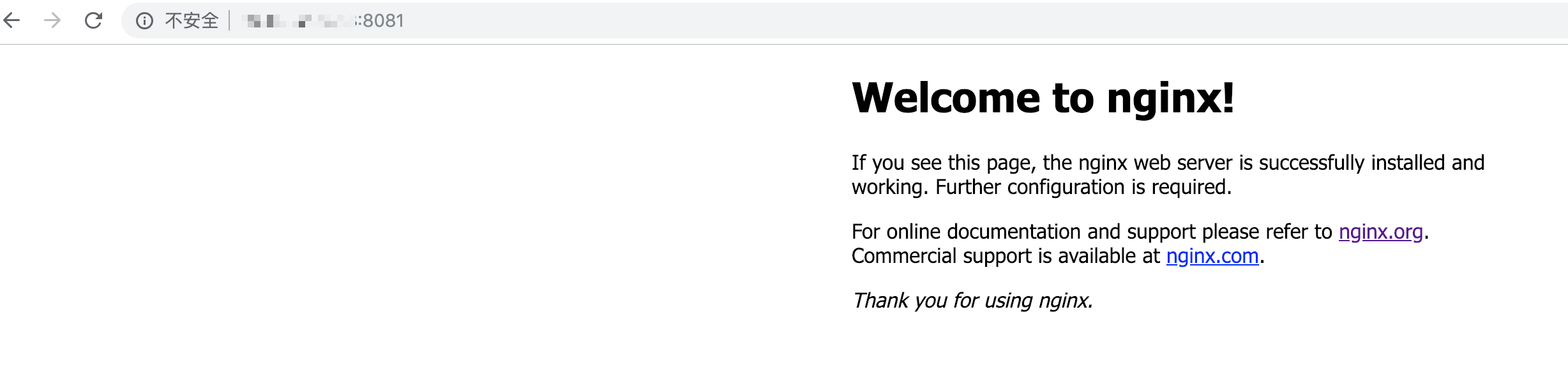
参考





















 173
173











 被折叠的 条评论
为什么被折叠?
被折叠的 条评论
为什么被折叠?








