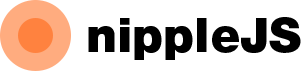
A vanilla virtual joystick for touch capable interfaces
Table Of Contents
Install
npm installnipplejs --save
Demo
Check out the demo here.
Usage
Import it the way you want into your project :
// CommonJS
var manager = require('nipplejs').create(options);
// AMD
define(['nipplejs'], function (nipplejs) {
var manager = nipplejs.create(options);
});
// Module
import nipplejs from 'nipplejs';
var manager = nipplejs.create(options);
 NB
NB
 Your joystick's container has to have its CSS position property set, either absolute, relative, static, ....
Your joystick's container has to have its CSS position property set, either absolute, relative, static, ....
Options
You can configure your joystick in different ways :
var options = {
zone: Element, // active zone
color: String,
size: Integer,
threshold: Float, // before triggering a directional event
fadeTime: Integer, // transition time
multitouch: Boolean,
maxNumberOfNipples: Number, // when multitouch, what is too many?
dataOnly: Boolean, // no dom element whatsoever
position: Object, // preset position for 'static' mode
mode: String, // 'dynamic', 'static' or 'semi'
restJoystick: Boolean|Object, // Re-center joystick on rest state
restOpacity: Number, // opacity when not 'dynamic' and rested
lockX: Boolean, // only move on the X axis
lockY: Boolean, // only move on the Y axis
catchDistance: Number, // distance to recycle previous joystick in
// 'semi' mode
shape: String, // 'circle' or 'square'
dynamicPage: Boolean, // Enable if the page has dynamically visible elements
follow: Boolean, // Makes the joystick follow the thumbstick
};
All options are optional
 .
.
options.zone defaults to 'body'
The dom element in which all your joysticks will be injected.
var options = {
zone: document.getElementById('zone_joystick'),
};
var manager = nipplejs.create(options);
This zone also serve as the mouse/touch events handler.
It represents the zone where all your joysticks will be active.
options.color default










 最低0.47元/天 解锁文章
最低0.47元/天 解锁文章















 905
905











 被折叠的 条评论
为什么被折叠?
被折叠的 条评论
为什么被折叠?








