在C++17中引入的<filesystem>标准库,极大地简化了文件和目录的操作。本文将深入浅出地介绍fs库的基本用法,常见问题及易错点,并通过代码示例帮助理解。
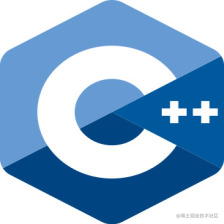
一、基本概念与初始化
<filesystem>库提供了处理文件和目录的工具,核心类是std::filesystem::path和std::filesystem::directory_iterator。path用于表示文件路径,而directory_iterator用于遍历目录。
初始化path
二、路径操作
拼接路径
可以使用/运算符或concat成员函数来拼接路径。
分解路径
parent_path返回父路径,filename返回文件名部分。
三、文件与目录操作
创建目录
使用create_directory创建单个目录,create_directories创建多级目录。
删除目录
remove可以删除文件或空目录,remove_all可以递归删除目录及其内容。
遍历目录
directory_iterator可以遍历目录中的所有条目。
四、常见问题与易错点
错误处理
<filesystem>操作可能抛出异常,应使用try-catch块处理。
跨平台兼容性
<filesystem>库在不同操作系统上表现可能有差异,如路径分隔符。确保代码跨平台兼容。
性能考虑
大量使用<filesystem>操作可能导致性能瓶颈,尤其是在高并发环境下。
五、总结
<filesystem>库为C++带来了强大的文件系统操作能力,但使用时需注意错误处理、跨平台兼容性和性能考虑。通过上述示例和注意事项,希望读者能够更熟练地应用<filesystem>库进行文件和目录管理。
以上就是关于C++ <filesystem>库的基本介绍和使用要点,希望对大家有所帮助!





















 404
404











 被折叠的 条评论
为什么被折叠?
被折叠的 条评论
为什么被折叠?








