原理
基于“地理学第一定律”的基本假设,即临近的区域比距离远的区域更相似,是最简单的点数据内插方法。它输入和计算量少,不过这种方法无法对误差进行理论估计。计算方法:
待求点P的属性值可以通过这些临近点的属性值加权求得。周围点与P点远近的差异,对P点的影响不同,与P距离近的点对P的影响大,这种影响用权函数来体现。 权函数公式如下,其中 为P点和周围点的距离,α为控制参数,α越大,权重随距离衰减的越快;反之,α越小,权重随距离衰减的越慢。一般α取1-3,常常取2.
为P点和周围点的距离,α为控制参数,α越大,权重随距离衰减的越快;反之,α越小,权重随距离衰减的越慢。一般α取1-3,常常取2.
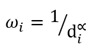
library(gstat)
library








 最低0.47元/天 解锁文章
最低0.47元/天 解锁文章














 310
310











 被折叠的 条评论
为什么被折叠?
被折叠的 条评论
为什么被折叠?








