有关代码如下:
try {
sql::Driver driver;
sql::Connectioncon;
sql::Statement stmt;
sql::ResultSetres;
/* 创建连接 */
driver = get_driver_instance();
con = driver->connect("tcp://localhost:3306", "root", "");
/* 连接 MySQL 数据库 test */
con->setSchema("test");
stmt = con->createStatement();
cout << "表名" <
/*指定的图片创建相应的表*/
sprintf_s(SqlCreate, "create table %s (id int auto_increment primary key, data float(11,5));", &sqlfilename);
cout << "执行" << SqlCreate << endl;
sql::SQLString sqlcreate = SqlCreate;
res = stmt->executeQuery(sqlcreate);
cout << "创建成功" << endl;
delete res;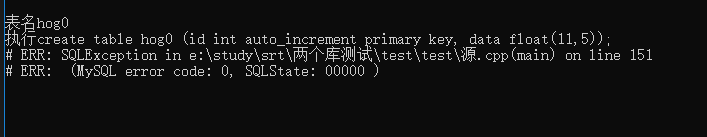
delete stmt;
delete con;
}
catch (sql::SQLException &e) {
cout << "# ERR: SQLException in " << __FILE__;
cout << "(" << __FUNCTION__ << ") on line " << __LINE__ << endl;
cout << "# ERR: " << e.what();
cout << " (MySQL error code: " << e.getErrorCode();
cout << ", SQLState: " << e.getSQLState() << " )" << endl;
}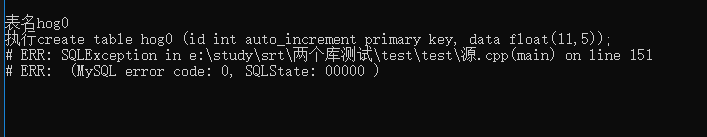





















 103
103

 被折叠的 条评论
为什么被折叠?
被折叠的 条评论
为什么被折叠?








