MySQL中使用触发器来记录对表的操作日志
在项目中经常需要记录对表的操作日志,通常是写到程序中,这样无形中增加了程序的业务流程,即使采用了面向切面的编程技术,但是整个系统效率仍然不够高。本文通过对表创建触发器来记录对表的操作日志。
数据库中的表
首先准备两张用于测试的表,一张用于插入数据,另一张用于记录对表的操作日志,
表结构
- test
| 字段名 | 类型 |
|---|---|
| id | int(10) |
| info | varchar(20) |
- test_log
| 字段名 | 类型 | 备注 |
|---|---|---|
| id | int(10) | 自增列 |
| action | text | |
| writer | varchar(20) | |
| update_date | timestamp |
触发器
CREATE TRIGGER trigger_insert AFTER INSERT ON test FOR EACH ROW INSERT INTO test_log (
`action`,
`writer`,
`update_date`
)
VALUES
(
'INSERT',
CURRENT_USER(),
CURRENT_TIMESTAMP()
);
CREATE TRIGGER trigger_update AFTER UPDATE ON test FOR EACH ROW INSERT INTO test_log (
`action`,
`writer`,
`update_date`
)
VALUES
(
'UPDATE',
CURRENT_USER(),
CURRENT_TIMESTAMP()
);
CREATE TRIGGER trigger_delete AFTER DELETE ON test FOR EACH ROW INSERT INTO test_log (
`action`,
`writer`,
`update_date`
)
VALUES
(
'DELETE',
CURRENT_USER(),
CURRENT_TIMESTAMP()
);
测试
这里我使用SpringJDBC模板,具体代码如下所示
- DataSourceConfiguration.java (配置类)
import java.beans.PropertyVetoException;
import javax.sql.DataSource;
import org.springframework.context.annotation.Bean;
import org.springframework.context.annotation.Configuration;
import org.springframework.jdbc.core.JdbcTemplate;
import com.mchange.v2.c3p0.ComboPooledDataSource;
import uxdb.uxdemo4.service.TestService;
import uxdb.uxdemo4.service.impl.TestServiceImpl;
@Configuration
public class DataSourceConfiguration {
@Bean
public DataSource uxDataSource() throws PropertyVetoException {
ComboPooledDataSource ds = new ComboPooledDataSource();
ds.setDriverClass("com.mysql.jdbc.Driver");
ds.setJdbcUrl("jdbc:mysql://localhost:3306/test");
ds.setUser("root");
ds.setPassword("root");
ds.setAcquireIncrement(2);
ds.setAcquireRetryAttempts(0);
ds.setAcquireRetryDelay(1000);
ds.setMaxIdleTime(3600);
ds.setMaxStatements(0);
return ds;
}
@Bean
public JdbcTemplate jdbcTemplate(DataSource dataSource) {
return new JdbcTemplate(dataSource);
}
// @Bean
// public StudentService studentService() {
// return new StudentServiceImpl();
// }
@Bean
public TestService testService() {
return new TestServiceImpl();
}
}
- TestBean.java(Bean)
public class TestBean {
private int id;
private String info;
public int getId() {
return id;
}
public void setId(int id) {
this.id = id;
}
public String getInfo() {
return info;
}
public void setInfo(String info) {
this.info = info;
}
@Override
public String toString() {
return "TestBean [id=" + id + ", info=" + info + "]";
}
}
- TestService.java(服务接口)
public interface TestService {
public void save(TestBean test);
public void update(TestBean test);
public TestBean getTest(int id);
public List<TestBean> getTestBean();
public void delete(int id);
public int getCount();
}
- TestServiceImpl .java(服务实现类)
import java.sql.ResultSet;
import java.sql.SQLException;
import java.util.List;
import org.springframework.beans.factory.annotation.Autowired;
import org.springframework.jdbc.core.JdbcTemplate;
import org.springframework.jdbc.core.RowMapper;
import uxdb.uxdemo4.bean.TestBean;
import uxdb.uxdemo4.service.TestService;
public class TestServiceImpl implements TestService {
@Autowired
private JdbcTemplate jdbcTemplate;
@Override
public void save(TestBean test) {
jdbcTemplate.update("insert into test(id,info) values(?,?)",
new Object[] {test.getId(),test.getInfo()},
new int[] {java.sql.Types.INTEGER,java.sql.Types.VARCHAR});
}
@Override
public void update(TestBean test) {
jdbcTemplate.update("update test set info = ? where id = ?",
new Object[] {test.getInfo(),test.getId()},
new int[] {java.sql.Types.VARCHAR,java.sql.Types.INTEGER});
}
@Override
public TestBean getTest(int id) {
// TODO Auto-generated method stub
return (TestBean) jdbcTemplate.queryForObject("select * from test where id = ?", new Object[] {id}, new int[] {java.sql.Types.INTEGER}, new TestRowMapper());
}
public class TestRowMapper implements RowMapper<TestBean>{
@Override
public TestBean mapRow(ResultSet rs, int rowNum) throws SQLException {
TestBean test = new TestBean();
test.setId(rs.getInt("id"));
test.setInfo(rs.getString("info"));
return test;
}
}
@Override
public List<TestBean> getTestBean() {
return (List<TestBean>) jdbcTemplate.query("select * from test", new TestRowMapper());
}
@Override
public void delete(int id) {
jdbcTemplate.update("delete from test where id = ?", new Object[] {id}, new int[] {java.sql.Types.INTEGER});
}
@Override
public int getCount() {
String sql = "select count(*) from test t";
Integer count = jdbcTemplate.queryForObject(sql, new Object[] {}, Integer.class);
return count;
}
}
- MyMain.java(程序入口)
import java.util.List;
import org.springframework.context.ApplicationContext;
import org.springframework.context.annotation.AnnotationConfigApplicationContext;
import uxdb.uxdemo4.bean.TestBean;
import uxdb.uxdemo4.conf.DataSourceConfiguration;
import uxdb.uxdemo4.service.TestService;
public class MyMain {
private static TestService testService;
private static ApplicationContext act;
public static void main(String[] args) {
act = new AnnotationConfigApplicationContext(DataSourceConfiguration.class);
//act = new ClassPathXmlApplicationContext("Application-context.xml");
testService = (TestService) act.getBean("testService");
List<TestBean> testList;
for (int i = 1; i <= 10; i++) {
TestBean test = new TestBean();
test.setId(i);
test.setInfo("user"+i);
testService.save(test);
}
testList = testService.getTestBean();
for(TestBean c : testList) {
System.out.println(c);
}
for (int i = 1; i <= 10; i++) {
TestBean test = new TestBean();
test.setId(i);
test.setInfo("userxx"+i);
testService.update(test);
}
testList = testService.getTestBean();
for(TestBean c : testList) {
System.out.println(c);
}
for (int i = 1; i <= 10; i++) {
testService.delete(i);
}
System.out.println(testService.getCount());
}
}
运行效果
- Console中对表的操作
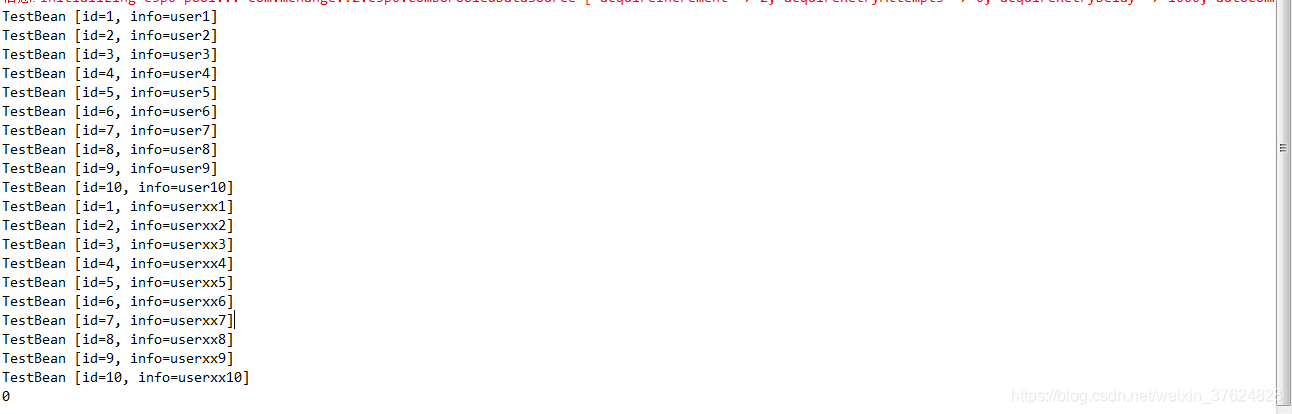
- test_log中记录的表的操作日志
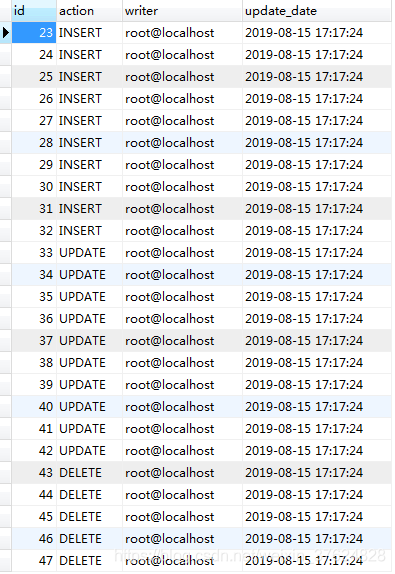
























 3399
3399











 被折叠的 条评论
为什么被折叠?
被折叠的 条评论
为什么被折叠?








