Scrapy+crontab 定时爬取小说更新推送到手机邮件
本人酷爱追火星引力的《逆天邪神》小说,但经常是俩三天才一更,每天打开浏览器查看是否更新贼痛苦。现在利用所学的知识来解决问题。文章分三部分:一、爬取更新 二、发送邮件 三、定时任务。爬虫内容简单,适合scrapy新手,重点在于发送邮件和定时任务。
一、爬取更新
小说地址:http://m.zongheng.com/h5/book?bookid=408586
页面图片: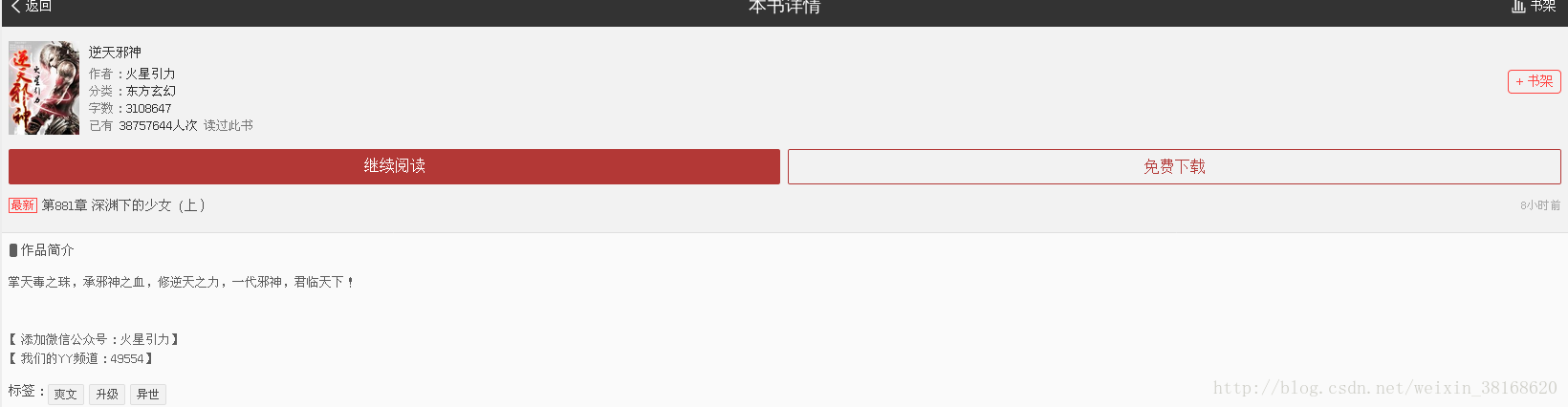
1.创建工程project
选择一个目录:/home/yunge/code/spiders/
执行命令:
scrapy startproject xiaoshuo2.创建spider
进入工程内,执行命令:
cd /xiaoshuo/xiaoshuo创建spider,执行命令:
scrapy genspider nitianspider zongheng.com3.items.py 填空
import scrapy
class XiaoshuoItem(scrapy.Item):
# define the fields for your item here like:
# name = scrapy.Field()
chapter=scrapy.Field()
updatetime=scrapy.Field()4.nitiansipder.py
# -*- coding: utf-8 -*-
import scrapy
from xiaoshuo.items import XiaoshuoItem
from scrapy.mail import MailSender
class NitianspiderSpider(scrapy.Spider):
name = 'nitianspider'
allowed_domains = ['zongheng.com']
start_urls = ['http://m.zongheng.com/h5/book?bookid=408586']
def parse(self, response):
item=XiaoshuoItem()
item['chapter']=response.xpath('//span[@class="last_tit"]/text()').extract()[0]
item['updatetime']=response.xpath('//div[@class="time"]/text()').extract()[0]
return item
二、发送邮件
5.pipelines.py
from scrapy.mail import MailSender
import scrapy
class XiaoshuoPipeline(object):
def process_item(self, item, spider):
with open ('nitianxieshen.txt','r') as fp:
line=fp.readline().split('\t')
if item['chapter']!=line[0]:
Subject=u'小说《逆天邪神》更新啦!!!'
Body=u'更新内容:\n%s\n点击地址:\nhttp://m.zongheng.com/h5/book?bookid=408586'%item['chapter'
mailer=MailSender(smtphost="smtp.163.com",mailfrom="*****@163.com",smtpuser="******@163.com",smtppass="******",smtpport=25)
mailer.send(to=['*******@qq.com'],subject=Subject.encode('utf8'),body=Body.encode('utf8'))
with open('nitianxieshen.txt','w') as fp:
fp.write(item['chapter'].encode('utf8')+'\t')
fp.write(item['updatetime'].encode('utf8')+'\t\n')
return item6.settings.py
在最后一行添加:
ITEM_PIPELINES={'xiaoshuo.pipelines.XiaoshuoPipeline':2}7.执行验证
首先创建文件 nitianxieshen.txt :
vim nitianxieshen.txt随便写入内容,与爬取的内容不同,方便测试爬虫是否发送邮件成功。
执行命令:
scrapy crawl nitianspider三、定时任务
8.在目录:/home/yunge/code/spider/xiaoshuo/xiaoshuo/ 下,
创建脚本crontab.sh,内容:
cd /home/yunge/code/spiders/xiaoshuo/xiaoshuo/
scrapy crawl nitianspider9.脚本添加文件执行权限
执行命令:
chmod 774 crontab.sh10.crontab 添加定时任务
执行命令:
crontab -e写入:
30 */6 * * * /home/yunge/code/spiders/xiaoshuo/xiaoshuo/crontab.sh从6:30开始,每隔6个小时执行一次crontab.sh。
11.取消脚本执行后发送电脑邮件
此邮件非爬虫里的邮件,是cron定时任务发送电脑用户(即yunge)的邮件,执行后会在命令端不断提醒。
重新修改:
crontab -e内容:
30 */6 * * * /home/yunge/code/spiders/xiaoshuo/xiaoshuo/crontab.sh &> /dev/null到此已经结束了,以后可以美滋滋地看小说了。。。






















 3385
3385











 被折叠的 条评论
为什么被折叠?
被折叠的 条评论
为什么被折叠?








