场景:客户端收到指令,启动第三方应用,但是第三方应用的登录状态未知,而客户端需要根据这个状态来进行下一步操作
方案:利用winPcap 抓包,根据抓到的数据来判断第三方应用的登录状态
1,winpCap 配置
winpcap在VS2012 Qt5 X64下的配置_Persisterfan的博客-CSDN博客
2,写一个类 用来检测
#ifndef SYSTEMAPI_H
#define SYSTEMAPI_H
#include <QObject>
#include <stdio.h>
#include <stdlib.h>
#define HAVE_REMOTE
#include <pcap.h>
#include "pheader.h"
using namespace std;
class SystemAPi : public QObject
{
Q_OBJECT
public:
explicit SystemAPi(QObject *parent = nullptr);
~SystemAPi();
void startVidyo();
signals:
void vidyoLoinSuccess();
public slots:
private:
int detectVidyoLogin();//检测vidyo启动
bool m_vidyoDetectRun;
};
#endif // SYSTEMAPI_H
#include "systemapi.h"
#include <QtConcurrent>
#include <QDebug>
#include "../../third_party/easyloggingpp/src/easylogging++.h"
SystemAPi::SystemAPi(QObject *parent) : QObject(parent)
,m_vidyoDetectRun(false)
{
}
SystemAPi::~SystemAPi()
{
m_vidyoDetectRun=false;
}
void SystemAPi::startVidyo()
{
QtConcurrent::run(this,&SystemAPi::detectVidyoLogin); //多线程运行
}
int SystemAPi::detectVidyoLogin()
{
QString curNetName;
PIP_ADAPTER_INFO pAdapterInfo=NULL;
PIP_ADAPTER_INFO pAdapter=NULL;
DWORD dwRetVal=0;
pAdapterInfo=(IP_ADAPTER_INFO*)malloc(sizeof(IP_ADAPTER_INFO));
ULONG ulOutBufLen=sizeof(IP_ADAPTER_INFO);
if(GetAdaptersInfo(pAdapterInfo,&ulOutBufLen)!=ERROR_SUCCESS)
{
GlobalFree(pAdapterInfo);
pAdapterInfo=(IP_ADAPTER_INFO*)malloc(ulOutBufLen);
}
if((dwRetVal=GetAdaptersInfo(pAdapterInfo,&ulOutBufLen))==NO_ERROR)
{
pAdapter=pAdapterInfo;
while(pAdapter)
{
if(strstr(pAdapter->Description,"PCI")>0 && pAdapter->Type==MIB_IF_TYPE_ETHERNET)
{
printf("______________________________________\n");
printf("Name:%s\n",pAdapter->AdapterName);
printf("Desc:%s\n",pAdapter->Description);
curNetName = QString::fromStdString(pAdapter->AdapterName);
for(UINT i=0;i<pAdapter->AddressLength;i++)
{
printf("%02X%c",pAdapter->Address[i],i==pAdapter->AddressLength-1?'\n':'-');
}
printf("Type:%d\n",pAdapter->Type);
printf("Address:%s\n",pAdapter->IpAddressList.IpAddress.String);
printf("Mask:%s\n",pAdapter->IpAddressList.IpMask.String);
printf("Gateway:%s\n",pAdapter->GatewayList.IpAddress.String);
}
pAdapter=pAdapter->Next;
}
}
else
printf("Call to GetAdaptersInfo failed!\n");
m_vidyoDetectRun=true;
pcap_if_t* alldevs; // list of all devices
pcap_if_t* d; // device you chose
pcap_t* adhandle;
char errbuf[PCAP_ERRBUF_SIZE]; //error buffer
int i=0;
int inum;
struct pcap_pkthdr *pheader; /* packet header */
const u_char * pkt_data; /* packet data */
int res;
/* pcap_findalldevs_ex got something wrong */
if (pcap_findalldevs_ex(const_cast<char*>(PCAP_SRC_IF_STRING), NULL /* auth is not needed*/, &alldevs, errbuf) == -1)
{
fprintf(stderr, "Error in pcap_findalldevs_ex: %s\n", errbuf);
exit(1);
}
/* print the list of all devices */
for(d = alldevs; d != NULL; d = d->next)
{
printf("%d. %s", ++i, d->name); // print device name , which starts with "rpcap://"
if(d->description){
printf(" (%s)\n", d->description); // print device description
LOG(INFO)<<"new device name"<<d->name<<" "<<curNetName.toStdString();
if(!QString(d->name).contains(curNetName,Qt::CaseInsensitive))//在a中查找b,如果不存在,
printf("................not found\n");
else{//否则存在。
inum=i;
printf("................found\n");
}
}
else
printf(" (No description available)\n");
}
/* no interface found */
if (i == 0)
{
printf("\nNo interface found! Make sure Winpcap is installed.\n");
return -1;
}
//printf("Enter the interface number (1-%d):", i);
//scanf("%d", &inum);
if(inum < 1 || inum > i)
{
printf("\nInterface number out of range.\n");
pcap_freealldevs(alldevs);
return -1;
}
for(d=alldevs, i=0; i < inum-1; d=d->next, i++); /* jump to the selected interface */
/* open the selected interface*/
if((adhandle = pcap_open(d->name, /* the interface name */
65536, /* length of packet that has to be retained */
PCAP_OPENFLAG_PROMISCUOUS, /* promiscuous mode */
1000, /* read time out */
NULL, /* auth */
errbuf /* error buffer */
)) == NULL)
{
fprintf(stderr, "\nUnable to open the adapter. %s is not supported by Winpcap\n",
d->description);
return -1;
}
printf("\nListening on %s...\n", d->description);
pcap_freealldevs(alldevs); // release device list
/* capture packet */
while((res = pcap_next_ex(adhandle, &pheader, &pkt_data)) >= 0) {
if(!m_vidyoDetectRun)
return -1;
if(res == 0)
continue; /* read time out*/
ether_header * eheader = (ether_header*)pkt_data; /* transform packet data to ethernet header */
if(eheader->ether_type == htons(ETHERTYPE_IP)) { /* ip packet only */
ip_header * ih = (ip_header*)(pkt_data+14); /* get ip header */
if(ih->proto == htons(TCP_PROTOCAL)) { /* tcp packet only */
int ip_len = ntohs(ih->tlen); /* get ip length, it contains header and body */
int find_http = false;
char* ip_pkt_data = (char*)ih;
int n = 0;
char buffer[BUFFER_MAX_LENGTH];
int bufsize = 0;
for(; n<ip_len; n++)
{
/* http get or post request */
if(!find_http && ((n+3<ip_len && strncmp(ip_pkt_data+n,"GET",strlen("GET")) ==0 )
|| (n+4<ip_len && strncmp(ip_pkt_data+n,"POST",strlen("POST")) == 0)) )
find_http = true;
/* http response */
if(!find_http && n+8<ip_len && strncmp(ip_pkt_data+n,"HTTP/1.1",strlen("HTTP/1.1"))==0)
find_http = true;
/* if http is found */
if(find_http)
{
buffer[bufsize] = ip_pkt_data[n]; /* copy http data to buffer */
bufsize ++;
}
}
/* print http content */
if(find_http) {
buffer[bufsize] = '\0';
//printf("%s\n", buffer);
qDebug()<<"http content"<<QString(buffer);
if(strstr(buffer,"SearchMyContactsResponse")!=NULL&&strstr(buffer,"faultcode")==NULL){
qDebug()<<"vidyo login success................."<<QString(buffer);
printf("%s\n", buffer);
emit vidyoLoinSuccess();
m_vidyoDetectRun=false;
}else{
}
}
}
}
}
return 0;
}
#ifndef PHEADER_H_INCLUDED
#define PHEADER_H_INCLUDED
/*
*
*/
#define ETHER_ADDR_LEN 6 /* ethernet address */
#define ETHERTYPE_IP 0x0800 /* ip protocol */
#define TCP_PROTOCAL 0x0600 /* tcp protocol */
#define BUFFER_MAX_LENGTH 65536 /* buffer max length */
#define true 1 /* define true */
#define false 0 /* define false */
/*
* define struct of ethernet header , ip address , ip header and tcp header
*/
/* ethernet header */
typedef struct ether_header {
u_char ether_shost[ETHER_ADDR_LEN]; /* source ethernet address, 8 bytes */
u_char ether_dhost[ETHER_ADDR_LEN]; /* destination ethernet addresss, 8 bytes */
u_short ether_type; /* ethernet type, 16 bytes */
}ether_header;
/* four bytes ip address */
typedef struct ip_address {
u_char byte1;
u_char byte2;
u_char byte3;
u_char byte4;
}ip_address;
/* ipv4 header */
typedef struct ip_header {
u_char ver_ihl; /* version and ip header length */
u_char tos; /* type of service */
u_short tlen; /* total length */
u_short identification; /* identification */
u_short flags_fo; // flags and fragment offset
u_char ttl; /* time to live */
u_char proto; /* protocol */
u_short crc; /* header checksum */
ip_address saddr; /* source address */
ip_address daddr; /* destination address */
u_int op_pad; /* option and padding */
}ip_header;
/* tcp header */
typedef struct tcp_header {
u_short th_sport; /* source port */
u_short th_dport; /* destination port */
u_int th_seq; /* sequence number */
u_int th_ack; /* acknowledgement number */
u_short th_len_resv_code; /* datagram length and reserved code */
u_short th_window; /* window */
u_short th_sum; /* checksum */
u_short th_urp; /* urgent pointer */
}tcp_header;
#endif // PHEADER_H_INCLUDED
3,效果
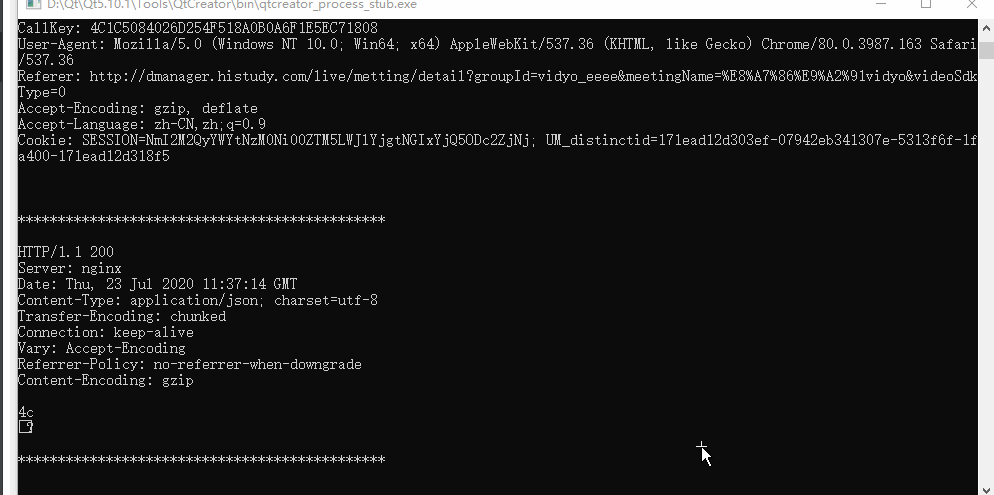
参考:https://www.cnblogs.com/blacksword/archive/2012/03/22/2411624.html






















 2203
2203











 被折叠的 条评论
为什么被折叠?
被折叠的 条评论
为什么被折叠?










