转载于https://docs.openharmony.cn/pages/v4.0/zh-cn/application-dev/reference/arkui-ts/ts-container-waterflow.md/
import hilog from '@ohos.hilog';
import testNapi from 'libentry.so'
import { WaterFlowDataSource } from './widget/WaterFlowDataSource';
@Entry
@Component
struct Index {
@State minSize: number = 50
@State maxSize: number = 100
@State fontSize: number = 24
@State colors: number[] = [0xFFC0CB, 0xDA70D6, 0x6B8E23, 0x6A5ACD, 0x00FFFF, 0x00FF7F]
scroller: Scroller = new Scroller()
datasource: WaterFlowDataSource = new WaterFlowDataSource()
private itemWidthArray: number[] = []
private itemHeightArray: number[] = []
// 计算flow item宽/高
getSize() {
let ret = Math.floor(Math.random() * this.maxSize)
return (ret > this.minSize ? ret : this.minSize)
}
// 保存flow item宽/高
getItemSizeArray() {
for (let i = 0; i < 100; i++) {
this.itemWidthArray.push(this.getSize())
this.itemHeightArray.push(this.getSize())
}
}
aboutToAppear() {
this.getItemSizeArray()
}
build() {
Column({ space: 2 }) {
WaterFlow({ scroller: this.scroller }) {
LazyForEach(this.datasource, (item: number) => {
FlowItem() {
Stack({alignContent : Alignment.BottomEnd}) {
Column(){
Text("N" + item)
.fontSize(12)
.width('100%')
.textAlign(TextAlign.Center)
}
.width('100%')
.opacity(0.5)
.backgroundColor(0xFFFFFF)
}
.width('100%')
.height('100%')
.backgroundColor(this.colors[item % 5])
}
.width('100%')
.height(this.itemHeightArray[item])
}, item => item)
}
.columnsTemplate("1fr 1fr")
.itemConstraintSize({
minWidth: 0,
maxWidth: '100%',
minHeight: 0,
maxHeight: '100%'
})
.onReachStart(() => {
console.info("onReachStart")
})
.onReachEnd(() => {
console.info("onReachEnd")
})
.backgroundColor(0xFAEEE0)
.width('100%')
.height('100%')
.layoutDirection(FlexDirection.Column)
}.height('100%')
}
}
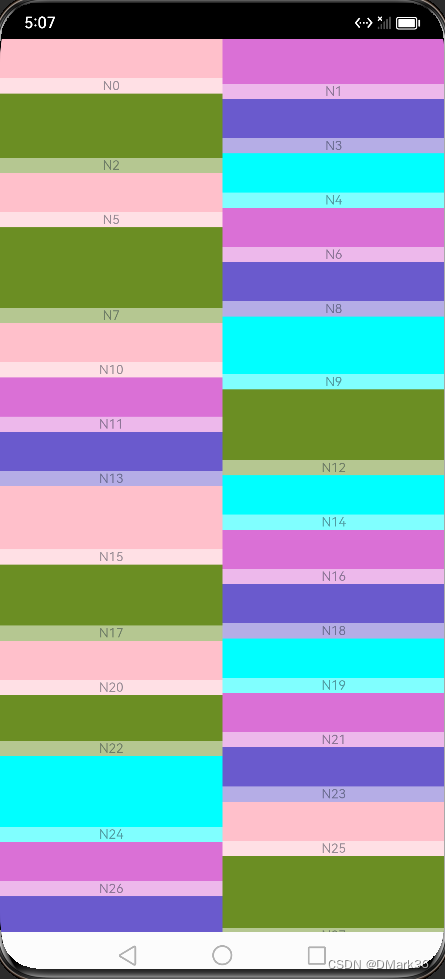






















 943
943











 被折叠的 条评论
为什么被折叠?
被折叠的 条评论
为什么被折叠?








