Prerequisites
Outline
- Section 0: NumPy Tips and Code Clarity
- Section 1: Intro to Linear Regression
- Section 2: Least Squared Loss and Maximum Likelihood
- Section 3: Ridge Regression
- Section 4: LASSO Regression
Section 0: NumPy Tips and Code Clarity
There are multiple ways in NumPy to do each of the following basic operations:
- Matrix-matrix and matrix-vector product.
- Matrix-matrix and vector-vector element-wise product.
- vector-vector inner and outer products.
Avoid using general functions such as np.dot that handles most of these operations depending on the shapes of the input parameters.
Note: to check a function documentation, you can do that inside a Nootbook cell using ?<function_name>.
import numpy as np
?np.dot
[0;31mCall signature:[0m [0mnp[0m[0;34m.[0m[0mdot[0m[0;34m([0m[0;34m*[0m[0margs[0m[0;34m,[0m [0;34m**[0m[0mkwargs[0m[0;34m)[0m[0;34m[0m[0;34m[0m[0m
[0;31mType:[0m _ArrayFunctionDispatcher
[0;31mString form:[0m <built-in function dot>
[0;31mDocstring:[0m
dot(a, b, out=None)
Dot product of two arrays. Specifically,
- If both `a` and `b` are 1-D arrays, it is inner product of vectors
(without complex conjugation).
- If both `a` and `b` are 2-D arrays, it is matrix multiplication,
but using :func:`matmul` or ``a @ b`` is preferred.
- If either `a` or `b` is 0-D (scalar), it is equivalent to
:func:`multiply` and using ``numpy.multiply(a, b)`` or ``a * b`` is
preferred.
- If `a` is an N-D array and `b` is a 1-D array, it is a sum product over
the last axis of `a` and `b`.
- If `a` is an N-D array and `b` is an M-D array (where ``M>=2``), it is a
sum product over the last axis of `a` and the second-to-last axis of
`b`::
dot(a, b)[i,j,k,m] = sum(a[i,j,:] * b[k,:,m])
It uses an optimized BLAS library when possible (see `numpy.linalg`).
Parameters
----------
a : array_like
First argument.
b : array_like
Second argument.
out : ndarray, optional
Output argument. This must have the exact kind that would be returned
if it was not used. In particular, it must have the right type, must be
C-contiguous, and its dtype must be the dtype that would be returned
for `dot(a,b)`. This is a performance feature. Therefore, if these
conditions are not met, an exception is raised, instead of attempting
to be flexible.
Returns
-------
output : ndarray
Returns the dot product of `a` and `b`. If `a` and `b` are both
scalars or both 1-D arrays then a scalar is returned; otherwise
an array is returned.
If `out` is given, then it is returned.
Raises
------
ValueError
If the last dimension of `a` is not the same size as
the second-to-last dimension of `b`.
See Also
--------
vdot : Complex-conjugating dot product.
tensordot : Sum products over arbitrary axes.
einsum : Einstein summation convention.
matmul : '@' operator as method with out parameter.
linalg.multi_dot : Chained dot product.
Examples
--------
>>> np.dot(3, 4)
12
Neither argument is complex-conjugated:
>>> np.dot([2j, 3j], [2j, 3j])
(-13+0j)
For 2-D arrays it is the matrix product:
>>> a = [[1, 0], [0, 1]]
>>> b = [[4, 1], [2, 2]]
>>> np.dot(a, b)
array([[4, 1],
[2, 2]])
>>> a = np.arange(3*4*5*6).reshape((3,4,5,6))
>>> b = np.arange(3*4*5*6)[::-1].reshape((5,4,6,3))
>>> np.dot(a, b)[2,3,2,1,2,2]
499128
>>> sum(a[2,3,2,:] * b[1,2,:,2])
499128
[0;31mClass docstring:[0m
Class to wrap functions with checks for __array_function__ overrides.
All arguments are required, and can only be passed by position.
Parameters
----------
dispatcher : function or None
The dispatcher function that returns a single sequence-like object
of all arguments relevant. It must have the same signature (except
the default values) as the actual implementation.
If ``None``, this is a ``like=`` dispatcher and the
``_ArrayFunctionDispatcher`` must be called with ``like`` as the
first (additional and positional) argument.
implementation : function
Function that implements the operation on NumPy arrays without
overrides. Arguments passed calling the ``_ArrayFunctionDispatcher``
will be forwarded to this (and the ``dispatcher``) as if using
``*args, **kwargs``.
Attributes
----------
_implementation : function
The original implementation passed in.
# shape: (2, 2)
A = np.array([[1, 2], [3, 4]])
# shape: (2, 2)
B = np.array([[5, 6], [7, 8]])
# shape: (2, )
v1 = np.array([5, 6])
# shape: (3, )
v2 = np.array([4, 5, 6])
# shape: (2, )
v3 = np.arange(8, 11)
result_matrix_matrix = np.dot(A, B)
# result_matrix_matrix = A @ B # Better
result_matrix_matrix
array([[19, 22],
[43, 50]])
result_matrix_vector = np.dot(A, v1)
# result_matrix_vector = A @ v1 # Better
result_matrix_vector
array([17, 39])
result_inner_product = np.dot(v2, v3)
# result_inner_product = np.inner(v2, v3)
result_inner_product
137
There are several issues in using np.dot in the previous cells. It can be very confusing to read a code with np.dot as you are trying to understand what operation is actually intended. The reader is required first to read the documentation of np.dot and then probe the shape of the input parameters to interpret the expression.
To avoid confusion, consider the following practice:
- Use the explicit
@operator for matrix-matrix and matrix-vector products. - Use the explicit
*operator for element-wise products or broadcasted products. - Use the explicit
np.innerfunction for innter product between 1-D vectors, same fornp.outerfunction.
When you intend to work with an object as a 1-D vector, make sure you don’t have excessive dimensions with size 1 of your array.
# shape: (1, 2)
v4 = np.array([[5, 6]])
# shape: (2, 1)
v5 = np.array([[5], [6]])
# This works due to broadcasting rules.
v4 * v5
array([[25, 30],
[30, 36]])
f'v4.shape: {v4.shape}, v5.shape: {v5.shape}, v4.ndim: {v4.ndim}, v5.ndim: {v5.ndim}'
'v4.shape: (1, 2), v5.shape: (2, 1), v4.ndim: 2, v5.ndim: 2'
To fix this and deal with them as vectors:
v4 = v4.squeeze() # Now shape: (2, )
v5 = v5.squeeze() # Now shape: (2, )
f'v4.shape: {v4.shape}, v5.shape: {v5.shape}, v4.ndim: {v4.ndim}, v5.ndim: {v5.ndim}'
'v4.shape: (2,), v5.shape: (2,), v4.ndim: 1, v5.ndim: 1'
v4 * v5
array([25, 36])
General practice to improve readability and avoid unexpected behaviour:
- When possible use explicit expressions instead of general functions like
np.dot. - Ensure objects representing 1-D vectors have
ndim==1. If you are writing a function that deals with vectors and parameters useassertstatements to make sure the input parameters match what you expect. - Never use the deprectated
np.matrixclass but alwaysnp.array.
Linear Regression
Section 1: Intro to Linear regression
Partly adapted from Deisenroth, Faisal, Ong (2020).
The purpose of this notebook is to practice implementing some linear algebra (equations provided) and to explore some properties of linear regression.
We will mostly rely on the Python packages numpy and matplotlib, and you are not allowed to use any package that has a complete linear regression framework implemented (e.g., scikit-learn).
import numpy as np
import matplotlib.pyplot as plt
# Initial global configuration for matplotlib
SMALL_SIZE = 12
MEDIUM_SIZE = 16
BIGGER_SIZE = 20
plt.rc('font', size=SMALL_SIZE) # controls default text sizes
plt.rc('axes', titlesize=SMALL_SIZE) # fontsize of the axes title
plt.rc('axes', labelsize=MEDIUM_SIZE) # fontsize of the x and y labels
plt.rc('xtick', labelsize=SMALL_SIZE) # fontsize of the tick labels
plt.rc('ytick', labelsize=SMALL_SIZE) # fontsize of the tick labels
plt.rc('legend', fontsize=SMALL_SIZE) # legend fontsize
plt.rc('figure', titlesize=BIGGER_SIZE) # fontsize of the figure title
We consider a linear regression problem of the form
y
=
x
T
β
+
ϵ
,
ϵ
∼
N
(
0
,
σ
2
)
y = \boldsymbol x^T\boldsymbol\beta + \epsilon\,,\quad \epsilon \sim \mathcal N(0, \sigma^2)
y=xTβ+ϵ,ϵ∼N(0,σ2)
where
x
∈
R
(
p
+
1
)
\boldsymbol x\in\mathbb{R}^{(p+1)}
x∈R(p+1) are inputs and
y
∈
R
y\in\mathbb{R}
y∈R are noisy observations. The parameter vector
β
∈
R
(
p
+
1
)
\boldsymbol\beta\in\mathbb{R}^{(p+1)}
β∈R(p+1) parametrizes the function.
We assume we have a training set ( x n , y n ) (\boldsymbol x_n, y_n) (xn,yn), n = 1 , … , N n=1,\ldots, N n=1,…,N. We summarize the sets of training inputs in X = [ x 1 , … , x N ] T \boldsymbol X = [\boldsymbol x_1, \ldots, \boldsymbol x_N]^T X=[x1,…,xN]T and corresponding training targets y = [ y 1 , … , y N ] T \boldsymbol y = [y_1, \ldots, y_N]^T y=[y1,…,yN]T, respectively.
In this tutorial, we are interested in finding parameters β \boldsymbol\beta β that map the inputs well to the ouputs.
From our lectures, we know that the parameters
β
\boldsymbol\beta
β found by the following equation are optimal:
min
β
∥
y
−
X
β
∥
2
=
min
β
L
LS
(
β
)
\underset{\boldsymbol\beta}{\text{min}} \| \boldsymbol y - \boldsymbol X \boldsymbol\beta \|^2 = \underset{\boldsymbol\beta}{\text{min}} \ \text{L}_{\text{LS}} (\boldsymbol\beta)
βmin∥y−Xβ∥2=βmin LLS(β)
where
L
LS
\text{L}_{\text{LS}}
LLS is the (ordinary) least squares loss function.
Dataset generation
We will start with a simple training set, that we define by ourselves.
# Define training set
X = np.array([-3, -1, 0, 1, 3]).reshape(-1,1) # 5x1 vector, N=5, D=1
y = np.array([-1.2, -0.7, 0.14, 0.67, 1.67]).reshape(-1,1) # 5x1 vector
# Plot the training set
plt.figure()
plt.plot(X, y, '+', markersize=10, label='Data')
plt.xlabel("$x$")
plt.ylabel("$y$")
plt.axvline(0, color='black')
plt.axhline(0, color='black')
plt.ylim(-5, 5)
plt.xlim(-5,5)
plt.legend()
<matplotlib.legend.Legend at 0x1341c3bd0>
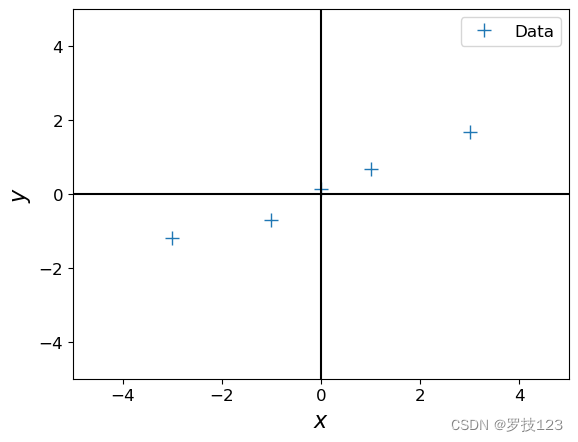
Section 2: Least squares loss and Maximum likelihood
From our lectures, we know that the parameters
β
\boldsymbol\beta
β found by optimizing following equation:
min
β
∥
y
−
X
β
∥
2
=
min
β
L
LS
(
β
)
\underset{\boldsymbol\beta}{\text{min}} \| \boldsymbol y - \boldsymbol X \boldsymbol\beta \|^2 = \underset{\boldsymbol\beta}{\text{min}} \ \text{L}_{\text{LS}} (\boldsymbol\beta)
βmin∥y−Xβ∥2=βmin LLS(β)
where
L
LS
\text{L}_{\text{LS}}
LLS is the (ordinary) least squares loss function. The solution is
β
∗
=
(
X
T
X
)
−
1
X
T
y
∈
R
(
p
+
1
)
,
\boldsymbol\beta^{*} = (\boldsymbol X^T\boldsymbol X)^{-1}\boldsymbol X^T\boldsymbol y \ \in\mathbb{R}^{(p+1)}\,,
β∗=(XTX)−1XTy ∈R(p+1),
where
X
=
[
x
1
,
…
,
x
N
]
T
∈
R
N
×
(
p
+
1
)
,
y
=
[
y
1
,
…
,
y
N
]
T
∈
R
N
.
\boldsymbol X = [\boldsymbol x_1, \ldots, \boldsymbol x_N]^T\in\mathbb{R}^{N\times (p+1)}\,,\quad \boldsymbol y = [y_1, \ldots, y_N]^T \in\mathbb{R}^N\,.
X=[x1,…,xN]T∈RN×(p+1),y=[y1,…,yN]T∈RN.
The same estimate of
β
\boldsymbol\beta
β we can be obtained by maximum liklihood estimation which gives statistical interpretation of linear regression. In maximum likelihood estimation, we can find the parameters
β
M
L
\boldsymbol\beta^{\mathrm{ML}}
βML that maximize the likelihood
p
(
y
∣
X
,
β
)
=
∏
n
=
1
N
p
(
y
n
∣
x
n
,
β
)
.
p(\boldsymbol y | \boldsymbol X, \boldsymbol\beta) = \prod_{n=1}^N p(y_n | \boldsymbol x_n, \boldsymbol\beta)\,.
p(y∣X,β)=n=1∏Np(yn∣xn,β).
From the lecture we know that the maximum likelihood estimator is given by
β
ML
=
(
X
T
X
)
−
1
X
T
y
.
\boldsymbol\beta^{\text{ML}} = (\boldsymbol X^T\boldsymbol X)^{-1}\boldsymbol X^T\boldsymbol y \, .
βML=(XTX)−1XTy.
Let us compute the maximum likelihood estimate for the given training set.
## EDIT THIS FUNCTION
def max_lik_estimate(X, y):
# X: N x D matrix of training inputs
# y: N x 1 vector of training targets/observations
# returns: maximum likelihood parameters (D x 1)
N, D = X.shape
beta_ml = np.linalg.solve(X.T @ X, X.T @ y) ## <-- SOLUTION
return beta_ml
print(X.T @ X)
[[20]]
print(np.dot(X.T, X))
[[20]]
#np.linalg.solve(a, b) -> gives a^(-1)b
# get maximum likelihood estimate
beta_ml = max_lik_estimate(X,y)
Now, make a prediction using the maximum likelihood estimate that we just found.
## EDIT THIS FUNCTION
def predict_with_estimate(X_test, beta):
# X_test: K x D matrix of test inputs
# beta: D x 1 vector of parameters
# returns: prediction of f(X_test); K x 1 vector
prediction = X_test @ beta ## <-- SOLUTION
return prediction
beta_ml
array([[0.499]])
Let’s see whether we got something useful:
# define a test set
X_test = np.linspace(-5,5,100).reshape(-1,1) # 100 x 1 vector of test inputs
#beta_ml = np.array([[0.2]]) -> changes slope
# predict the function values at the test points using the maximum likelihood estimator
ml_prediction = predict_with_estimate(X_test, beta_ml)
# plot
plt.figure()
plt.plot(X, y, '+', markersize=10, label='Data')
plt.plot(X_test, ml_prediction, label='Linear Regression Fit')
plt.xlabel("$x$")
plt.ylabel("$y$")
plt.axvline(0, color='black')
plt.axhline(0, color='black')
plt.ylim(-5, 5)
plt.xlim(-5,5)
plt.legend()
<matplotlib.legend.Legend at 0x134801050>
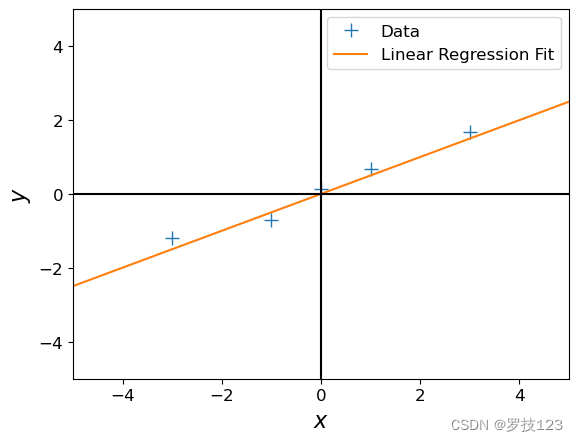
Questions
- Does the solution above look reasonable?
- Play around with different values of β \beta β. How do the corresponding functions change?
- Modify the training targets Y \mathcal Y Y and re-run your computation. What changes?
Let us now look at a different training set, where we add 2.0 to every y y y-value, and compute the maximum likelihood estimate.
ynew = y + 2.0
plt.figure()
plt.plot(X, ynew, '+', markersize=10, label='Data')
plt.xlabel("$x$")
plt.ylabel("$y$")
plt.axvline(0, color='black')
plt.axhline(0, color='black')
plt.ylim(-5, 5)
plt.xlim(-5,5)
plt.legend()
<matplotlib.legend.Legend at 0x1348b8710>
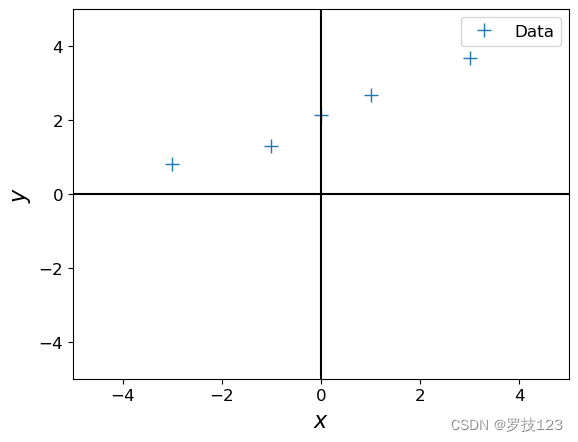
# get maximum likelihood estimate
beta_ml = max_lik_estimate(X, ynew)
print(beta_ml)
# define a test set
X_test = np.linspace(-5,5,100).reshape(-1,1) # 100 x 1 vector of test inputs
# predict the function values at the test points using the maximum likelihood estimator
ml_prediction = predict_with_estimate(X_test, beta_ml)
# plot
plt.figure()
plt.plot(X, ynew, '+', markersize=10, label='Data')
plt.plot(X_test, ml_prediction, label='Linear Regression Fit')
plt.axvline(0, color='black')
plt.axhline(0, color='black')
plt.ylim(-5, 5)
plt.xlim(-5,5)
plt.xlabel("$x$")
plt.ylabel("$y$")
plt.legend()
[[0.499]]
<matplotlib.legend.Legend at 0x1347a00d0>
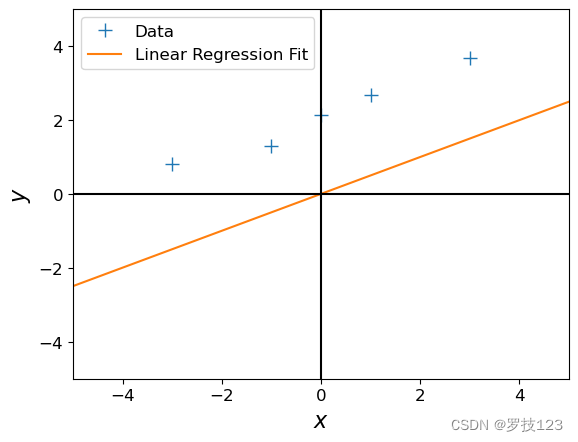
Question:
- This maximum likelihood estimate doesn’t look too good: The orange line is too far away from the observations although we just shifted them by 2. Why is this the case?
- How can we fix this problem?
Let us now define a linear regression model that is slightly more flexible:
y
=
β
0
+
x
T
β
1
+
ϵ
,
ϵ
∼
N
(
0
,
σ
2
)
y = \beta_0 + \boldsymbol x^T \boldsymbol\beta_1 + \epsilon\,,\quad \epsilon\sim\mathcal N(0,\sigma^2)
y=β0+xTβ1+ϵ,ϵ∼N(0,σ2)
Here, we added an offset (also called bias or intercept) parameter β 0 \beta_0 β0 to our original model.
Question:
- What is the effect of this bias parameter, i.e., what additional flexibility does it offer?
If we now define the inputs to be the augmented vector
x
aug
=
[
1
x
]
\boldsymbol x_{\text{aug}} = \begin{bmatrix}1\\\boldsymbol x\end{bmatrix}
xaug=[1x], we can write the new linear regression model as
y
=
x
aug
T
β
aug
+
ϵ
,
β
aug
=
[
β
0
β
1
]
.
y = \boldsymbol x_{\text{aug}}^T\boldsymbol\beta_{\text{aug}} + \epsilon\,,\quad \boldsymbol\beta_{\text{aug}} = \begin{bmatrix} \beta_0\\ \boldsymbol\beta_1 \end{bmatrix}\,.
y=xaugTβaug+ϵ,βaug=[β0β1].
N, D = X.shape
X_aug = np.hstack([np.ones((N,1)), X]) # augmented training inputs of size N x (D+1)
beta_aug = np.zeros((D+1, 1)) # new beta vector of size (D+1) x 1
Let us now compute the maximum likelihood estimator for this setting.
Hint: If possible, re-use code that you have already written.
## EDIT THIS FUNCTION
def max_lik_estimate_aug(X_aug, y):
beta_aug_ml = max_lik_estimate(X_aug, y) ## <-- SOLUTION: simply have the same formula where you use the augmented predictor vector
return beta_aug_ml
beta_aug_ml = max_lik_estimate_aug(X_aug, ynew)
beta_aug_ml # offset + slope
array([[2.116],
[0.499]])
Now, we can make predictions again:
# define a test set (we also need to augment the test inputs with ones)
X_test_aug = np.hstack([np.ones((X_test.shape[0],1)), X_test]) # 100 x (D + 1) vector of test inputs
# predict the function values at the test points using the maximum likelihood estimator
ml_prediction = predict_with_estimate(X_test_aug, beta_aug_ml)
# plot
plt.figure()
plt.plot(X, ynew, '+', markersize=10, label='Data')
plt.plot(X_test, ml_prediction, label='Linear Regression Fit')
plt.xlabel("$x$")
plt.ylabel("$y$")
plt.axvline(0, color='black')
plt.axhline(0, color='black')
plt.ylim(-5, 5)
plt.xlim(-5,5)
plt.legend()
plt.show()
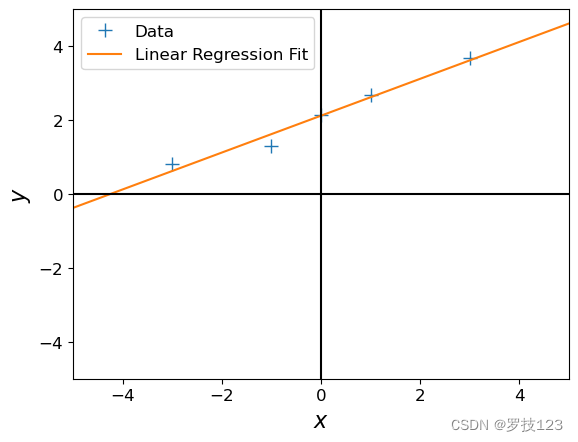
It seems this has solved our problem!
Question:
- Play around with the first parameter of β aug \boldsymbol\beta_{\text{aug}} βaug and see how the fit of the function changes.
- Play around with the second parameter of β aug \boldsymbol\beta_{\text{aug}} βaug and see how the fit of the function changes.
Section 3: Ridge regression
From our lectures, we know that ridge regression is an extension of linear regression with least squares loss function, including a (usually small) positive penalty term
λ
\lambda
λ:
min
β
∥
y
−
X
β
∥
2
+
λ
∥
β
∥
2
=
min
β
L
ridge
(
β
)
\underset{\boldsymbol\beta}{\text{min}} \| \boldsymbol y - \boldsymbol X \boldsymbol\beta \|^2 + \lambda \| \boldsymbol\beta \|^2 = \underset{\boldsymbol\beta}{\text{min}} \ \text{L}_{\text{ridge}} (\boldsymbol\beta)
βmin∥y−Xβ∥2+λ∥β∥2=βmin Lridge(β)
where
L
ridge
\text{L}_{\text{ridge}}
Lridge is the ridge loss function. The solution is
β
ridge
∗
=
(
X
T
X
+
λ
I
)
−
1
X
T
y
.
\boldsymbol\beta^{*}_{\text{ridge}} = (\boldsymbol X^T\boldsymbol X + \lambda I)^{-1}\boldsymbol X^T\boldsymbol y \, .
βridge∗=(XTX+λI)−1XTy.
This time, we will define a very small training set of only two observations to demonstrate the advantages of ridge regression over least squares linear regression.
X_train = np.array([0.5, 1]).reshape(-1,1)
y_train = np.array([0.5, 1])
X_test = np.array([0, 2]).reshape(-1,1)
Let’s define function similar to the one for least squares, but taking one additional argument, our penalty term λ \lambda λ.
Hint: we apply the same augmentation as above with least squares, so the offset is accurately captured.
## EDIT THIS FUNCTION
def ridge_estimate(X, y, penalty):
# X: N x D matrix of training inputs
# y: N x 1 vector of training targets/observations
# returns: maximum likelihood parameters (D x 1)
N, D = X.shape
X_aug = np.hstack([np.ones((N,1)), X]) # augmented training inputs of size N x (D+1)
N_aug, D_aug = X_aug.shape
I = np.identity(D_aug)
I[0] = 0.0 # penalty excludes the bias term.
beta_ridge = np.linalg.solve(X_aug.T @ X_aug + penalty * I, X_aug.T @ y) ## <-- SOLUTION
return beta_ridge
Now, we add a bit of Gaussian noise to our training set and apply ridge regression. We should do it a couple of times to be sure about the results (here 10 times).
penalty_term = 0.1
fig, ax = plt.subplots(figsize=(12, 8))
X_test_aug = np.hstack([np.ones((X_test.shape[0],1)), X_test])
for i in range(10):
this_X = 0.1 * np.random.normal(size=(2, 1)) + X_train
beta_ridge = ridge_estimate(this_X, y_train, penalty=penalty_term)
ridge_prediction = predict_with_estimate(X_test_aug, beta_ridge)
ax.plot(X_test, ridge_prediction, color='gray',
label='Ridge Regression Fit (on Noisy Data)' if i == 0 else '')
ax.scatter(this_X, y_train, c='gray', marker='+', zorder=10,
label='Noisy Data' if i == 0 else '')
beta_ridge = ridge_estimate(X_train, y_train, penalty=penalty_term)
ridge_prediction_X = predict_with_estimate(X_test_aug, beta_ridge)
ax.plot(X_test, ridge_prediction_X, linewidth=2, color='blue', label='Ridge Regression Fit')
ax.scatter(X_train, y_train, c='red', marker='+', zorder=10, label='Data')
plt.xlabel("$x$")
plt.ylabel("$y$")
plt.ylim(0, 2)
plt.xlim(0,2)
plt.legend()
<matplotlib.legend.Legend at 0x134941050>
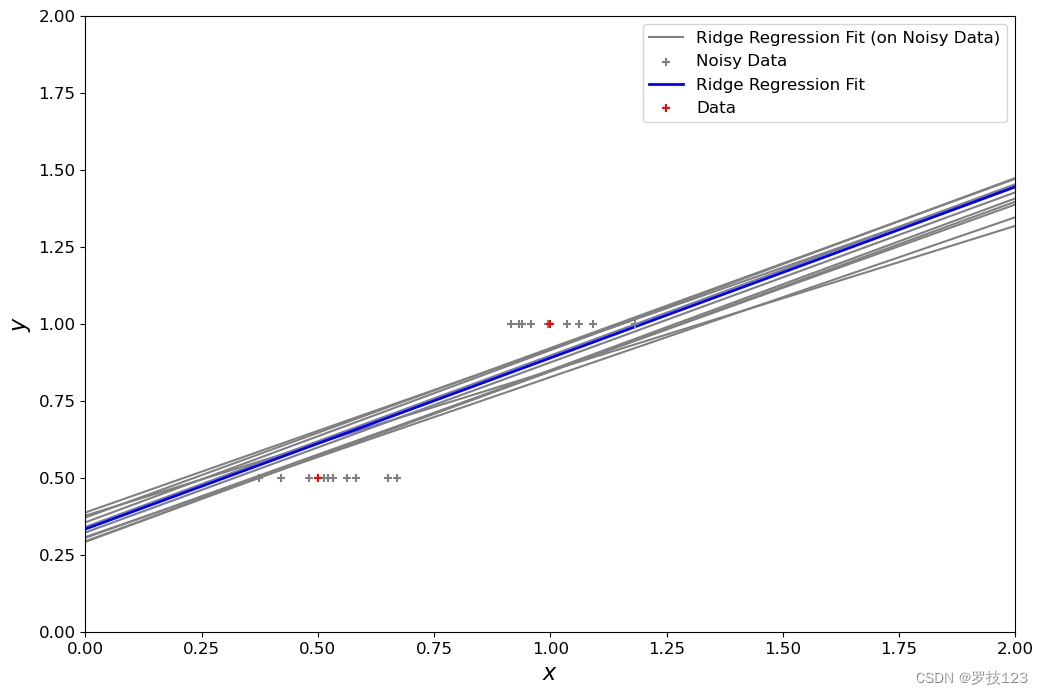
Let’s compare this to ordinary least squares:
fig, ax = plt.subplots(figsize=(12, 8))
plt.xlim(0.0, 2)
plt.ylim(0.0, 2)
X_train_aug = np.hstack([np.ones((X_test.shape[0],1)), X_train])
X_test_aug = np.hstack([np.ones((X_test.shape[0],1)), X_test])
for i in range(10):
this_X = 0.1 * np.random.normal(size=(2, 1)) + X_train
N, D = this_X.shape
this_X_aug = np.hstack([np.ones((N,1)), this_X])
beta_aug_ml = max_lik_estimate_aug(this_X_aug, y_train)
ml_prediction = predict_with_estimate(X_test_aug, beta_aug_ml)
ax.plot(X_test, ml_prediction, color='gray',
label='Unregularised Linear Regression Fit (on Noisy Data)' if i == 0 else '')
ax.scatter(this_X, y_train, c='gray', marker='+', zorder=10,
label = 'Noisy Data' if i == 0 else '')
beta_aug_ml = max_lik_estimate_aug(X_train_aug, y_train)
ml_prediction_X = predict_with_estimate(X_test_aug, beta_aug_ml)
ax.plot(X_test, ml_prediction_X, linewidth=2, color='blue',
label='Unregularised Linear Regression Fit')
ax.scatter(X_train, y_train, c='red', marker='+', zorder=10,
label='Data')
plt.xlabel("$x$")
plt.ylabel("$y$")
plt.ylim(0, 2)
plt.xlim(0,2)
plt.legend()
<matplotlib.legend.Legend at 0x13427de50>
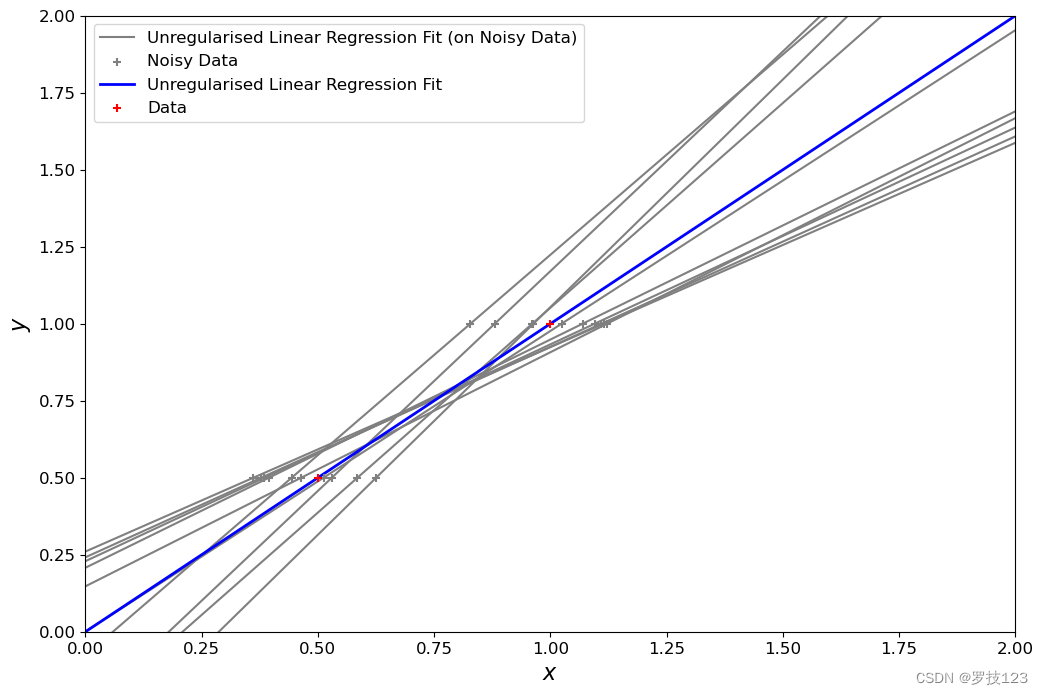
Questions
- What differences between the two solutions above can you see?
- Optional:
- play around with different values of the penalty term λ \lambda λ. How do the corresponding functions change? Which values provide the most reasonable results?
- Can you replicate your results using
sklearn.linear_model.Ridge? - Based on sklearn’s documentation, can you see any differences in the algorithms that are implemented in sklearn?
Answers
- For the standard regression, the performance on training points is very good, but can worsen on unseen test points, aka overfitting. Regularisation tends to constrain beta around more similar values, giving solutions with lower variance, but could become too close to zero with high lambda value.
penalty_term = 5
fig, ax = plt.subplots(figsize=(12, 8))
X_test_aug = np.hstack([np.ones((X_test.shape[0],1)), X_test])
for i in range(10):
this_X = 0.1 * np.random.normal(size=(2, 1)) + X_train
beta_ridge = ridge_estimate(this_X, y_train, penalty=penalty_term)
ridge_prediction = predict_with_estimate(X_test_aug, beta_ridge)
ax.plot(X_test, ridge_prediction, color='gray',
label='Ridge Regression Fit (on Noisy Data)' if i == 0 else '')
ax.scatter(this_X, y_train, c='gray', marker='+', zorder=10,
label='Noisy Data' if i == 0 else '')
beta_ridge = ridge_estimate(X_train, y_train, penalty=penalty_term)
ridge_prediction_X = predict_with_estimate(X_test_aug, beta_ridge)
ax.plot(X_test, ridge_prediction_X, linewidth=2, color='blue', label='Ridge Regression Fit')
ax.scatter(X_train, y_train, c='red', marker='+', zorder=10, label='Data')
plt.xlabel("$x$")
plt.ylabel("$y$")
plt.ylim(0, 2)
plt.xlim(0,2)
plt.legend()
<matplotlib.legend.Legend at 0x134b74dd0>
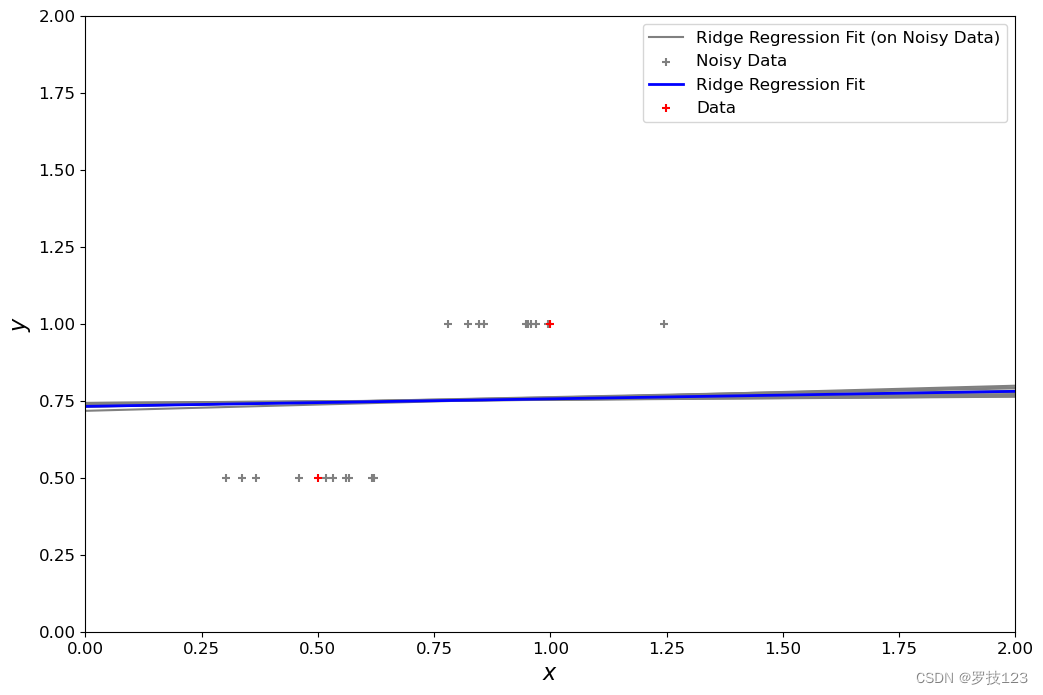
Take-Home Messages
- Models y = x T β + ϵ y = \boldsymbol x^T\boldsymbol\beta + \epsilon y=xTβ+ϵ with X = [ x 1 , … , x N ] T \boldsymbol X = [\boldsymbol x_1, \ldots, \boldsymbol x_N]^T X=[x1,…,xN]T and X = [ 1 , x 1 , … , x N ] T \boldsymbol X = [1,\boldsymbol x_1, \ldots, \boldsymbol x_N]^T X=[1,x1,…,xN]T are different in terms of flexibility
- A penalised regression with penalty term λ = 0 \lambda = 0 λ=0 is equivalent to the ordinary least squares regression
- After fitting your models, check whether the plots look as expected
Section 4: LASSO regression
As opposed to the ridge regression which has a penalty term
∥
β
∥
2
\| \boldsymbol\beta \|^2
∥β∥2, LASSO regression introduces $ | \boldsymbol\beta |_1 $, (also known as
L
1
L_1
L1 loss).
L
1
L_1
L1 loss is often preferred if we are interested in sparse parameters, i.e. few non-zero parameters. This is generally regarded as a feature selection task, and in high-dimensional problems it helps interpret the learned parameters and their relevance.
However, no closed-form solution exists for LASSO regression as in the standard and ridge regression, so we can use the iterative gradient-descent algorithm.
In LASSO regression the aim is to minimize the following loss:
L LASSO ( β ) = 1 2 N ∣ ∣ y − X β ∣ ∣ 2 + λ ∣ ∣ β ∣ ∣ 1 L_\text{LASSO}(\boldsymbol{\beta}) = \frac{1}{2N}|| \boldsymbol{y} - \boldsymbol{X} \boldsymbol{\beta}||^2 + \lambda ||\boldsymbol{\beta}||_1 LLASSO(β)=2N1∣∣y−Xβ∣∣2+λ∣∣β∣∣1
Where ∣ ∣ β ∣ ∣ 1 = ∑ i = 1 p ∣ β i ∣ ||\boldsymbol{\beta}||_1 = \sum_{i=1}^p |\beta_i| ∣∣β∣∣1=∑i=1p∣βi∣
The absolute function ∣ . ∣ |.| ∣.∣ adds nonsmoothness to the loss function, which can prevent the gradient-descent to converge properly to the optimal solution, and will keep bouncing around it instead. To solve this, we can use the Huber loss as an alternative to the absolute function. It combines the behaviour of L 1 L_1 L1 loss except around the zero.
A relaxed optimization can be made by replacing ∣ ∣ β ∣ ∣ 1 ||\boldsymbol{\beta}||_1 ∣∣β∣∣1 with the Huber Loss ∑ i = 1 p L c ( β i ) \sum_{i=1}^p L_c(\beta_i) ∑i=1pLc(βi), where L c ( β ) L_c(\beta) Lc(β) is defined as:
$L_c (\beta) =
\begin{cases}
\frac{1}{2}{\beta^2} & \text{for } |\beta| \le c, \
c (|\beta| - \frac{1}{2}c), & \text{otherwise.}
\end{cases}
$
The c c c parameter in Huber determines the range around zero with L 2 L_2 L2-like behaviour to ensure smoothness and, hence, better convergence.
The piecewise smooth function L c ( β ) L_c (\beta) Lc(β) has the gradient:
$\frac{dL_c (\beta)}{d\beta} =
\begin{cases}
\beta & \text{for } |\beta| \le c, \
c, \text{sgn}(\beta) , & \text{otherwise.}
\end{cases}
$
Now we can minimize the following relaxed function by gradient descent:
$
\begin{align} L_\text{LASSO-Huber}(\boldsymbol{\beta})
&= \frac{1}{2N}|| \boldsymbol{y} - \boldsymbol{X} \boldsymbol{\beta}||^2 + \lambda \sum_i^p L_c(\beta) \
&= \frac{1}{2N}(\boldsymbol{y} - \boldsymbol{X}\boldsymbol{\beta})^T(\boldsymbol{y} - \boldsymbol{X}\boldsymbol{\beta}) + \lambda \sum_i^p L_c(\beta) \
&= \frac{1}{2N}\left(\boldsymbol{y}^T\boldsymbol{y} - \boldsymbol{y}^T\boldsymbol{X}\boldsymbol{\beta} - \boldsymbol{\beta}T\boldsymbol{X}T \boldsymbol{y} + \boldsymbol{\beta}T\boldsymbol{X}T\boldsymbol{X}\boldsymbol{\beta}\right) + \lambda \sum_i^p L_c(\beta)
\end{align}
$
Which has the gradient
$
\begin{align} \nabla_\boldsymbol{\beta} L_\text{LASSO-Huber}
&= \frac{1}{N}\left(\boldsymbol{X}^T\boldsymbol{X}\boldsymbol{\beta} - \boldsymbol{X}^T\boldsymbol{y}\right) + \lambda \nabla_{\boldsymbol{\beta}}L_c(\boldsymbol{\beta})
\end{align}$
Optimization method:
- Initialize β \boldsymbol{\beta} β with zeros.
- Use Gradient-descent for tuning β \boldsymbol{\beta} β
Implementated in Python as:
def huber(beta, c = 1e-6):
return np.where(np.abs(beta) < c,
(beta**2)/2.,
c * (np.abs(beta) - c/2))
def grad_huber(beta, c = 1e-6):
g = np.empty_like(beta)
return np.where(np.abs(beta) < c,
beta,
c * np.sign(beta))
a = np.linspace(-1, 1, 1000)
plt.plot(a, huber(a, c=0.1), label='$L_{LASSO-Huber}(x)$')
plt.xlabel("$x$")
plt.ylabel("$y$")
plt.ylim(0, 0.1)
plt.xlim(-1, 1)
plt.axvline(0, color='black')
plt.axhline(0, color='black')
plt.legend()
plt.show()
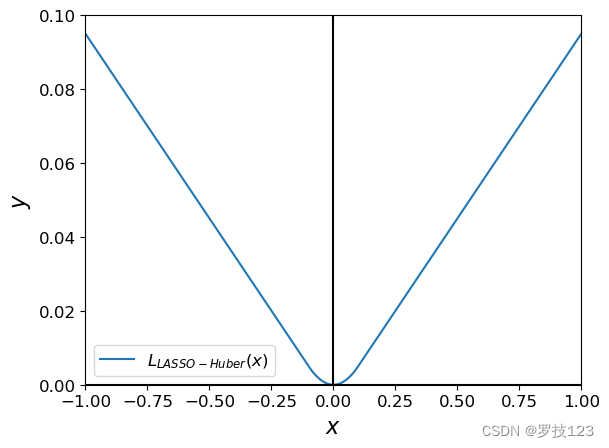
a = np.linspace(-1, 1, 1000)
plt.plot(a, grad_huber(a, c=0.1), label=r'$ \nabla L_{LASSO-Huber}(x)$')
plt.xlabel("$x$")
plt.ylabel("$y$")
plt.ylim(-0.15, 0.15)
plt.xlim(-1, 1)
plt.axvline(0, color='black')
plt.axhline(0, color='black')
plt.legend()
plt.show()
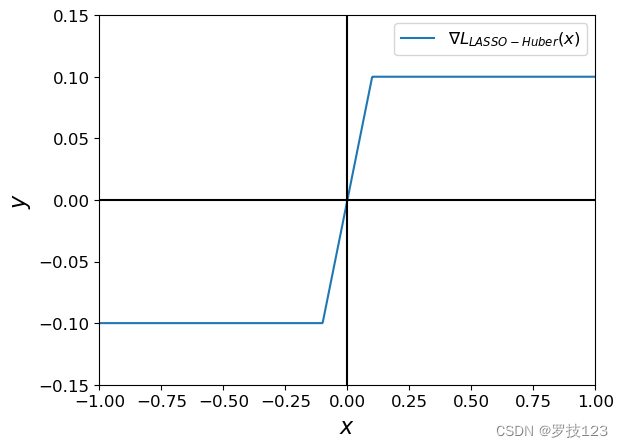
Try different c c c values and observe the difference
Optimization with gradient-descent
We next implement gradient-descent to solve the optimisation for the LASSO model.
def minimize_ls_huber(X, y, lambd, n_iters = 10000, step_size=5e-5, c_huber=1e-4):
"""
This function estimates the regression parameters with the relaxed version
of LASSO regression using the gradient-descent algorithm to find the optimal
solution.
Args:
X (np.array): The augmented data matrix with shape (N, p + 1).
y (np.array): The response column with shape (N, 1).
lambd (float): The multiplier of the relaxed L1 term.
n_iters (int): Number of gradient descent iterations.
step_size (float): The step size in the updating step.
"""
n, p = X.shape
# Precomputed products to avoid redundant computations.
XX = X.T @ X / n
Xy = X.T @ y / n
# Initialize beta params with zeros
beta = np.zeros(p)
for i in range(n_iters):
# Compute the gradient of the relaxed LASSO, Huber.
grad_c = grad_huber(beta, c=c_huber)
# Bias term is not involved in the regularisation.
grad_c[-1] = 0 # <-- SOLUTION
# Compute the gradient of the regularised loss.
grad = XX @ beta - Xy + lambd * grad_c # <-- SOLUTION
# Update beta
beta = beta - step_size * grad # <-- SOLUTION
return beta
To study the feature selection capability of LASSO, we generate a 3 dimensional synthetic data set X X X where the second dimension does not contribute significantly to the target y y y.
np.random.seed(42)
# Generate random data with three features
X1 = np.random.rand(100)
X2 = np.random.rand(100) # Insignificant feature (with small theta below)
X3 = np.random.rand(100)
true_theta = np.array([8, 0.5, 9]) # Weights for features
y = X1 * true_theta[0] + X2 * true_theta[1] + X3 * true_theta[2] + np.random.randn(100)
We can compare the ground truth coefficients used to create the synthetic data set to the optimal LASSO coefficients. We observe that the insignificant second feature has an optimal LASSO coefficent close to zero, and this illustrates that LASSO only selects the first and third feature as significant.
# Add bias term
X_aug = np.stack((X1, X2, X3, np.ones(100)), axis=1)
# Run LASSO regression
theta_lasso = minimize_ls_huber(X_aug, y, 5e3, n_iters=15000,
step_size=1e-3,
c_huber=1e-5)
# Print the result
print("LASSO Regression Coefficients:")
print("Theta (Intercept):", theta_lasso[3])
print("Theta 1:", theta_lasso[0])
print("Theta 2:", theta_lasso[1])
print("Theta 3:", theta_lasso[2])
LASSO Regression Coefficients:
Theta (Intercept): 2.8782141062071673
Theta 1: 5.7502057190141835
Theta 2: -0.00455907128380739
Theta 3: 6.3426969666368445
import matplotlib.pyplot as plt
for theta, label in ((true_theta, 'True'), (theta_lasso[:-1], 'LASSO')):
plt.bar([1,2,3], theta, color='blue' if label == 'True' else 'green')
plt.xlabel('Feature Index')
plt.xticks([1,2,3])
plt.ylabel(f'{label} Coefficients')
plt.title(f'{label} Coefficients of Features')
plt.show()
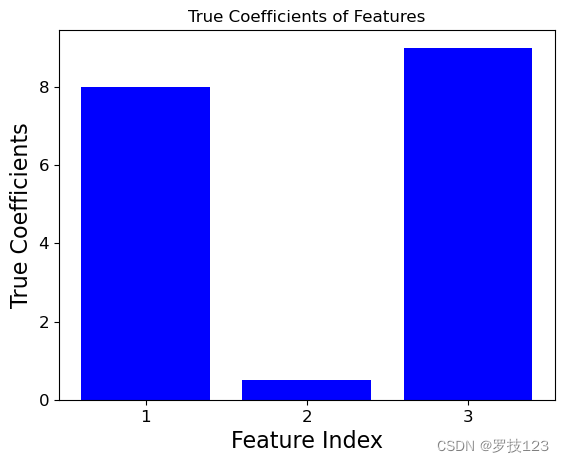
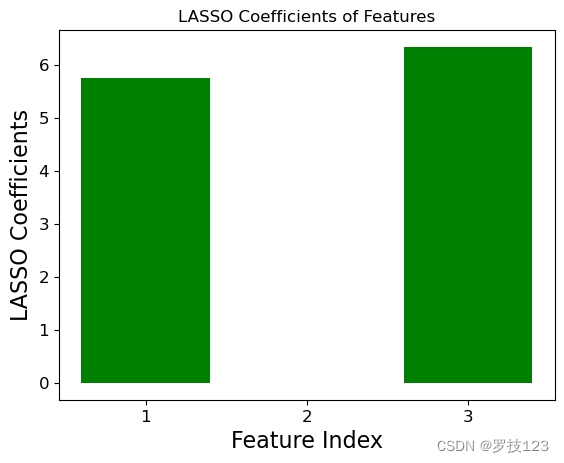
Questions
-
Try adding more insignicant variables and repeat the experiments. Do you still get the expected sparse solution? If not, what hyperparameters might need a re-tune?
-
Can you observe a clear pattern in how coefficients change as the penalty term λ \lambda λ varies? Can you create a plot that shows the trajectory of each coefficient as λ \lambda λ changes?
-
Optional:
- Can you replicate your results using
sklearn.linear_model.Lasso? - Based on sklearn’s documentation, can you see any differences in the algorithms that are implemented in sklearn?
- Can you replicate your results using
Answers
We repeat the experiment on a five dimensional dataset X X X where the second and fifth dimensions contribute insignicantly to the target y y y.
np.random.seed(0)
# Generate random data with five features
X1 = np.random.rand(100)
X2 = np.random.rand(100) # Insignificant feature (with small theta below)
X3 = np.random.rand(100)
X4 = np.random.rand(100)
X5 = np.random.rand(100) # Insignificant feature (with small theta below)
true_theta = np.array([8, 0.5, 9, 4, 0.01]) # Weights for features
y = X1 * true_theta[0] + X2 * true_theta[1] + X3 * true_theta[2] + X4 * true_theta[3] + X5 * true_theta[4] + np.random.randn(100)
# Add bias term
X_aug = np.stack((X1, X2, X3, X4, X5, np.ones(100)), axis=1)
We can now study the effect of the penality term λ \lambda λ on the LASSO coefficients.
def lasso_coefficient_trajectories(lambdas, X_aug, y):
"""Computes the trajectories of the LASSO coeffiencts for a list of lambdas.
"""
# initialise trajectories
coeff_trajectories = []
for lam in lambdas:
# Run LASSO regression
theta_lasso = minimize_ls_huber(X_aug, y, lambd=lam, n_iters=15000,
step_size=1e-3,
c_huber=1e-5)
coeff_trajectories.append(theta_lasso[:-1])
return np.vstack(coeff_trajectories)
# define range for lambdas
lambdas = np.logspace(-5, 5, 40)
# compute the trajectories of LASSO coefficients
coeffs = lasso_coefficient_trajectories(lambdas, X_aug, y)
Plotting the trajectories of the LASSO coefficients for the 5 different features below shows us that the insiginifcant features 2 and 5 are always assigned LASSO coefficients close to zero. Only when the regularization is very strong, i.e., for large values of λ \lambda λ, all coefficients are pushed towards zero.
# plot the trajectores of LASSO coefficients using log-scale
plt.figure(figsize=(12, 8))
for i in range(coeffs.shape[1]):
plt.plot(np.log10(lambdas), coeffs[:, i], label=f'Feature {i + 1}')
plt.xlabel('Log(lambda)')
plt.ylabel('Coefficient Value')
plt.title('Trajectories of LASSO Coefficients for Different Features')
plt.legend()
plt.show()
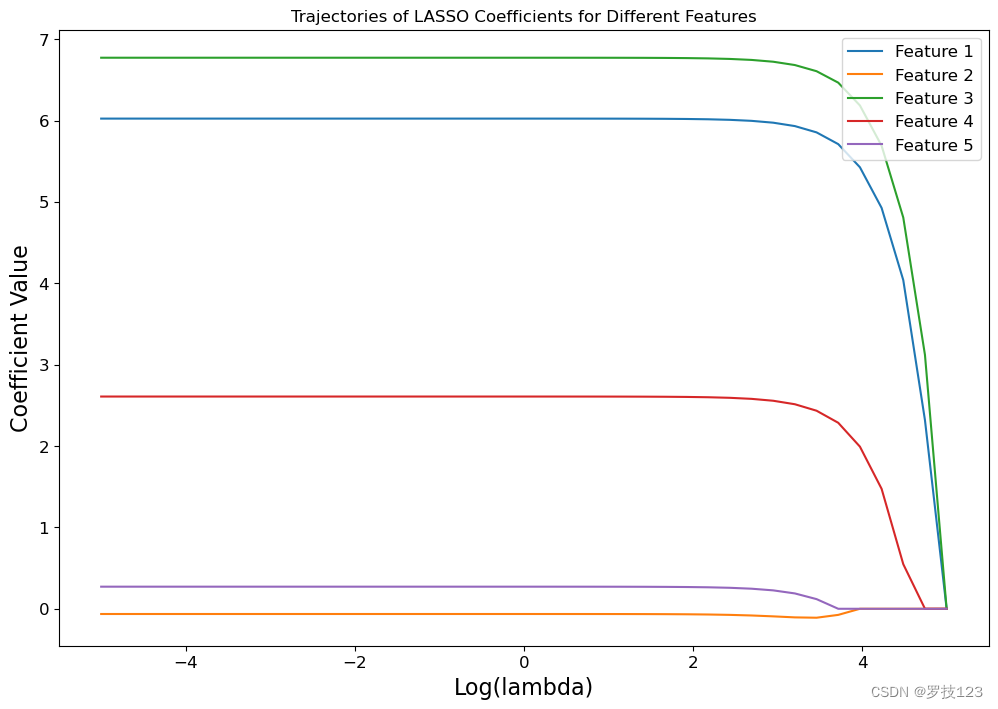























 被折叠的 条评论
为什么被折叠?
被折叠的 条评论
为什么被折叠?








