若该文为原创文章,转载请注明原文出处。
一、介绍
在B站看到使用CVZone进行虚拟物体拖放,模仿钢铁侠电影里的程序操作!_哔哩哔哩_bilibili
是使用CVZone方式实现的,代码教程来源https://www.computervision.zone,感兴趣可以测试一下
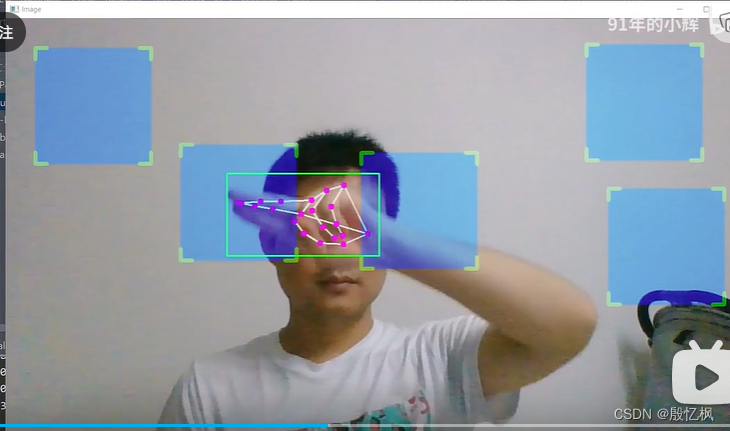
根据这个功能,用mediapipe实现了相同的效果。
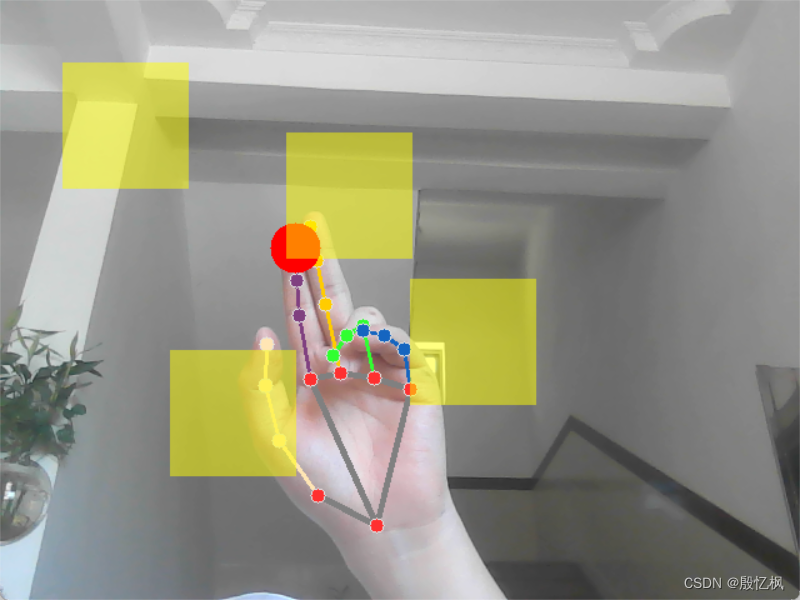
二、实现流程
1、opencv 读取视频流
cap = cv2.VideoCapture(0)
2、通过mediapipe库获取手指关节坐标
hands = mp_hands.Hands(
model_complexity=0,
min_detection_confidence=0.5,
min_tracking_confidence=0.5)
# 识别 results = hands.process(frame)
# 获取食指指尖坐标,坐标位置查看:https://google.github.io/mediapipe/solutions/hands 通过图可以看出,获取8点的坐标和12点的坐标 index_finger_x = int(x_list[8] * width) index_finger_y = int(y_list[8] * height)
# 获取中指坐标 middle_finger_x = int(x_list[12] * width) middle_finger_y = int(y_list[12] * height)
3、计算两指距离
finger_distance = math.hypot((middle_finger_x - index_finger_x),(middle_finger_y - index_finger_y))
4、判断手指是否在方块上
if (index_finger_x > x1 and index_finger_x < (x1+w1)) and (index_finger_y > y1 and index_finger_y < (y1+h1)):
5、在视频上显示方块
cv2.rectangle(frame,(x1,y1),(x1+w1,y1+h1),square_color1,-1) cv2.rectangle(frame, (x2, y2), (x2 + w2, y2 + h2), square_color1, -1) cv2.rectangle(frame, (x3, y3), (x3 + w3, y3 + h3), square_color1, -1) cv2.rectangle(frame, (x4, y4), (x4 + w4, y4 + h4), square_color1, -1)
流程基本就是,获取视频帧,识别手的关键点,获取食指和中指坐标,计算坐标差值,然后更新坐标显示。
三、代码
# 导入opencv
import cv2
import numpy as np
import math
# 导入mediapipe:https://google.github.io/mediapipe/solutions/hands
import mediapipe as mp
mp_drawing = mp.solutions.drawing_utils
mp_drawing_styles = mp.solutions.drawing_styles
mp_hands = mp.solutions.hands
hands = mp_hands.Hands(
model_complexity=0,
min_detection_confidence=0.5,
min_tracking_confidence=0.5)
# 读取视频流
cap = cv2.VideoCapture(0)
# 获取画面宽度、高度
width = int(cap.get(cv2.CAP_PROP_FRAME_WIDTH))
height = int(cap.get(cv2.CAP_PROP_FRAME_HEIGHT))
# 方块初始数组
x1 = 50
y1 = 50
w1 = 100
h1 = 100
x2 = 160
y2 = 50
w2 = 100
h2 = 100
x3 = 270
y3 = 50
w3 = 100
h3 = 100
x4 = 380
y4 = 50
w4 = 100
h4 = 100
L1 = 0
L2 = 0
on_square1 = False
square_color1 = (0,255,0)
on_square2 = False
on_square3 = False
on_square4 = False
while True:
ret,frame = cap.read()
# 镜像
frame = cv2.flip(frame,1)
frame.flags.writeable = False
frame = cv2.cvtColor(frame, cv2.COLOR_BGR2RGB)
# 识别
results = hands.process(frame)
frame.flags.writeable = True
frame = cv2.cvtColor(frame, cv2.COLOR_RGB2BGR)
# 如果有结果
if results.multi_hand_landmarks:
# 遍历双手
for hand_landmarks in results.multi_hand_landmarks:
mp_drawing.draw_landmarks(
frame,
hand_landmarks,
mp_hands.HAND_CONNECTIONS,
mp_drawing_styles.get_default_hand_landmarks_style(),
mp_drawing_styles.get_default_hand_connections_style())
# 使用这两句看一下里面到底是什么?
# print(type(hand_landmarks))
# print(hand_landmarks)
# exit()
# 21 个关键点的x,y坐标列表
x_list = []
y_list = []
for landmark in hand_landmarks.landmark:
x_list.append(landmark.x)
y_list.append(landmark.y)
# 输出一下长度
# print(len(x_list))
# 获取食指指尖坐标,坐标位置查看:https://google.github.io/mediapipe/solutions/hands
index_finger_x = int(x_list[8] * width)
index_finger_y = int(y_list[8] * height)
# 获取中指坐标
middle_finger_x = int(x_list[12] * width)
middle_finger_y = int(y_list[12] * height)
# 计算两指距离
# finger_distance =math.sqrt( (middle_finger_x - index_finger_x)**2 + (middle_finger_y-index_finger_y)**2)
finger_distance = math.hypot((middle_finger_x - index_finger_x),(middle_finger_y - index_finger_y))
# 看一下距离
# print(finger_distance)
# 把食指指尖画出来
cv2.circle(frame,(index_finger_x,index_finger_y),20,(0,0,255),-1)
# 判断食指指尖在不在方块上
if finger_distance < 60:
# X坐标范围 Y坐标范围
if (index_finger_x > x1 and index_finger_x < (x1+w1)) and (index_finger_y > y1 and index_finger_y < (y1+h1)):
if on_square1 == False:
print('在')
L1 = index_finger_x - x1
L2 = index_finger_y - y1
square_color1 = (255,0,255)
on_square1 = True
elif (index_finger_x > x2 and index_finger_x < (x2+w2)) and (index_finger_y > y2 and index_finger_y < (y2+h2)):
if on_square2 == False:
print('在')
L1 = index_finger_x - x2
L2 = index_finger_y - y2
square_color1 = (0,0,255)
on_square2 = True
elif (index_finger_x > x3 and index_finger_x < (x3 + w3)) and (
index_finger_y > y3 and index_finger_y < (y3 + h3)):
if on_square3 == False:
print('在')
L1 = index_finger_x - x3
L2 = index_finger_y - y3
square_color1 = (0, 0, 255)
on_square3 = True
elif (index_finger_x > x4 and index_finger_x < (x4 + w4)) and (
index_finger_y > y4 and index_finger_y < (y4 + h4)):
if on_square4 == False:
print('在')
L1 = index_finger_x - x4
L2 = index_finger_y - y4
square_color1 = (0, 255, 255)
on_square4 = True
else:
print('不在')
else:
# 解除
on_square1 = False
square_color1 = (0,255,0)
on_square2 = False
on_square3 = False
on_square4 = False
# 更新坐标
if on_square1:
x1 = index_finger_x - L1
y1 = index_finger_y - L2
if on_square2:
x2 = index_finger_x - L1
y2 = index_finger_y - L2
if on_square3:
x3 = index_finger_x - L1
y3 = index_finger_y - L2
if on_square4:
x4 = index_finger_x - L1
y4 = index_finger_y - L2
# 画一个正方形,需要实心
# cv2.rectangle(frame,(x,y),(x+w,y+h),(0,255,0),-1)
# 半透明处理
overlay = frame.copy()
cv2.rectangle(frame,(x1,y1),(x1+w1,y1+h1),square_color1,-1)
cv2.rectangle(frame, (x2, y2), (x2 + w2, y2 + h2), square_color1, -1)
cv2.rectangle(frame, (x3, y3), (x3 + w3, y3 + h3), square_color1, -1)
cv2.rectangle(frame, (x4, y4), (x4 + w4, y4 + h4), square_color1, -1)
frame = cv2.addWeighted(overlay, 0.5, frame, 1 - 0.5, 0)
# 显示画面
cv2.imshow('demo',frame)
if cv2.waitKey(10) & 0xFF == ord('q'):
break
cap.release()
cv2.destroyAllWindows()
代码相对简单,这里不作过多解析,如果有看不懂,可以自行去补充基础知识。
环境使用的是前篇搭建的mediapipe_env环境,请参考博客AI项目一:mediapipe测试_殷忆枫的博客-CSDN博客
如有侵权,或需要完整代码,请及时联系博主。
























 被折叠的 条评论
为什么被折叠?
被折叠的 条评论
为什么被折叠?










