方法一:
这种方式的得到的文件,虽然打开文件后报错,不要要修改,
存储数据类型:
{“Name”: “ESET”, “link”: “https://www.welivesecurity.com/”}
{“Name”: “FireEye”, “link”: “https://www.fireeye.com/blog.html#dismiss-lightbox”}
{“Name”: “TrendMicro”, “link”: “https://blog.trendmicro.com/trendlabs-security-intelligence/”}
{“Name”: “Cybereason”, “link”: “https://www.cybereason.com/blog”}
import pymysql
import json
def source_json():
conn = pymysql.connect(host='127.0.0.1', port=3306, user='root', passwd='', db='find_report', charset='utf8')
cursor = conn.cursor() # 建立游标cursor
#执行查询
cursor.execute("select Name,link from source") #数据库语句
# 查询数据库多条数据
result = cursor.fetchall()
print(result)
#
fields = cursor.description #查询数据中的字段
cursor.close() #关闭游标
conn.close() #关闭数据库连接
# 定义字段名的列表
column_list = []
for i in fields:
# 提取字段名,追加到列表中
column_list.append(i[0])
# print(column_list)
# ['Id', 'name', 'password', 'birthplace']
# 打开输出结果文件
with open('./source.json', 'w+') as f:
# 一次循环,row代表一行,row以元组的形式显示
for row in result:
# 定义Python 字典
data = {}
# 将row中的每个元素,追加到字典中。
for i in range(len(column_list)):
data[column_list[i]] = row[i]
# data[column_list[0]] = row[0]
# # Python字段格式 和json字段格式转换
# data[column_list[1]] = str(row[1])
# data[column_list[2]] = str(row[2])
# data[column_list[3]] = str(row[3])
# Python的dict --转换成----> json的object
jsondata = json.dumps(data, ensure_ascii=False)
# 写入文件
f.write(jsondata + '\n')
f.close()
source_json()
方法二:
如果想要数据不报错可以存储为格式的:
[
{
“Name”: “ESET”, “link”: “https://www.welivesecurity.com/”
},
{
{“Name”: “TrendMicro”, “link”: “https://blog.trendmicro.com/trendlabs-security-intelligence/”}
}
]
import pymysql
from ThreatIntellgence import settings
import json
def convert_to_json_string_1(data):
return json.dumps([{'Name': i[0], 'link': i[1]} for i in data], indent=4) #json 格式
def convert_to_json_string_2(data):
return json.dumps({'data': [{'name': i[0], 'value': i[1]} for i in data]}, indent=4)
def source_json():
connect = pymysql.connect(
host=settings.MYSQL_HOST,
db=settings.MYSQL_DBNAME,
user=settings.MYSQL_USER,
passwd=settings.MYSQL_PASSWD,
charset='utf8',
use_unicode=True)
cursor = connect.cursor() # 建立游标cursor
#执行查询
cursor.execute("select Name,link from source")
# 查询数据库多条数据
result = cursor.fetchall()
# 打开输出结果文件
with open('./source.json', 'w+') as f:
f.write(convert_to_json_string_1(result))
f.close()
source_json()
dumps()存储
import json
def convert_to_json_string_1(data):
return json.dumps([{'Name': i[0], 'link': i[1]} for i in data], indent=4)
def convert_to_json_string_2(data):
return json.dumps({'data': [{'name': i[0], 'value': i[1]} for i in data]}, indent=4)
info =(('ESET', 'https://www.welivesecurity.com/'), ('FireEye', 'https://www.fireeye.com/blog.html#dismiss-lightbox'), ('TrendMicro', 'https://blog.trendmicro.com/trendlabs-security-intelligence/'), ('Cybereason', 'https://www.cybereason.com/blog'), ('Volexity', 'https://www.volexity.com/blog/'), ('Kaspersky', 'https://securelist.com/all/?category=908'))
with open('some-file.json', 'w') as handle:
handle.write(convert_to_json_string_1(info))
handle.close()
loads()读取
import json
with open('./source.json', 'r') as f:
temp = json.loads(f.read())
print(temp)
print(temp['Name'])







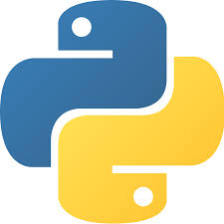














 1460
1460

 被折叠的 条评论
为什么被折叠?
被折叠的 条评论
为什么被折叠?








