自己定个变量css
.#{$name}article-box{
--bg-color: rgb(241, 241, 241) ; //定义一个颜色
.el-container {
background-color: var(--bg-color); //引用这个颜色
}
}
添加文字阴影(css3)
参数:颜色、上下、左右、有多晕
text-shadow: rgb(65, 64, 64) 3px 4px 3px;
添加div阴影(css3)
filter: drop-shadow 滤镜
.article-box{
-webkit-filter: drop-shadow(3px 3px 3px rgba(151, 151, 151, 0.5));
filter: drop-shadow(3px 3px 3px rgba(151, 151, 151, 0.5));
}
常见的阴影 box-shadow
.el-aside {
background-color: var(--bg-color) ;
box-shadow: 0px 0px 0px 0px !important;
}
匹配同类型中的第n个同级兄弟元素的背景色nth-of-type(css3)
table{
tr{
td{
&:first-of-type{
width: 8em;
background:#fafafa;
}
&:nth-of-type(3){
width: 8em;
background:#fafafa;
}
}
}
}

获取屏幕宽度
css:
@media (max-width: 580px) {
.list-description {
width: 80%;
margin-top: 2vh;
}
}
js:
console.log(window.screen.width)
echarts好看的颜色
itemStyle: {
color: {
type: 'linear',
x: 0,
y: 0,
x2: 0,
y2: 1,
colorStops: [ {
offset: 0, color: 'rgb(171, 196, 251)' // 100% 处的颜色
},{
offset: 1, color: 'rgb(224, 188, 253)' // 0% 处的颜色
}],
global: false // 缺省为 false
}
}

methods:修改table tr行的背景色
<el-table :row-style="tableRowStyle">
....
tableRowStyle({ row, rowIndex }) {
return 'background-color: pink'
},
用饿了么表格框架 表格内容居中 最后一个表格居左
1、要加.cell
2、使用:last-child
/deep/ .el-table th > .cell {
text-align: center;
}
/deep/ .el-table .cell {
text-align: center;
font-size: 14px;
}
/deep/ .el-table td:last-child .cell{
text-align: left;
font-size: 14px;
}
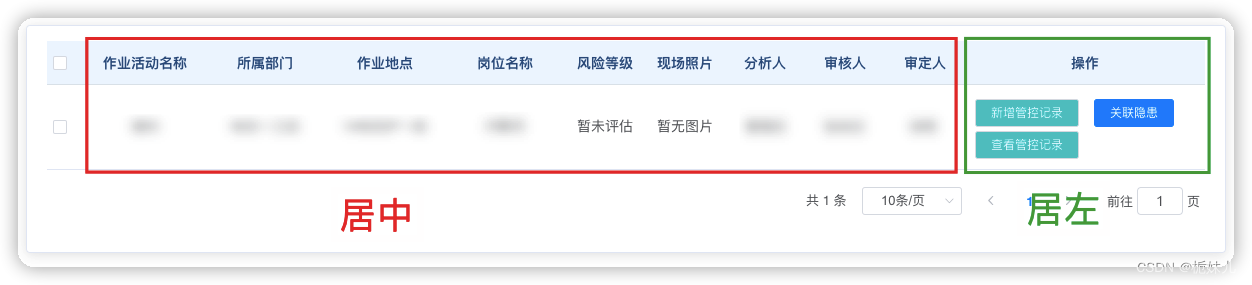
隐藏滚轮(在全局index.scss下写
// 只有最大框没有滚轮
body::-webkit-scrollbar {
width: 0!important;
}
// 全部没有滚轮(包括页面、表格等
*{
::-webkit-scrollbar {
display: none;
}
}
添加横向可滚动 但隐藏滚动轴
<div class="top-menu">
<el-menu style="overflow-x: scroll;display: flex;flex-wrap: nowrap;">...</el-menu>
</div>
.top-menu::-webkit-scrollbar {
display: none;
}






















 4659
4659











 被折叠的 条评论
为什么被折叠?
被折叠的 条评论
为什么被折叠?








