微信小程序下载网络图片保存到本地
问题背景
前一篇文章介绍了,微信小程序网络请求数据并在页面列表显示(参考 https://blog.51cto.com/baorant24/6189453 ),本文将介绍微信小程序是如何获取网络图片并保存到本地的。
问题分析
关键环节分析如下:
(1)微信小程序判断目录/文件是否存在 FileSystemManager.access(Object object),参考官方文档( https://developers.weixin.qq.com/miniprogram/dev/api/file/FileSystemManager.access.html ),示例代码如下:
const fs = wx.getFileSystemManager()
// 判断文件/目录是否存在
fs.access({
path: `${wx.env.USER_DATA_PATH}/hello.txt`,
success(res) {
// 文件存在
console.log(res)
},
fail(res) {
// 文件不存在或其他错误
console.error(res)
}
})
// 同步接口
try {
fs.accessSync(`${wx.env.USER_DATA_PATH}/hello.txt`)
} catch(e) {
console.error(e)
}(2)FileSystemManager.access 的同步版本 FileSystemManager.accessSync(string path),参考官方文档( https://developers.weixin.qq.com/miniprogram/dev/api/file/FileSystemManager.accessSync.html ),示例代码如下:
const fs = wx.getFileSystemManager()
// 判断文件/目录是否存在
fs.access({
path: `${wx.env.USER_DATA_PATH}/hello.txt`,
success(res) {
// 文件存在
console.log(res)
},
fail(res) {
// 文件不存在或其他错误
console.error(res)
}
})
// 同步接口
try {
fs.accessSync(`${wx.env.USER_DATA_PATH}/hello.txt`)
} catch(e) {
console.error(e)
}(3)获取图片信息。网络图片需先配置download域名才能生效。 wx.getImageInfo(Object object),参考官方文档( https://developers.weixin.qq.com/miniprogram/dev/api/media/image/wx.getImageInfo.html ),示例代码如下:
wx.getImageInfo({
src: 'images/a.jpg',
success (res) {
console.log(res.width)
console.log(res.height)
}
})问题解决
话不多说,直接上代码。
(1)index.js文件,代码如下:
// pages/healdata/healthydata.ts
Page({
/**
* 页面的初始数据
*/
data:{
code:"0",
location:[],
imageUrl: "https://profile-avatar.csdnimg.cn/default.jpg!0"
},
/* 保存图片 */
save_photo: function () {
const fs = wx.getFileSystemManager()
var isExist = false; //目录是否存在
var that = this;
// 同步接口,判断路径是否存在
try {
fs.accessSync(`${wx.env.USER_DATA_PATH}/photoinvoice/1553115`)
isExist = true;
} catch (e) {
console.error(e)
}
if (isExist != true) {
// 同步接口,创建目录
try {
fs.mkdirSync(`${wx.env.USER_DATA_PATH}/photoinvoice/1553115`, true)
console.log('mkdirSync')
} catch (e) {
console.error(e)
}
}
console.log('USER_DATA_PATH: ' + `${wx.env.USER_DATA_PATH}/photoinvoice/1553115`)
console.log('imageUrl: ' + that.data.imageUrl)
// 获取图片
wx.getImageInfo({
src: this.data.imageUrl,
success: function (res) {
var path = res.path;
console.log("path: " + path)
var startPos = path.lastIndexOf("//");
console.log(startPos)
var picName = path.slice(startPos + 2, path.length); //加2是为了从//后面截取。所以+2,把//过滤掉
console.log("picName " + picName)
fs.saveFile({
tempFilePath: path,
filePath: `${wx.env.USER_DATA_PATH}/photoinvoice/1553115/${picName}`, //保存的时候必须跟上路径和文件名
success: function (res) {
console.log("保存成功")
console.log(res)
},
fail: function (res) {
console.log("保存失败")
console.log(res)
}
})
}
})
},
})(2)index.wxml文件,代码如下:
<view>
<button class="buttonStyle" type="primary" bindtap="save_photo">请求网络</button>
<view>结果返回:{{code}}</view>
</view>(3)index.wxss文件,代码如下:
/* 设置swiper组件的宽高 */
.swiper{
width: 100%;
height: 600rpx;
}
/* 设置swiper组件里面图片的宽高 */
.image{
width: 100%;
height: 600rpx;
}
.content1{
/* text-align: center; */
display: flex;
flex-direction: row;
justify-content: space-between;
margin: 10rpx;
}
.buttonStyle{
margin-top: 120rpx;
}
.place{
font-style: italic;
}模拟器运行结果如下: 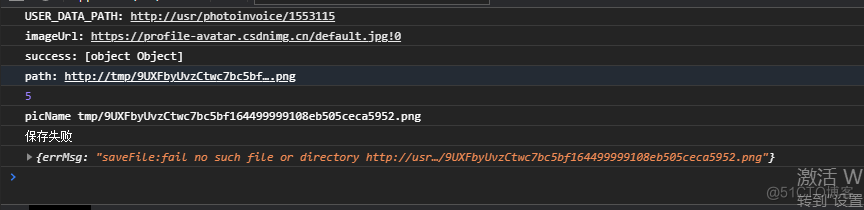 保存文件到本地系统目录失败,报错: "saveFile:fail no such file or directory http://usr/photoinvoice/1553115/tmp/9UXFbyUvzCtwc7bc5bf164499999108eb505ceca5952.png"。
保存文件到本地系统目录失败,报错: "saveFile:fail no such file or directory http://usr/photoinvoice/1553115/tmp/9UXFbyUvzCtwc7bc5bf164499999108eb505ceca5952.png"。
解决方案: 切换到真机测试
运行结果如下: 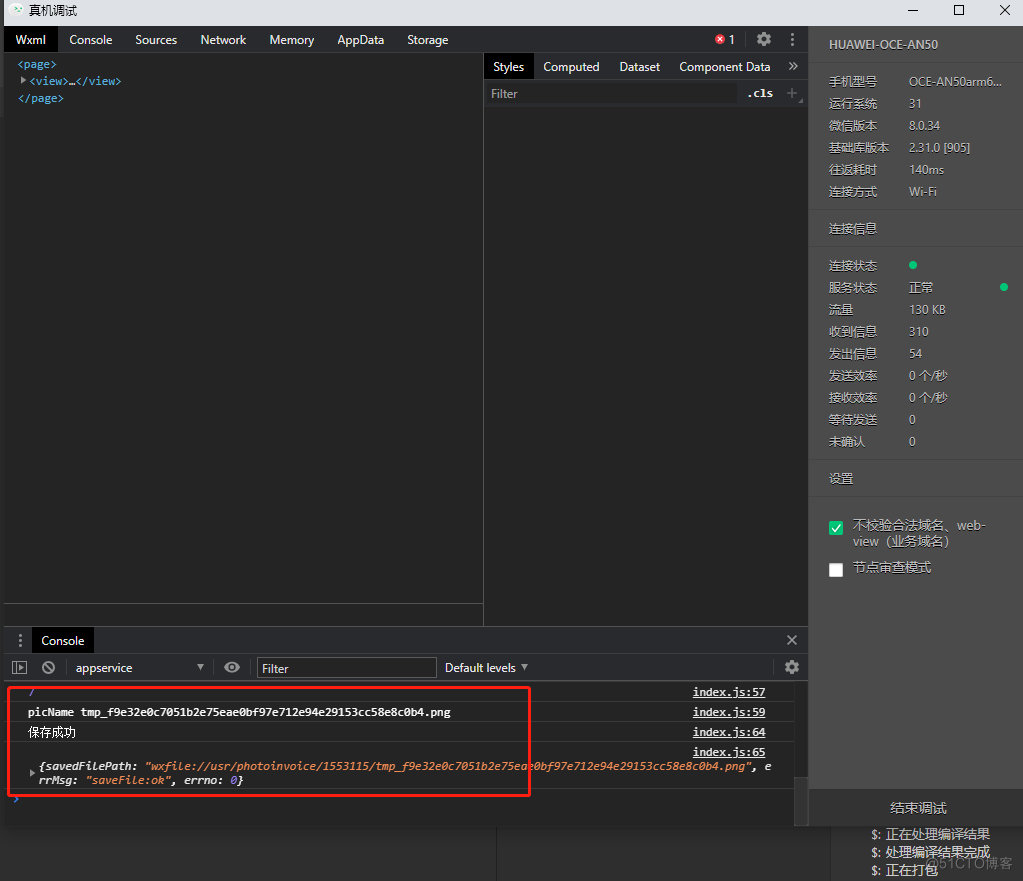
问题总结
本文介绍了微信小程序是如何获取网络图片并保存到本地的,有兴趣的同学可以进一步深入研究。























 263
263

 被折叠的 条评论
为什么被折叠?
被折叠的 条评论
为什么被折叠?








