
目录
文章目录
实验环境
链接:https://pan.baidu.com/s/1Fl4duisOKh3QdjDC81V9jA?pwd=17ev
提取码:17ev
2024.4.6-实战:通用二进制格式安装 MySQL(mysql-5.6.47)-2024.4.6(测试成功)
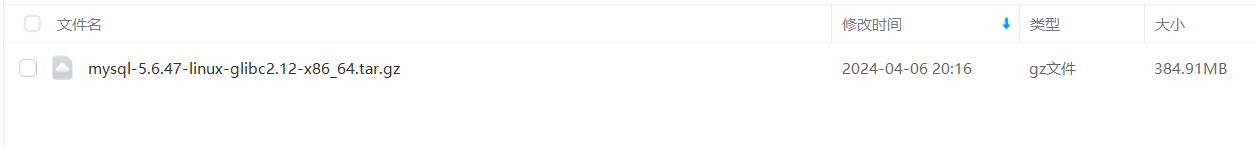
1、下载url
https://downloads.mysql.com/archives/get/p/23/file/mysql-5.6.47-linux-glibc2.12-x86_64.tar.gz
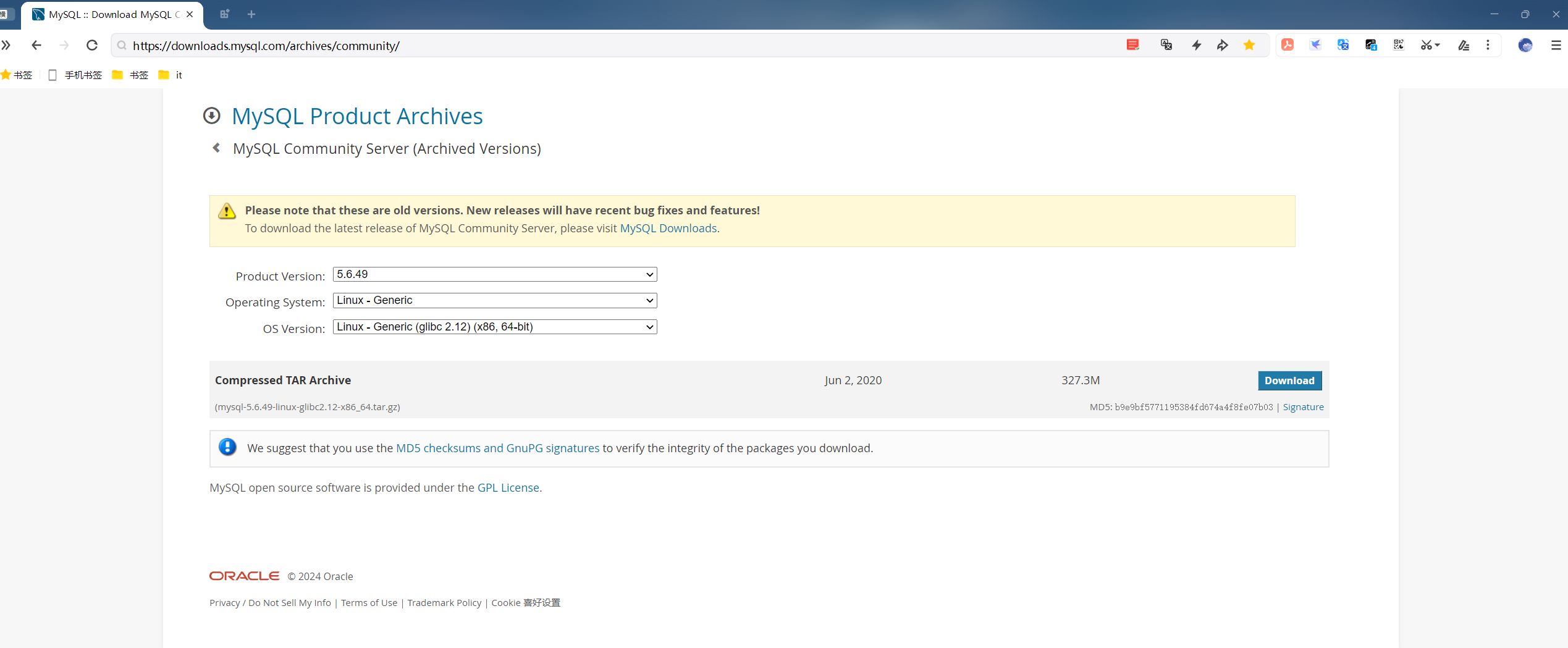
2、准备用户
[root@linux-test ~]#groupadd -r -g 306 mysql
[root@linux-test ~]#useradd -r -g 306 -u 306 -d /data/mysql mysql
3、准备数据目录,建议使用逻辑卷
#可选做,后面的脚本mysql_install_db可自动生成此目录(推荐还是这里做了为好)
[root@linux-test ~]#mkdir -p /data/mysql
[root@linux-test ~]#chown mysql:mysql /data/mysql
4、准备二进制程序
[root@linux-test ~]#tar xvf mysql-5.6.47-linux-glibc2.12-x86_64.tar.gz -C /usr/local/
[root@linux-test ~]#cd /usr/local
[root@linux-test local]#ln -s mysql-5.6.47-linux-glibc2.12-x86_64/ mysql
[root@linux-test local]#chown -R root:root /usr/local/mysql/
5、准备配置文件
[root@linux-test ~]#cd /usr/local/mysql
[root@linux-test mysql]#vim /etc/my.cnf
[mysqld]
datadir = /data/mysql
#保存退出,其他不行代表保持默认
⚠️ 注意:这里的方法和版本有关系
cd /usr/local/mysql
cp -b support-files/my-large.cnf /etc/my.cnf
其它:
vim /etc/my.cnf
#mysql语句块中添加以下三个选项
[mysqld]
datadir = /data/mysql
innodb_file_per_table = on #在mariadb5.5以上版的是默认值,可不加
skip_name_resolve = on #禁止主机名解析,建议使用
6、创建数据库文件
[root@linux-test ~]#cd /usr/local/mysql/
[root@linux-test mysql]#./scripts/mysql_install_db --datadir=/data/mysql --user=mysql
[root@linux-test mysql]#ls -l /data/mysql/
total 110600
-rw-rw---- 1 mysql mysql 12582912 Apr 1 07:21 ibdata1
-rw-rw---- 1 mysql mysql 50331648 Apr 1 07:21 ib_logfile0
-rw-rw---- 1 mysql mysql 50331648 Apr 1 07:21 ib_logfile1
drwx------ 2 mysql mysql 4096 Apr 1 07:21 mysql
drwx------ 2 mysql mysql 4096 Apr 1 07:21 performance_schema
drwx------ 2 mysql mysql 6 Apr 1 07:21 test
[root@linux-test mysql]#
7、准备服务脚本,并启动服务
[root@linux-test mysql]#cp ./support-files/mysql.server /etc/rc.d/init.d/mysqld
[root@linux-test mysql]#chkconfig --add mysqld
[root@linux-test mysql]#service mysqld start
Starting MySQL.Logging to '/data/mysql/linux-test.err'.
SUCCESS!
[root@linux-test mysql]#
#检查
[root@linux-test ~]#service mysqld status
SUCCESS! MySQL running (6831)
[root@linux-test ~]#chkconfig --list
Note: This output shows SysV services only and does not include native
systemd services. SysV configuration data might be overridden by native
systemd configuration.
If you want to list systemd services use 'systemctl list-unit-files'.
To see services enabled on particular target use
'systemctl list-dependencies [target]'.
mysqld 0:off 1:off 2:on 3:on 4:on 5:on 6:off
netconsole 0:off 1:off 2:off 3:off 4:off 5:off 6:off
network 0:off 1:off 2:on 3:on 4:on 5:on 6:off
[root@linux-test ~]#
6版本:
cp ./support-files/mysql.server /etc/rc.d/init.d/mysqld
chkconfig --add mysqld
service mysqld start
7版本:
#如果有对应的service 文件可以执行下面
cp support-files/systemd/mariadb.service /usr/lib/systemd/system/
systemctl daemon-reload
systemctl enable --now mariadb
8、PATH路径
[root@linux-test mysql]#echo 'PATH=/usr/local/mysql/bin:$PATH' > /etc/profile.d/mysql.sh
[root@linux-test mysql]#. /etc/profile.d/mysql.sh
##测试:
[root@linux-test ~]#mysql
Welcome to the MySQL monitor. Commands end with ; or \g.
Your MySQL connection id is 1
Server version: 5.6.47 MySQL Community Server (GPL)
Copyright (c) 2000, 2020, Oracle and/or its affiliates. All rights reserved.
Oracle is a registered trademark of Oracle Corporation and/or its
affiliates. Other names may be trademarks of their respective
owners.
Type 'help;' or '\h' for help. Type '\c' to clear the current input statement.
mysql>
9、安全初始化
#/usr/local/mysql/bin/mysql_secure_installation
Enter current password for root (enter for none): #默认没密码,这里直接回车
You already have your root account protected, so you can safely answer 'n'.
Switch to unix_socket authentication [Y/n] #输入n(远程可以登录)
#mysql.sock 使用unix socket登录(只能在本地登录,不能远程登录);
/var/lib/mysql/mysql.sock文件
Change the root password? [Y/n] #输入y
New password: #输入密码:xyy520
Re-enter new password:
Remove anonymous users? [Y/n] #输入y
Disallow root login remotely? [Y/n] #输入y,禁用root远程登录
Remove test database and access to it? [Y/n] #输入y
Reload privilege tables now? [Y/n] #输入y(是否加载权限)
10、测试
[root@linux-test ~]#netstat -antlp|grep 3306
tcp6 0 0 :::3306 :::* LISTEN 18288/mysqld
[root@linux-test ~]#
[root@linux-test ~]#mysql
ERROR 1045 (28000): Access denied for user 'root'@'localhost' (using password: NO)
[root@linux-test ~]#mysql -uroot -pxyy520
Warning: Using a password on the command line interface can be insecure.
Welcome to the MySQL monitor. Commands end with ; or \g.
Your MySQL connection id is 14
Server version: 5.6.47 MySQL Community Server (GPL)
Copyright (c) 2000, 2020, Oracle and/or its affiliates. All rights reserved.
Oracle is a registered trademark of Oracle Corporation and/or its
affiliates. Other names may be trademarks of their respective
owners.
Type 'help;' or '\h' for help. Type '\c' to clear the current input statement.
mysql> \s
--------------
mysql Ver 14.14 Distrib 5.6.47, for linux-glibc2.12 (x86_64) using EditLine wrapper
Connection id: 14
Current database:
Current user: root@localhost
SSL: Not in use
Current pager: stdout
Using outfile: ''
Using delimiter: ;
Server version: 5.6.47 MySQL Community Server (GPL)
Protocol version: 10
Connection: Localhost via UNIX socket
Server characterset: latin1
Db characterset: latin1
Client characterset: utf8
Conn. characterset: utf8
UNIX socket: /tmp/mysql.sock
Uptime: 8 min 2 sec
Threads: 1 Questions: 48 Slow queries: 0 Opens: 68 Flush tables: 1 Open tables: 61 Queries per second avg: 0.099
--------------
mysql> select user,host,password from mysql.user;
+------+-----------+-------------------------------------------+
| user | host | password |
+------+-----------+-------------------------------------------+
| root | localhost | *ABE374A5F247C93961AD4726B39A5A84FA3BC3B1 |
| root | 127.0.0.1 | *ABE374A5F247C93961AD4726B39A5A84FA3BC3B1 |
| root | ::1 | *ABE374A5F247C93961AD4726B39A5A84FA3BC3B1 |
+------+-----------+-------------------------------------------+
3 rows in set (0.00 sec)
mysql>
shell一键安装
https://onedayxyy.cn/docs/mysql-install-bindary-shell 《实战:一键安装mysql-5.6二进制包脚本(mysql-5.6.42)(测试成功)》
此脚本测试成功,可直接一键安装

关于我
我的博客主旨:
- 排版美观,语言精炼;
- 文档即手册,步骤明细,拒绝埋坑,提供源码;
- 本人实战文档都是亲测成功的,各位小伙伴在实际操作过程中如有什么疑问,可随时联系本人帮您解决问题,让我们一起进步!
🍀 微信二维码
x2675263825 (舍得), qq:2675263825。

🍀 微信公众号
《云原生架构师实战》

🍀 个人博客站点
https://onedayxyy.cn/
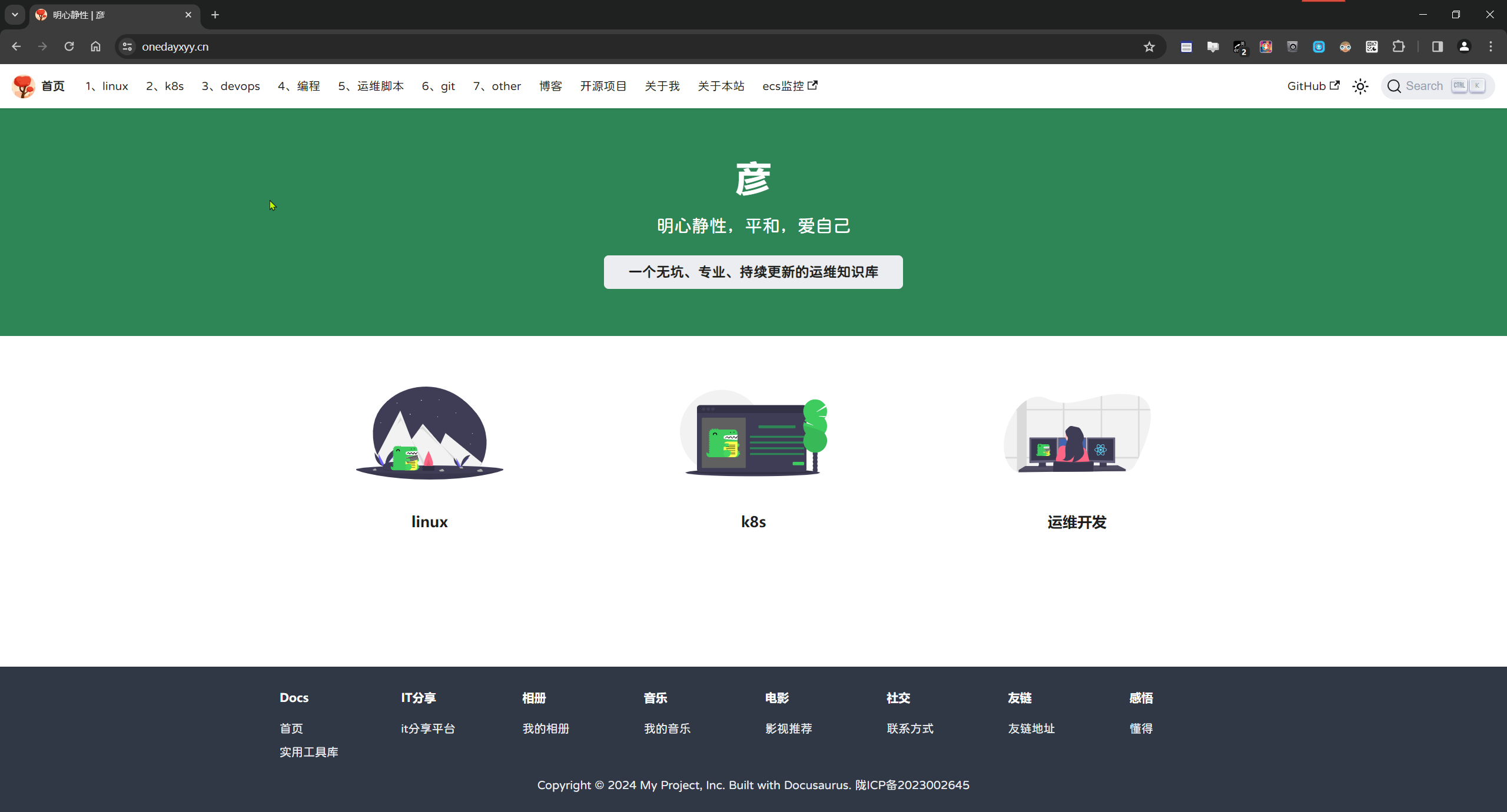
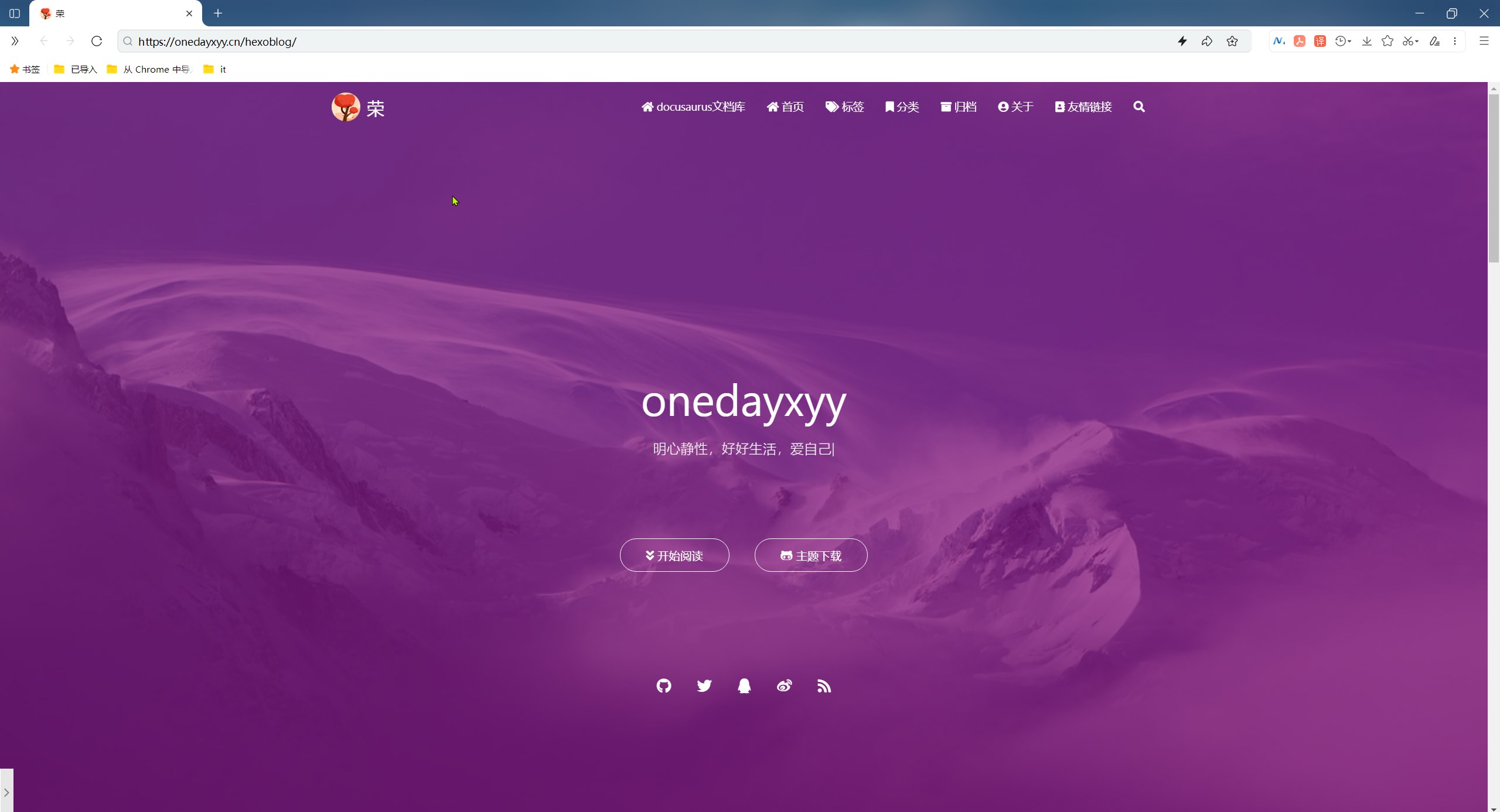
🍀 语雀
https://www.yuque.com/xyy-onlyone
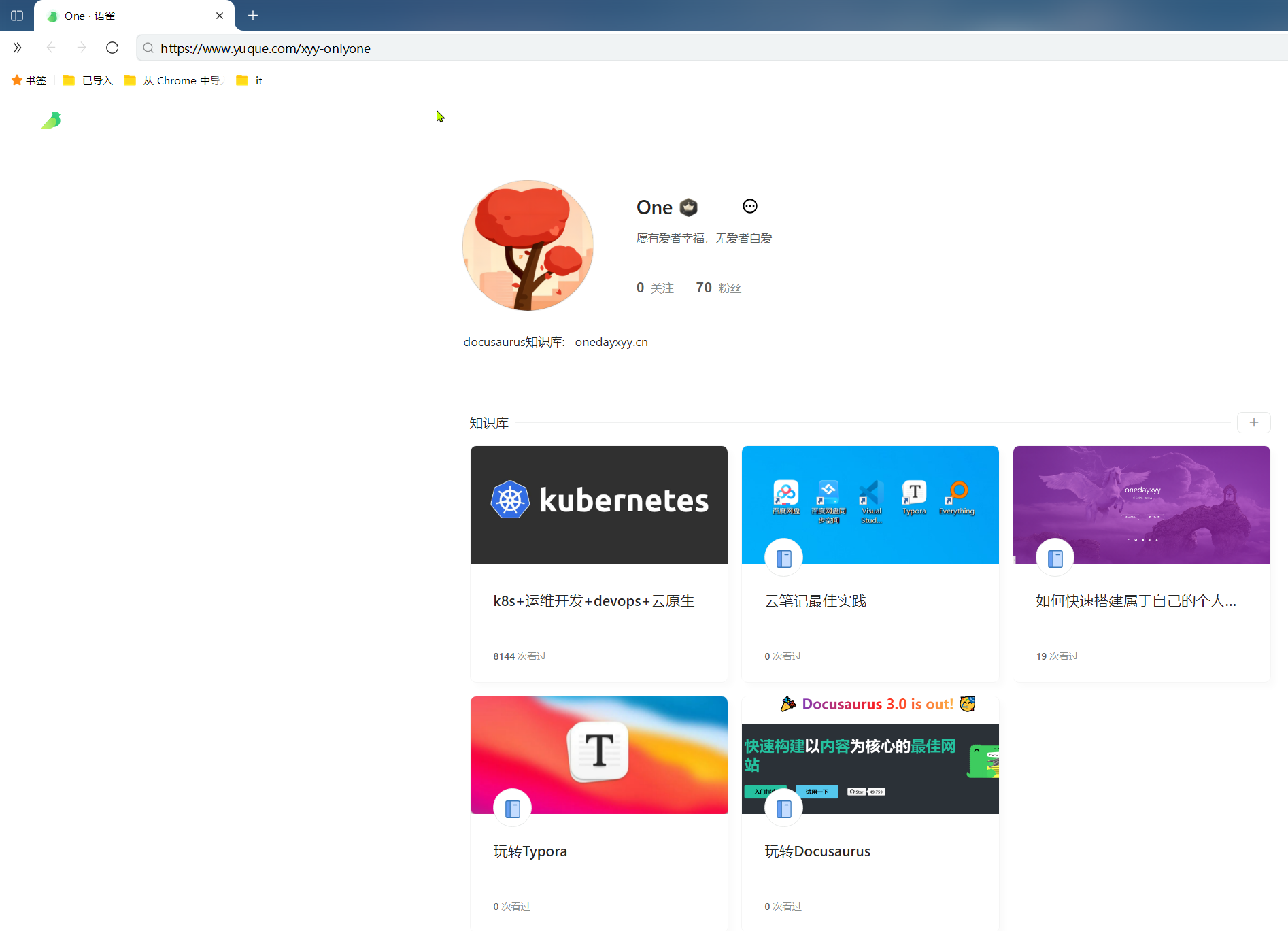
🍀 csdn
https://blog.csdn.net/weixin_39246554?spm=1010.2135.3001.5421
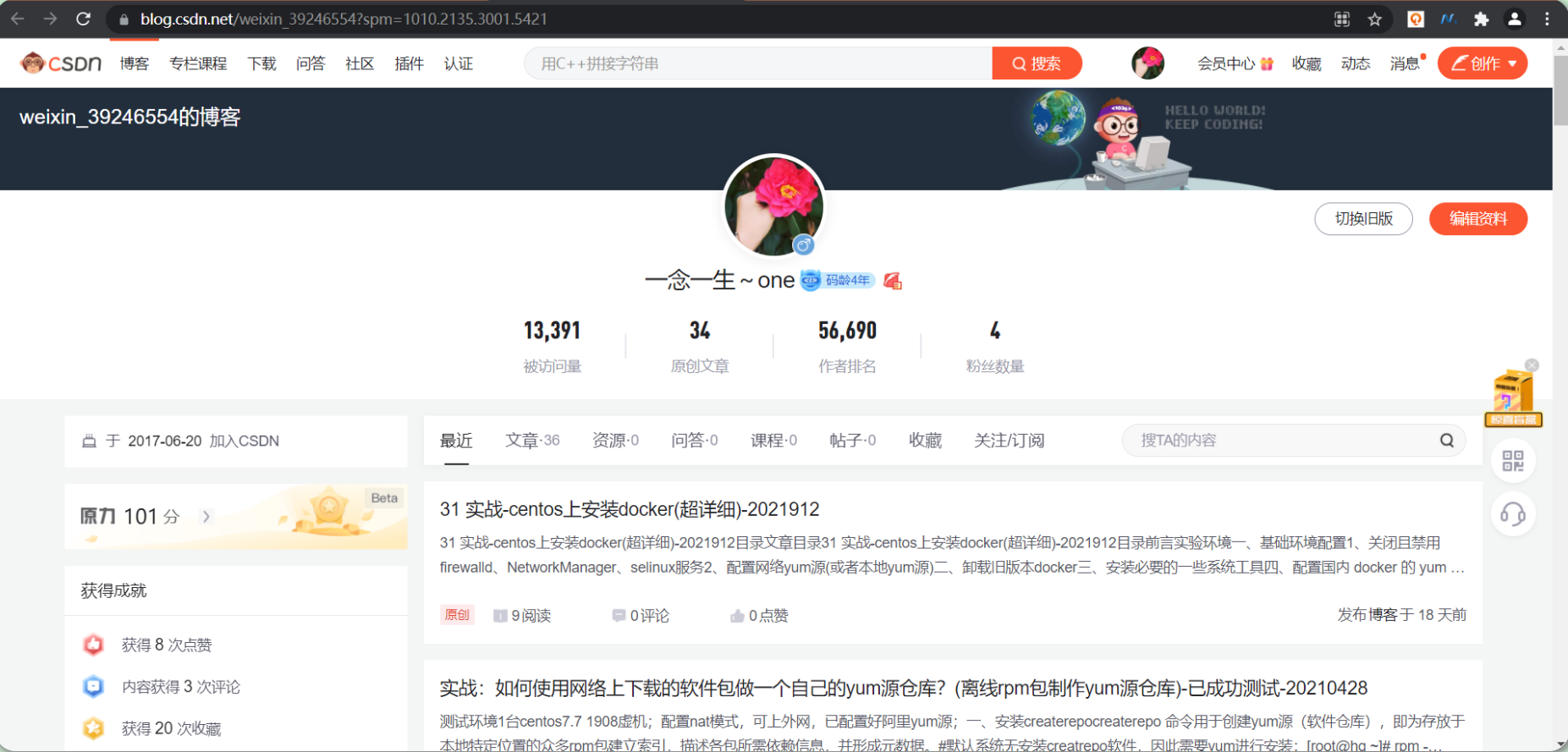
🍀 知乎
https://www.zhihu.com/people/foryouone

最后
好了,关于本次就到这里了,感谢大家阅读,最后祝大家生活快乐,每天都过的有意义哦,我们下期见!
35.3001.5421](https://blog.csdn.net/weixin_39246554?spm=1010.2135.3001.5421)





















 1240
1240











 被折叠的 条评论
为什么被折叠?
被折叠的 条评论
为什么被折叠?








