1、JSON简介
1)概念:
JSON的全称是JavaScript Object Notation,是一种轻量级的数据交换格式。
2)特点:
(1)本质就是具有特定格式的字符串
(2)JSON完全独立于编程语言
(3)JSON比XML数据传输的有效性要高出很多。
2、JSON数据格式
1)整体结构
String json1 = "{"id":12,"name":"Tom"}";
String json2 = "[{"id":12,"name":"Tom"},{"id":12,"name":"Tom"}]";
2)Json对象: {}
(1)Json对象的结构: {key1:value1, key2:value2, key3:value3}
(2)key的数据类型: 字符串
(3)value的数据类型: 数值、字符串、null、json数组 []、json对象 {}
(4)例子
正确的:{“name”:”TOM”, “age”:12}
错误的:{“aa”:“a”, 3}
3)Json数组 : [ ]
(1)Json数组的结构: [value1, value2, value3]
(2)value的数据类型: 数值、字符串、null、json数组 []、json对象 {}
(3)例子
正确的: [1, “ab”,[], {“n”:123, “b”:”abc”}]
错误的: [1, “a”:3]
3、JSON解析方向
1)将java对象(包含集合)转换为json格式字符串 ---- 在服务器端应用
2)将json格式字符串转换为java对象(包含集合)---- 在客户端应用
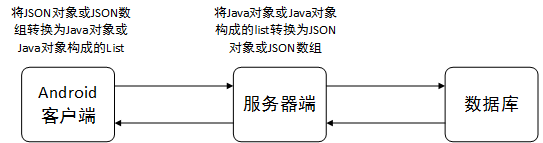
3)Json和Java之间的转换关系
JSON对应Java对象
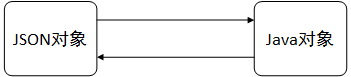
JSON数组和Java对象构成的list对应
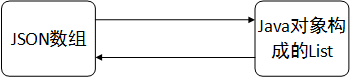
4、JSON解析技术
1)Android原生技术:
(1)特点:编程相对麻烦
(2)数据之间转换
(1)将json格式的字符串{}转换为Java对象
API:
JSONObject(String json) : 将json字符串解析为json对象
Xxx getXxx(String name) : 根据name, 在json对象中得到对应的Value
Xxx optXxx(String name) : 根据name, 在json对象中得到对应的Value
注意:
optXxx方法会在对应的key中的值不存在的时候返回一个空字符串或者返回你指定的默认值,但是getString方法会出现空指针异常的错误。
例子:
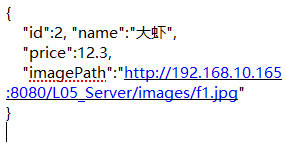
ShopInfo shopInfo = null;
//获取或创建json数据
String json = "{\n" +
"\t\"id\":2, \"name\":\"大虾\", \n" +
"\t\"price\":12.3, \n" +
"\t\"imagePath\":\"http://192.168.10.165:8080/L05_Server/images/f1.jpg\"\n" +
"}\n";
//解析json数据
try {
JSONObject jsonObject = new JSONObject(json);
int id = jsonObject.optInt("id");
String name = jsonObject.optString("name");
Double price = jsonObject.optDouble("price");
String imagePath = jsonObject.optString("imagePath");
shopInfo = new ShopInfo(id,name,price,imagePath);
} catch (JSONException e) {
e.printStackTrace();
}
//显示数据
tvNativeOrignal.setText(json);
tvNativeLast.setText(shopInfo.toString());public class ShopInfo {
int id;
String name;
double price;
String imagePath;
public ShopInfo(int id, String name, double price, String imagePath) {
this.id = id;
this.name = name;
this.price = price;
this.imagePath = imagePath;
}
@Override
public String toString() {
return "ShopInfo{" +
"id=" + id +
", name='" + name + '\'' +
", price=" + price +
", imagePath='" + imagePath + '\'' +
'}';
}
}
(2)将json格式的字符串[]转换为Java对象的List
API:
JSONArray(String json) : 将json字符串解析为json数组
int length() : 得到json数组中元素的个数
Xxx getXxx(int index) : 根据下标得到json数组中对应的元素数据
Xxx optXxx(int index) : 根据下标得到json数组中对应的元素数据
注意:
optXxx方法会在对应的key中的值不存在的时候返回一个空字符串或者返回你指定的默认值,但是getString方法会出现空指针异常的错误。
例子:
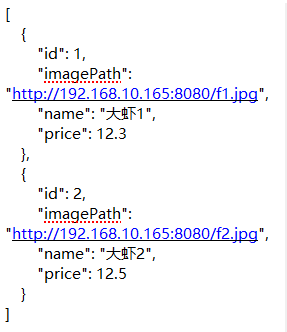
//获取或创建json数据
List<ShopInfo> shopInfos = new ArrayList<>();
String json2 = "[\n" +
" {\n" +
" \"id\": 1,\n" +
" \"imagePath\": \"http://192.168.10.165:8080/f1.jpg\",\n" +
" \"name\": \"大虾1\",\n" +
" \"price\": 12.3\n" +
" },\n" +
" {\n" +
" \"id\": 2,\n" +
" \"imagePath\": \"http://192.168.10.165:8080/f2.jpg\",\n" +
" \"name\": \"大虾2\",\n" +
" \"price\": 12.5\n" +
" }\n" +
"]";
//解析json数据
try {
JSONArray jsonArray = new JSONArray(json2);
for(int i = 0; i< jsonArray.length();i++){
JSONObject jsonObject = jsonArray.getJSONObject(i);
int id = jsonObject.optInt("id");
String name = jsonObject.optString("name");
double price = jsonObject.optDouble("price");
String imagePath = jsonObject.optString("imagePath");
ShopInfo shopInfo1 = new ShopInfo(id,name,price,imagePath);
shopInfos.add(shopInfo1);
}
} catch (JSONException e) {
e.printStackTrace();
}
//显示数据
tvNativeOrignal.setText(json2);
tvNativeLast.setText(shopInfos.toString());
(3)复杂json数据解析
a) 测试数据:
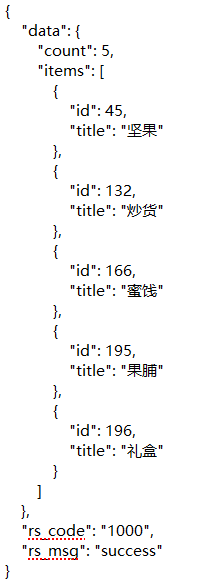
b) GsonFormat工具生成对象类
链接:https://pan.baidu.com/s/1YmHC0OlR4BmweBPMnLRsgw 提取码:3pfl

c) 手动解析json数据
//获取或创建json数据
//封装
DataInfo dataInfo = new DataInfo();
String json3 = "{\n" +
" \"data\": {\n" +
" \"count\": 5,\n" +
" \"items\": [\n" +
" {\n" +
" \"id\": 45,\n" +
" \"title\": \"坚果\"\n" +
" },\n" +
" {\n" +
" \"id\": 132,\n" +
" \"title\": \"炒货\"\n" +
" },\n" +
" {\n" +
" \"id\": 166,\n" +
" \"title\": \"蜜饯\"\n" +
" },\n" +
" {\n" +
" \"id\": 195,\n" +
" \"title\": \"果脯\"\n" +
" },\n" +
" {\n" +
" \"id\": 196,\n" +
" \"title\": \"礼盒\"\n" +
" }\n" +
" ]\n" +
" },\n" +
" \"rs_code\": \"1000\",\n" +
" \"rs_msg\": \"success\"\n" +
"}";
//解析json数据
try {
//解析
JSONObject jsonObject = new JSONObject(json3);
//第一层解析
JSONObject data = jsonObject.optJSONObject("data");
String rs_code = jsonObject.optString("rs_code");
String rs_msg = jsonObject.optString("rs_msg");
//第一层封装
DataInfo.DataBean dataBean = new DataInfo.DataBean();
dataInfo.setData(dataBean);
dataInfo.setRs_code(rs_code);
dataInfo.setRs_msg(rs_msg);
//第二层解析
int count = jsonObject.optInt("count");
JSONArray items = data.getJSONArray("items");
//第二层封装
dataBean.setCount(count);
List <DataInfo.DataBean.ItemsBean> itemsBean = new ArrayList<DataInfo.DataBean.ItemsBean>();
dataBean.setItems(itemsBean);
//第三层解析
for(int i = 0;i < items.length();i++){
JSONObject jsonObject1 = items.getJSONObject(i);
int id = jsonObject1.optInt("id");
String title = jsonObject1.optString("title");
//第三层封装
DataInfo.DataBean.ItemsBean bean = new DataInfo.DataBean.ItemsBean();
bean.setId(id);
bean.setTitle(title);
itemsBean.add(bean);
}
} catch (JSONException e) {
e.printStackTrace();
}
//显示数据
tvNativeOrignal.setText(json3);
tvNativeLast.setText(dataInfo.toString());
(4)特殊json数据解析
a) 测试数据
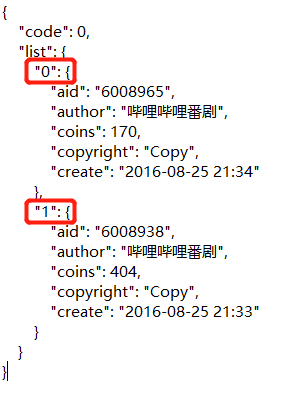
b) 手动写解析json数据的对象类
public class FilmInfo {
private int code;
private List<FilmBean> list;
@Override
public String toString() {
return "FilmInfo{" +
"code=" + code +
", list=" + list +
'}';
}
public int getCode() {
return code;
}
public void setCode(int code) {
this.code = code;
}
public List<FilmBean> getList() {
return list;
}
public void setList(List<FilmBean> list) {
this.list = list;
}
}public class FilmBean {
private String aid;
@Override
public String toString() {
return "FilmBean{" +
"aid='" + aid + '\'' +
", author='" + author + '\'' +
", coins=" + coins +
", copyright='" + copyright + '\'' +
", create='" + create + '\'' +
'}';
}
public String getAid() {
return aid;
}
public void setAid(String aid) {
this.aid = aid;
}
public String getAuthor() {
return author;
}
public void setAuthor(String author) {
this.author = author;
}
public int getCoins() {
return coins;
}
public void setCoins(int coins) {
this.coins = coins;
}
public String getCopyright() {
return copyright;
}
public void setCopyright(String copyright) {
this.copyright = copyright;
}
public String getCreate() {
return create;
}
public void setCreate(String create) {
this.create = create;
}
private String author;
private int coins;
private String copyright;
private String create;
}c) 手动解析json数据
//获取或创建json数据
String json4 = "{\n" +
" \"code\": 0,\n" +
" \"list\": {\n" +
" \"0\": {\n" +
" \"aid\": \"6008965\",\n" +
" \"author\": \"哔哩哔哩番剧\",\n" +
" \"coins\": 170,\n" +
" \"copyright\": \"Copy\",\n" +
" \"create\": \"2016-08-25 21:34\"\n" +
" },\n" +
" \"1\": {\n" +
" \"aid\": \"6008938\",\n" +
" \"author\": \"哔哩哔哩番剧\",\n" +
" \"coins\": 404,\n" +
" \"copyright\": \"Copy\",\n" +
" \"create\": \"2016-08-25 21:33\"\n" +
" }\n" +
" }\n" +
"}";
//解析json数据
//封装
FilmInfo filmInfo = new FilmInfo();
//第一层解析
try {
JSONObject jsonObject = new JSONObject(json4);
int code = jsonObject.optInt("code");
JSONObject list = jsonObject.getJSONObject("list");
//第一层封装
filmInfo.setCode(code);
List <FilmBean> filmBean = new ArrayList<>();
filmInfo.setList(filmBean);
//第二层解析
for(int i = 0;i < list.length();i++){
JSONObject jsonObject1 = list.getJSONObject(i+"");
String aid = jsonObject1.optString("aid");
String author = jsonObject1.optString("author");
int coins = jsonObject1.optInt("coins");
String copyright = jsonObject1.optString("copyright");
String create = jsonObject1.optString("create");
//第二层封装
FilmBean filmBean1 = new FilmBean();
filmBean1.setAid(aid);
filmBean1.setAuthor(author);
filmBean1.setCoins(coins);
filmBean1.setCopyright(copyright);
filmBean1.setCreate(create);
filmBean.add(filmBean1);
}
} catch (JSONException e) {
e.printStackTrace();
}
//显示数据
tvNativeOrignal.setText(json4);
tvNativeLast.setText(filmInfo.toString());
2)Gson框架技术
(1)特点:
编码简洁,谷歌官方推荐
(2)下载地址:
https://mvnrepository.com/artifact/com.google.code.gson/gson
(3)数据之间转换
(1)将json格式的字符串{}转换为Java对象
API:
fromJson(String json, Class<T> classOfT);
注意:
要求json对象中的key的名称与java对象对应的类中的属性名要相同
步骤
1)将Gson的jar包导入到项目中
implementation 'com.google.code.gson:gson:2.8.5' 2)创建Gson对象 :
3)通过创建的Gson对象调用fromJson()方法,返回该JSON数据对应的Java对象:
//获取或创建json数据
String json = "{\n" +
"\t\"id\":2, \"name\":\"大虾\", \n" +
"\t\"price\":12.3, \n" +
"\t\"imagePath\":\"http://192.168.10.165:8080/L05_Server/images/f1.jpg\"\n" +
"}\n";
//解析json数据
Gson gson = new Gson();
ShopInfo shopInfo = gson.fromJson(json,ShopInfo.class);
//显示数据
tvGsonOrignal.setText(json);
tvGsonLast.setText(shopInfo.toString());
(2)将json格式的字符串[]转换为Java对象的List
API:
fromJson(String json, Type typeOfT);
步骤
1)将Gson的jar包导入到项目中
2)创建Gson对象 :
3)通过创建的Gson对象调用fromJson()方法,返回该JSON数据对应的Java集合:
//获取或创建json数据
String json2 = "[\n" +
" {\n" +
" \"id\": 1,\n" +
" \"imagePath\": \"http://192.168.10.165:8080/f1.jpg\",\n" +
" \"name\": \"大虾1\",\n" +
" \"price\": 12.3\n" +
" },\n" +
" {\n" +
" \"id\": 2,\n" +
" \"imagePath\": \"http://192.168.10.165:8080/f2.jpg\",\n" +
" \"name\": \"大虾2\",\n" +
" \"price\": 12.5\n" +
" }\n" +
"]";
//解析json数据
Gson gson2 = new Gson();
List<ShopInfo> shopInfos = gson2.fromJson(json2, new TypeToken<List<ShopInfo>>(){}.getType());
//显示数据
tvGsonOrignal.setText(json2);
tvGsonLast.setText(shopInfos.toString()); (3)将Java对象转换为json字符串{}
API:
String toJson(Object src);
步骤
1)将Gson的jar包导入到项目中
2)创建Gson对象 :
3)通过创建的Gson对象调用toJson()方法,返回json数据:
//获取或创建java对象
ShopInfo shopInfo1 = new ShopInfo(3,"鲍鱼",250.0,"...");
//生成json数据
Gson gson3 = new Gson();
String json3 = gson3.toJson(shopInfo1);
//显示数据
tvGsonOrignal.setText(shopInfo1.toString());
tvGsonLast.setText(json3);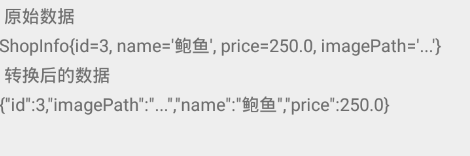
(4)将Java对象的List转换为json字符串[]
API:
String toJson(Object src);
步骤
1)将Gson的jar包导入到项目中
2)创建Gson对象 :
3)通过创建的Gson对象调用toJson()方法,返回json数据:
//获取或创建java对象
List<ShopInfo> shops = new ArrayList<>();
ShopInfo baoyu = new ShopInfo(3,"鲍鱼",250.0,"...");
ShopInfo longxia = new ShopInfo(4,"龙虾",220.0,"!!!");
shops.add(baoyu);
shops.add(longxia);
//生成json数据
Gson gson4 = new Gson();
String json4 = gson4.toJson(shops);
//显示数据
tvGsonOrignal.setText(shops.toString());
tvGsonLast.setText(json4);
3)FastJson框架技术
(1)特点:
Fastjson是一个Java语言编写的高性能功能完善的JSON库。它采用一种“假定有序快速匹配”的算法,把JSON Parse的性能提升到极致,是目前Java语言中最快的JSON库。
(2)下载地址:
https://github.com/alibaba/fastjson/wiki
(3)数据之间转换
(1)将json格式的字符串{}转换为Java对象
API:
parseObject(String json, Class<T> classOfT);
步骤:
1)导入fastjson的jar包
compile 'com.alibaba:fastjson:1.2.57'2)JSON调用parseObject()方法,获取转换后的Java对象
//获取或创建json数据
String json = "{\n" +
"\t\"id\":2, \"name\":\"大虾\", \n" +
"\t\"price\":12.3, \n" +
"\t\"imagePath\":\"http://192.168.10.165:8080/L05_Server/images/f1.jpg\"\n" +
"}\n";
//解析json数据
ShopInfo shopInfo = JSON.parseObject(json,ShopInfo.class);
//显示数据
tvFastjsonOrignal.setText(json);
tvFastjsonLast.setText(shopInfo.toString());注意:在反序列化的时候会先用无参的构造方法构造一个类实例。所以在ShopInfo类里面要有一个无参数的构造方法。
不然会报一下错误:
![]()

(2)将json格式的字符串[]转换为Java对象的List
API:
List<T> parseArray(String json,Class<T> classOfT);
步骤:
1)导入fastjson的jar包
2)JSON调用parseArray()方法,获取转换后的Java集合
//获取或创建json数据
String json2 = "[\n" +
" {\n" +
" \"id\": 1,\n" +
" \"imagePath\": \"http://192.168.10.165:8080/f1.jpg\",\n" +
" \"name\": \"大虾1\",\n" +
" \"price\": 12.3\n" +
" },\n" +
" {\n" +
" \"id\": 2,\n" +
" \"imagePath\": \"http://192.168.10.165:8080/f2.jpg\",\n" +
" \"name\": \"大虾2\",\n" +
" \"price\": 12.5\n" +
" }\n" +
"]";
//解析json数据
List<ShopInfo> shopInfos = JSON.parseArray(json2,ShopInfo.class);
//显示数据
tvFastjsonOrignal.setText(json2);
tvFastjsonLast.setText(shopInfos.toString());
(3)将Java对象转换为json字符串{}
API:
String toJSONString(Object object);
步骤:
1)导入fastjson的jar包
2)JSON调用toJSONString()方法,获取转换后的json数据
//创建一个java对象
ShopInfo shopInfo1 = new ShopInfo(1,"baoyu",250.0,"111");
//生成json数据
String json3 = JSON.toJSONString(shopInfo1);
//显示数据
tvFastjsonOrignal.setText(shopInfo1.toString());
tvFastjsonLast.setText(json3);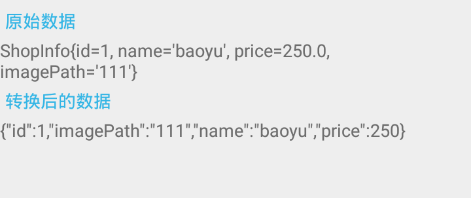
(4)将Java对象的List转换为json字符串[]
API:
String toJSONString(Object object);
步骤:
1)导入fastjson的jar包
2)JSON调用toJSONString()方法,获取转换后的json数据
//创建一个java对象
List<ShopInfo> shops = new ArrayList<>();
ShopInfo shopInfo3 = new ShopInfo(3,"baoyu",250.0,"333");
ShopInfo shopInfo4 = new ShopInfo(4,"daxia",270.0,"444");
shops.add(shopInfo3);
shops.add(shopInfo4);
//生成json数据
String json5 = JSON.toJSONString(shops);
//显示数据
tvFastjsonOrignal.setText(shops.toString());
tvFastjsonLast.setText(json5);





















 66
66











 被折叠的 条评论
为什么被折叠?
被折叠的 条评论
为什么被折叠?








