最近工作中又遇到因时间问题导致的故障,这让本新四有好青年想起了N年前的一个案例,今天整理分享一下。当时是应用反应主机时间与正确的时间相差有8分多钟,影响了正常的业务,登录发现主机的NTP服务是开启的,查看NTP同步状态:
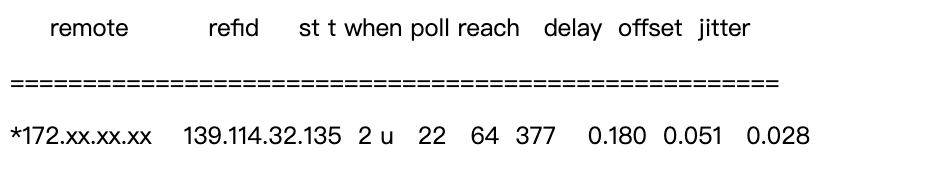
可以看到offset是0.051s,基本没有延迟,那么问题就出在Ntpserver时间存在不准确的可能,通过主机侧查看,果然server端存在延迟的情况。
为尽快恢复业务,通过以下方式来处理时间延迟,停止NTP服务更改服务端到一个正常的NTP服务器,在不停库的情况下,手工微调时间,来追平发生的延迟,步骤如下:
1.停止NTP服务修改服务器地址
#/etc/init.d/ntpd stop
#vi /etc/ntp.conf
# Enable writing of statisticsrecords.
#statistics clockstats cryptostatsloopstats peerstats
#server 172.72.20.131 prefer minpoll6 maxpoll 6
server 10.19.244.52 prefer minpoll 6maxpoll 6
logfile /var/log/dsware_ntp.log.0
2.每半分钟调一次,等半分钟,再调一次
date -s "10:41:002017-01-06";clock -w
date -s "10:42:002017-01-06";clock -w
date -s "10:43:002017-01-06";clock -w
date -s "10:44:002017-01-06";clock -w
date -s "10:45:002017-01-06";clock -w
date -s "10:46:002017-01-06";clock -w
date -s "10:47:002017-01-06";clock -w
date -s "10:48:002017-01-06";clock -w
date -s "10:49:002017-01-06";clock -w
date -s "10:50:002017-01-06";clock -w
date -s "10:51:002017-01-06";clock -w
date -s "10:52:002017-01-06";clock -w
date -s "10:53:002017-01-06";clock -w
date -s "10:54:002017-01-06";clock -w
date -s "10:55:002017-01-06";clock -w
date -s "10:56:002017-01-06";clock -w
date -s "10:57:002017-01-06";clock -w
date -s "10:58:002017-01-06";clock -w
3. 启动NTP服务
#/etc/init.d/ntpd start
以上操作在一个数据库主机上正常执行后,数据库没有发生任何异常的情况。
由于某种不便明说原因,在调整另一台数据库主机服务器时间时,主机工程师手动调整server时间到正确时间,然后又通过ntpdate调整数据库服务器时间追平服务端。结果是数据库主机调整了8分多钟的时间跨度,当调整完成后,悲剧就发生了,数据库宕机,如下:
ALERT报错:
Fri Jan 06 11:33:30 2017
Errors in file/oracle_log/diag/rdbms/orcl/orcl2/trace/orcl2_asmb_67035.trc:
ORA-15064: communication failurewith ASM instance
ORA-03113: end-of-file oncommunication channel
Process ID:
Session ID: 90 Serial number: 56760
Fri Jan 06 11:33:30 2017
Errors in file/oracle_log/diag/rdbms/orcl/orcl2/trace/orcl2_asmb_67035.trc:
ORA-15064: communication failurewith ASM instance
ORA-03113: end-of-file oncommunication channel
Process ID:
Session ID: 90 Serial number: 56760
USER (ospid: 67035): terminating theinstance due to error 15064
Fri Jan 06 11:33:30 2017
opiodr aborting process unknownospid (22340) as a result of ORA-1092
Fri Jan 06 11:33:30 2017
ORA-1092 : opitsk aborting process
报错无法与ASM实例发生通信,那么接下来我们查看ASM的ALERT日志。
2016-12-27 23:05:53.756000 +08:00
Warning: VKTM detected a time drift.
Time drifts can result in anunexpected behavior such as time-outs. Please check trace file formore details.
2017-01-06 11:33:30.143000 +08:00
WARNING: client[+ASM1:+ASM:c5ogx2-cluster] not responsive for 494s;state=0x1. pid 121601
NOTE: umbilicus traces dumped to/oracle_log/diag/asm/+asm/+ASM1/trace/+ASM1_gen0_97907.trc
WARNING: client[orcl2:orcl:c5ogx2-cluster] not responsive for 494s; state=0x1.killing pid 67039
NOTE: umbilicus traces dumped to/oracle_log/diag/asm/+asm/+ASM1/trace/+ASM1_gen0_97907.trc
WARNING: fencing client[orcl2:orcl:c5ogx2-cluster] after 494 seconds (mbr 1)
WARNING: ASMB has not responded for494 seconds
NOTE: ASM umbilicus running slowerthan expected, ASMB diagnostic requested after 494 seconds
NOTE: ASMB process state dumped totrace file /oracle_log/diag/asm/+asm/+ASM1/trace/+ASM1_gen0_97907.trc
ERROR: terminating instance becauseASMB is stuck for 494 seconds
System State dumped to trace file/oracle_log/diag/asm/+asm/+ASM1/trace/+ASM1_gen0_97907.trc
2017-01-06 11:33:32.261000 +08:00
报错,客户端-cluster在494s内无法响应,导致ASMB阻塞终止了ASM实例,顺理成章的,DB实例无法连接ASM实例,之后宕机。
查看指定TRACE文件内容如下:
*** 2017-01-06 11:33:32.261
GEN0 (ospid: 97907): terminating theinstance due to error 15082
ksuitm: waiting up to [5] secondsbefore killing DIAG(97913)
查看错误官方解释:
[/home/oracle] oerr ora 15082
15082, 00000, "ASM failed tocommunicate with client"
// *Cause: There was a failureor time out when ASM tried to communicate with
// aconnected RDBMS or Oracle ASM Dynamic Volume Manager
// (OracleADVM) client.
// *Action: Check the accompanyingerror messages and alert logs
// formore information on the reason for the failure.
// Checksystem specific logs (/var/log/messages on Linux,
// EventLog on Windows) for Oracle ADVM messages.
通过错误提示,表明是ASM无法与客户端通信,或超时,检查相关日志,包括网络层面,OS层面等日志。
Jan 6 11:21:34 c5ogx2bntpd[18672]: ntpd 4.2.6p5@1.2349-o Fri Oct 11 03:18:05 UTC 2013 (1)
当然也就是主机工程师做的ntpupdate操作。
发现日志中的超时494s,换算成分钟,也就是8.33分钟,正好是修改的时间跨度。基本可以确诊是大跨度修改主机时间导致的宕机。按照本好青年理解,这里正常的timeout时间,应该是<1秒的时间,当时由于时间调整,两次获取操作系统的时间大于了允许的超时时间,导致ASM误认为有问题,为了数据一致性等考虑,选择宕机保护。
所以,当我们需要调整数据库主机时间,还是建议微调,禁止一次跨度太大,以上证明以半分钟为调整跨度是比较合理方式之一。





















 4197
4197











 被折叠的 条评论
为什么被折叠?
被折叠的 条评论
为什么被折叠?








