
SpringBoot 整合 Mybatis 操作 Mysql 数据库
使用 Mybatis 操作数据库步骤
- 编写 Mapper 接口,用 @Mapper 标注
- 编写 Mapper.xml 文件,和Mapper 接口名称保持一致
- Mapper 接口和Mapper.xml 文件需要保持包名一致 (也可以通过在 application.yml 文件中配置包名路径)
- 在Mapper.xml 文件中CRUD方法需要和Mapper 接口 保持一致
添加相关Mysql 驱动, Mybatis 依赖
<!-- mysql数据库驱动 -->
<dependency>
<groupId>mysql</groupId>
<artifactId>mysql-connector-java</artifactId>
</dependency>
<!-- 数据库连接池 -->
<dependency>
<groupId>com.alibaba</groupId>
<artifactId>druid-spring-boot-starter</artifactId>
<version>1.1.10</version>
</dependency>
<!-- spring 整合 mybatis -->
<dependency>
<groupId>org.mybatis.spring.boot</groupId>
<artifactId>mybatis-spring-boot-starter</artifactId>
<version>2.0.1</version>
<exclusions>
<exclusion>
<groupId>org.mybatis</groupId>
<artifactId>mybatis</artifactId>
</exclusion>
</exclusions>
</dependency>
<dependency>
<groupId>org.mybatis</groupId>
<artifactId>mybatis</artifactId>
<version>3.5.0</version>
</dependency>
<dependency>
<groupId>org.mybatis</groupId>
<artifactId>mybatis-typehandlers-jsr310</artifactId>
<version>1.0.1</version>
</dependency>application.yml 文件添加数据源配置
spring:
## 数据库配置
datasource:
name: moose
url: jdbc:mysql://localhost:3306/moose?serverTimezone=GMT%2B8&useUnicode=true&&characterEncoding=UTF-8&&useSSL=false
driver-class-name: com.mysql.cj.jdbc.Driver
username: root
password: 123456
type: com.alibaba.druid.pool.DruidDataSource
## mybatis settings
mybatis:
mapper-locations: classpath:/mapper/*.xml
type-aliases-package: com.moose.operator.model.domain
configuration:
map-underscore-to-camel-case: true编写 Mapper 接口
// 加上 @Mapper ,被 Spring 扫描,加入Spring 容器
@Mapper
public interface AccountMapper {
/**
* 插入 AccountDO 数据
*
* @param accountDO 账号信息
* @return AccountDO
* @throws Exception
*/
void insertAccount(AccountDO accountDO) throws Exception;
}创建表字段 t_account & t_password
-- ----------------------------
-- Table structure for t_account
-- ----------------------------
DROP TABLE IF EXISTS `t_account`;
CREATE TABLE `t_account` (
`account_id` bigint(20) NOT NULL,
`account_name` varchar(64) COLLATE utf8_bin NOT NULL DEFAULT '' COMMENT '用户名',
`status` varchar(1) COLLATE utf8_bin DEFAULT '1' COMMENT '帐号启用状态:0->禁用;1->启用',
`phone` varchar(11) COLLATE utf8_bin NOT NULL DEFAULT '' COMMENT '手机号',
`create_time` datetime DEFAULT CURRENT_TIMESTAMP COMMENT '创建时间',
`update_time` datetime DEFAULT CURRENT_TIMESTAMP ON UPDATE CURRENT_TIMESTAMP COMMENT '更新时间',
UNIQUE KEY `uniq_account_id` (`account_id`),
UNIQUE KEY `uniq_account_name` (`account_name`) USING BTREE,
KEY `idx_account_id` (`account_id`)
) ENGINE=InnoDB DEFAULT CHARSET=utf8 COLLATE=utf8_bin COMMENT='账号表';
-- ----------------------------
-- Table structure for t_password
-- ----------------------------
DROP TABLE IF EXISTS `t_password`;
CREATE TABLE `t_password` (
`password_id` bigint(20) NOT NULL COMMENT '密码ID',
`account_id` bigint(20) NOT NULL COMMENT '账号ID',
`password` varchar(64) COLLATE utf8_bin NOT NULL COMMENT '密码',
`create_time` datetime DEFAULT CURRENT_TIMESTAMP COMMENT '创建时间',
`update_time` datetime DEFAULT CURRENT_TIMESTAMP ON UPDATE CURRENT_TIMESTAMP COMMENT '更新时间',
UNIQUE KEY `uniq_password_id` (`password_id`),
UNIQUE KEY `uniq_account_id` (`account_id`),
KEY `t_account_password_ibfk_1` (`account_id`),
KEY `idx_password_id` (`password_id`),
CONSTRAINT `t_account_password_ibfk_1` FOREIGN KEY (`account_id`) REFERENCES `t_account` (`account_id`)
) ENGINE=InnoDB DEFAULT CHARSET=utf8 COLLATE=utf8_bin COMMENT='密码表';创建 AccountDO PasswordDO 和表字段一一映射
- AccountDO
@Data
@EqualsAndHashCode(callSuper = true)
public class AccountDO extends BaseDO {
/**
* 账号 Id
*/
private Long accountId;
/**
* 账号
*/
private String accountName;
/**
* 状态
*/
private String status;
/**
* 手机号码
*/
private String phone;
}- PasswordDO
@Data
public class PasswordDO extends BaseDO {
private Long passwordId;
private Long accountId;
private String password;
}在 resources 添加 Mapper 映射文件
AccountMapper.xml
<?xml version="1.0" encoding="UTF-8"?>
<!DOCTYPE mapper PUBLIC "-//mybatis.org//DTD Mapper 3.0//EN"
"http://mybatis.org/dtd/mybatis-3-mapper.dtd">
<mapper namespace="com.moose.operator.mapper.AccountMapper">
<resultMap id="BaseResultMap" type="com.moose.operator.model.domain.AccountDO">
<id column="account_id" jdbcType="BIGINT" property="accountId"/>
<result column="account_name" jdbcType="VARCHAR" property="accountName"/>
<result column="status" jdbcType="VARCHAR" property="status"/>
<result column="phone" jdbcType="VARCHAR" property="phone"/>
<result column="create_time" jdbcType="TIMESTAMP" property="createTime"/>
<result column="update_time" jdbcType="TIMESTAMP" property="updateTime"/>
</resultMap>
<sql id="Base_Column">
account_id, account_name, phone, status, create_time, update_time
</sql>
<insert id="insertAccount" parameterType="com.moose.operator.model.domain.AccountDO">
INSERT INTO
t_account(account_id, account_name, phone)
VALUES
(#{accountId}, #{accountName}, #{phone})
</insert>
</mapper>PasswordMapper.xml
<?xml version="1.0" encoding="UTF-8"?>
<!DOCTYPE mapper PUBLIC "-//mybatis.org//DTD Mapper 3.0//EN"
"http://mybatis.org/dtd/mybatis-3-mapper.dtd">
<mapper namespace="com.moose.operator.mapper.PasswordMapper">
<insert id="insertPassword" parameterType="com.moose.operator.model.domain.PasswordDO">
INSERT INTO t_password(account_id, password_id, password) VALUES (#{accountId}, #{passwordId}, #{password})
</insert>
</mapper>测试用例
@Slf4j
@RunWith(SpringRunner.class)
@SpringBootTest
public class AccountMapperTest {
@Resource
private AccountMapper accountMapper;
@Resource
private PasswordMapper passwordMapper;
@Test
public void testInsertAccount() throws Exception {
AccountDO accountDO = new AccountDO();
accountDO.setAccountId(98797898213L);
accountDO.setAccountName("测试用户名");
accountDO.setStatus("1");
accountDO.setPhone("1569874569");
PasswordDO passwordDO = new PasswordDO();
passwordDO.setAccountId(accountDO.getAccountId());
passwordDO.setPasswordId(54546714L);
passwordDO.setPassword("123654789");
accountMapper.insertAccount(accountDO);
passwordMapper.insertPassword(passwordDO);
}
}为了测试方便,密码使用了明文,后期整合 SpringSecurity 可以使用 BCryptPasswordEncoder 对密码加密存储
查看数据库应保存成功
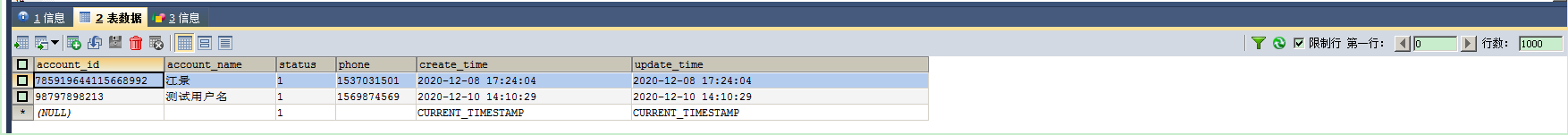
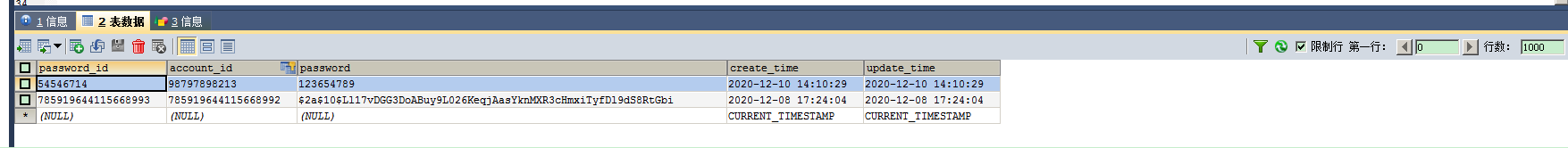
SpringBoot 实现注册功能
编写控制器
@Slf4j
@RestController
@RequestMapping(value = "/api/v1/account")
public class AccountController {
@Resource
private AccountService accountService;
/**
* spring security oauth2.0 to register
*/
@PostMapping(value = "/register")
public R<?> register(@Valid RegisterInfoVO registerInfoVO, BindingResult result,
HttpServletRequest request) {
return R.ok(accountService.register(request, registerInfoVO));
}
}注册核心逻辑
@Transactional(rollbackFor = Exception.class)
@Override
public Boolean register(HttpServletRequest request,
RegisterInfoVO registerInfo) {
String password = registerInfo.getPassword();
String rePassword = registerInfo.getRePassword();
String url = request.getRequestURL().toString();
String ip = request.getRemoteAddr();
log.info("register [ip {}], [url {}]", ip, url);
// 比对两次密码是否一致
if (!StringUtils.equals(password, rePassword)) {
throw new BusinessException(ResultCode.PASSWORD_ERROR);
}
// 查询对应 账号名称
String accountName = registerInfo.getAccountName();
AccountDO account = accountMapper.findByAccountName(accountName);
if (account != null) {
throw new BusinessException(ResultCode.ACCOUNT_NAME_EXITS);
}
// 查询手机号是否存在
String phone = registerInfo.getPhone();
account = accountMapper.findByPhone(phone);
if (account != null) {
throw new BusinessException(ResultCode.PHONE_EXITS);
}
try {
AccountDO accountDO = new AccountDO();
accountDO.setAccountId(snowflakeIdWorker.nextId());
accountDO.setAccountName(registerInfo.getAccountName());
accountDO.setPhone(registerInfo.getPhone());
PasswordDTO passwordDTO = new PasswordDTO();
passwordDTO.setAccountId(accountDO.getAccountId());
passwordDTO.setPasswordId(snowflakeIdWorker.nextId());
// 加密密码
passwordDTO.setPassword(passwordEncoder.encode(registerInfo.getPassword()));
accountMapper.insertAccount(accountDO);
passwordService.savePassword(passwordDTO);
UserInfoDO userInfoDO = new UserInfoDO();
userInfoDO.setPhone(phone);
userInfoDO.setUserId(snowflakeIdWorker.nextId());
userInfoDO.setUserName(accountName);
userInfoDO.setAccountId(accountDO.getAccountId());
userInfoDO.setAccountName(accountName);
userInfoDO.setGender(registerInfo.getGender());
userInfoDO.setAvatar(registerInfo.getAvatar());
userInfoDO.setCreateTime(LocalDateTime.now());
userInfoDO.setUpdateTime(LocalDateTime.now());
userInfoService.saveUserInfo(userInfoDO);
} catch (Exception e) {
log.info("register fail error [{}]", e.getMessage());
throw new BusinessException(ResultCode.REGISTER_FAIL);
}
return Boolean.TRUE;
}PostMan 测试
localhost:7000/api/v1/account/register?accountName=江景&password=123456&rePassword=123456&phone=1537031501&avatar=https://www.icon.com&gender=1
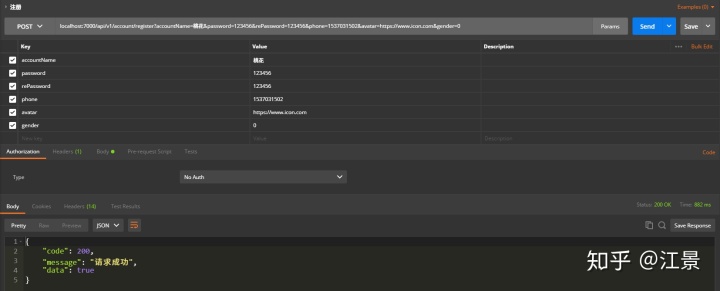
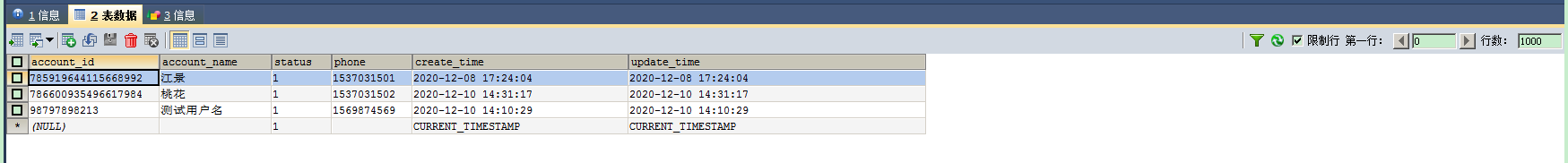
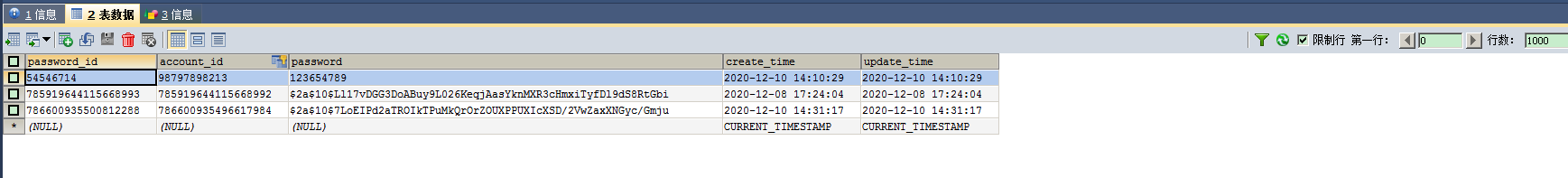





















 2783
2783











 被折叠的 条评论
为什么被折叠?
被折叠的 条评论
为什么被折叠?








