这一节我们来实现人物的跳跃。
1) 首先我们打开 UE4 编辑器,点击项目设置,点击输入,添加 BindAction 类型的按键绑定,名字为 Jump,按键是空格键。
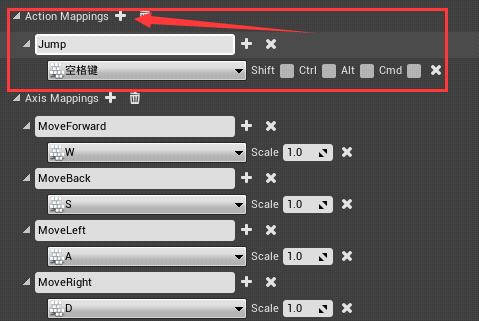
2) 打开 VS 编辑器,在我们的角色类 APlayingCharacter 头文件的末尾声明两个函数,分别是开始跳跃和停止跳跃:
//跳跃开始
void JumpStart();
//跳跃结束
void JumpEnd();
3) APlayingCharacter.cpp 实现如下:
void APlayingCharacter::JumpStart()
{
//如果是真的话,角色跳跃
bPressedJump = true;
}
void APlayingCharacter::JumpEnd()
{
//如果是假的话,结束跳跃
bPressedJump = false;
}
4) 在 SetupPlayerInputComponent 函数里面绑定按键输入:
void APlayingCharacter::SetupPlayerInputComponent(UInputComponent* PlayerInputComponent)
{
Super::SetupPlayerInputComponent(PlayerInputComponent);
InputComponent->BindAxis("MoveForward",this, &APlayingCharacter::MoveForward);
InputComponent->BindAxis("MoveBack",this, &APlayingCharacter::MoveBack);
InputComponent->BindAxis("MoveRight",this, &APlayingCharacter::MoveRight);
InputComponent->BindAxis("MoveLeft",this, &APlayingCharacter::MoveLeft);
InputComponent->BindAxis("Turn", his, &APawn::AddControllerYawInput);
InputComponent->BindAxis("LookUp",this, &APawn::AddControllerPitchInput);
InputComponent->BindAction("Jump",IE_Pressed,this,&APlayingCharacter::JumpStart);
InputComponent->BindAction("Jump", IE_Released, this, &APlayingCharacter::JumpEnd);
}
BindAction 是一种 “状态”按键输入类,IE_Pressed 表示的是按下的时候执行JumpStart() 函数,IE_Released 表示的是松开的时候执行JumpEnd()事件。BindAxis 按键绑定类型是可以一直按一直执行的,而 BindAction 是按一次执行一次事件。松开执行一次事件,BindAction也可以不配套使用。
5) 编译,打开 UE4 编辑器点击播放,按空格键人物可以跳跃。




















 1695
1695











 被折叠的 条评论
为什么被折叠?
被折叠的 条评论
为什么被折叠?








