上一期给大家介绍了pandas的两大主要结构,相信大家对Series及DataFrame的创建和使用都比较熟悉了,那么接下来的两期将介绍pandas中的统计基本功能。学习完这部分内容后,相信你已能够轻松应对大部分的数据处理操作~

1 Pandas描述性统计
在Pandas中,可以使用描述性统计函数获取数据的描述统计信息,也可以使用 describe()函数查看DataFrame中所有数据每列的描述统计信息。Pandas中描述性统计信息的函数如下:
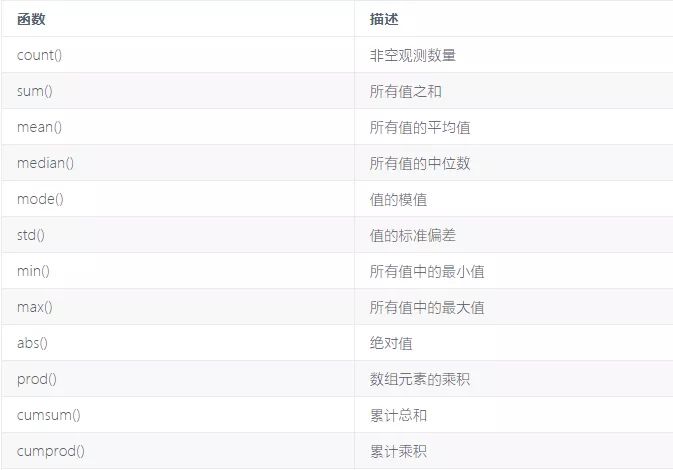
具体请看下面的例子
# 生成样例数据
d = {'A':pd.Series(['T','J','R','V','S','M','Z',
'L','D','G','B','A']),
'B':pd.Series([25,26,25,23,30,29,23,34,40,30,51,46]),
'C':pd.Series([4.23,3.24,3.98,2.56,3.20,4.6,3.8,3.78,2.98,4.80,4.10,3.65])}
df = pd.DataFrame(d)
print(df.sum()) # 对每一列进行求和
print(df.sum(axis=1)) # 对每一行进行求和
print(df.mean()) # 返回平均值
print(df.std()) # 返回数字列的标准偏差
print(df.describe()) # 默认情况下只统计数值列
print(df.describe(include='all')) # 将所有列汇总在一起
输出结果:
#df.sum()
A TJRVSMZLDGBA
B 382
C 44.92
dtype: object
#df.sum(axis=1)
0 29.23
1 29.24
2 28.98
3 25.56
4 33.20
5 33.60
6 26.80
7 37.78
8 42.98
9 34.80
10 55.10
11 49.65
dtype: float64
#df.mean()
Age 31.833333
Rating 3.743333
dtype: float64
#df.std()
Age 9.232682
Rating 0.661628
dtype: float64
#df.describe()
B C
count 12.000000 12.000000
mean 31.833333 3.743333
std 9.232682 0.661628
min 23.000000 2.560000
25% 25.000000 3.230000
50% 29.500000 3.790000
75% 35.500000 4.132500
max 51.000000 4.800000
#df.describe(include='all'))
A B C
count 12 12.000000 12.000000
unique 12 NaN NaN
top S NaN NaN
freq 1 NaN NaN
mean NaN 31.833333 3.743333
std NaN 9.232682 0.661628
min NaN 23.000000 2.560000
25% NaN 25.000000 3.230000
50% NaN 29.500000 3.790000
75% NaN 35.500000 4.132500
max NaN 51.000000 4.800000
2 Pandas函数应用
2.1 Pandas统计函数
2.1.1 pct_change()函数
Series,DatFrames都有pct_change()函数。此函数表示当前元素与前面元素的相差百分比。
s = pd.Series([1,3,2,1])
s.pct_change()
输出结果:
0 NaN
1 2.000000
2 -0.333333
3 -0.500000
dtype: float64
2.1.2 协方差
可用cov来计算Series对象之间的协方差。
# 计算过程中NA将被自动排除
s1 = pd.Series(np.random.randn(5))
s2 = pd.Series(np.random.randn(5))
s1.cov(s2) #0.10128793423437038
当应用于DataFrame时,协方差方法计算所有列之间的协方差值
f = pd.DataFrame(np.random.randn(10,3),columns=['a','b','c'])
f.cov()
输出结果:
a b c
a 0.842634 -0.297079 0.522180
b -0.297079 0.840638 0.150882
c 0.522180 0.150882 1.081326
2.1.3 相关性
相关性显示了任何两个数值(Series)之间的线性关系,其计算方法有pearson,spearman 和 kendall相关性。其中默认为Pearson相关系数。如果DataFrame中存在任何非数字列,则会自动排除
f.corr() # 计算Pearson相关系数
输出结果:
a b c
a 1.000000 -0.352978 0.547045
b -0.352978 1.000000 0.158254
c 0.547045 0.158254 1.000000
2.1.4 数据排名
数据排名为元素数组中的每个元素生成排名。rank()默认为true的升序排列; 当False时,数据按反序排列。rank支持不同的排序方法,具体如下面例子所示
s = pd.Series(np.random.np.random.randn(5),index=list('abcde'))
s['d'] = s['b'] # 构造一个相同的情况
print(s.rank())
print(s.rank(method='min')) # 使用min方法后,比如有两个排名并列第三,则两个的排名都为3
print(s.rank(method='max')) # 使用max方法后,比如有两个排名并列第三,则两个数的排名都为4
print(s.rank(method='first')) # 数值大小相同情况下,根据在数组中的位置来定排名前后
输出结果:
#s.rank()
a 5.0
b 3.5
c 2.0
d 3.5
e 1.0
dtype: float64
#s.rank(method='min')
a 5.0
b 3.0
c 2.0
d 3.0
e 1.0
dtype: float64
#s.rank(method='max')
a 5.0
b 4.0
c 2.0
d 4.0
e 1.0
dtype: float64
#s.rank(method='first')
a 5.0
b 3.0
c 2.0
d 4.0
e 1.0
dtype: float64
2.2 Pandas窗口函数
Pandas提供了滚动,展开等窗口函数,方便对时间序列数据进行处理。
2.2.1 .rolling()函数
该函数可应用于一系列数据,并按指定周期计算
# 构建样例数据
df = pd.DataFrame(np.random.randn(10,4),
index = pd.date_range('1/1/2019',periods=10),
columns = ['A','B','C','D'])
print(df)
print(df.rolling(window=3).mean()) # 由于窗口大小为3,前两个元素为空值,第三个元素的值为n,n-1,n-2元素的平均值
输出结果:
#df
A B C D
2019-01-01 -1.327987 0.663651 1.631045 -0.042281
2019-01-02 -0.005253 0.420348 0.442055 -0.218387
2019-01-03 0.356261 0.755611 -0.105040 -1.126363
2019-01-04 0.853231 -0.272414 1.696901 -0.336484
2019-01-05 -0.432228 -2.321604 -0.300705 0.965461
2019-01-06 0.032065 0.464344 1.346653 -0.127116
2019-01-07 -0.988206 -1.518681 0.443509 1.601487
2019-01-08 -0.396659 2.169251 -0.342024 -1.092281
2019-01-09 0.380469 -1.009371 0.117781 -0.157493
2019-01-10 -1.792407 -1.456297 -1.377632 1.093072
#df.rolling(window=3).mean()
A B C D
2019-01-01 NaN NaN NaN NaN
2019-01-02 NaN NaN NaN NaN
2019-01-03 -0.325660 0.613203 0.656020 -0.462344
2019-01-04 0.401413 0.301181 0.677972 -0.560411
2019-01-05 0.259088 -0.612802 0.430385 -0.165796
2019-01-06 0.151023 -0.709891 0.914283 0.167287
2019-01-07 -0.462790 -1.125313 0.496486 0.813277
2019-01-08 -0.450933 0.371638 0.482713 0.127363
2019-01-09 -0.334799 -0.119600 0.073089 0.117237
2019-01-10 -0.602865 -0.098806 -0.533958 -0.052234
2.2.2 .expanding()函数
expanding和rolling类似,只是expanding不是固定窗口长度,它的长度是不断扩大的。
df.expanding(min_periods=3).mean() # 第n个结果值为 第1,2,..,n-1的值求和再求平均
输出结果:
A B C D
2019-01-01 NaN NaN NaN NaN
2019-01-02 NaN NaN NaN NaN
2019-01-03 -0.325660 0.613203 0.656020 -0.462344
2019-01-04 -0.030937 0.391799 0.916240 -0.430879
2019-01-05 -0.111195 -0.150882 0.672851 -0.151611
2019-01-06 -0.087319 -0.048344 0.785151 -0.147529
2019-01-07 -0.216017 -0.258392 0.736345 0.102331
2019-01-08 -0.238597 0.045063 0.601549 -0.046996
2019-01-09 -0.169812 -0.072096 0.547797 -0.059273
2019-01-10 -0.332071 -0.210516 0.355254 0.055961
2.3 Pandas其他函数应用
Pandas函数应用主要有以下几方面的运用:
行或列函数应用:apply()
元素函数应用:applymap()
2.3.1 apply
可以使用apply()方法沿DataFrame的轴应用任意函数。默认情况下,操作按列执行,将每列列为数组。
df = pd.DataFrame(np.random.randn(5,3),columns=['col1','col2','col3'])
print(df.apply(np.mean))
print(df.apply(np.mean,axis=1))
print(df.apply(lambda x:x.max() - x.min()))
输出结果:
# df.apply(np.mean)
col1 0.324740
col2 1.023603
col3 -0.097148
dtype: float64
# df.apply(np.mean,axis=1)
0 0.883146
1 0.500423
2 -0.016306
3 -0.588286
4 1.306348
dtype: float64
# df.apply(lambda x:x.max() - x.min())
col1 1.750537
col2 4.022997
col3 2.924760
dtype: float64
2.3.2 applymap
在DataFrame上的方法applymap()类似于在Series上的map()接受任何Python函数,并且返回单个值。applymap对DataFrame中的每个值进行操作。
print(df['col1'].map(lambda x:x*100))# map针对于Series
print(df.applymap(lambda x:x*100))# applymap针对DataFrame
输出结果:
#df['col1'].map(lambda x:x*100)
0 -32.095232
1 136.731397
2 48.233763
3 -38.322272
4 47.822448
Name: col1, dtype: float64
#df.applymap(lambda x:x*100)
col1 col2 col3
0 -32.095232 340.825931 -43.786954
1 136.731397 -3.286422 16.681865
2 48.233763 65.502181 -118.627596
3 -38.322272 -61.473778 -76.689607
4 47.822448 170.233595 173.848357
3 数据运算
3.1 Series之间的运算
m = pd.Series([1,2,3,4],index=['a','b','c','d'])
n = pd.Series([1,-1,3,-7,-2],index=['a','e','c','f','g'])
print(m,n,m+n,m-n,m*n,m/n)
输出结果:
# m
a 1
b 2
c 3
d 4
dtype: int64
# n
a 1
e -1
c 3
f -7
g -2
dtype: int64
# m+n
a 2.0
b NaN
c 6.0
d NaN
e NaN
f NaN
g NaN
dtype: float64
# m-n
a 0.0
b NaN
c 0.0
d NaN
e NaN
f NaN
g NaN
dtype: float64
# m*n
a 1.0
b NaN
c 9.0
d NaN
e NaN
f NaN
g NaN
dtype: float64
# m/n
a 1.0
b NaN
c 1.0
d NaN
e NaN
f NaN
g NaN
dtype: float64
sereis相加会自动进行数据对齐操作,在不重叠的索引处会使用NA(NaN)值进行填充,series进行算术运算的时候,不需要保证series的大小一致。其余操作类似。
3.2 DataFrame之间的运算
dataFrame相加时,对齐操作需要行和列的索引都重叠的时候才会相加,否则会使用NA值进行填充。其他操作类似
d1 = np.arange(1,10).reshape(3,3)
data1 = pd.DataFrame(d1,index=["a","b","c"],columns=["one","two","three"])
d2 = np.arange(1,10).reshape(3,3)
data2 = pd.DataFrame(d2,index=["a","b","e"],columns=["one","two","four"])
print(data1 + data2,data1 - data2,data1 * data2,data1 / data2)
输出结果:
# data1 + data2
four one three two
a NaN 2.0 NaN 4.0
b NaN 8.0 NaN 10.0
c NaN NaN NaN NaN
e NaN NaN NaN NaN
# data1 - data2
four one three two
a NaN 0.0 NaN 0.0
b NaN 0.0 NaN 0.0
c NaN NaN NaN NaN
e NaN NaN NaN NaN
# data1 * data2
four one three two
a NaN 1.0 NaN 4.0
b NaN 16.0 NaN 25.0
c NaN NaN NaN NaN
e NaN NaN NaN NaN
# data1 / data2
four one three two
a NaN 1.0 NaN 1.0
b NaN 1.0 NaN 1.0
c NaN NaN NaN NaN
e NaN NaN NaN NaN
3.3 DataFrame与Series的混合运算
除了Series之间、DataFrame之间的运算外,pandas还支持DataFrame与Series的混合运算
# DataFrame的行进行广播
a = np.arange(9).reshape(3,3)
d = pd.DataFrame(a,index=['a','b','c'],columns=['one','two','three'])
s = d.ix[0]# 取d的第一行为Series
print(d + s) # dataframe每一行都与第一行的数值相加
a = d['one']
print(d.add(a,axis=0)) # dataframe每一列都与第一列的数值相加
输出结果:
#d + s
one two three
a 0 2 4
b 3 5 7
c 6 8 10
#d.add(a,axis=0)
one two three
a 0 1 2
b 6 7 8
c 12 13 14
4 pandas分组与聚合
4.1 分组
任何分组(groupby)操作都涉及原始对象的以下操作之一:
分割对象
应用一个函数
结合的结果
可以通过下面的方法来构建分组对象
# 构建样例数据
group_data = {'A': ['abc', 'abc', 'def', 'def', 'kk',
'xyz', 'kk', 'kk', 'abc', 'xyz', 'xyz', 'abc'],
'B': [1, 2, 2, 3, 3,4 ,1 ,1,2 , 4,1,2],
'Year': [2014,2015,2014,2015,2014,2015,2016,2017,2016,2014,2015,2017],
'P':[996,789,863,673,881,812,756,788,694,701,804,550]}
df = pd.DataFrame(group_data)
df.groupby('A') # 按A来分组
4.1.1 查看分组
调用.groups方法可以查看分组信息
print(df.groupby('A').groups) # 按单列分组
print(df.groupby(['A','Year']).groups) # 按多列分组
输出结果:
#df.groupby('A').groups
{'abc': Int64Index([0, 1, 8, 11], dtype='int64'),
'def': Int64Index([2, 3], dtype='int64'),
'kk': Int64Index([4, 6, 7], dtype='int64'),
'xyz': Int64Index([5, 9, 10], dtype='int64')}
#df.groupby(['A','Year']).groups
{('abc', 2014): Int64Index([0], dtype='int64'),
('abc', 2015): Int64Index([1], dtype='int64'),
('abc', 2016): Int64Index([8], dtype='int64'),
('abc', 2017): Int64Index([11], dtype='int64'),
('def', 2014): Int64Index([2], dtype='int64'),
('def', 2015): Int64Index([3], dtype='int64'),
('kk', 2014): Int64Index([4], dtype='int64'),
('kk', 2016): Int64Index([6], dtype='int64'),
('kk', 2017): Int64Index([7], dtype='int64'),
('xyz', 2014): Int64Index([9], dtype='int64'),
('xyz', 2015): Int64Index([5, 10], dtype='int64')}
4.1.2 迭代遍历分组
对于groupby对象,可以遍历类似itertools.obj的对象:
grouped = df.groupby('Year')
for name,group in grouped:
print(name)
print(group)
输出结果:
2014
A B Year P
0 abc 1 2014 996
2 def 2 2014 863
4 kk 3 2014 881
9 xyz 4 2014 701
2015
A B Year P
1 abc 2 2015 789
3 def 3 2015 673
5 xyz 4 2015 812
10 xyz 1 2015 804
2016
A B Year P
6 kk 1 2016 756
8 abc 2 2016 694
2017
A B Year P
7 kk 1 2017 788
11 abc 2 2017 550
使用get_group()方法,可以选择一个组。
grouped = df.groupby('Year')
print(grouped.get_group(2014)) # 使用get_group()方法,可以选择一个组。
print(df.groupby('Year').mean()) # 按Year列分组,获取其他列均值
print(df.groupby(['Year','Team']).mean())# 按多列分组,并获取其他列的均值
输出结果:
# grouped.get_group(2014)
A B Year P
0 abc 1 2014 996
2 def 2 2014 863
4 kk 3 2014 881
9 xyz 4 2014 701
# df.groupby('Year').mean()
B P
Year
2014 2.5 860.25
2015 2.5 769.50
2016 1.5 725.00
2017 1.5 669.00
# df.groupby(['Year','A']).mean()
B P
Year A
2014 abc 1.0 996.0
def 2.0 863.0
kk 3.0 881.0
xyz 4.0 701.0
2015 abc 2.0 789.0
def 3.0 673.0
xyz 2.5 808.0
2016 abc 2.0 694.0
kk 1.0 756.0
2017 abc 2.0 550.0
kk 1.0 788.0
也可以分组后,选择列进行运算:
g = df.groupby('Year') # 先按Year列分组
g['P'].mean() # 再对分组后的P列进行求均值
输出结果:
Year
2014 860.25
2015 769.50
2016 725.00
2017 669.00
Name: P, dtype: float64
4.2 聚合
聚合函数为每个组返回单个聚合值。当创建了分组(group by)对象,就可以对分组数据执行多个聚合操作。比较常用的是使用agg
grouped = df.groupby('Year')
grouped['P'].agg(np.sum)
输出结果:
Year
2014 3441
2015 3078
2016 1450
2017 1338
Name: P, dtype: int64
4.2.1 转换
transform能返回完整数据的某一变换。输出的形状和输入一致。
g = df.groupby('A')
score = lambda x: (x - x.mean()) / x.std()*10
g.transform(score)
输出结果:
B Year P
0 -15.000000 -11.618950 12.763989
1 5.000000 -3.872983 1.697410
2 -7.071068 -7.071068 7.071068
3 7.071068 7.071068 -7.071068
4 11.547005 -10.910895 11.190971
5 5.773503 5.773503 6.407580
6 -5.773503 2.182179 -8.059553
7 -5.773503 8.728716 -3.131418
8 5.000000 3.872983 -3.381455
9 5.773503 -11.547005 -11.522876
10 -11.547005 5.773503 5.115295
11 5.000000 11.618950 -11.079944
4.2.2 过滤
filter()函数用于过滤数据。根据定义的标准过滤数据,并返回数据的子集
f = df.groupby('A').filter(lambda x: len(x)>2) #筛选出特定条件的组
df.groupby('Team').filter(lambda x: np.max(x['B'])<=3) # 筛选出组中最大排名不超过3的组
输出结果:
A B Year P
0 abc 1 2014 996
1 abc 2 2015 789
2 def 2 2014 863
3 def 3 2015 673
4 kk 3 2014 881
6 kk 1 2016 756
7 kk 1 2017 788
8 abc 2 2016 694
11 abc 2 2017 550





















 1092
1092

 被折叠的 条评论
为什么被折叠?
被折叠的 条评论
为什么被折叠?








