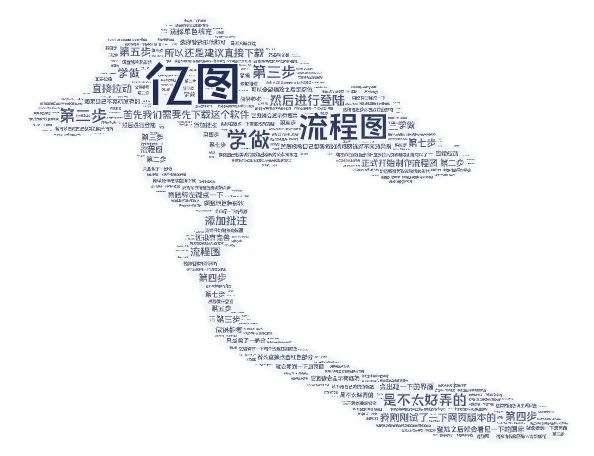
如何使用亿图软件???
01
首先我们需要先下载这个软件,我刚刚试了一下网页版本的,是不太好弄的,所以还是建议直接下载,然后进行登陆,登陆之后就会看见以下的图示,然后根据自己想要做的流程图选择不同的类别:

02
第二步:正式开始制作流程图,会出现以下的界面,它直接会显示有框架,如果自己不喜欢原有的,可以全部删除之后重新做。将左边的流程图形状直接拉入到编辑框里就可以了,再在流程框里输入文字即可。

03
第三步:如果需要修改流程框的形状,鼠标右键点一下需要修改的框,再鼠标左键点一下,就会看到以下的页面,选择替换形状即可。

04
第四步:根据自己想要做的流程图编辑箭头和文本框, 箭头直接点击红色部分,直接拉动,就可以呈现自己想要的箭头方向,流程框直接从右边拉出即可。

05
第五步:调整颜色和形状,根据已经做完的流程图选择合适的颜色和形状,还可以在流程图旁边添加批注,右边的选色是主题颜色,并不能选择每一个流程框的颜色。
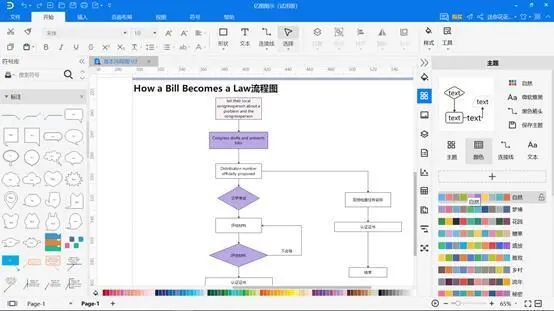
06
第六步:细微调节一下每个流程框的颜色,选择单色填充,在颜色那选择自己喜欢的颜色就OK啦。
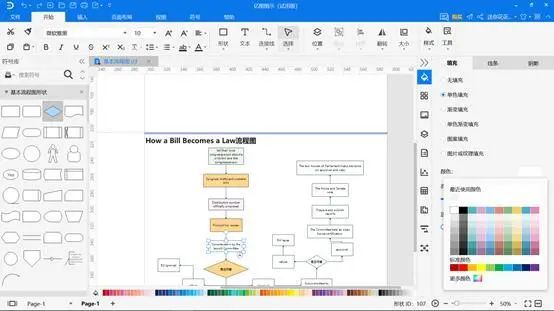
07
第七步:将自己做好的流程图点击开始→保存即可:以下是自己做的流程图,How a Bill Becomes a Law流程图,还没有完善,只是做了一部分,仅供参考。
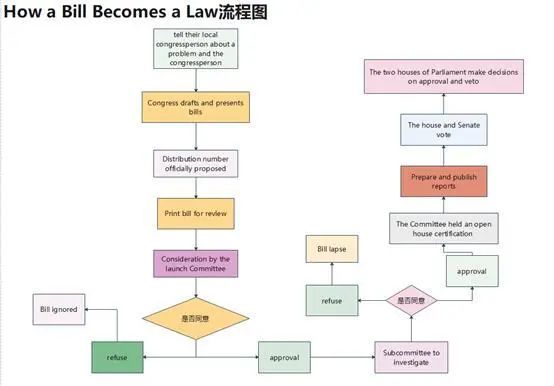
!
First of all, we need to download thissoftware. I just tried the web version, which is not easy to get, so I suggestdownloading it directly and then logging in. After logging in, you will see theicon, and then choose different categories according to the flow chart you wantto do:
Step 2: Start making the flow chartformally, and a new interface will appear, which will directly display theframe. If you don't like the original one, you can delete it all and do itagain. Just pull the flow chart shape on the left directly into the edit box,and then enter the text in the flow box.
Step 3: If you need to modify the shape ofthe flow box, click the box to be modified with the right mouse button, thenclick with the left mouse button, and you will see the page below. You canselect the replacement shape.
Step 4: Edit the arrow and text boxaccording to the flow chart you want to do. Click on the red part of the arrowdirectly and pull it directly to show the direction of the arrow you want. Pullthe flow box directly from the right.
Step 5: Adjust the color and shape, andchoose the appropriate color and shape according to the finished flowchart.Step 6: Slightly adjust the color of each flow box, select monochrome filling,and choose your favorite color in the color. Add comments. The color on theright is the theme color, and the color of every flow box cannot be selected.
Step 7: Click Start → Save the self-madeflow chart: The following is the self-made flow chart, How a Bill Becomes a Lawflow chart, which is not perfect yet, only part of it has been done forreference only.
本文由LearningYard学苑原创,欢迎关注,带你一起长知识,带你一起飞!
参考资料:百度搜索;翻译:谷歌翻译。
如文章内容涉及侵权,请私下沟通处理,谢谢!
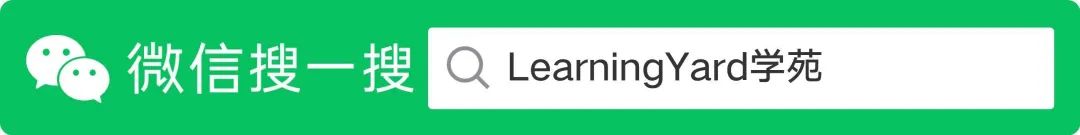

文案|刘敏
排版|刘敏
审核|王梦雪

你的一个“分享”
让我们之间的距离又近了一步







 本文介绍了如何使用亿图软件来创建流程图。首先下载并登录软件,选择所需流程图类型。接着,通过拖放形状和文本编辑流程图,修改形状,添加箭头和文本框。此外,可调整颜色和形状,为流程图添加批注。最后保存完成的流程图。
本文介绍了如何使用亿图软件来创建流程图。首先下载并登录软件,选择所需流程图类型。接着,通过拖放形状和文本编辑流程图,修改形状,添加箭头和文本框。此外,可调整颜色和形状,为流程图添加批注。最后保存完成的流程图。
















 3291
3291

 被折叠的 条评论
为什么被折叠?
被折叠的 条评论
为什么被折叠?








