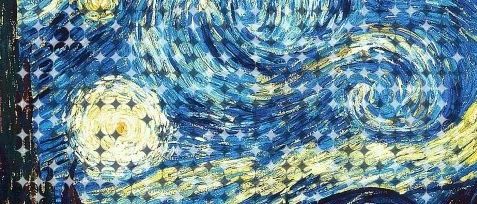
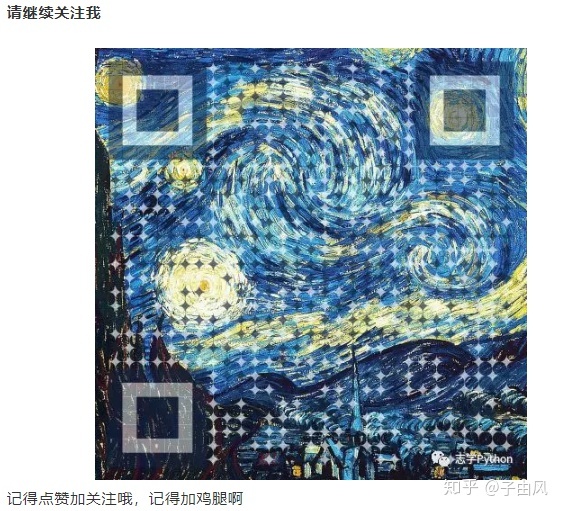
从今天开始,从零开始将一些基础的,常用的一些开发包的使用情况,为我们搞正式的爬虫做一些准备工作,哈哈,有兴趣的可以跟着小编一起来学习啊
我的电脑 win10, 我使用的环境是 anaconda3.7 版本,我们一起来看看 urllib目录的组成结构如下
pycache :其实这个文件就是将相关 py 代码编译成 .pyc 文件,这些文件都放在这个文件夹中
init.py 是一个初始化的文件,可以说是一个模块的入口吧,任何模块导出都会先找到这个 init.py
urllib 是 Python3 中自带的 HTTP 请求库,无需复杂的安装过程即可正常使用,十分适合爬虫入门
urllib 中包含四个模块,分别是
request:请求处理模块
parse:URL 处理模块
error:异常处理模块
robotparser:robots.txt 解析模块
以下我们将会分别讲解 urllib 中各模块的使用方法,但是由于篇幅问题,本文只会涉及模块中比较常用的内容
详细内容可以参考官方文档:https://docs.python.org/3.7/library/urllib.html
二、urllib 使用
在开始讲解前,先给大家提供一个用于测试的网站,
http://www.httpbin.org/
这个网站可以在页面上返回所发送 请求 的相关信息,十分适合练习使用
好了,下面正式开始!
1、request 模块
request 模块是 urllib 中最重要的一个模块,一般用于 发送请求和接收响应
(1)urlopen 方法
urllib.request.urlopen()urlopen 方法无疑是 request 模块中最常用的方法之一,常见的参数说明如下:
url:必填,字符串,指定目标网站的 URL
data:指定表单数据
该参数默认为 None,此时 urllib 使用 GET 方法 发送请求
当给参数赋值后,urllib 使用 POST 方法 发送请求,并在该参数中携带表单信息(bytes 类型)
timeout:可选参数,用来指定等待时间,若超过指定时间还没获得响应,则抛出一个异常
该方法始终返回一个 HTTPResponse 对象,HTTPResponse 对象常见的属性和方法如下:
geturl():返回 URL
getcode():返回状态码
getheaders():返回全部响应头信息
getheader(header):返回指定响应头信息
read():返回响应体(bytes 类型),通常需要使用 decode('utf-8') 将其转化为 str 类型
例子1:发送 GET 请求
In [1]: import urllib.request
In [2]: url = 'http://www.baidu.com/'
In [3]: response = urllib.request.urlopen(url)
In [4]: type(response)
Out[4]: http.client.HTTPResponse
In [5]: response.geturl()
Out[5]: 'http://www.baidu.com/'
In [6]: response.getcode()
Out[6]: 200
In [7]: response.getheaders()
Out[7]:
[('Bdpagetype', '1'),
('Bdqid', '0xbd15b751005a282a'),
('Cache-Control', 'private'),
('Content-Type', 'text/html'),
('Cxy_all', 'baidu+3cbc531560effd0810042d01f6fc0680'),
('Date', 'Sun, 08 Mar 2020 02:33:59 GMT'),
('Expires', 'Sun, 08 Mar 2020 02:33:47 GMT'),
('P3p', 'CP=" OTI DSP COR IVA OUR IND COM "'),
('P3p', 'CP=" OTI DSP COR IVA OUR IND COM "'),
('Server', 'BWS/1.1'),
('Set-Cookie',
'BAIDUID=FF888AB675F1A23341FB377B116D82A0:FG=1; expires=Thu, 31-Dec-37 23:55:55 GMT; max-age=2147483647; path=/; domain=.baidu.com'),
('Set-Cookie',
'BIDUPSID=FF888AB675F1A23341FB377B116D82A0; expires=Thu, 31-Dec-37 23:55:55 GMT; max-age=2147483647; path=/; domain=.baidu.com'),
('Set-Cookie',
'PSTM=1583634839; expires=Thu, 31-Dec-37 23:55:55 GMT; max-age=2147483647; path=/; domain=.baidu.com'),
('Set-Cookie',
'BAIDUID=FF888AB675F1A23331F924C08EC63A7D:FG=1; max-age=31536000; expires=Mon, 08-Mar-21 02:33:59 GMT; domain=.baidu.com; path=/; version=1; comment=bd'),
('Set-Cookie', 'delPer=0; path=/; domain=.baidu.com'),
('Set-Cookie', 'BDSVRTM=0; path=/'),
('Set-Cookie', 'BD_HOME=0; path=/'),
('Set-Cookie',
'H_PS_PSSID=30971_1447_21104_30823_26350; path=/; domain=.baidu.com'),
('Traceid', '1583634839059064193013624997806205446186'),
('Vary', 'Accept-Encoding'),
('X-Ua-Compatible', 'IE=Edge,chrome=1'),
('Connection', 'close'),
('Transfer-Encoding', 'chunked')]
In [8]: response.getheader('Connection')
Out[8]: 'close'
In [9]: print(response.read().decode('utf-8'))
<!DOCTYPE html>
<!--STATUS OK-->
... 省略其他页面代码例子2:发送 POST 请求
urllib.parse.urlencode():进行 URL 编码,实际上是将 dict 类型数据转化成 str 类型数据
encode('utf-8'):将 str 类型数据转化成 bytes 类型数据
In [11]: import urllib.request
In [12]: import urllib.parse
In [13]: url = 'http://www.httpbin.org/post'
In [14]: params = {
...: 'from':'AUTO',
...: 'to':'AUTO'
...: }
In [15]: data = urllib.parse.urlencode(params).encode('utf-8')
In [16]: response = urllib.request.urlopen(url=url,data=data)
>>> html = response.read().decode('utf-8')
>>> print(html)
# {
# "args": {},
# "data": "",
# "files": {},
# "form": { # 这是我们设置的表单数据
# "from": "AUTO",
# "to": "AUTO"
# },
# "headers": {
# "Accept-Encoding": "identity",
# "Connection": "close",
# "Content-Length": "17",
# "Content-Type": "application/x-www-form-urlencoded",
# "Host": "www.httpbin.org",
# "User-Agent": "Python-urllib/3.6"
# },
# "json": null,
# "origin": "116.16.107.180",
# "url": "http://www.httpbin.org/post"
# }(2)Request 对象
实际上,我们还可以给 urllib.request.open() 方法传入一个 Request 对象作为参数
为什么还需要使用 Request 对象呢?因为在上面的参数中我们无法指定 请求头部,而它对于爬虫而言又十分重要
很多网站可能会首先检查请求头部中的 USER-AGENT 字段来判断该请求是否由网络爬虫程序发起
但是通过修改请求头部中的 USER_AGENT 字段,我们可以将爬虫程序伪装成浏览器,轻松绕过这一层检查
这里提供一个查找常用的 USER-AGENT 的网站:
https://techblog.willshouse.com/2012/01/03/most-common-user-agents/
urllib.request.Request()参数说明如下:
url:指定目标网站的 URL
data:发送 POST 请求时提交的表单数据,默认为 None
headers:发送请求时附加的请求头部,默认为 {}
origin_req_host:请求方的 host 名称或者 IP 地址,默认为 None
unverifiable:请求方的请求无法验证,默认为 False
method:指定请求方法,默认为 None
In [1]: import urllib.request
In [2]: url = 'http://www.baidu.com/'
In [3]: headers = {
...: 'User-Agent':'Mozilla/5.0 (Windows NT 10.0; WOW64) AppleWebKit/537.36 (KHTML, like Gecko) Chrome/67.0.3396.
...: 99 Safari/537.36'
...: }
In [4]: req = urllib.request.Request(url, headers=headers, method='GET')
In [5]: response = urllib.request.urlopen(req)
In [6]: html = response.read().decode('utf-8')
In [7]: print(html)
<!DOCTYPE html>
<!--STATUS OK-->
...省略其他代码(3) 使用 Cookie
什么是 Cookie?
Cookie 是指某些网站为了辨别用户身份、
进行 session 跟踪而储存在用户本地终端上的数据
① 获取 Cookie
In [9]: import urllib.request
In [10]: import http.cookiejar
In [11]: cookie = http.cookiejar.CookieJar()
In [12]: cookie_handler = urllib.request.HTTPCookieProcessor(cookie)
In [13]: opener = urllib.request.build_opener(cookie_handler)
In [14]: response = opener.open('http://www.baidu.com')
In [15]: for item in cookie:
...: print(item.name + '=' + item.value)
...:
BAIDUID=159700AA1F13A9B0E9BD35925136E444:FG=1
BIDUPSID=159700AA1F13A9B0697A44EC94CE7B47
H_PS_PSSID=30975_1441_21109_30995_30824_30717
PSTM=1583635407
BDSVRTM=0
BD_HOME=1
② 使用 Cookie
In [17]: import urllib.request
In [18]: import http.cookiejar
In [19]: cookie = http.cookiejar.MozillaCookieJar('cookie.txt')
In [20]: cookie_handler = urllib.request.HTTPCookieProcessor(cookie)
In [21]: opener = urllib.request.build_opener(cookie_handler)
In [22]: response = opener.open('http://www.baidu.com')
In [23]: cookie.save(ignore_discard=True,ignore_expires=True)
In [24]: cookie = http.cookiejar.MozillaCookieJar()
In [25]: cookie = cookie.load('cookie.txt',ignore_discard=True,ignore_expires=True)
In [26]: cookie_handler = urllib.request.HTTPCookieProcessor(cookie)
In [27]: opener = urllib.request.build_opener(cookie_handler)
In [28]: response = opener.open('http://www.baidu.com')(4)使用代理
对于某些网站,如果同一个 IP 短时间内发送大量请求,则可能会将该 IP 判定为爬虫,进而对该 IP 进行封禁
所以我们有必要使用随机的 IP 地址来绕开这一层检查,这里提供几个查找免费的 IP 地址的网站:
西刺代理:http://www.xicidaili.com/nn/
云代理:http://www.ip3366.net/free/
快代理:https://www.kuaidaili.com/free/
注意,免费的代理 IP 基本上十分不稳定,而且还可能随时更新,所以最好自己写一个爬虫去维护
In [36]: import urllib.request
In [37]: import random
In [38]: ip_list = [
...: {'http':'61.135.217.7:80'},
...: {'http':'182.88.161.204:8123'}
...: ]
In [39]: proxy_handler = urllib.request.ProxyHandler(random.choice(ip_list))
In [40]: opener = urllib.request.build_opener(proxy_handler)
In [41]: response = opener.open('http://www.httpbin.org/ip',{})2、parse 模块
parse 模块一般可以用于处理 URL
(1)quote 方法
当你在 URL 中使用中文时,你会发现程序会出现莫名其妙的错误
使用中文路径的时候,会报错
In [43]: import urllib.request
In [44]: url = 'https://www.baidu.com/s?wd=爬虫'
In [45]: response = urllib.request.urlopen(url)
---------------------------------------------------------------------------
UnicodeEncodeError Traceback (most recent call last)
<ipython-input-45-1b2a8a7379ce> in <module>
----> 1 response = urllib.request.urlopen(url)这时,quote 方法就可以派上用场了,它使用转义字符替换特殊字符,从而将上面的 URL 处理成合法的 URL
In [48]: import urllib.parse
In [49]: url = 'https://www.baidu.com/s?wd=' + urllib.parse.quote('爬虫')
In [50]: url
Out[50]: 'https://www.baidu.com/s?wd=%E7%88%AC%E8%99%AB'
In [51]: response = urllib.request.urlopen(url)(2)urlencode 方法
urlencode 方法在上面的文章中曾经用到过,不知道大家还有没有印象,这里我们再重新回顾一遍
简单来说,urlencode 方法就是将 dict 类型数据转化为符合 URL 标准的 str 类型数据,请看演示:
In [53]: import urllib.parse
In [54]: params = {
...: 'from':'AUTO',
...: 'to':'AUTO'
...: }
In [55]: data = urllib.parse.urlencode(params)
In [56]: data
Out[56]: 'from=AUTO&to=AUTO'(3)urlparse 方法
urlparse 方法用于解析 URL,返回一个 ParseResult 对象
该对象可以认为是一个六元组,对应 URL 的一般结构:scheme://netloc/path;parameters?query#fragment
In [58]: import urllib.parse
In [59]: url = 'http://www.example.com:80/python.html?page=1&kw=urllib'
In [60]: url_after = urllib.parse.urlparse(url)
In [61]: url_after
Out[61]: ParseResult(scheme='http', netloc='www.example.com:80', path='/python.html', params='', query='page=1&kw=urllib', fragment='')
In [62]: url_after.port
Out[62]: 803、error 模块
error 模块一般用于进行异常处理,其中包含两个重要的类:URLError 和 HTTPError
注意,HTTPError 是 URLError 的子类,所以捕获异常时一般要先处理 HTTPError,常用的格式如下:
In [64]: import urllib.request
In [65]: import urllib.error
In [66]: import socket
In [67]: try:
...: response = urllib.request.urlopen('http://www.httpbin.org/get', timeout=0.1)
...: except urllib.error.HTTPError as e:
...: print("Error Code: ", e.code)
...: print("Error Reason: ", e.reason)
...: except urllib.error.URLError as e:
...: if isinstance(e.reason, socket.timeout):
...: print('Time out')
...: else:
...: print('Request Successfully')
...:
Time out




















 2079
2079











 被折叠的 条评论
为什么被折叠?
被折叠的 条评论
为什么被折叠?








