Protobuf 是Google的一个开源序列化库,因为使用的数据压缩算法等优化,序列化的数据较Xml更小,速度更快,因为序列化后数据是以紧凑的二进制流形式展现的,所以几乎不可直接查看。
由于Protobuf不支持.Net3.5及以下版本,所以如果要在Unity3D当中使用,则需要用到第三方的Protobuf-net库。
Protobuf-net也是开源的,项目地址如下:https://github.com/mgravell/protobuf-net
本片文章介绍最简单其最简单的用法,其他用法见后面几篇。
- 创建一个C#的控制台程序
- 点击项目右键打开“管理NuGet程序包”。
-
搜索“Protobuf-net”,并安装,如下:
-
编辑测试代码如下:
using System.Collections.Generic;
using System.IO;
namespace ProtoTest_1
{
[ProtoBuf.ProtoContract]
class MyClass
{
[ProtoBuf.ProtoMember(1)]
public int _nNumber;
[ProtoBuf.ProtoMember(2)]
public string _strName;
[ProtoBuf.ProtoMember(3)]
public List<string> _lstInfo;
[ProtoBuf.ProtoMember(4)]
public Dictionary<int, string> _dictInfo;
}
class Program
{
static void Main(string[] args)
{
//测试用数据
MyClass my = new MyClass();
my._nNumber = 0;
my._strName = "test";
my._lstInfo = new List<string>();
my._lstInfo.Add("a");
my._lstInfo.Add("b");
my._lstInfo.Add("c");
my._dictInfo = new Dictionary<int, string>();
my._dictInfo.Add(1, "a");
my._dictInfo.Add(2, "b");
my._dictInfo.Add(3, "c");
using (FileStream stream = File.OpenWrite("test.dat"))
{
//序列化后的数据存入文件
ProtoBuf.Serializer.Serialize<MyClass>(stream, my);
}
MyClass my2 = null;
using (FileStream stream = File.OpenRead("test.dat"))
{
//从文件中读取数据并反序列化
my2 = ProtoBuf.Serializer.Deserialize<MyClass>(stream);
}
}
}
}以上程序实现了MyClass类的序列化与反序列化操作,是不是很简单!
需要注意的是序列化类的类名前需要加上“[ProtoBuf.ProtoContract]”,然后每个字段需要按照顺序在前面加上“[ProtoBuf.ProtoMember(Index)]”,这样才能使用。
后面将继续讲解protobuf-net的使用动态链接库和直接使用源码的这两种方式。








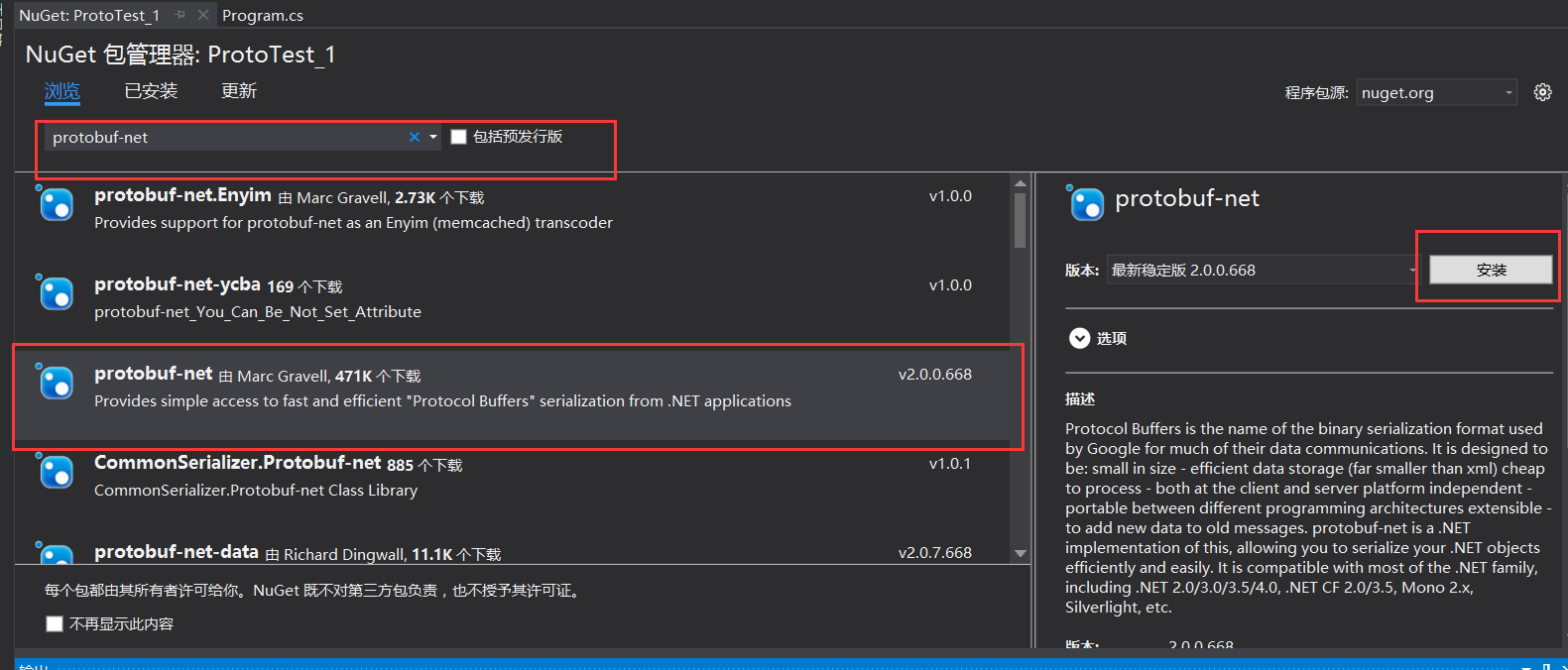













 8907
8907











 被折叠的 条评论
为什么被折叠?
被折叠的 条评论
为什么被折叠?








