前言
NG-NEST介绍
今天我们看一下 Layout 栅格布局 是如何实现的
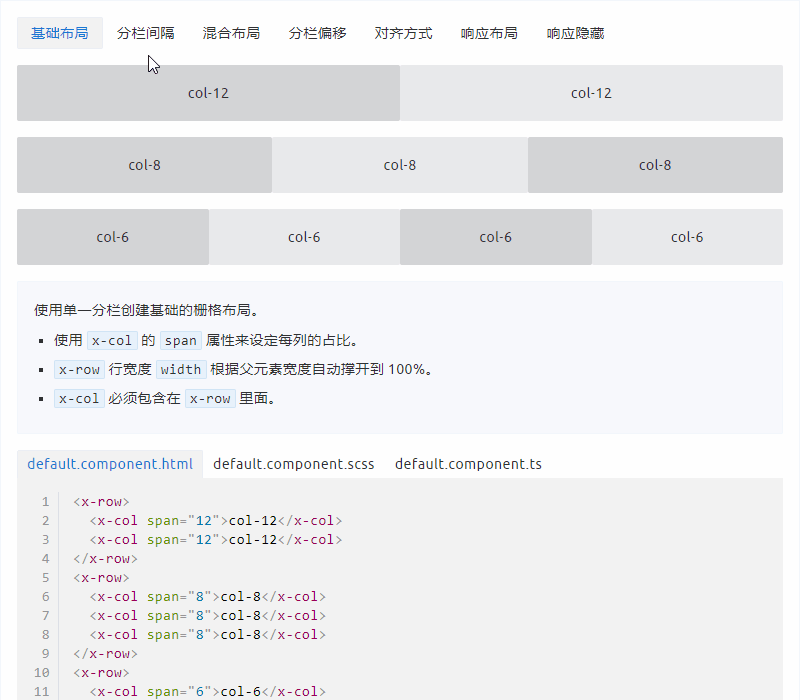
功能分析
栅格布局是基于行和列(24栅格)来定义内容区域的,提供了以下的功能:
- 基础布局
- 分栏间隔
- 分栏偏移
- 对齐方式
- 响应布局
- 响应隐藏
代码分析
先看是如何使用的:
<x-row>
<x-col span="12">col-12</x-col>
<x-col span="12">col-12</x-col>
</x-row>x-row 用来定义行,x-col 用来定义列, span 属性用来设置每列的占比 ,涉及到2个组件:
lib/ng-nest/ui/layout
├── style
├── col.component.html
├── col.component.ts 列组件
├── row.component.html
├── row.component.ts 行组件
├── layout.property.ts 参数定义
└── ......我们先看 x-row 行组件 row.component.ts 代码是如何定义的:
@Component({
selector: `${XRowPrefix}`,
template: '<ng-content></ng-content>',
styleUrls: ['./row.component.scss'],
encapsulation: ViewEncapsulation.None,
changeDetection: ChangeDetectionStrategy.OnPush
})
export class XRowComponent extends XRowProperty implements OnInit {
// 当有设置水平或垂直排列方式时添加 x-flex 布局样式
@HostBinding(`class.x-flex`) get getFlex() {
return this.justify || this.align ? true : false;
}
constructor(private renderer: Renderer2, private elementRef: ElementRef) {
super();
this.renderer.addClass(this.elementRef.nativeElement, XRowPrefix);
}
ngOnInit() {
this.setSpace();
this.setJustify();
this.setAlign();
}
// 设置行的左右外边距
setSpace() {
if (!this.space) return;
this.renderer.setStyle(this.elementRef.nativeElement, 'margin-left', `-${Number(this.space) / 2}rem`);
this.renderer.setStyle(this.elementRef.nativeElement, 'margin-right', `-${Number(this.space) / 2}rem`);
}
// 设置行中列的水平排列方式
setJustify() {
if (!this.justify) return;
this.renderer.addClass(this.elementRef.nativeElement, `x-justify-${this.justify}`);
}
// 设置行中列的垂直排列方式
setAlign() {
if (!this.align) return;
this.renderer.addClass(this.elementRef.nativeElement, `x-align-${this.align}`);
}
}
对应在 layout.property.ts 中的参数定义:
/**
* Row Property
*/
@Component({ template: '' })
export class XRowProperty extends XProperty {
/**
* 列间隔,rem
*/
@Input() @XInputNumber() space: XNumber;
/**
* flex 布局下的水平排列方式
*/
@Input() justify: XJustify;
/**
* flex 布局下的垂直排列方式
*/
@Input() align: XAlign;
}
列间距、flex 布局下列的排列方式都是通过 x-row 组件设置,接下来我们继续看 x-col 列组件都做了什么事情:
打开 col.component.ts 文件:
@Component({
selector: `${XColPrefix}`,
template: '<ng-content></ng-content>',
styleUrls: ['./col.component.scss'],
encapsulation: ViewEncapsulation.None,
changeDetection: ChangeDetectionStrategy.OnPush
})
export class XColComponent extends XColProperty implements OnInit {
// 如果设置了响应布局,默认添加 x-col-24 样式,占满24格
@HostBinding(`class.x-col-24`) get getFlex() {
return this.xs || this.sm || this.md || this.lg || this.xl || this.span == 24 ? true : false;
}
constructor(
@Optional() @Host() public rowComponent: XRowComponent,
private renderer: Renderer2,
private elementRef: ElementRef) {
super();
this.renderer.addClass(this.elementRef.nativeElement, XColPrefix);
}
ngOnInit() {
this.setSpan();
this.setOffset();
this.setSpace();
this.setLayout();
this.setInherit();
}
// 设置每列的占比样式
setSpan() {
if (!this.span) return;
this.renderer.addClass(this.elementRef.nativeElement, `${XColPrefix}-${this.span}`);
}
// 设置每列的偏移样式
setOffset() {
if (!this.offset) return;
this.renderer.addClass(this.elementRef.nativeElement, `${XColPrefix}-offset-${this.offset}`);
}
// 设置列与列之间的间距,来源于行组件的 space 参数
setSpace() {
if (!this.rowComponent?.space) return;
this.renderer.setStyle(this.elementRef.nativeElement, 'padding-left', `${Number(this.rowComponent.space) / 2}rem`);
this.renderer.setStyle(this.elementRef.nativeElement, 'padding-right', `${Number(this.rowComponent.space) / 2}rem`);
}
// 设置响应布局尺寸
setLayout() {
if (this.xs) {
this.renderer.addClass(this.elementRef.nativeElement, `${XColPrefix}-xs-${this.xs}`);
}
if (this.sm) {
this.renderer.addClass(this.elementRef.nativeElement, `${XColPrefix}-sm-${this.sm}`);
}
if (this.md) {
this.renderer.addClass(this.elementRef.nativeElement, `${XColPrefix}-md-${this.md}`);
}
if (this.lg) {
this.renderer.addClass(this.elementRef.nativeElement, `${XColPrefix}-lg-${this.lg}`);
}
if (this.xl) {
this.renderer.addClass(this.elementRef.nativeElement, `${XColPrefix}-xl-${this.xl}`);
}
}
// 设置宽度默认属性
setInherit() {
if (!this.inherit) return;
this.renderer.addClass(this.elementRef.nativeElement, `${XColPrefix}-inherit`);
}
}
对应在 layout.property.ts 中的参数定义:
/**
* Col Property
*/
@Component({ template: '' })
export class XColProperty extends XProperty {
/**
* 24栅格布局,列占的宽度
*/
@Input() @XInputNumber() span: XNumber;
/**
* 栅格左侧的间隔格数
*/
@Input() @XInputNumber() offset: XNumber;
/**
* <768px
*/
@Input() @XInputNumber() xs: XNumber;
/**
* ≥768px
*/
@Input() @XInputNumber() sm: XNumber;
/**
* ≥992px
*/
@Input() @XInputNumber() md: XNumber;
/**
* ≥1200px
*/
@Input() @XInputNumber() lg: XNumber;
/**
* ≥1920px
*/
@Input() @XInputNumber() xl: XNumber;
/**
* 默认样式
*/
@Input() @XInputBoolean() inherit: XBoolean;
}
x-row 和 x-col 组件的代码都比较简单,都是根据参数设置指定的样式,列间距通过获取父组件的 space 参数来设置,我们来看一下具体样式是如何写的:
打开 lib/ng-nest/ui/layout/style/mixin.scss 文件
@mixin row {
display: block;
position: relative;
height: auto;
&:before,
&:after {
content: '';
display: table;
clear: both;
}
@include flex();
}
@mixin media-screen($key, $value) {
$col-layout-initial: $--x-col-layout;
@while $col-layout-initial>0 {
$col-percentage: 100% * $col-layout-initial / $--x-col-layout;
@media only screen and #{inspect($value)} {
&-#{$key}-#{$col-layout-initial} {
width: $col-percentage;
}
}
$col-layout-initial: $col-layout-initial - 1;
}
}
@mixin col {
position: relative;
float: left;
display: block;
width: 100%;
box-sizing: border-box;
$col-layout-initial: $--x-col-layout;
@while $col-layout-initial>0 {
$col-percentage: 100% * $col-layout-initial / $--x-col-layout;
&-#{$col-layout-initial} {
width: $col-percentage;
}
&-offset-#{$col-layout-initial} {
margin-left: $col-percentage;
}
$col-layout-initial: $col-layout-initial - 1;
}
@each $key, $value in $--x-size-range {
@include media-screen($key, $value);
}
&-inherit {
width: inherit;
}
}@mixin row 里面定义行样式,在里面又包含了一个 flex 混合,这个定义在 lib/ng-nest/ui/style/mixins/flex.scss 中,主要就是 flex 布局的一些通用样式,通过 flex 最终生成的样式如下:
.x-row.x-flex {
display: flex;
}
.x-row.x-justify-start {
justify-content: flex-start;
}
.x-row.x-justify-center {
justify-content: center;
}
.x-row.x-justify-end {
justify-content: flex-end;
}
.x-row.x-justify-space-between {
justify-content: space-between;
}
.x-row.x-justify-space-around {
justify-content: space-around;
}
.x-row.x-align-start {
align-items: flex-start;
}
.x-row.x-align-center {
align-items: center;
}
.x-row.x-align-end {
align-items: flex-end;
}
.x-row.x-direction-column {
flex-direction: column;
}
.x-row.x-direction-column-reverse {
flex-direction: column-reverse;
}
.x-row.x-direction-row {
flex-direction: row;
}
.x-row.x-direction-row-reverse {
flex-direction: row-reverse;
}@mixin media-screen 里面定义响应样式,$--x-col-layout 为 24 栅格,通过 @while 循环输出不同尺寸对应 @media 查询样式,最终生成的样式代码如下:
@media only screen and (max-width: 767px) {
.x-col-xs-24 {
width: 100%;
}
}
@media only screen and (max-width: 767px) {
.x-col-xs-23 {
width: 95.8333333333%;
}
}
...
@media only screen and (max-width: 767px) {
.x-col-xs-1 {
width: 4.1666666667%;
}
}
@media only screen and (min-width: 768px) {
.x-col-sm-24 {
width: 100%;
}
}
...
@media only screen and (min-width: 768px) {
.x-col-sm-1 {
width: 4.1666666667%;
}
}
...
@media only screen and (min-width: 992px) {
.x-col-md-24 {
width: 100%;
}
}
...@mixin col 定义列样式,同样通过 @while 循环输出对应栅格所占用的宽度,此处还包含了偏移的格数,通过 margin-left 来设置,还有一个 @each in 的用来遍历输出定义的媒体查询参数 $--x-size-range:
// Layout
$--x-col-layout: 24;
$--x-sm: 768px !default;
$--x-md: 992px !default;
$--x-lg: 1200px !default;
$--x-xl: 1920px !default;
$--x-size-range: (
'xs': (
max-width: $--x-sm - 1
),
'sm': (
min-width: $--x-sm
),
'md': (
min-width: $--x-md
),
'lg': (
min-width: $--x-lg
),
'xl': (
min-width: $--x-xl
)
);最终生成的样式如下:
.x-col-24 {
width: 100%;
}
.x-col-offset-24 {
margin-left: 100%;
}
...
.x-col-1 {
width: 4.1666666667%;
}
.x-col-offset-1 {
margin-left: 4.1666666667%;
}响应隐藏功能是通过公共的 var-size-hidden 这个混合实现,这个定义在 lib/ng-nest/ui/style/mixins/hidden.scss 中
@mixin var-size-hidden($hidden) {
@each $key, $value in $hidden {
[#{$--x-prefix}-hidden-#{$key}] {
@media only screen and #{inspect($value)} {
display: none !important;
}
}
}
}此处就是一个属性样式,通过在具体的 @media 查询样式下隐藏元素,在 lib/ng-nest/ui/style/core/var.scss 中使用:
@include var-size-hidden($--x-size-range-only);$--x-size-range-only 参数定义如下:
$--x-size-range-only: (
'xs-only': (
max-width: $--x-sm - 1
),
'sm-and-up': (
min-width: $--x-sm
),
'sm-only': (
min-width: $--x-sm
)
and
(
max-width: $--x-md - 1
),
'sm-and-down': (
max-width: $--x-md - 1
),
'md-and-up': (
min-width: $--x-md
),
'md-only': (
min-width: $--x-md
)
and
(
max-width: $--x-lg - 1
),
'md-and-down': (
max-width: $--x-lg - 1
),
'lg-and-up': (
min-width: $--x-lg
),
'lg-only': (
min-width: $--x-lg
)
and
(
max-width: $--x-xl - 1
),
'lg-and-down': (
max-width: $--x-xl - 1
),
'xl-only': (
min-width: $--x-xl
)
);生成的最终样式如下:
@media only screen and (max-width: 767px) {
[x-hidden-xs-only] {
display: none !important;
}
}
@media only screen and (min-width: 768px) {
[x-hidden-sm-and-up] {
display: none !important;
}
}
@media only screen and (max-width: 991px) {
[x-hidden-sm-only] {
display: none !important;
}
}
@media only screen and (max-width: 991px) {
[x-hidden-sm-and-down] {
display: none !important;
}
}
@media only screen and (min-width: 992px) {
[x-hidden-md-and-up] {
display: none !important;
}
}
@media only screen and (max-width: 1199px) {
[x-hidden-md-only] {
display: none !important;
}
}
@media only screen and (max-width: 1199px) {
[x-hidden-md-and-down] {
display: none !important;
}
}
@media only screen and (min-width: 1200px) {
[x-hidden-lg-and-up] {
display: none !important;
}
}
@media only screen and (max-width: 1919px) {
[x-hidden-lg-only] {
display: none !important;
}
}
@media only screen and (max-width: 1919px) {
[x-hidden-lg-and-down] {
display: none !important;
}
}
@media only screen and (min-width: 1920px) {
[x-hidden-xl-only] {
display: none !important;
}
}总结
以上就是 Layout 栅格布局 的源码分析,主要还是一些样式的应用,通过 SCSS 的混合、循环和遍历有效减少了重复的样式代码。




















 1074
1074

 被折叠的 条评论
为什么被折叠?
被折叠的 条评论
为什么被折叠?








