celluloid
Easy Matplotlib Animation
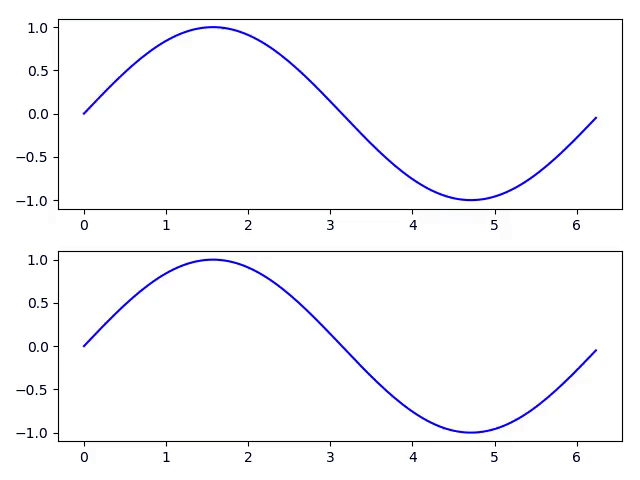
Creating animations should be easy. This module makes it easy to adapt your existing visualization code to create an animation.
Install
pip install celluloid
Manual
Follow these steps:
Create a matplotlib Figure and create a Camera from it:
from celluloid import Camera
fig = plt.figure()
camera = Camera(fig)
Reusing the figure and after each frame is created, take a snapshot with the camera.
plt.plot(...)
plt.fancy_stuff()
camera.snap()
After all frames have been captured, create the animation.
animation = camera.animate()
animation.save('animation.mp4')
The entire module is less than 50 lines of code.
Examples
Minimal
As simple as it gets.
from matplotlib import pyplot as plt
from celluloid import Camera
fig = plt.figure()
camera = Camera(fig)
for i in range(10):
plt.plot([i] * 10)
camera.snap()
animation = camera.animate()

Subplots
Animation at the top.
import numpy as np
from matplotlib import pyplot as plt
from celluloid import Camera
fig, axes = plt.subplots(2)
camera = Camera(fig)
t = np.linspace(0, 2 * np.pi, 128, endpoint=False)
for i in t:
axes[0].plot(t, np.sin(t + i), color='blue')
axes[1].plot(t, np.sin(t - i), color='blue')
camera.snap()
animation = camera.animate()
Images
Domain coloring example.
import numpy as np
from matplotlib import pyplot as plt
from matplotlib.colors import hsv_to_rgb
from celluloid import Camera
fig = plt.figure()
camera = Camera(fig)
for a in np.linspace(0, 2 * np.pi, 30, endpoint=False):
x = np.linspace(-3, 3, 800)
X, Y = np.meshgrid(x, x)
x = X + 1j * Y
y = (x ** 2 - 2.5) * (x - 2.5 * 1j) * (x + 2.5 * 1j) \
* (x - 2 - 1j) ** 2 / ((x - np.exp(1j * a)) ** 2
* (x - np.exp(1j * 2 * a)) ** 2)
H = np.angle(y) / (2 * np.pi) + .5
r = np.log2(1. + np.abs(y))
S = (1. + np.abs(np.sin(2. * np.pi * r))) / 2.
V = (1. + np.abs(np.cos(2. * np.pi * r))) / 2.
rgb = hsv_to_rgb(np.dstack((H, S, V)))
ax.imshow(rgb)
camera.snap()
animation = camera.animate()

Legends
import matplotlib
from matplotlib import pyplot as plt
from celluloid import Camera
fig = plt.figure()
camera = Camera(fig)
for i in range(5):
t = plt.plot(range(i, i + 5))
plt.legend(t, [f'line{i}'])
camera.snap()
animation = camera.animate()

Limitations
The axes' limits should be the same for all plots. The limits of the animation will be the limits of the final plot.
Legends will accumulate from previous frames. Pass the artists to the legend function to draw them separately.
This can demand a lot of memory since it uses ArtistAnimation under the hood. This means that all artists are saved to memory before the animation is constructed.
This is a black box. If you want to understand how matplotlib animations work, using this library may hinder you. If you want to be an expert matplotlib user, you may want to pass on this library.
Credits
Inspired by plotnine.






 Celluloid是一个简洁的库,旨在简化matplotlib中创建动画的过程。它允许你将现有的可视化代码适配到动画中。只需创建一个figure,然后通过Camera类捕获每一帧,最后通过animate方法生成动画并保存。例子包括简单的线性动画、子图动画、图像动画和带有图例的动画。但请注意,该库存在一些限制,如轴限制和图例处理。
Celluloid是一个简洁的库,旨在简化matplotlib中创建动画的过程。它允许你将现有的可视化代码适配到动画中。只需创建一个figure,然后通过Camera类捕获每一帧,最后通过animate方法生成动画并保存。例子包括简单的线性动画、子图动画、图像动画和带有图例的动画。但请注意,该库存在一些限制,如轴限制和图例处理。














 4098
4098

 被折叠的 条评论
为什么被折叠?
被折叠的 条评论
为什么被折叠?








