目录结构
项目结构图
增加相关源代码
日志实体类
日志访问类
日志访问测试类
测试工具类
数据库工具类
核心Service
Maven工程文件
上传本地代码到GitHub
上传工程WAR档至SAE
微信客户端测试
查看SAE数据库
参考文档
完整项目源代码
项目结构图
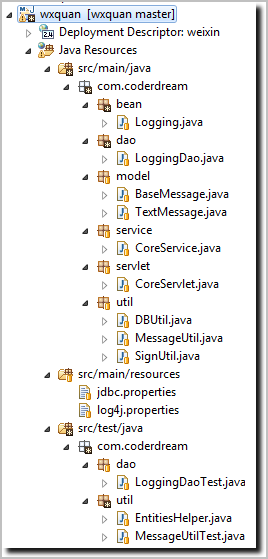
源代码文件说明 序号 文件名 说明 操作 1 readme.md 说明文档 更新 2 log4j.properties 日志属性文件 未更新 3 BaseMessage.java 消息基类 未更新 4 TextMessage.java 文本消息类 未更新 5 SignUtil.java 取Token服务类 未更新 6 MessageUtil.java 消息处理工具类 未更新 7 CoreServlet.java 核心Servlet,增加doPost()方法 未更新 8 CoreService.java 核心服务类,处理前台传过来的请求,并返回响应 更新 9 web.xml Web项目配置文件(这里主要配置Servlet的信息) 未更新 10 index.jsp 首页文件,显示时间信息,主要用来判断工程是否部署成功 未更新 11 Logging.java 日志实体类 新增 12 LoggingDao.java 日志操作类 新增 13 LoggingDaoTest.java 日志测试类 新增 14 EntitiesHelper.java 测试辅助类 新增 15 jdbc.properties 数据库配置文件 新增 16 DBUtil.java 数据库工具类 新增 17 logging.xml 测试数据文件 新增 18 logging_add.xml 测试数据文件 新增
增加相关源代码
日志实体类
Logging.java
package com.coderdream.bean;
public class Logging {
// `id` int(11) NOT NULL AUTO_INCREMENT,
private int id;
// `log_date` datetime DEFAULT NULL,
// private Timestamp logDate; 由于MySQL不能存入带毫米数的Timestamp,这里直接存字符串
private String logDate;
// `log_level` varchar(64) DEFAULT NULL,
private String logLevel;
// `location` varchar(256) DEFAULT NULL,
private String location;
// `message` varchar(1024) DEFAULT NULL,
private String message;
public Logging() {
}
public Logging(int id, String logDate, String logLevel, String location, String message) {
this.id = id;
this.logDate = logDate;
this.logLevel = logLevel;
this.location = location;
this.message = message;
}
public Logging(String logDate, String logLevel, String location, String message) {
this.logDate = logDate;
this.logLevel = logLevel;
this.location = location;
this.message = message;
}
public int getId() {
return id;
}
public void setId(int id) {
this.id = id;
}
public String getLogDate() {
return logDate;
}
public void setLogDate(String logDate) {
this.logDate = logDate;
}
public String getLogLevel() {
return logLevel;
}
public void setLogLevel(String logLevel) {
this.logLevel = logLevel;
}
public String getLocation() {
return location;
}
public void setLocation(String location) {
this.location = location;
}
public String getMessage() {
return message;
}
public void setMessage(String message) {
this.message = message;
}
@Override
public String toString() {
return "Logging [id=" + id + ", logDate=" + logDate + ", logLevel=" + logLevel + ", location=" + location
+ ", message=" + message + "]";
}
}
日志操作类
LoggingDao.java
package com.coderdream.dao;
import java.sql.Connection;
import java.sql.PreparedStatement;
import java.sql.ResultSet;
import java.text.SimpleDateFormat;
import java.util.ArrayList;
import java.util.Calendar;
import java.util.Date;
import java.util.List;
import org.apache.log4j.Logger;
import com.coderdream.bean.Logging;
import com.coderdream.util.DBUtil;
public class LoggingDao {
private String location;
public static String TAG = "LoggingDao";
private Logger logger = Logger.getLogger(LoggingDao.class);
public LoggingDao() {
}
public LoggingDao(String location) {
this.location = location;
}
public int addLogging(Logging logging) {
logger.debug(TAG + "###0###");
String sql = "INSERT INTO logging (log_date, log_level, location, message) VALUES (?,?,?,?)";
int count = 0;
Connection con = null;
PreparedStatement ps = null;
try {
con = DBUtil.getConnection();
logger.debug(TAG + con);
ps = con.prepareStatement(sql);
ps.setString(1, logging.getLogDate());
ps.setString(2, logging.getLogLevel());
ps.setString(3, logging.getLocation());
ps.setString(4, logging.getMessage());
count = ps.executeUpdate();
logger.debug(TAG + "count: " + count);
} catch (Exception e) {
e.printStackTrace();
} finally {
DBUtil.close(ps);
DBUtil.close(con);
}
return count;
}
public int debug(String message) {
if (!logger.isDebugEnabled()) {
return 0;
}
logger.debug(TAG + "###0###");
String sql = "INSERT INTO logging (log_date, log_level, location, message) VALUES (?,?,?,?)";
int count = 0;
Connection con = null;
PreparedStatement pre = null;
try {
con = DBUtil.getConnection();
logger.debug(TAG + " ###2### Connection: " + con);
pre = con.prepareStatement(sql);
logger.debug(TAG + " ###3### PreparedStatement: " + pre);
Date date = Calendar.getInstance().getTime();
SimpleDateFormat f_timestamp = new SimpleDateFormat("yyyy-MM-dd hh:mm:ss.SSS");
String logTimestampStr = f_timestamp.format(date);
pre.setString(1, logTimestampStr);
pre.setString(2, "DEBUG");
pre.setString(3, location);
pre.setString(4, message);
count = pre.executeUpdate();
logger.debug(TAG + "###4### count: " + count);
} catch (Exception e) {
logger.debug(TAG + "###5### Exception: " + e.getMessage());
e.printStackTrace();
} finally {
DBUtil.close(pre);
DBUtil.close(con);
}
return count;
}
public static int debug(String location, String message) {
if (!Logger.getLogger(LoggingDao.class).isDebugEnabled()) {
return 0;
}
String sql = "INSERT INTO logging (log_date, log_level, location, message) VALUES (?,?,?,?)";
int count = 0;
Connection con = null;
PreparedStatement pre = null;
try {
con = DBUtil.getConnection();
pre = con.prepareStatement(sql);
Date date = Calendar.getInstance().getTime();
SimpleDateFormat f_timestamp = new SimpleDateFormat("yyyy-MM-dd hh:mm:ss.SSS");
String logTimestampStr = f_timestamp.format(date);
pre.setString(1, logTimestampStr);
pre.setString(2, "DEBUG");
pre.setString(3, location);
pre.setString(4, message);
count = pre.executeUpdate();
} catch (Exception e) {
e.printStackTrace();
} finally {
DBUtil.close(pre);
DBUtil.close(con);
}
return count;
}
public int error(String message) {
logger.debug(TAG + "###0###");
String sql = "INSERT INTO logging (log_date, log_level, location, message) VALUES (?,?,?,?)";
int count = 0;
Connection con = null;
PreparedStatement pre = null;
try {
con = DBUtil.getConnection();
logger.debug(TAG + con);
pre = con.prepareStatement(sql);
Date date = Calendar.getInstance().getTime();
SimpleDateFormat f_timestamp = new SimpleDateFormat("yyyy-MM-dd hh:mm:ss.SSS");
String logTimestampStr = f_timestamp.format(date);
pre.setString(1, logTimestampStr);
pre.setString(2, "ERROR");
pre.setString(3, location);
pre.setString(4, message);
count = pre.executeUpdate();
logger.debug(TAG + "count: " + count);
} catch (Exception e) {
e.printStackTrace();
} finally {
DBUtil.close(pre);
DBUtil.close(con);
}
return count;
}
public static int error(String location, String message) {
String sql = "INSERT INTO logging (log_date, log_level, location, message) VALUES (?,?,?,?)";
int count = 0;
Connection con = null;
PreparedStatement pre = null;
try {
con = DBUtil.getConnection();
pre = con.prepareStatement(sql);
Date date = Calendar.getInstance().getTime();
SimpleDateFormat f_timestamp = new SimpleDateFormat("yyyy-MM-dd hh:mm:ss.SSS");
String logTimestampStr = f_timestamp.format(date);
pre.setString(1, logTimestampStr);
pre.setString(2, "ERROR");
pre.setString(3, location);
pre.setString(4, message);
count = pre.executeUpdate();
} catch (Exception e) {
e.printStackTrace();
} finally {
DBUtil.close(pre);
DBUtil.close(con);
}
return count;
}
PreparedStatement pre;
ResultSet rs;
/**
* @author help
*
* 显示所有记录
* @return
*/
public List findLoggings() {
String sql = "select * from logging order by id";
List list = new ArrayList();
// 获取prepareStatement对象
Connection con = null;
try {
con = DBUtil.getConnection();
pre = con.prepareStatement(sql);
rs = pre.executeQuery();
while (rs.next()) {
Logging logging = new Logging();
logging.setId(rs.getInt("id"));
logging.setLogDate(rs.getString("log_date"));
logging.setLogLevel(rs.getString("log_level"));
logging.setLocation(rs.getString("location"));
logging.setMessage(rs.getString("message"));
list.add(logging);
}
} catch (Exception e) {
e.printStackTrace();
} finally {
DBUtil.close(pre);
DBUtil.close(con);
}
return list;
}
/**
* @author help
*
* 显示所有记录
* @return
*/
public Logging findLogging(int id) {
String sql = "select * from logging where id=?";
List list = new ArrayList();
// 获取prepareStatement对象
Connection con = null;
try {
con = DBUtil.getConnection();
pre = con.prepareStatement(sql);
pre.setInt(1, id);
rs = pre.executeQuery();
while (rs.next()) {
Logging logging = new Logging();
logging.setId(rs.getInt("id"));
logging.setLogDate(rs.getString("log_date"));
logging.setLogLevel(rs.getString("log_level"));
logging.setLocation(rs.getString("location"));
logging.setMessage(rs.getString("message"));
list.add(logging);
}
} catch (Exception e) {
e.printStackTrace();
} finally {
DBUtil.close(pre);
DBUtil.close(con);
}
if (null != list && 0 < list.size()) {
return list.get(0);
}
return null;
}
public String getLocation() {
return location;
}
public void setLocation(String location) {
this.location = location;
}
}
日志操作测试类
LoggingDaoTest.java
package com.coderdream.dao;
import java.io.FileInputStream;
import java.io.FileWriter;
import java.sql.Connection;
import java.sql.SQLException;
import java.text.SimpleDateFormat;
import java.util.Date;
import org.dbunit.Assertion;
import org.dbunit.DatabaseUnitException;
import org.dbunit.database.DatabaseConnection;
import org.dbunit.database.IDatabaseConnection;
import org.dbunit.database.QueryDataSet;
import org.dbunit.dataset.IDataSet;
import org.dbunit.dataset.ITable;
import org.dbunit.dataset.xml.FlatXmlDataSet;
import org.dbunit.dataset.xml.FlatXmlProducer;
import org.dbunit.operation.DatabaseOperation;
import org.junit.After;
import org.junit.AfterClass;
import org.junit.Assert;
import org.junit.Before;
import org.junit.BeforeClass;
import org.junit.Test;
import org.slf4j.Logger;
import org.slf4j.LoggerFactory;
import org.xml.sax.InputSource;
import com.coderdream.bean.Logging;
import com.coderdream.util.DBUtil;
import com.coderdream.util.EntitiesHelper;
/**
*
* DBUnit使用步骤
* 1)下载地址为http://sourceforge.net/projects/dbunit/files/
* 2)导入DBUnit所需两个jar文件(dbunit.jar和slf4j-api.jar)
* 3)创建DBUnit用到的xml格式的测试数据,xml文件名建议与表名相同
* 4)创建DBUnit的Connection和DataSet,然后开始进行各项测试工作
*
* 使用注解@BeforeClass,在globalInit()执行打开数据库操作;
* 使用注解@AfterClass,在globalDestroy()执行数据库关闭操作;
*
* 使用注解@Before,每次测试执行之前都先执行init()操作;
* 使用注解@After,每次测试执行之后都会执行destroy()操作;
*
* DBUtil提供数据库操作方法。
*
*
* @author CoderDream
* @date 2014年10月15日
*
*/
public class LoggingDaoTest {
public static String TAG = "LoggingDaoTest";
private static final Logger logger = LoggerFactory.getLogger(LoggingDaoTest.class);
private static Connection conn;
private static IDatabaseConnection dbUnitConn;
private static String DATA_BACKUP_FILE = "dataBackup_logging.xml";
private static String LOGGING_DATA_FILE = "logging.xml";
@BeforeClass
public static void globalInit() {
conn = DBUtil.getConnection();
System.out.println("DB-Unit Get Connection: " + conn);
try {
// DBUnit中用来操作数据文件的Connection需依赖于数据库连接的Connection
dbUnitConn = new DatabaseConnection(conn);
} catch (DatabaseUnitException e) {
e.printStackTrace();
}
}
@AfterClass
public static void globalDestroy() {
DBUtil.close(conn);
if (null != dbUnitConn) {
try {
dbUnitConn.close();
} catch (SQLException e) {
e.printStackTrace();
}
}
}
/**
* 备份数据库中某一张或某几张表的数据,同时将xml文件中的数据插入到数据库中
*/
@Before
public void init() throws Exception {
logger.debug("Before #### init");
// 通过QueryDataSet可以有效的选择要处理的表来作为DataSet
QueryDataSet dataSet = new QueryDataSet(dbUnitConn);
// 这里指定只备份t_logging表中的数据,如果想备份多个表,那就再addTable(tableName)即可
dataSet.addTable("logging");
FlatXmlDataSet.write(dataSet, new FileWriter(DATA_BACKUP_FILE));
}
/**
* 还原表数据
*/
@After
public void destroy() throws Exception {
IDataSet dataSet = new FlatXmlDataSet(new FlatXmlProducer(
new InputSource(new FileInputStream(DATA_BACKUP_FILE))));
DatabaseOperation.CLEAN_INSERT.execute(dbUnitConn, dataSet);
}
/**
*
* 测试查询方法
* DatabaseOperation类的几个常量值
* CLEAN_INSERT----先删除数据库中的所有数据,然后将xml中的数据插入数据库
* DELETE----------如果数据库存在与xml记录的相同的数据,则删除数据库中的该条数据
* DELETE_ALL------删除数据库中的所有数据
* INSERT----------将xml中的数据插入数据库
* NONE------------nothing to do
* REFRESH---------刷新数据库中的数据
* TRUNCATE_TABLE--清空表中的数据
* UPDATE----------将数据库中的那条数据更新为xml中的数据
*
*/
@Test
public void testFindLogging() throws Exception {
IDataSet dataSet = new FlatXmlDataSet(new FlatXmlProducer(new InputSource(LoggingDaoTest.class.getClassLoader()
.getResourceAsStream(LOGGING_DATA_FILE))));
DatabaseOperation.TRUNCATE_TABLE.execute(dbUnitConn, dataSet);
DatabaseOperation.CLEAN_INSERT.execute(dbUnitConn, dataSet);
// 下面开始数据测试
LoggingDao loggingDao = new LoggingDao();
Logging logging = loggingDao.findLogging(1);
// 预想结果和实际结果的比较
EntitiesHelper.assertLogging(logging);
}
/**
* 更新,添加,删除等方法,可以利用Assertion.assertEquals() 方法,拿表的整体来比较。
*/
@Test
public void testAddLogging() throws Exception {
IDataSet dataSet = new FlatXmlDataSet(new FlatXmlProducer(new InputSource(LoggingDaoTest.class.getClassLoader()
.getResourceAsStream(LOGGING_DATA_FILE))));
DatabaseOperation.TRUNCATE_TABLE.execute(dbUnitConn, dataSet);
DatabaseOperation.CLEAN_INSERT.execute(dbUnitConn, dataSet);
SimpleDateFormat df = new SimpleDateFormat("yyyy-MM-dd HH:mm:ss.SSS");
String time = df.format(new Date(1413993830024l));
// Timestamp ts = Timestamp.valueOf(time);
String logStr = "FirstLogging";
// 被追加的记录
Logging newLogging = new Logging(time, "DEBUG", TAG, logStr);
// 执行追加 addLogging 方法
LoggingDao loggingDao = new LoggingDao();
int result = loggingDao.addLogging(newLogging);
Assert.assertEquals(1, result);
// 预期结果取得
IDataSet expectedDataSet = new FlatXmlDataSet(new FlatXmlProducer(new InputSource(LoggingDaoTest.class
.getClassLoader().getResourceAsStream("logging_add.xml"))));
ITable expectedTable = expectedDataSet.getTable("logging");
// 实际结果取得(取此时数据库中的数据)
// Creates a dataset corresponding to the entire database
IDataSet databaseDataSet = dbUnitConn.createDataSet();
ITable actualTable = databaseDataSet.getTable("logging");
// 预想结果和实际结果的比较
Assertion.assertEquals(expectedTable, actualTable);
}
}
测试辅助类
EntitiestHelper.java
package com.coderdream.util;
import java.text.SimpleDateFormat;
import java.util.Date;
import org.junit.Assert;
import com.coderdream.bean.Logging;
public class EntitiesHelper {
public static void assertLogging(Logging expected, Logging actual) {
Assert.assertNotNull(expected);
Assert.assertEquals(expected.getId(), actual.getId());
Assert.assertEquals(expected.getLogDate(), actual.getLogDate());
Assert.assertEquals(expected.getLogLevel(), actual.getLogLevel());
Assert.assertEquals(expected.getLocation(), actual.getLocation());
Assert.assertEquals(expected.getMessage(), actual.getMessage());
}
public static void assertLogging(Logging expected) {
String logStr = "InitLogging";
// Timestamp sDate = new Timestamp(1413993830024l);
// 2014-10-23 00:03:50.024
// time: 1413993830024
SimpleDateFormat df = new SimpleDateFormat("yyyy-MM-dd HH:mm:ss.SSS");
String time = df.format(new Date(1413993830024l));
Logging baseLogging = new Logging(1, time, "DEBUG", "LoggingDaoTest", logStr);
assertLogging(expected, baseLogging);
}
}
数据库工具类
DBUtil.java
package com.coderdream.util;
import java.io.InputStream;
import java.sql.Connection;
import java.sql.DriverManager;
import java.sql.PreparedStatement;
import java.sql.ResultSet;
import java.sql.SQLException;
import java.util.Map;
import java.util.Properties;
public class DBUtil {
public static Connection getConnection() {
Connection con = null;
Properties prop = new Properties();// 属性集合对象
InputStream fis;
try {
fis = DBUtil.class.getClassLoader().getResourceAsStream(
"jdbc.properties");
prop.load(fis);// 将属性文件流装载到Properties对象中
String driver = prop.getProperty("driver");
String username = prop.getProperty("username");
String password = prop.getProperty("password");
String url = prop.getProperty("url");// 使用从库的域名
Map envMap = System.getenv();
String os = envMap.get("OS");
// local
if (null != os && "Windows_NT".equals(os.trim())) {
username = prop.getProperty("local.username");
password = prop.getProperty("local.password");
url = prop.getProperty("local.url");
}
// SAE
else {
username = prop.getProperty("sae.username");
password = prop.getProperty("sae.password");
url = prop.getProperty("sae.url");
}
Class.forName(driver).newInstance();
con = DriverManager.getConnection(url, username, password);
} catch (Exception e) {
e.printStackTrace();
}
return con;
}
public static void close(Connection con) {
try {
if (null != con) {
con.close();
}
} catch (SQLException e) {
e.printStackTrace();
}
}
public static void close(PreparedStatement ps) {
try {
if (null != ps) {
ps.close();
}
} catch (SQLException e) {
e.printStackTrace();
}
}
public static void close(ResultSet rs) {
try {
if (null != rs) {
rs.close();
}
} catch (SQLException e) {
e.printStackTrace();
}
}
}
核心服务类
CoreService.java
package com.coderdream.service;
import java.io.InputStream;
import java.text.SimpleDateFormat;
import java.util.Calendar;
import java.util.Date;
import java.util.Map;
import org.apache.log4j.Logger;
import com.coderdream.bean.Logging;
import com.coderdream.dao.LoggingDao;
import com.coderdream.model.TextMessage;
import com.coderdream.util.MessageUtil;
/**
* 核心服务类
*/
public class CoreService {
public static String TAG = "CoreService";
private Logger logger = Logger.getLogger(CoreService.class);
/**
* 处理微信发来的请求
*
* @param request
* @return xml
*/
public String processRequest(InputStream inputStream) {
logger.debug(TAG + " #1# processRequest");
//Timestamp sDate = new Timestamp(Calendar.getInstance().getTime().getTime());
Date date = Calendar.getInstance().getTime();
SimpleDateFormat f_timestamp = new SimpleDateFormat("yyyy-MM-dd hh:mm:ss.SSS");
String logTimestampStr = f_timestamp.format(date);
Logging logging = new Logging(logTimestampStr, "DEBUG", TAG, "#1# processRequest");
LoggingDao loggingDao = new LoggingDao();
loggingDao.addLogging(logging);
// xml格式的消息数据
String respXml = null;
// 默认返回的文本消息内容
String respContent = "未知的消息类型!";
try {
// 调用parseXml方法解析请求消息
Map requestMap = MessageUtil.parseXml(inputStream);
// 发送方帐号
String fromUserName = requestMap.get("FromUserName");
// 开发者微信号
String toUserName = requestMap.get("ToUserName");
// 消息类型
String msgType = requestMap.get("MsgType");
String logStr = "#2# fromUserName: " + fromUserName + ", toUserName: " + toUserName + ", msgType: "
+ msgType;
logger.debug(TAG + logStr);
logging = new Logging(logTimestampStr, "DEBUG", TAG, logStr);
loggingDao.addLogging(logging);
// 回复文本消息
TextMessage textMessage = new TextMessage();
textMessage.setToUserName(fromUserName);
textMessage.setFromUserName(toUserName);
textMessage.setCreateTime(new Date().getTime());
textMessage.setMsgType(MessageUtil.MESSAGE_TYPE_TEXT);
logStr = "#3# textMessage: " + textMessage.toString();
logger.debug(TAG + logStr);
logging = new Logging(logTimestampStr, "DEBUG", TAG, logStr);
loggingDao.addLogging(logging);
// 文本消息
if (msgType.equals(MessageUtil.MESSAGE_TYPE_TEXT)) {
respContent = "您发送的是文本消息!";
}
logStr = "#4# respContent: " + respContent;
logger.debug(TAG + logStr);
logging = new Logging(logTimestampStr, "DEBUG", TAG, logStr);
loggingDao.addLogging(logging);
// 设置文本消息的内容
textMessage.setContent(respContent);
// 将文本消息对象转换成xml
respXml = MessageUtil.messageToXml(textMessage);
logStr = "#5# respXml: " + respXml;
logger.debug(TAG + logStr);
logging = new Logging(logTimestampStr, "DEBUG", TAG, logStr);
loggingDao.addLogging(logging);
} catch (Exception e) {
e.printStackTrace();
}
return respXml;
}
}
Maven工程文件
pom.xml
xsi:schemaLocation="http://maven.apache.org/POM/4.0.0 http://maven.apache.org/maven-v4_0_0.xsd">
4.0.0
com.coderdream
wxquan
war
0.0.1-SNAPSHOT
wxquan Maven Webapp
http://maven.apache.org
4.11
2.5
2.1
1.7.5
1.6.1
1.4.7
5.1.17
2.4.9
junit
junit
${junit.version}
test
javax.servlet
servlet-api
${servlet.api.version}
provided
javax.servlet.jsp
jsp-api
${jsp.api.version}
provided
org.slf4j
slf4j-log4j12
${slf4j.version}
dom4j
dom4j
${dom4j.version}
xml-apis
xml-apis
com.thoughtworks.xstream
xstream
${xstream.version}
mysql
mysql-connector-java
${mysql.version}
provided
org.dbunit
dbunit
${dbunit.version}
test
wxquan
上传本地代码到GitHub
将新增和修改过的代码上传到GitHub
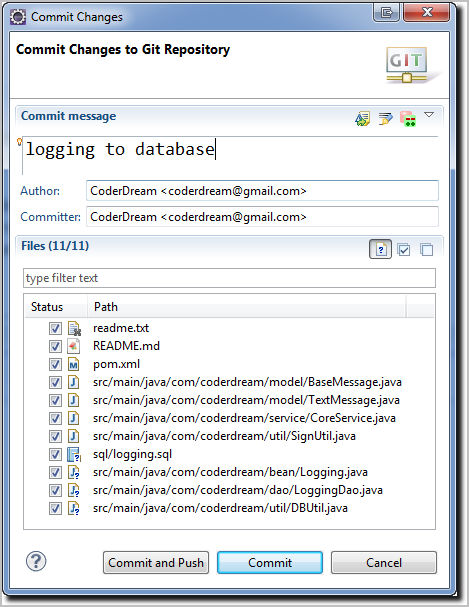
上传工程WAR档至SAE
将eclipse中的工程导出为wxquan.war档,上传到SAE中,更新已有的版本。
微信客户端测试
登录微信网页版:https://wx.qq.com/
输入“测试”,返回“您发送的是文本消息”。
查看SAE数据库
查询SAE数据库,发现logging表中已写入相关数据:
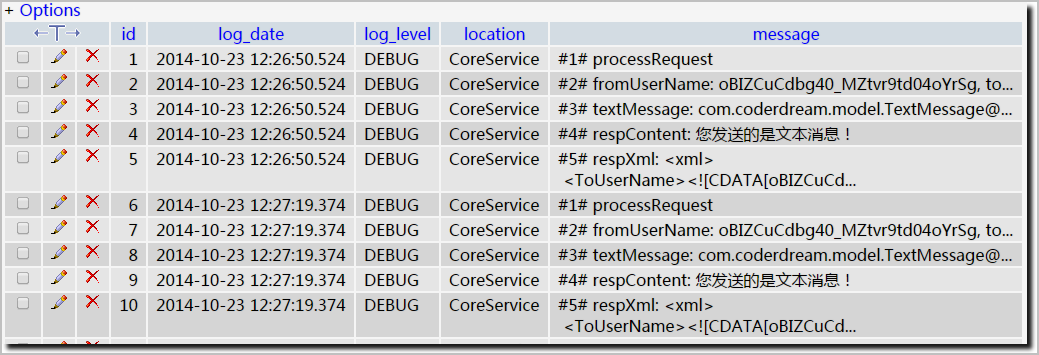
参考文档
完整源代码





















 1438
1438











 被折叠的 条评论
为什么被折叠?
被折叠的 条评论
为什么被折叠?








