前后端交互模式:
查询字符串: 前端: location.search/params(放的url?后面的东西) 后端接收 request.query_params
请求体: 前端: 表单提交/ajax的put putch post 的第二个参数{} 后端接收: request.data.get()
put。。。 也可以用location.search发查询字段串 后端用request.query_params
找回密码(忘记密码)
业务流程实现
- vue客户端提供找回密码的页面,供用户输入当前帐号绑定的邮箱地址
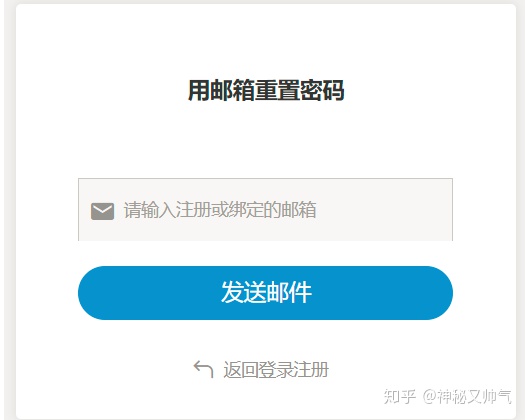
- 在用户点击发送邮件以后,ajax请求api服务端发送邮件到指定邮箱,并指定邮件内容为链接地址(链接中附带访问票据参数),点击链接地址跳转到荏苒网的修改密码页面,新页面提供修改密码的表单。

- 提供用户修改密码的服务端接口。
代码实现
显示找回密码页面
<template>
<div class="sign">
<div class="logo"><router-link to="/"><img src="/static/image/nav-logo.png" alt="Logo"></router-link></div>
<div class="main">
<h4 class="reset-title">用邮箱重置密码</h4>
<div class="js-sign-in-container">
<form id="new_session" action="" method="post">
<div class="input-prepend restyle js-normal">
<input placeholder="请输入注册或绑定的邮箱" type="text" v-model="email">
<i class="iconfont ic-email"></i>
</div>
<button class="sign-in-button" type="button" @click.prevent="show_captcha">
<span id="sign-in-loading"></span>发送邮件
</button>
</form>
</div>
</div>
</div>
</template>
<script>
import "../../static/js/TCaptcha";
export default {
name: "FindPassword",
data(){
return {
email:"",
password:"",
}
},
methods:{
send_email(){
if(!/^w+@w+.w+$/.test(this.email)){
this.$message.error("邮箱地址格式有误!");
return false;
}
},
show_captcha(){
// 显示验证码
}
},
}
</script>
<style scoped>
input{
outline: none;
}
*, :after, :before {
box-sizing: border-box;
}
.sign {
height: 100%;
min-height: 750px;
text-align: center;
font-size: 14px;
background-color: #f1f1f1
}
.sign:before {
content: "";
display: inline-block;
height: 85%;
vertical-align: middle
}
.sign .disable,.sign .disable-gray {
opacity: .5;
pointer-events: none
}
.sign .disable-gray {
background-color: #969696
}
.sign .tooltip-error {
font-size: 14px;
line-height: 25px;
white-space: nowrap;
background: none
}
.sign .tooltip-error .tooltip-inner {
max-width: 280px;
color: #333;
border: 1px solid #ea6f5a;
background-color: #fff
}
.sign .tooltip-error .tooltip-inner i {
position: static;
margin-right: 5px;
font-size: 20px;
color: #ea6f5a;
vertical-align: middle
}
.sign .tooltip-error .tooltip-inner span {
vertical-align: middle;
display: inline-block;
white-space: normal;
max-width: 230px
}
.sign .tooltip-error.right .tooltip-arrow-border {
border-right-color: #ea6f5a
}
.sign .tooltip-error.right .tooltip-arrow-bg {
left: 2px;
border-right-color: #fff
}
.sign .slide-error {
position: relative;
padding: 10px 0;
border: 1px solid #c8c8c8;
border-radius: 4px
}
.sign .slide-error i {
position: static!important;
margin-right: 10px;
color: #ea6f5a!important;
vertical-align: middle
}
.sign .slide-error span {
font-size: 15px;
vertical-align: middle
}
.sign .slide-error div {
margin-top: 10px;
font-size: 13px
}
.sign .slide-error a {
color: #3194d0
}
.sign .js-sign-up-forbidden {
color: #999;
padding: 80px 0 100px
}
.sign .js-sign-up-container .slide-error {
border-bottom: none;
border-radius: 0
}
.sign .logo {
position: absolute;
top: 56px;
margin-left: 50px
}
.sign .logo img {
width: 100px
}
.sign .main {
width: 400px;
margin: 60px auto 0;
padding: 50px 50px 30px;
background-color: #fff;
border-radius: 4px;
box-shadow: 0 0 8px rgba(0,0,0,.1);
vertical-align: middle;
display: inline-block
}
.sign .reset-title,.sign .title {
margin: 0 auto 50px;
padding: 10px;
font-weight: 400;
color: #969696
}
.sign .reset-title a,.sign .title a {
padding: 10px;
color: #969696
}
.sign .reset-title a:hover,.sign .title a:hover {
border-bottom: 2px solid #ea6f5a
}
.sign .reset-title .active,.sign .title .active {
font-weight: 700;
color: #ea6f5a;
border-bottom: 2px solid #ea6f5a
}
.sign .reset-title b,.sign .title b {
padding: 10px
}
.sign .reset-title {
color: #333;
font-weight: 700
}
.sign form {
margin-bottom: 30px
}
.sign form .input-prepend {
position: relative;
width: 100%
}
.sign form .input-prepend input {
width: 100%;
height: 50px;
margin-bottom: 0;
padding: 4px 12px 4px 35px;
border: 1px solid #c8c8c8;
border-radius: 0 0 4px 4px;
background-color: hsla(0,0%,71%,.1);
vertical-align: middle
}
.sign form .input-prepend i {
position: absolute;
top: 14px;
left: 10px;
font-size: 18px;
color: #969696
}
.sign form .input-prepend span {
color: #333
}
.sign form .input-prepend .ic-show {
top: 18px;
left: auto;
right: 8px;
font-size: 12px
}
.sign form .geetest-placeholder {
height: 44px;
border-radius: 4px;
background-color: hsla(0,0%,71%,.1);
text-align: center;
line-height: 44px;
font-size: 14px;
color: #999
}
.sign form .restyle {
margin-bottom: 0
}
.sign form .restyle input {
border-bottom: none;
border-radius: 4px 4px 0 0
}
.sign form .no-radius input {
border-radius: 0
}
.sign form .slide-security-placeholder {
height: 32px;
background-color: hsla(0,0%,71%,.1);
border-radius: 4px
}
.sign form .slide-security-placeholder p {
padding-top: 7px;
color: #999;
margin-right: -7px
}
.sign .overseas-btn {
font-size: 14px;
color: #999
}
.sign .overseas-btn:hover {
color: #2f2f2f
}
.sign .remember-btn {
float: left;
margin: 15px 0
}
.sign .remember-btn span {
margin-left: 5px;
font-size: 15px;
color: #969696;
vertical-align: middle
}
.sign .forget-btn {
float: right;
position: relative;
margin: 15px 0;
font-size: 14px
}
.sign .forget-btn a {
color: #999
}
.sign .forget-btn a:hover {
color: #333
}
.sign .forget-btn .dropdown-menu {
top: 20px;
left: auto;
right: 0;
border-radius: 4px
}
.sign .forget-btn .dropdown-menu a {
padding: 10px 20px;
color: #333
}
.sign #sign-in-loading {
position: relative;
width: 20px;
height: 20px;
vertical-align: middle;
margin-top: -4px;
margin-right: 2px;
display: none
}
.sign #sign-in-loading:after {
content: "";
position: absolute;
left: 0;
top: 0;
width: 100%;
height: 100%;
background-color: transparent
}
.sign #sign-in-loading:before {
content: "";
position: absolute;
top: 50%;
left: 50%;
width: 20px;
height: 20px;
margin: -10px 0 0 -10px;
border-radius: 10px;
border: 2px solid #fff;
border-bottom-color: transparent;
vertical-align: middle;
-webkit-animation: rolling .8s infinite linear;
animation: rolling .8s infinite linear;
z-index: 1
}
.sign .sign-in-button,.sign .sign-up-button {
margin-top: 20px;
width: 100%;
padding: 9px 18px;
font-size: 18px;
border: none;
border-radius: 25px;
color: #fff;
background: #42c02e;
cursor: pointer;
outline: none;
display: block;
clear: both
}
.sign .sign-in-button:hover,.sign .sign-up-button:hover {
background: #3db922
}
.sign .sign-in-button {
background: #3194d0
}
.sign .sign-in-button:hover {
background: #187cb7
}
.sign .btn-in-resend,.sign .btn-up-resend {
position: absolute;
top: 7px;
right: 7px;
width: 100px;
height: 36px;
font-size: 13px;
color: #fff;
background-color: #42c02e;
border-radius: 20px;
line-height: 36px
}
.sign .btn-in-resend {
background-color: #3194d0
}
.sign .sign-up-msg {
margin: 10px 0;
padding: 0;
text-align: center;
font-size: 12px;
line-height: 20px;
color: #969696
}
.sign .sign-up-msg a,.sign .sign-up-msg a:hover {
color: #3194d0
}
.sign .overseas input {
padding-left: 110px!important
}
.sign .overseas .overseas-number {
position: absolute;
top: 0;
left: 0;
width: 100px;
height: 50px;
font-size: 18px;
color: #969696;
border-right: 1px solid #c8c8c8
}
.sign .overseas .overseas-number span {
margin-top: 17px;
padding-left: 35px;
text-align: left;
font-size: 14px;
display: block
}
.sign .overseas .dropdown-menu {
width: 100%;
max-height: 285px;
font-size: 14px;
border-radius: 0 0 4px 4px;
overflow-y: auto
}
.sign .overseas .dropdown-menu li .nation-code {
width: 65px;
display: inline-block
}
.sign .overseas .dropdown-menu li a {
padding: 6px 20px;
font-size: 14px;
line-height: 20px
}
.sign .overseas .dropdown-menu li a::hover {
color: #fff;
background-color: #f5f5f5
}
.sign .more-sign {
margin-top: 50px
}
.sign .more-sign h6 {
position: relative;
margin: 0 0 10px;
font-size: 12px;
color: #b5b5b5
}
.sign .more-sign h6:before {
left: 30px
}
.sign .more-sign h6:after,.sign .more-sign h6:before {
content: "







 最低0.47元/天 解锁文章
最低0.47元/天 解锁文章















 957
957











 被折叠的 条评论
为什么被折叠?
被折叠的 条评论
为什么被折叠?








