3.1 HashMap的原理
• 底层结构是哈希表,采用了顺序表+链表结合结构;同一个链表的上所有元素的存储地址都是相同的,是发生冲突的元素
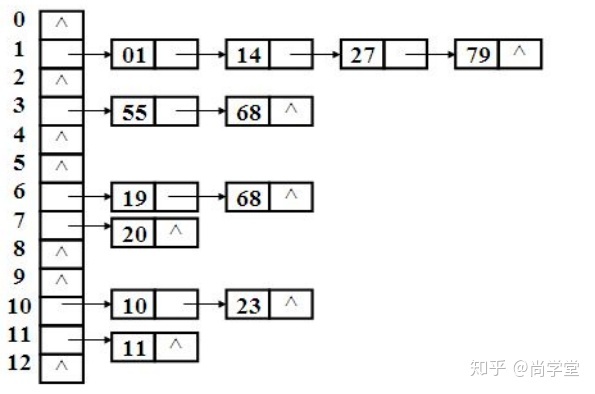
• 链表上每个节点的就是一个Entry,字段包括四部分
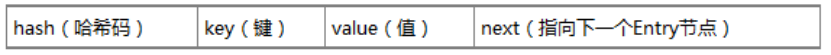
问:同一个链表上节点的哈希码相同吗??哈希码可能不相同,存储地址相同。
• 哈希表的优点
• 添加快、查询快(通过计算得到存储位置,不是通过比较)
• 无序
• (key)唯一
• 关键参数
• 默认主数组长度16;
• 默认装填因子0.75。
• 每次主数组扩容为原来的2倍
• JDK8,当链表长度大于8,链表变成红黑树
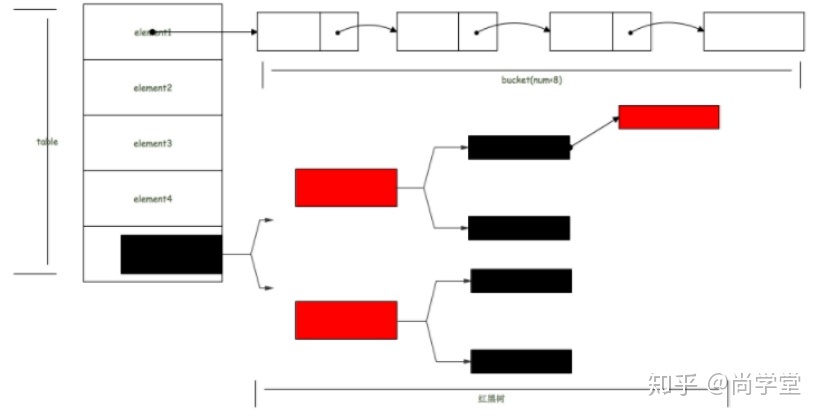
• 第一步计算哈希码,不仅调用了hashCode(),有进行了多次散列。目的在于key不同,哈希码尽量不同,减少冲突
final int hash(Object k) {
int h = 0;
h ^= k.hashCode();
h ^= (h >>> 20) ^ (h >>> 12);
return h ^ (h >>> 7) ^ (h >>> 4);
}• 细节:发生冲突,经过比较不存在相同key的元素,要添加一个新的节点。不是加到链表最后,而是添加到链表最前
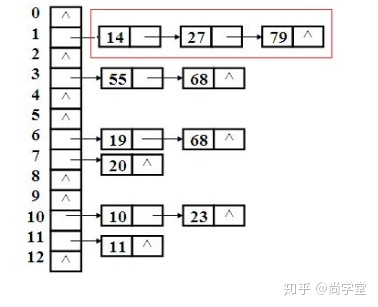
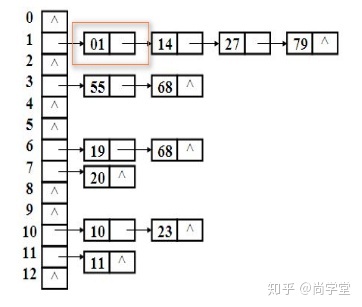
3.2定义Map接口
【示例11】 定义Map接口
public interface Map {
//定义方法
public void put(Object key,Object value);
public Object get(Object key);
public int size();
public boolean isEmpty();
//定义内部接口
interface Entry{
public Object getKey();
public Object getValue();
}
}3.3手写HashMap
【示例12】 手写HashMap
public class HashMap implements Map {
public Entry[] table;//指向哈希表的数组引用
int size;//键值对的数量
public HashMap() {
table = new Entry[11];//哈希表主数组默认长度16
}
public void put(Object key, Object value) {
//计算哈希码
int hash = key.hashCode();
//根据哈希码计算存储位置
int index = hash % table.length;
//存入指定位置
if (table[index] == null) {//如果该位置没有元素,增加一个节点
table[index] = new Entry(hash, key, value);
size++;
} else {//如果有元素,进行逐个比较
Entry entry = table[index];
//Entry previousEntry = null;
while (entry != null) {
//如果找到了相同的key
if (entry.getKey().equals(key)) {
//新的value替代旧的value
entry.value = value;
return;
}
//previousEntry = entry;
entry = entry.next;
}
//循环结束,表明也没有相同的key,在链表最后添加一个节点
//previousEntry.next = new Entry(hash, key, value);
//循环结束,表明也没有相同的key,在链表最前边添加一个节点
Entry firstEntry = table[index];
table[index] = new Entry(hash, key, value,firstEntry);
size++;
}
}
public Object get(Object key) {
//计算哈希码
int hash = key.hashCode();
//根据哈希码计算存储位置
int index = hash % table.length;
//查找对应的Entry
Entry entry = null;
if (table[index] != null) {
Entry currentEntry = table[index];
while (currentEntry != null) {
if (currentEntry.getKey().equals(key)) {
entry = currentEntry;
break;
}
currentEntry = currentEntry.next;
}
}
return entry == null ? null : entry.getValue();
}
public String toString() {
StringBuilder builder = new StringBuilder("{");
for(int i=0;i<table.length;i++){
if(table[i] != null){
Entry entry = table[i];
while(entry != null){
builder.append(entry.getKey()+"="+entry.getValue()+",");
entry = entry.next;
}
}
}
if(builder.length()!=1){
builder.deleteCharAt(builder.length()-1);
}
builder.append("}");
return builder.toString();
}
public int size() {
return size;
public boolean isEmpty() {
return size == 0;
}
class Entry implements Map.Entry {
private int hash;//哈希码
private Object key;//键
private Object value;//值
private Entry next;//指向下一个节点的指针
public Entry() {
}
public Entry(int hash, Object key, Object value) {
this.hash = hash;
this.key = key;
this.value = value;
}
public Entry(int hash, Object key, Object value, Entry next) {
this.hash = hash;
this.key = key;
this.value = value;
this.next = next;
}
public Object getKey() {
return key;
}
public Object getValue() {
return value;
}
public String toString() {
if (next != null) {
return "{" + key + ":" + value + "-" + hash + " " + next + "}";
} else {
return "{" + key + ":" + value + "-" + hash + "}";
}
}
}
}1.4 测试HashMap
【示例13】 测试HashMap
public class TestHashMap {
public static void main(String[] args) {
java.util.HashMap map2;
HashMap map = new HashMap();
map.put(23,"China");
map.put(36,"Japan");
map.put(48,"America");
map.put(86,"the United States");
map.put(67,"France");
map.put(23,"Italian");
map.put(47,"England");
System.out.println(map.size());
System.out.println(Arrays.toString(map.table));
System.out.println(map);
}
}




















 714
714

 被折叠的 条评论
为什么被折叠?
被折叠的 条评论
为什么被折叠?








