简述
python连接微软的sql server数据库用的第三方模块叫做pymssql(document:http://www.pymssql.org/en/stable/index.html)。在官方文档可以看到,pymssql是基于_mssql模块做的封装,是为了遵守python的DBAPI规范接口. 两者之间的关系如下图:
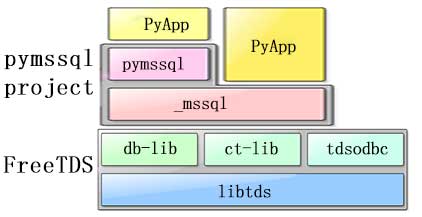
1.使用pymssql连接sql server数据库并实现数据库基本操作(官方api http://www.pymssql.org/en/stable/ref/pymssql.html )
1)基本语法

import pymssql
server = "187.32.43.13" # 连接服务器地址
user = "root" # 连接帐号
password = "1234" # 连接密码
conn = pymssql.connect(server, user, password, "连接默认数据库名称") #获取连接
cursor = conn.cursor() # 获取光标
# 创建表
cursor.execute("""
IF OBJECT_ID('persons', 'U') IS NOT NULL
DROP TABLE persons
CREATE TABLE persons (
id INT NOT NULL,
name VARCHAR(100),
salesrep VARCHAR(100),
PRIMARY KEY(id)
)
""")
# 插入多行数据
cursor.executemany(
"INSERT INTO persons VALUES (%d, %s, %s)",
[(1, 'John Smith', 'John Doe'),
(2, 'Jane Doe', 'Joe Dog'),
(3, 'Mike T.', 'Sarah H.')])
# 你必须调用 commit() 来保持你数据的提交如果你没有将自动提交设置为true
conn.commit()
# 查询数据
cursor.execute('SELECT * FROM persons WHERE salesrep=%s', 'John Doe')
# 遍历数据(存放到元组中) 方式1
row = cursor.fetchone()
while row:
print("ID=%d, Name=%s" % (row[0], row[1]))
row = cursor.fetchone()
# 遍历数据(存放到元组中) 方式2
for row in cursor:
print('row = %r' % (row,))
# 遍历数据(存放到字典中)
# cursor = conn.cursor(as_dict=True) # # cursor.execute('SELECT * FROM persons WHERE salesrep=%s', 'John Doe') # for row in cursor: # print("ID=%d, Name=%s" % (row['id'], row['name'])) # # conn.close()
# 关闭连接
conn.close()
# 注:在任何时候,在一个连接下,一次正在执行的数据库操作只会出现一个cursor对象

2)同时,如果你可以使用另一种语法:with 来避免手动关闭cursors和connection连接

import pymssql
server = "187.32.43.13" # 连接服务器地址
user = "root" # 连接帐号
password = "1234" # 连接密码
with pymssql.connect(server, user, password, "你的连接默认数据库名称") as conn:
with conn.cursor(as_dict=True) as cursor: # 数据存放到字典中
cursor.execute('SELECT * FROM persons WHERE salesrep=%s', 'John Doe')
for row in cursor:
print("ID=%d, Name=%s" % (row['id'], row['name']))

3)调用存储过程:

with pymssql.connect(server, user, password, "tempdb") as conn:
with conn.cursor(as_dict=True) as cursor:
cursor.execute("""
CREATE PROCEDURE FindPerson
@name VARCHAR(100)
AS BEGIN
SELECT * FROM persons WHERE name = @name
END
""")
cursor.callproc('FindPerson', ('Jane Doe',))
for row in cursor:
print("ID=%d, Name=%s" % (row['id'], row['name']))

2.使用_mssql连接sql server数据库并实现操作(官方api http://www.pymssql.org/en/stable/ref/_mssql.html)
1)基本语法:

import _mssql
# 创建连接
conn = _mssql.connect(server='SQL01', user='user', password='password', \
database='mydatabase')
print(conn.timeout)
print(conn.login_timeout)
# 创建table
conn.execute_non_query('CREATE TABLE persons(id INT, name VARCHAR(100))')
# insert数据
conn.execute_non_query("INSERT INTO persons VALUES(1, 'John Doe')")
conn.execute_non_query("INSERT INTO persons VALUES(2, 'Jane Doe')")
# 查询操作
conn.execute_query('SELECT * FROM persons WHERE salesrep=%s', 'John Doe')
for row in conn:
print "ID=%d, Name=%s" % (row['id'], row['name'])
#查询数量count()
numemployees = conn.execute_scalar("SELECT COUNT(*) FROM employees")
# 查询一条数据
employeedata = conn.execute_row("SELECT * FROM employees WHERE id=%d", 13)
# 带参数查询的几个例子:
conn.execute_query('SELECT * FROM empl WHERE id=%d', 13)
conn.execute_query('SELECT * FROM empl WHERE name=%s', 'John Doe')
conn.execute_query('SELECT * FROM empl WHERE id IN (%s)', ((5, 6),))
conn.execute_query('SELECT * FROM empl WHERE name LIKE %s', 'J%')
conn.execute_query('SELECT * FROM empl WHERE name=%(name)s AND city=%(city)s', \
{ 'name': 'John Doe', 'city': 'Nowhere' } )
conn.execute_query('SELECT * FROM cust WHERE salesrep=%s AND id IN (%s)', \
('John Doe', (1, 2, 3)))
conn.execute_query('SELECT * FROM empl WHERE id IN (%s)', (tuple(xrange(4)),))
conn.execute_query('SELECT * FROM empl WHERE id IN (%s)', \
(tuple([3, 5, 7, 11]),))
#关闭连接
conn.close()

pymssql托管在Github上:https://github.com/pymssql




















 7482
7482











 被折叠的 条评论
为什么被折叠?
被折叠的 条评论
为什么被折叠?








