呀吼!
好久不见!
这回的番外主要是想做点人脸检测(face detection)的实战demo,我们就叫它——
You Only Look At Face,YOLAF。
由于我的目标是希望设计一个轻量化的人脸检测模型,所以命名为:
TinyYOLAF
比起目标检测这种更加通用的任务,人脸检测还是要容易不少,毕竟类别就只有一个,而且数据集也都不大,最常用的widerface也就1.2w左右的训练图片,比COCO小太多了!!!!!!!!!
这个demo的代码在这里,请大家自行下载:
https://github.com/yjh0410/YOLAFgithub.com下面是widerface的官网,大家可以自行下载数据集:
http://shuoyang1213.me/WIDERFACE/shuoyang1213.me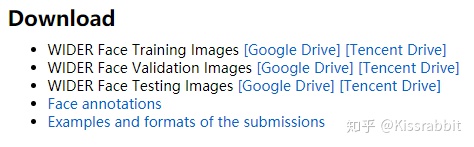
为了方便呢,我已经把数据集都下好存在了腾讯微云(官网提供了谷歌云和腾讯位于两个链接)
链接:
文件分享share.weiyun.com简单说一下数据集。
数据集一共包含五个部分:

分别是train、val、test三部分数据集,这个就不用说了,都是图片。
train和val的label在wider_face_split中,而eval_tools则是用于后续计算AP以及绘制PR曲线用的,里面包含了一堆matlab的文件,所以,大家还需要有matlab,最好是能有,当然,如此只是出于兴趣玩一玩,也可以不用~
widerface的数据集结构还是很简单的,没有什么太多说到。
OK!我就假设大家已经下载好数据集了,那么接下来就讲一下这个demo是怎么做的吧。和以前一样,我还是会从数据读取、模型、label制作、loss函数、训练代码四个部分来讲解。
目录如下:
一、TinyYOLAF之WiderFace数据读取
二、TinyYOLAF之模型
三、TinyYOLAF之label制作
四、TinyYOLAF之Loss函数
五、TinyYOLAF之训练
七、关于widerface官方的验证工具——eval_tools
八、非数据集图片可视化(福利)
一、TinyYOLAF之WiderFace数据读取
这个代码我是从下面这个项目的widerface.py粘贴过来的:
Tencent/FaceDetection-DSFDgithub.com
腾讯优图的,所以质量应该有保证,这个项目唯一不好的一点就是不支持训练,没有提供训练参数,即使过去了这么久,也没有把train代码release出来。所以,这其中用了什么样的trcik,trick在最后结果中带来的涨点比重等,我们都无法得知~不知道是不是因为不方便开源呢?毕竟有的时候个别项目的代码涉及一些公司的东西,的确不好开源~
接着再说读取数据的代码:
from __future__ import division , print_function
"""WIDER Face Dataset Classes
author: swordli
"""
#from .config import HOME
import os.path as osp
import sys
import torch
import torch.utils.data as data
import cv2
import numpy as np
#from utils.augmentations import SSDAugmentation
import scipy.io
import pdb
from collections import defaultdict
import matplotlib.pyplot as plt
plt.switch_backend('agg')
WIDERFace_CLASSES = ['face'] # always index 0
# note: if you used our download scripts, this should be right
WIDERFace_ROOT = "/home/k303/face_detection/dataset/wider_face/"
class WIDERFaceAnnotationTransform(object):
"""Transforms a WIDERFace annotation into a Tensor of bbox coords and label index
Initilized with a dictionary lookup of classnames to indexes
Arguments:
class_to_ind (dict, optional): dictionary lookup of classnames -> indexes
(default: alphabetic indexing of VOC's 20 classes)
keep_difficult (bool, optional): keep difficult instances or not
(default: False)
height (int): height
width (int): width
"""
def __init__(self, class_to_ind=None):
self.class_to_ind = class_to_ind or dict(
zip(WIDERFace_CLASSES, range(len(WIDERFace_CLASSES))))
def __call__(self, target, width, height):
"""
Arguments:
target (annotation) : the target annotation to be made usable
will be an ET.Element
Returns:
a list containing lists of bounding boxes [bbox coords]
"""
for i in range(len(target)):
target[i][0] = float(target[i][0]) / width
target[i][1] = float(target[i][1]) / height
target[i][2] = float(target[i][2]) / width
target[i][3] = float(target[i][3]) / height
#res.append( [ target[i][0], target[i][1], target[i][2], target[i][3], target[i][4] ] )
return target # [[xmin, ymin, xmax, ymax, label_ind], ... ]
class WIDERFaceDetection(data.Dataset):
"""WIDERFace Detection Dataset Object
http://mmlab.ie.cuhk.edu.hk/projects/WIDERFace/
input is image, target is annotation
Arguments:
root (string): filepath to WIDERFace folder.
image_set (string): imageset to use (eg. 'train', 'val', 'test')
transform (callable, optional): transformation to perform on the
input image
target_transform (callable, optional): transformation to perform on the
target `annotation`
(eg: take in caption string, return tensor of word indices)
dataset_name (string, optional): which dataset to load
(default: 'WIDERFace')
"""
def __init__(self, root,
image_sets='train',
transform=None, target_transform=WIDERFaceAnnotationTransform(),
dataset_name='WIDER Face'):
self.root = root
self.image_set = image_sets
self.transform = transform
self.target_transform = target_transform
self.name = dataset_name
'''
self._annopath = osp.join('%s', 'Annotations', '%s.xml')
self._imgpath = osp.join('%s', 'JPEGImages', '%s.jpg')
'''
self.img_ids = list()
self.label_ids = list()
self.event_ids = list()
'''
for (year, name) in image_sets:
rootpath = osp.join(self.root, 'VOC' + year)
for line in open(osp.join(rootpath, 'ImageSets', 'Main', name + '.txt')):
self.ids.append((rootpath, line.strip()))
'''
if self.image_set == 'train':
path_to_label = osp.join ( self.root , 'wider_face_split' )
path_to_image = osp.join ( self.root , 'WIDER_train/images' )
fname = "wider_face_train.mat"
if self.image_set == 'val':
path_to_label = osp.join ( self.root , 'wider_face_split' )
path_to_image = osp.join ( self.root , 'WIDER_val/images' )
fname = "wider_face_val.mat"
if self.image_set == 'test':
path_to_label = osp.join ( self.root , 'wider_face_split' )
path_to_image = osp.join ( self.root , 'WIDER_test/images' )
fname = "wider_face_test.mat"
self.path_to_label = path_to_label
self.path_to_image = path_to_image
self.fname = fname
self.f = scipy.io.loadmat(osp.join(self.path_to_label, self.fname))
self.event_list = self.f.get('event_list')
self.file_list = self.f.get('file_list')
self.face_bbx_list = self.f.get('face_bbx_list')
self._load_widerface()
def _load_widerface(self):
error_bbox = 0
train_bbox = 0
for event_idx, event in enumerate(self.event_list):
directory = event[0][0]
for im_idx, im in enumerate(self.file_list[event_idx][0]):
im_name = im[0][0]
if self.image_set in [ 'test' , 'val']:
self.img_ids.append( osp.join(self.path_to_image, directory, im_name + '.jpg') )
self.event_ids.append( directory )
self.label_ids.append([])
continue
face_bbx = self.face_bbx_list[event_idx][0][im_idx][0]
bboxes = []
for i in range(face_bbx.shape[0]):
# filter bbox
if face_bbx[i][2] < 2 or face_bbx[i][3] < 2 or face_bbx[i][0] < 0 or face_bbx[i][1] < 0:
error_bbox +=1
#print (face_bbx[i])
continue
train_bbox += 1
xmin = float(face_bbx[i][0])
ymin = float(face_bbx[i][1])
xmax = float(face_bbx[i][2]) + xmin -1
ymax = float(face_bbx[i][3]) + ymin -1
bboxes.append(







 最低0.47元/天 解锁文章
最低0.47元/天 解锁文章














 207
207











 被折叠的 条评论
为什么被折叠?
被折叠的 条评论
为什么被折叠?








