一开始项目的全部代码都放在APP下面,随着业务的逐渐增加,共同开发的人员增加,为了更好的规范项目、提高开发效率等,需要把项目改成模块化开发,根据业务的不同进行分开在不同模块,不同开发人员负责不一样的模块,互不干扰。模块化带来那么多的优点,这时会隐藏着一个问题,没有规范好第三方及项目基本配置信息,会导致:配置信息混淆bug。同一个第三方SDK,好几个模块用到都要写一次,还可能用不同版本,这样子在运行时,gradle会合在一起,这样子就不知道你具体要哪个版本…………这些问题改起来特别麻烦,这时需要统一一个gradle,配置信息全部来自它,方便统一管理项目基本信息配置、第三方SDK.
前提:
建立好一个Android项目(我这边是AndroidX)和几个module(注:gradle下com.android.application改成com.android.library,删除applicationId)如下图所示:
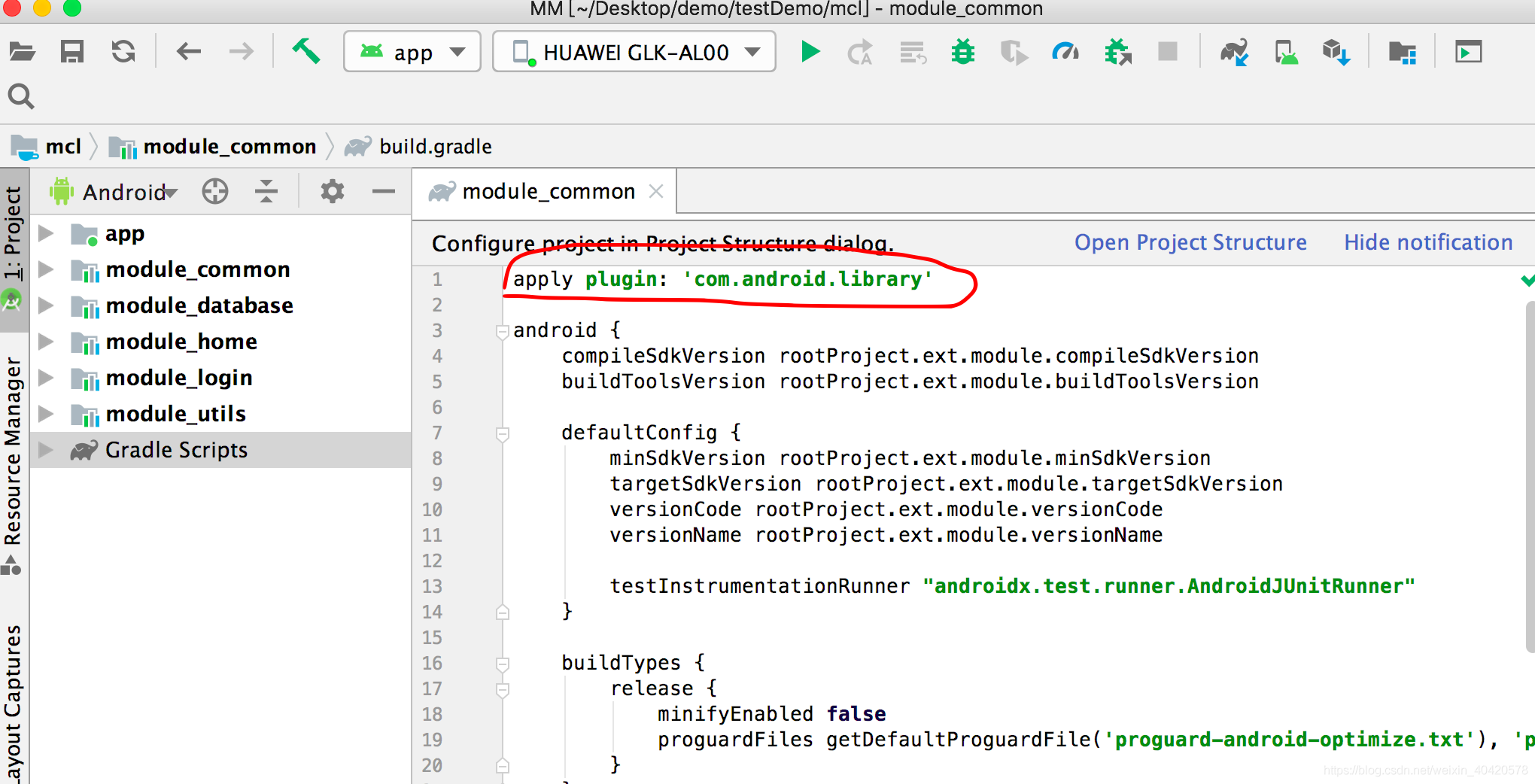
需要讲解一下这些模块(是按照我的理解来的):
1.module_common:
- 通过api引用公共的第三方sdk,设置颜色、大小等属性,就是多个业务模块都用到的。这个也叫公共模块,模块名随便取。
- 业务模块implementation project(':module_common')即可,不需要再重复引用第三方SDK(若只有本模块使用,则不用加到module_common,直接加到自己模块即可)。
- 通过api引入工具、数据库、网络等单独抽离出来的模块(api project(':module_utils'),那么引用common模块的可以使用utils模块。eg:module_login引用(implementation project(':module_common'))(api、implementation 的区别,我个人解读是:A模块中api MM,A模块和引用A模块的都可以使用MM;换成implementation MM就只有A模块可以使用MM了)
2.module_home、module_login:业务模块,根据业务分离出来implementation project(':module_common')
3.module_utils、module_database:公共用的,被common 给引入
步骤:
一.创建config.gradle(跟app同级,命名是config.gradle,记得有后缀)
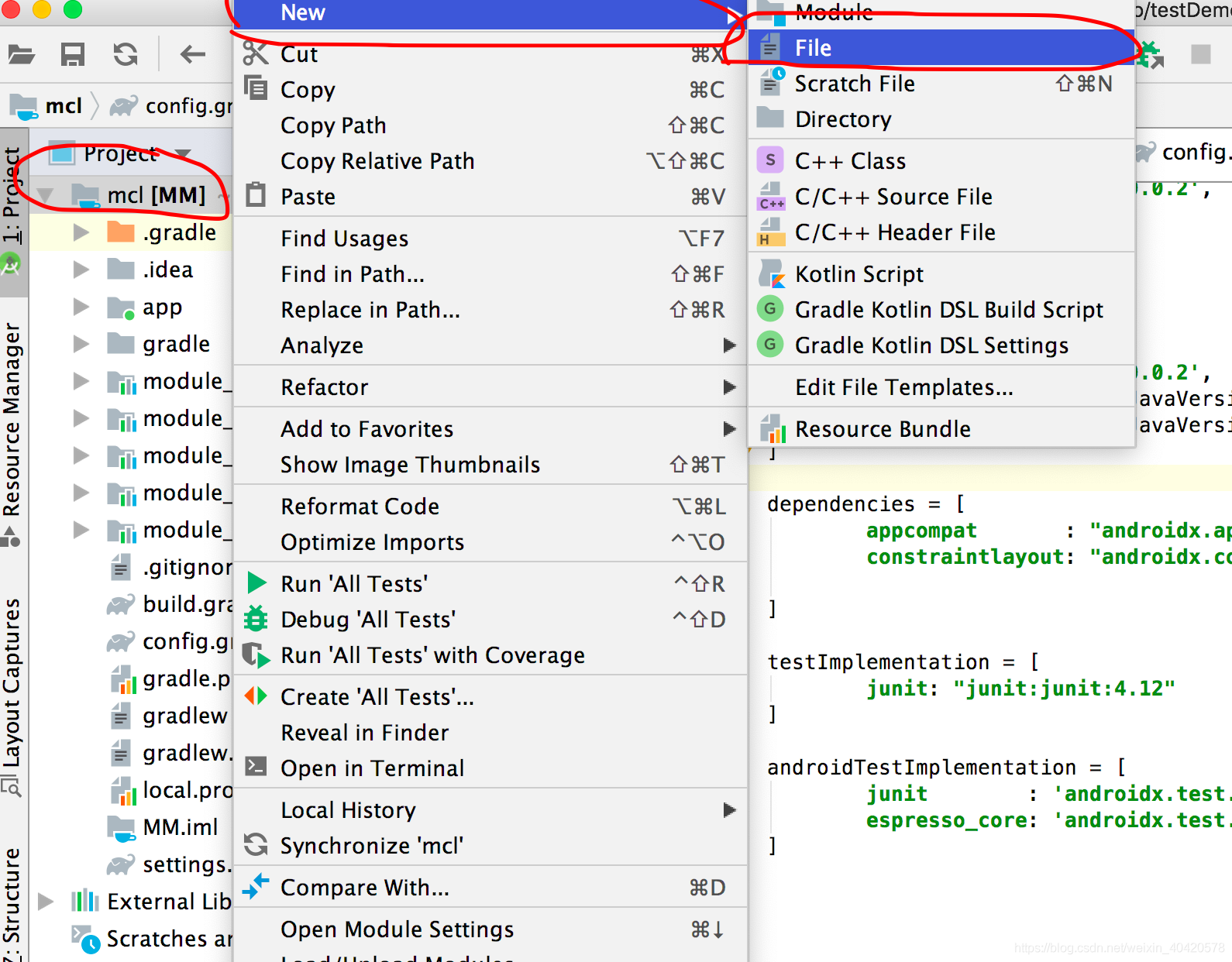
def appcompatVersion = '1.0.2'
def constraintLayoutVersion = '1.1.3'
ext {
//Module:app属性使用这个
app = [
applicationId : 'com.example.mm',
minSdkVersion : 15,
targetSdkVersion : 29,
versionCode : 1,
versionName : '1.0.0',
compileSdkVersion: 29,
buildToolsVersion: '29.0.2',
]
//模块的属性使用这个
module = [
minSdkVersion : 15,
targetSdkVersion : 29,
compileSdkVersion: 29,
buildToolsVersion: '29.0.2',
sourceCompatibility: JavaVersion.VERSION_1_8,
targetCompatibility: JavaVersion.VERSION_1_8
]
//第三方平台的id、key,该在app下配置的照常配,只是id、key从这里拿,方便统一管理,eg:极光推送(app下的gradle也有配置)
jpush = [
appKey: '*********'
]
dependencies = [
appcompat : "androidx.appcompat:appcompat:${appcompatVersion}",
constraintlayout: "androidx.constraintlayout:constraintlayout:${constraintLayoutVersion}"
]
testImplementation = [
junit: "junit:junit:4.12"
]
androidTestImplementation = [
junit : 'androidx.test.ext:junit:1.1.0',
espresso_core: 'androidx.test.espresso:espresso-core:3.1.1'
]
}
二.build.gradle(Project:MM):加上如下代码
apply from: "config.gradle"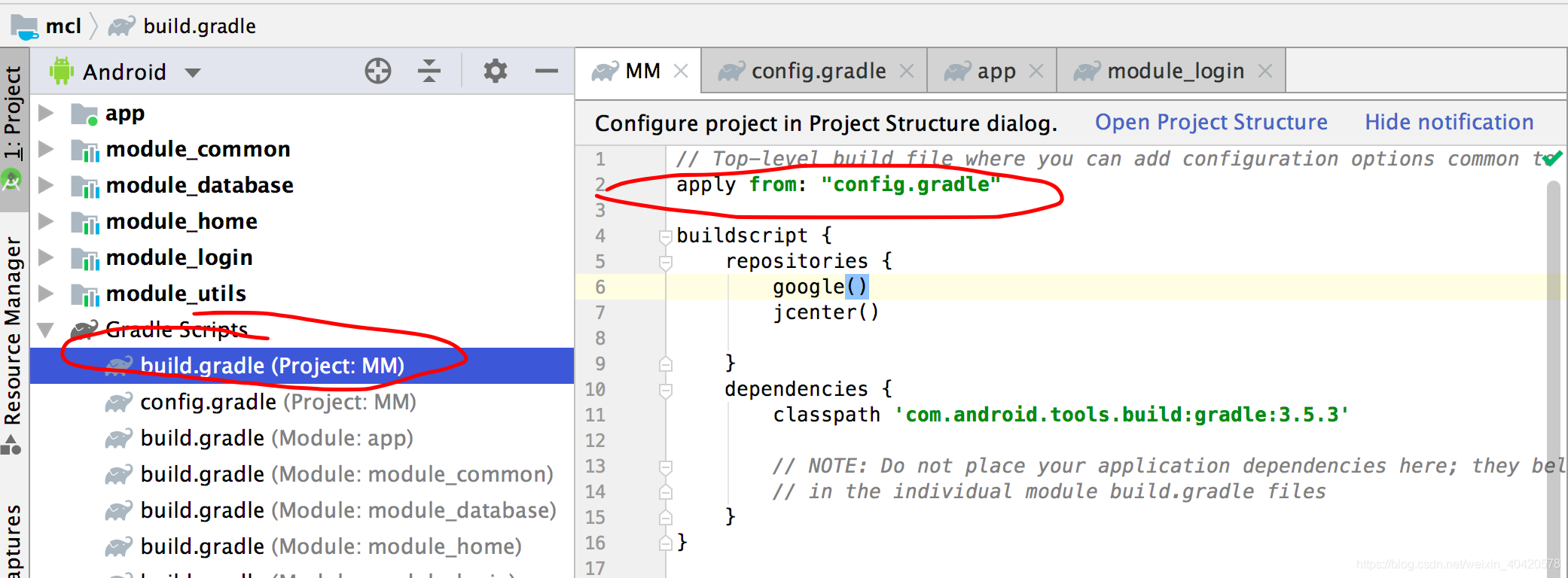
三.app下的gradle属性(必须有2,不然使用不了config.gradle里面的内容)
提问:为什么只implementation业务模块、公共模块呢?
apply plugin: 'com.android.application'
android {
compileSdkVersion rootProject.ext.app.compileSdkVersion
buildToolsVersion rootProject.ext.app.buildToolsVersion
defaultConfig {
applicationId rootProject.ext.app.applicationId
minSdkVersion rootProject.ext.app.minSdkVersion
targetSdkVersion rootProject.ext.app.targetSdkVersion
versionCode rootProject.ext.app.versionCode
versionName rootProject.ext.app.versionName
testInstrumentationRunner "androidx.test.runner.AndroidJUnitRunner"
manifestPlaceholders = [
JPUSH_PKGNAME: rootProject.ext.app.applicationId,
JPUSH_APPKEY : rootProject.ext.jpush.appKey, //从config.gradle拿
JPUSH_CHANNEL: "developer-default"
]
}
buildTypes {
release {
minifyEnabled false
proguardFiles getDefaultProguardFile('proguard-android-optimize.txt'), 'proguard-rules.pro'
}
}
}
dependencies {
implementation fileTree(dir: 'libs', include: ['*.jar'])
testImplementation rootProject.ext.testImplementation.junit
androidTestImplementation rootProject.ext.androidTestImplementation.junit
androidTestImplementation rootProject.ext.androidTestImplementation.espresso_core
implementation project(':module_common')
implementation project(':module_home')
implementation project(':module_login')
}
四.module_common下的gradle:
apply plugin: 'com.android.library'
android {
compileSdkVersion rootProject.ext.module.compileSdkVersion
buildToolsVersion rootProject.ext.module.buildToolsVersion
defaultConfig {
minSdkVersion rootProject.ext.module.minSdkVersion
targetSdkVersion rootProject.ext.module.targetSdkVersion
versionCode rootProject.ext.module.versionCode
versionName rootProject.ext.module.versionName
testInstrumentationRunner "androidx.test.runner.AndroidJUnitRunner"
}
buildTypes {
release {
minifyEnabled false
proguardFiles getDefaultProguardFile('proguard-android-optimize.txt'), 'proguard-rules.pro'
}
}
compileOptions {
sourceCompatibility rootProject.ext.module.sourceCompatibility
targetCompatibility rootProject.ext.module.targetCompatibility
}
}
dependencies {
implementation fileTree(dir: 'libs', include: ['*.jar'])
api rootProject.ext.dependencies.appcompat
api rootProject.ext.dependencies.constraintlayout
testImplementation rootProject.ext.testImplementation.junit
androidTestImplementation rootProject.ext.androidTestImplementation.junit
androidTestImplementation rootProject.ext.androidTestImplementation.espresso_core
api project(':module_database')
api project(':module_utils')
}
五.业务模块以module_login下的gradle为例:
apply plugin: 'com.android.library'
android {
compileSdkVersion rootProject.ext.module.compileSdkVersion
buildToolsVersion rootProject.ext.module.buildToolsVersion
defaultConfig {
minSdkVersion rootProject.ext.module.minSdkVersion
targetSdkVersion rootProject.ext.module.targetSdkVersion
versionCode rootProject.ext.module.versionCode
versionName rootProject.ext.module.versionName
testInstrumentationRunner "androidx.test.runner.AndroidJUnitRunner"
}
buildTypes {
release {
minifyEnabled false
proguardFiles getDefaultProguardFile('proguard-android-optimize.txt'), 'proguard-rules.pro'
}
}
compileOptions {
sourceCompatibility rootProject.ext.module.sourceCompatibility
targetCompatibility rootProject.ext.module.targetCompatibility
}
}
dependencies {
implementation fileTree(dir: 'libs', include: ['*.jar'])
//若是某些第三方控件只有本模块使用,那么不用写在module_common里,直接写来这里,一些jar也是类似的
implementation project(':module_common')
}
六:其它模块,以module_utils为例:
apply plugin: 'com.android.library'
android {
compileSdkVersion rootProject.ext.module.compileSdkVersion
buildToolsVersion rootProject.ext.module.buildToolsVersion
defaultConfig {
minSdkVersion rootProject.ext.module.minSdkVersion
targetSdkVersion rootProject.ext.module.targetSdkVersion
versionCode rootProject.ext.module.versionCode
versionName rootProject.ext.module.versionName
testInstrumentationRunner "androidx.test.runner.AndroidJUnitRunner"
}
buildTypes {
release {
minifyEnabled false
proguardFiles getDefaultProguardFile('proguard-android-optimize.txt'), 'proguard-rules.pro'
}
}
}
dependencies {
implementation fileTree(dir: 'libs', include: ['*.jar'])
implementation rootProject.ext.dependencies.appcompat
implementation rootProject.ext.dependencies.constraintlayout
testImplementation rootProject.ext.testImplementation.junit
androidTestImplementation rootProject.ext.androidTestImplementation.junit
androidTestImplementation rootProject.ext.androidTestImplementation.espresso_core
}
本篇涉及到的知识(暂时想到的):模块化,组件化,implementation和api的区别,config.gradle的创建使用。
这个知识点,网上已经有很多成熟的文章,自己还写,只是为了记录一下,以自己的理解、认识来写。最近换工作换住所电脑坏了,好久没有写文章了,也没有找到想写的题,想到之前用过这个知识,突然间想用又有点模糊,所以就写了。不足之处,敬请谅解!






















 3075
3075











 被折叠的 条评论
为什么被折叠?
被折叠的 条评论
为什么被折叠?








