目录
- 一、前后置操作
- 1.1 提取变量
- 1.2 接口间相互传递数据
- 二、 Moc数据
- 2.1 定义入参
- 2.2 定义返参
- 2.3 本地Mock
- 2.4 高级Moc
一、前后置操作
1.1 提取变量
登录接口提取返回数据里的token,保存为全局变量
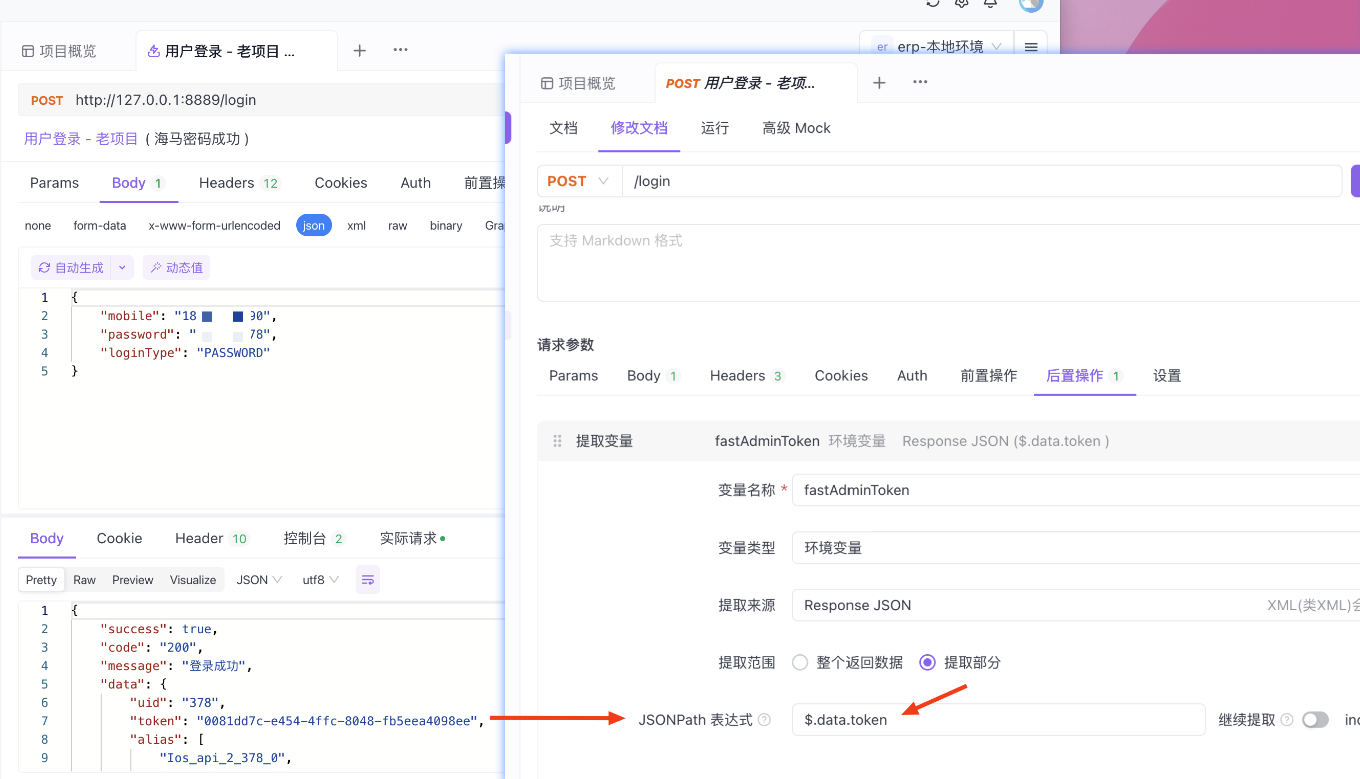
1.2 接口间相互传递数据
详情接口使用登录接口返回提取的token
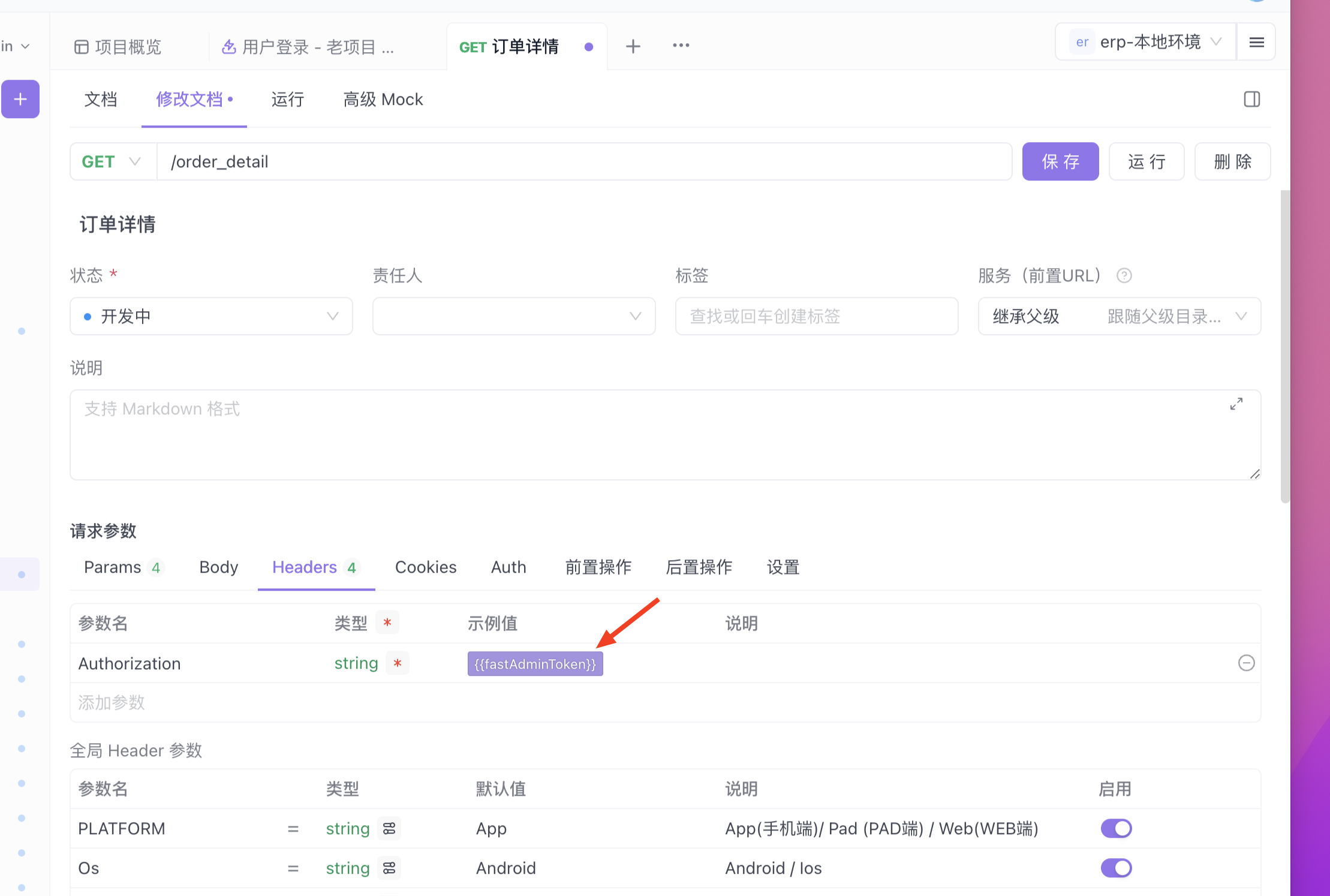
二、 Moc数据
2.1 定义入参
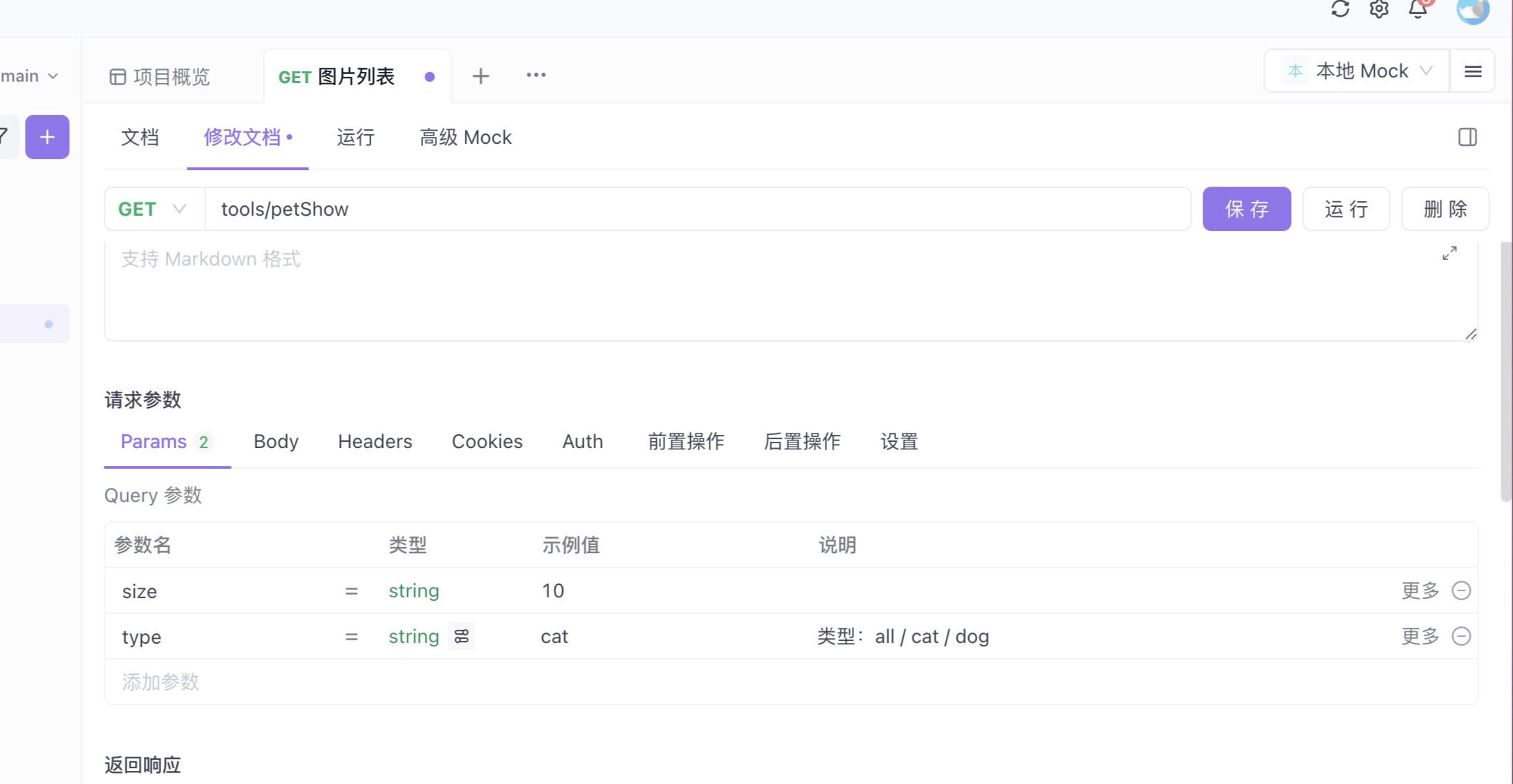
2.2 定义返参
通过json生成

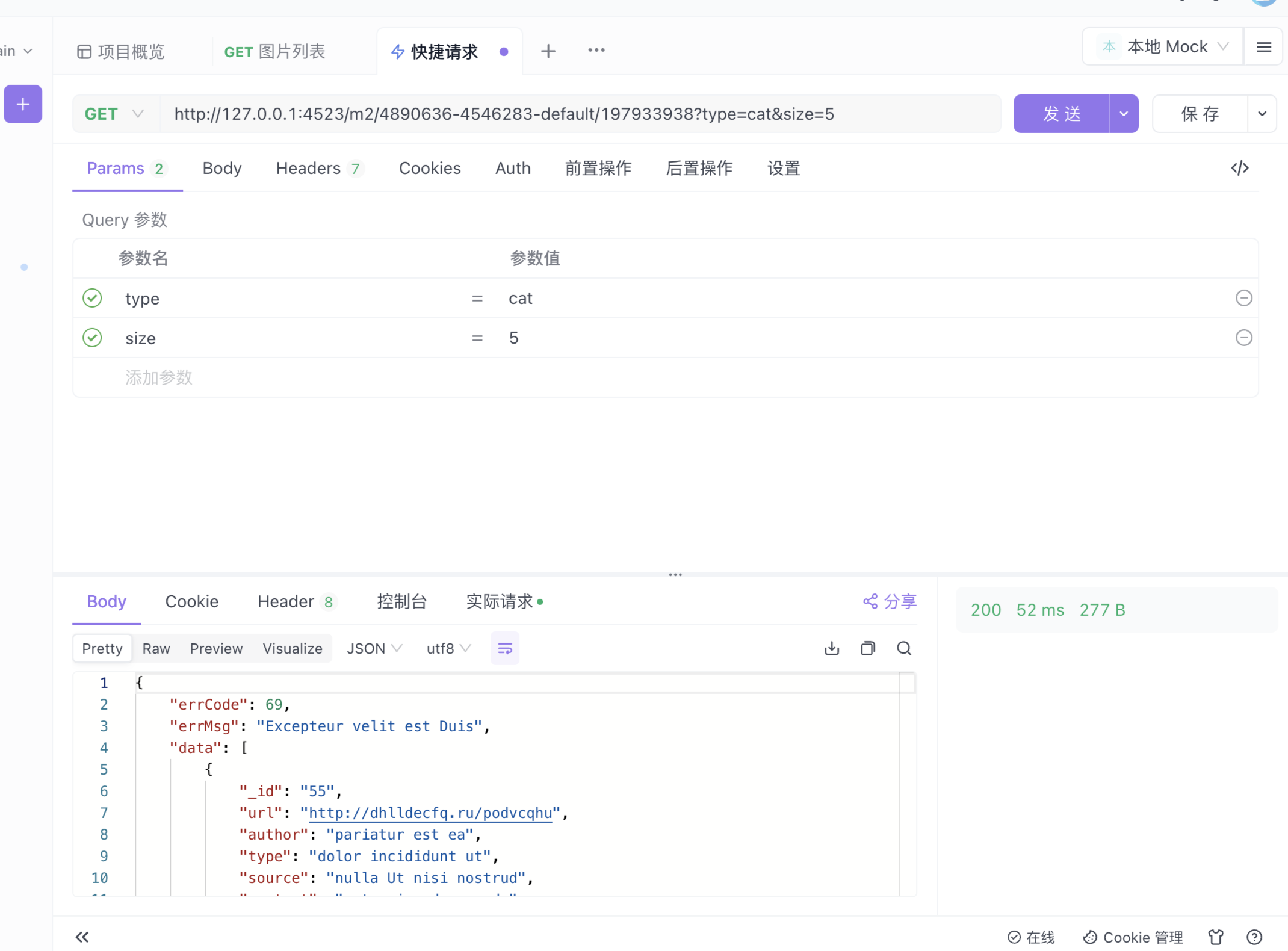
设置自动生成返回数据的规则

如data中返回2组对接
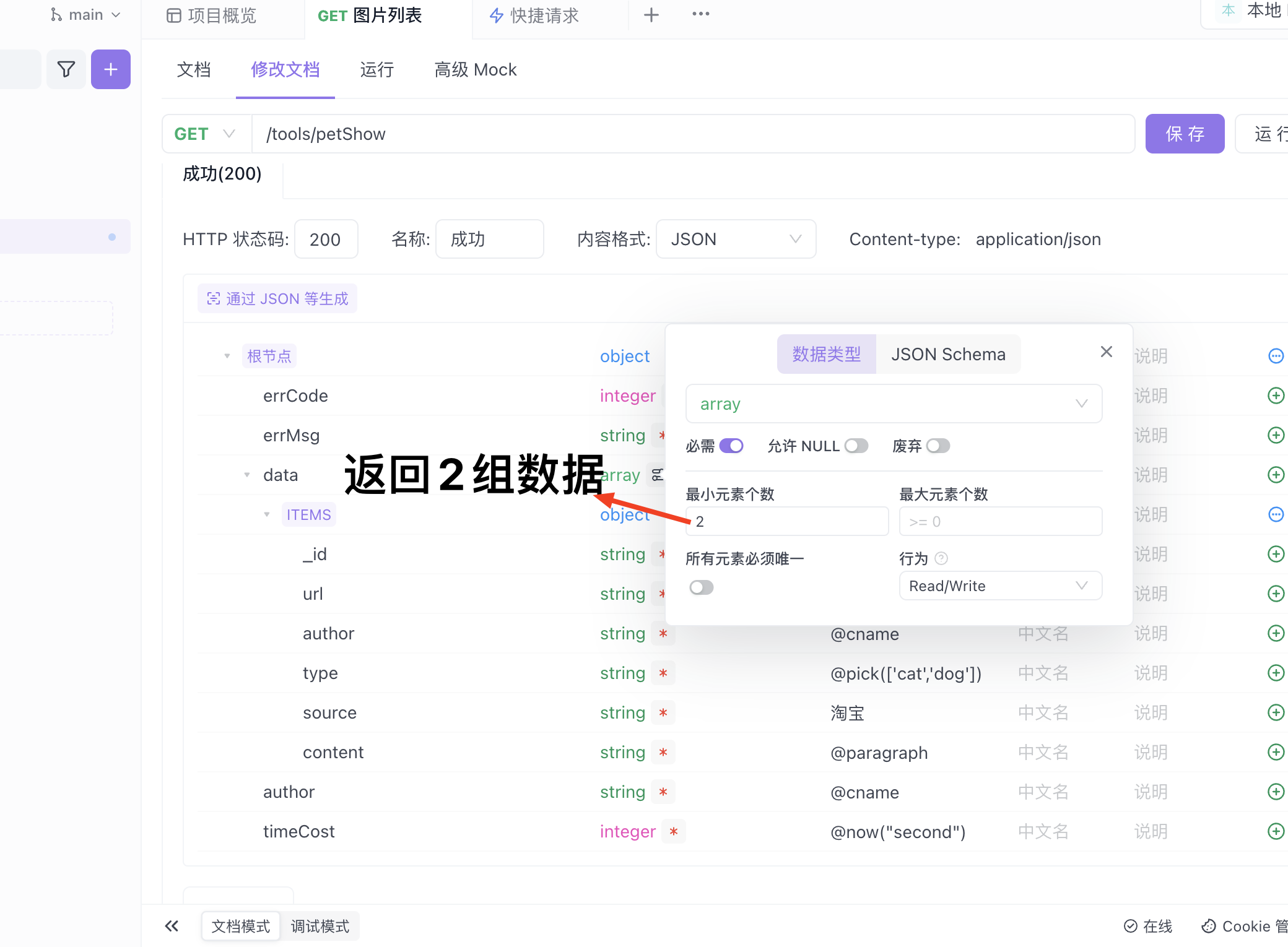
数组中随机返回其一
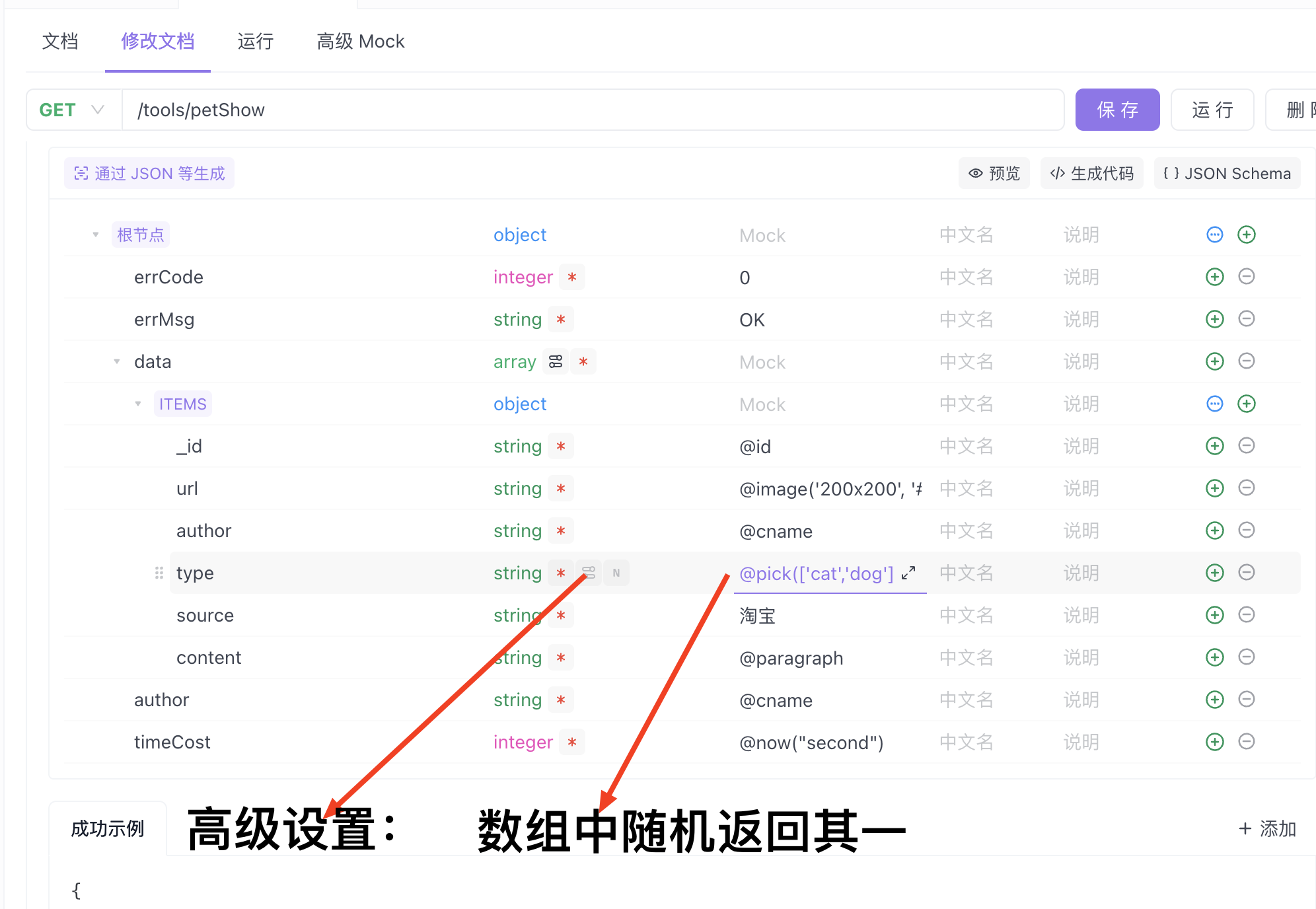
2.3 本地Mock
本地Moc请求数据 (也可以选择云端Moc数据)
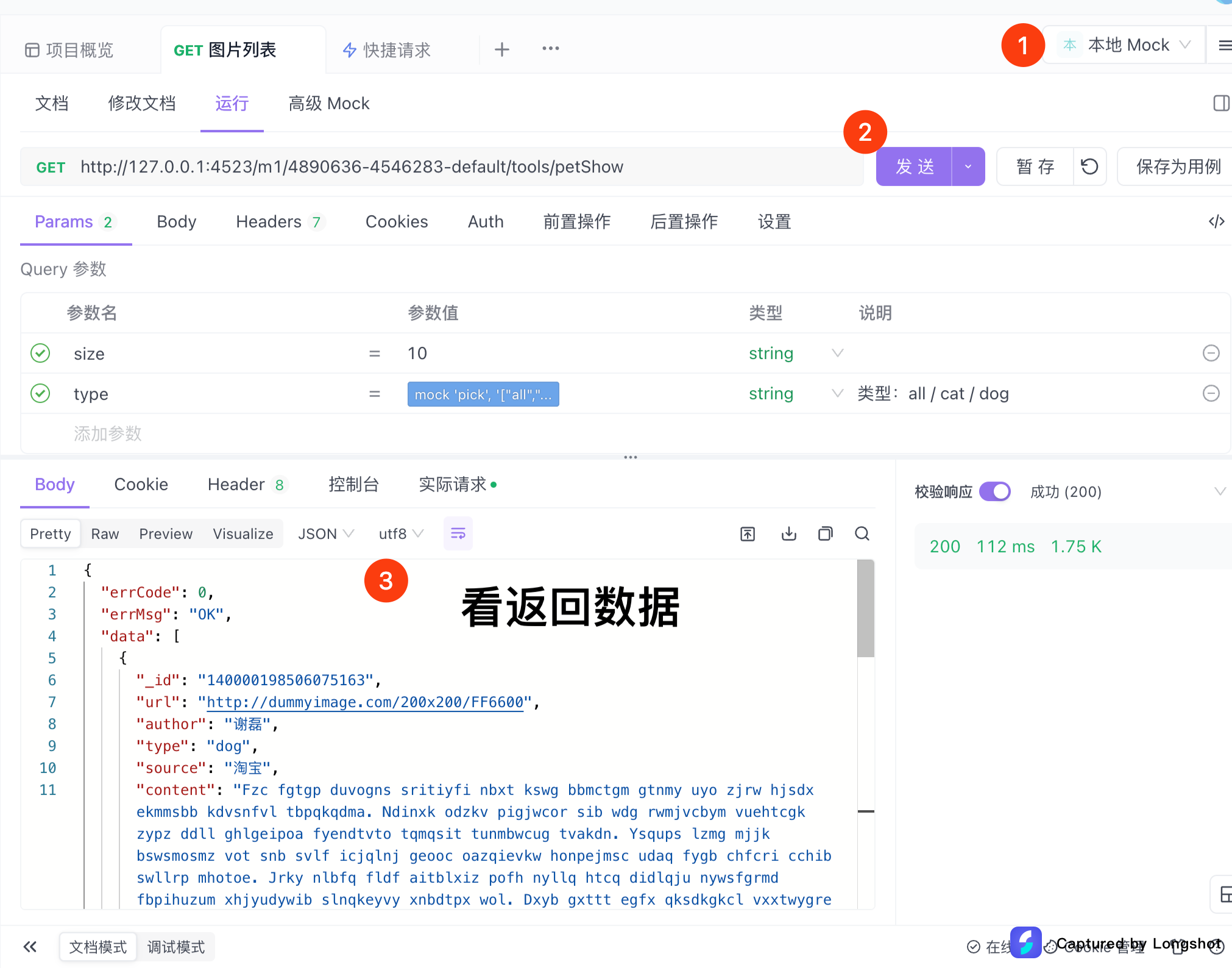
或者
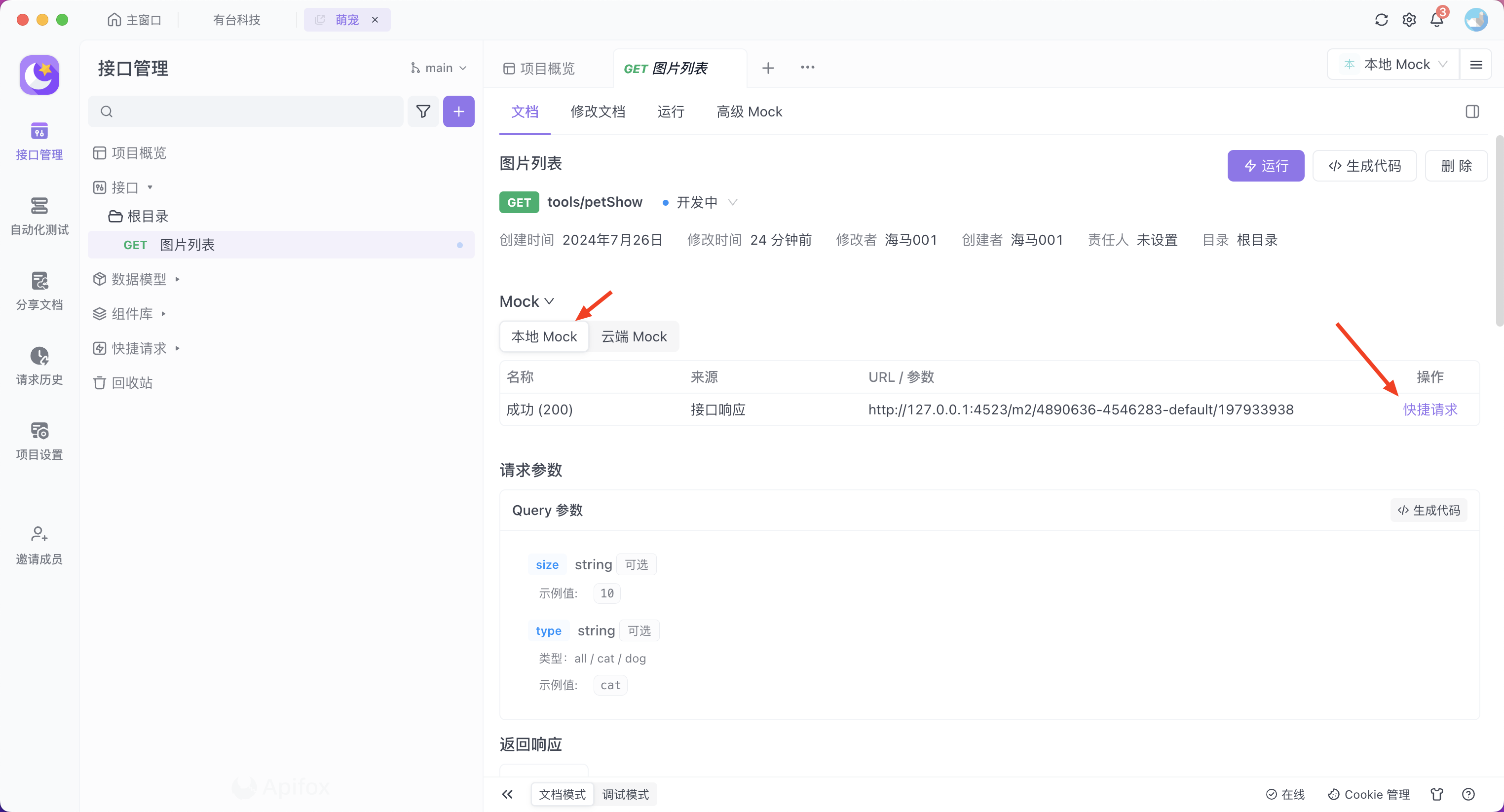
2.4 高级Moc
可以定义不同的入参返回不同的数据
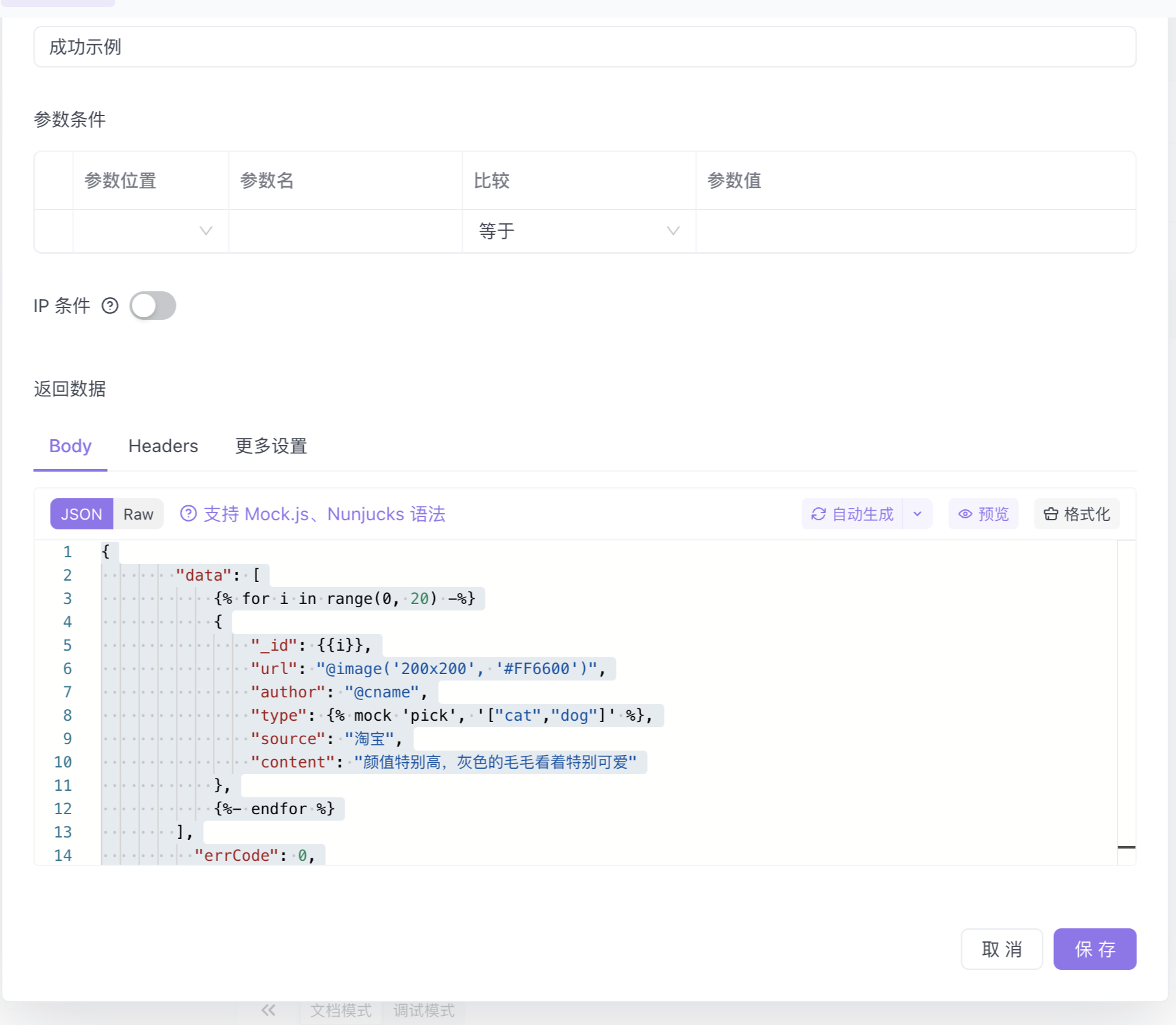
效果:
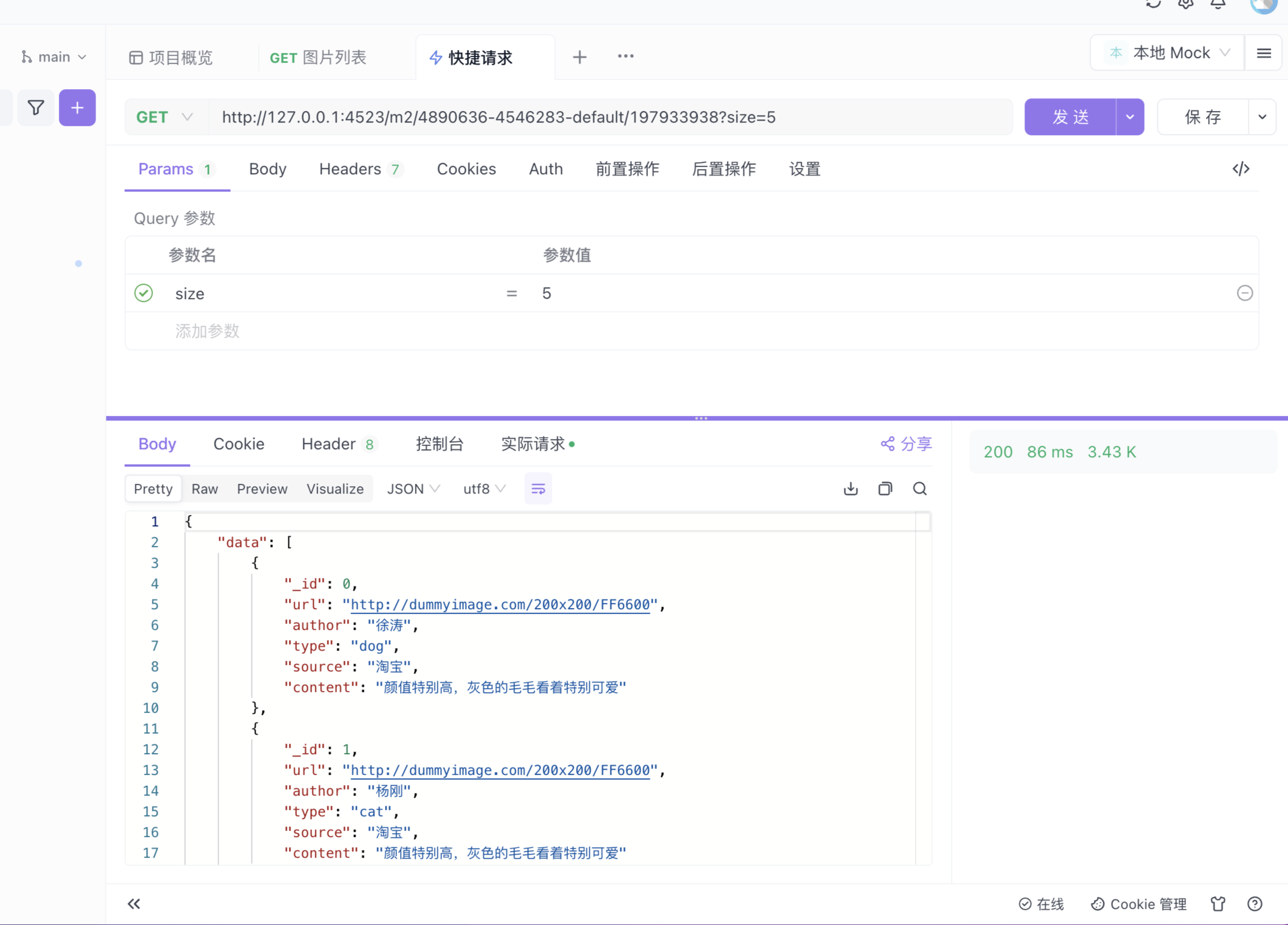
更多参考文档
https://apifox.com/help/api-mock/intro-to-mock
[Haima的博客]





















 1万+
1万+

 被折叠的 条评论
为什么被折叠?
被折叠的 条评论
为什么被折叠?








