----

参考链接:
https://github.com/cockroachdb/cockroach/blob/master/docs/design.md
如果不记录就会变成大沙比
所用镜像:kdp-system/crdb-compiler
编译为release模式的镜像:cockroachdb/builder(该镜像为cockroachdb自带
root@e69d78bbd052:/home/inspur/src/github.com/cockroach
db/cockroach# make help
Running make with -j16
GOPATH set to /home/inspur
Detected change in build system. Rebooting make.
Running make with -j16
GOPATH set to /home/inspur
Usage:
make [target...] [VAR=foo VAR2=bar...]
Useful commands:
acceptance Run acceptance tests.
archive Build a source tarball from this repository.
bench Run benchmarks.
build Build the CockroachDB binary.
buildoss Build the CockroachDB binary without any CCL-licensed code.
buildshort Build the CockroachDB binary without the admin UI.
check-libroach Run libroach tests.
clean Remove build artifacts.
compose Run compose tests.
fuzz Run fuzz tests.
generate Regenerate generated code.
help Print help for targets with comments.
install Install the CockroachDB binary.
lint Run all style checkers and linters.
lintshort Run a fast subset of the style checkers and linters.
maintainer-clean Like clean, but also remove some auto-generated source code.
pre-push Run generate, lint, and test.
protobuf Regenerate generated code for protobuf definitions.
stress Run tests under stress.
stressrace Run tests under stress with the race detector enabled.
test Run tests.
testbaselogic Run SQL Logic Tests.
testccllogic Run SQL CCL Logic Tests.
testoptlogic Run SQL Logic Tests from opt package.
testrace Run tests with the Go race detector enabled.
ui-clean Remove build artifacts.
ui-maintainer-clean Like clean, but also remove installed dependencies
unsafe-clean Like maintainer-clean, but also remove ALL untracked/ignored files.
Useful variables:
ACCEPTANCETIMEOUT Test timeout to use for acceptance tests.
BENCHES Benchmarks to run for use with `make bench`.
BENCHTIMEOUT Test timeout to use for benchmarks.
BUILDINFO_TAG Override for .buildinfo/tag
CLUSTER Cluster to use for `make roachprod-stress`
DESTDIR Indicate the base root directory where to install
FILES Space delimited list of logic test files to run, for make testlogic/testccllogic/testoptlogic.
GOTESTFLAGS selectively. There's likely a better solution.
LINTTIMEOUT Test timeout to use for the linter.
PKG Which package to run tests against, e.g. "./pkg/foo".
RACETIMEOUT Test timeout to use for race tests.
STRESSFLAGS Extra flags to pass to `stress` during `make stress`.
TESTFLAGS Extra flags to pass to the go test runner, e.g. "-v --vmodule=raft=1"
TESTS Tests to run for use with `make test` or `make check-libroach`.
TESTTIMEOUT Test timeout to use for regular tests.
VERBOSE Verbose allows turning on verbose output from the cmake builds.
Typical usage:
make test
Run all unit tests.
make test PKG=./pkg/sql
Run all unit tests in the ./pkg/sql package
make test PKG=./pkg/sql/parser TESTS=TestParse
Run the TestParse test in the ./pkg/sql/parser package.
make bench PKG=./pkg/sql/parser BENCHES=BenchmarkParse
Run the BenchmarkParse benchmark in the ./pkg/sql/parser package.
make testlogic
Run all OSS SQL logic tests.
make testccllogic
Run all CCL SQL logic tests.
make testoptlogic
Run all opt exec builder SQL logic tests.
make testbaselogic
Run all the baseSQL SQL logic tests.
make testlogic FILES='prepare|fk'
Run the logic tests in the files named prepare and fk (the full path is not required).
make testlogic FILES=fk SUBTESTS='20042|20045'
Run the logic tests within subtests 20042 and 20045 in the file named fk.
make testlogic TESTCONFIG=local
Run the logic tests for the cluster configuration 'local'.
make fuzz
Run all fuzz tests for 12m each (or whatever the default TESTTIMEOUT is).
make fuzz PKG=./pkg/sql/... TESTTIMEOUT=1m
Run all fuzz tests under the sql directory for 1m each.
make fuzz PKG=./pkg/sql/sem/tree TESTS=Decimal TESTTIMEOUT=1m
Run the Decimal fuzz tests in the tree directory for 1m.
make check-libroach TESTS=ccl
Run the libroach tests matching .*ccl.*
make clean
#编译crdb,在docker中
make build(开发者模式)
make install(部署模式)
https://github.com/cockroachdb/cockroach/blob/release-20.1/build/README.md
vscode利用delve调试crdb
- 创建了一个delve容器用于debug crdb
- delve:
Delve是一个用于Go编程语言的调试器。它提供了一组命令和功能,可以帮助开发人员在调试过程中检查变量、设置断点、单步执行代码等操作。Delve可以与Go程序一起使用,以便在运行时检查和调试代码。它是一个强大的工具,可以帮助开发人员快速定位和解决问题。
你可以使用Delve来调试CockroachDB,它是一个基于Go语言开发的分布式数据库系统。通过在CockroachDB代码中设置断点,你可以使用Delve来跟踪代码的执行,检查变量的值,并在需要时进行单步调试。
-
配置vscode的lauch.json文件
-
安装go扩展
首先确保已在vscode中安装go扩展,并且可以使用delve进行调试
-
创建launch.json文件
选择debug中的创建launch.json,选择go,connect to server

-
配置lauch.json
{ // 使用 IntelliSense 了解相关属性。 // 悬停以查看现有属性的描述。 // 欲了解更多信息,请访问: https://go.microsoft.com/fwlink/?linkid=830387 "version": "0.2.0", "configurations": [ { "name": "Connect to docker delve", "type": "go", "debugAdapter": "dlv-dap", "request": "attach", "mode": "remote", //"remotePath": "${workspaceFolder}/cockroach/cockroach",///home/inspur/src/github.com/cockroachdb/cockroach "port": 16013, //del_port "host": "172.18.0.8",//node_ip //"program":"${workspaceFolder}/cockroach", //"cwd":"/nvme/go/src/github.com/cockroachdb/cockroach", "cwd":"${workspaceFolder}", "substitutePath": [ {"from":"/nvme/go/src/github.com/cockroachdb/cockroach","to":"/home/inspur/src/github.com/cockroachdb/cockroach"} ], //"env":{"gopath":"/home/inspur/go"}, "showLog": true,//启动调试日志 //"miDebuggerPath": "/home/inspur/bin/dlv", //"sudo": true } ] -
启动调试
保存lauch.json后,点击左侧的运行并点击播放按钮(这个时候禁用所有断点,等到执行sql语句之前再启动所有断点)
出现以下错误:

因为俺这个沙比的容器中执行DLV的脚本不小心挂了。。。。重启就好了。。。
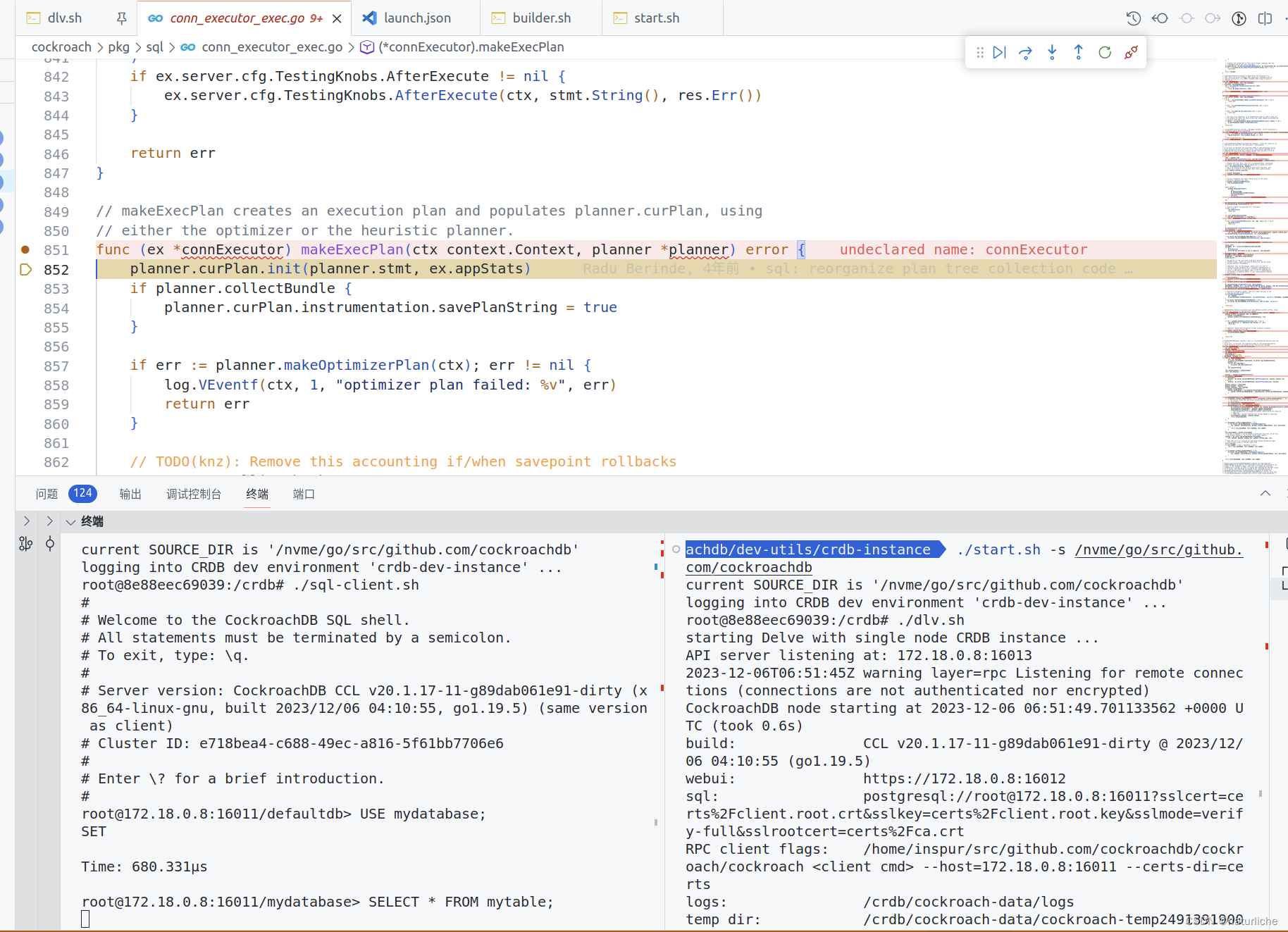
参考链接:https://github.com/golang/vscode-go/blob/master/docs/debugging.md
-
























 432
432











 被折叠的 条评论
为什么被折叠?
被折叠的 条评论
为什么被折叠?








