版本:superset 2.0.1
上一张成品图吧,效果如下:
前端配置页面1:

说明:如果要替换图标,直接在vs code 全局搜索下,这个img-path,找到jsx文件修改图标生成逻辑即可,还有个本地静态资源icons这个文件夹内需要加一个svg素材。
前端配置页面2:
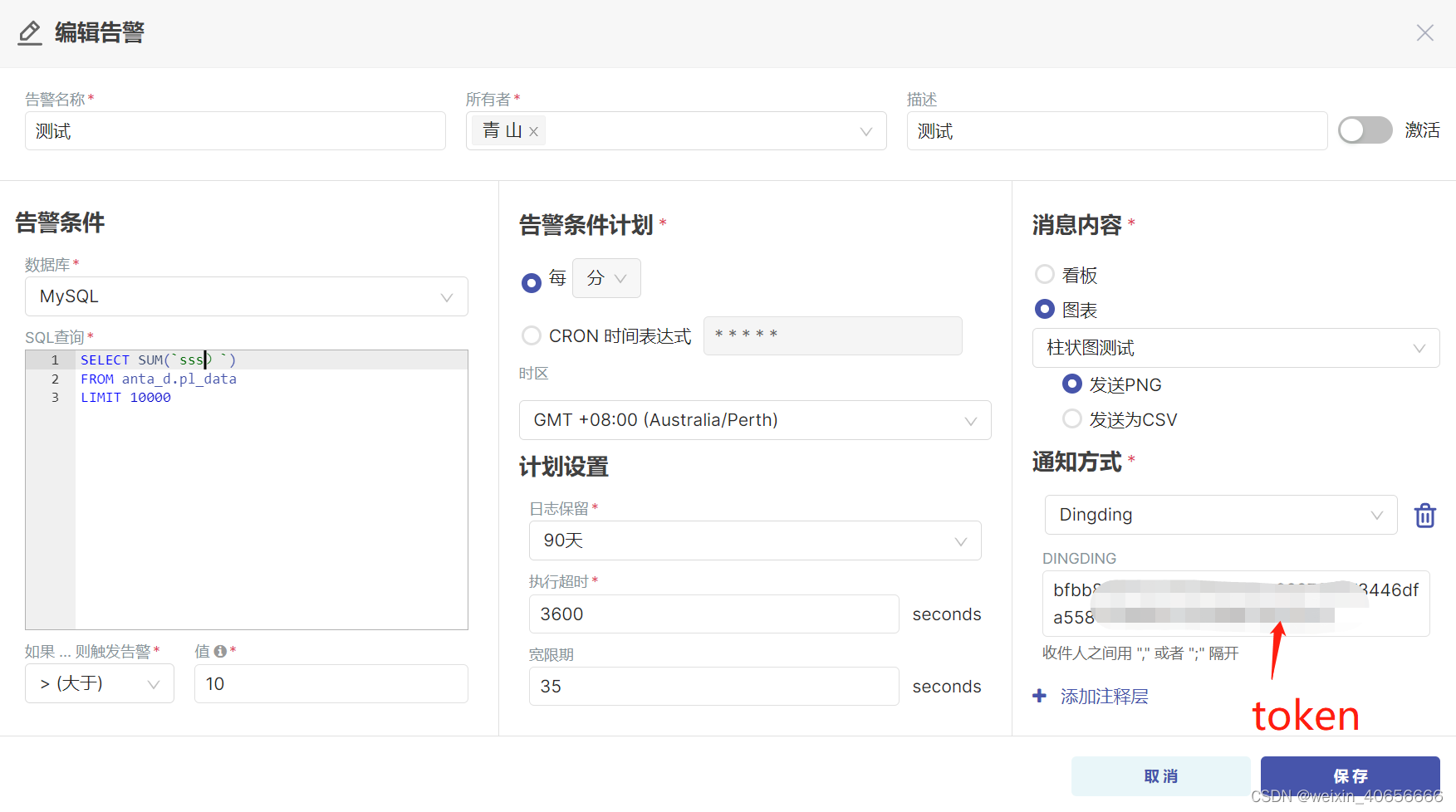
说明:钉钉机器人通知,webhook - token复制丢进去就行了。
钉钉actionCard实现效果:


说明:生成的这个gpt返回的结果呢,写个js,每隔5秒钟异步一次,如果gpt响应了内容,那么更新内容,js检测span内容是否发生变更,或者用关键字校验一下就行了,判断是否执行成功或者啥的。
源码部分:
1.superset\models\reports.py
找到以下内容,添加新的通知类型:
class ReportRecipientType(str, enum.Enum):
EMAIL = "Email"
SLACK = "Slack"
DINGDING = "Dingding"
2.superset\views\base.py
frontend_config["ALERT_REPORTS_NOTIFICATION_METHODS"] = [
ReportRecipientType.EMAIL,
ReportRecipientType.DINGDING,
tip:重新编译后执行,配置面板就会有新的通知方式-DingDing,
具体实现
改下类名跟send方法实现即可
send内写怎么推送即可,具体可以参考钉钉官方的webhook通知方式
当然也可以将csv数据回传给GPT,生成报告,然后用uuid动态生成html模板,嵌入到钉钉,实现指标告警+AI自分析,一条龙服务。
温馨提示:不过好像钉钉要生成图片+资源,都需要链接形式才行,用uuid动态生成图片跟scv的名称,存在服务器自己随便建立个目录下,然后生成链接,传给web hook模板就行,当然也可以上传到钉钉接口,生成独有媒体文件id,然后传给web hook模板也行,2种方法,不过好像会过期耶,我测试就用了第一种,应该不可能有人猜出来uuid吧,哈哈哈!
—init—.py
记得初始化加上一下,不然GG了,
文件位于:superset\reports\notifications\__init__.py
from superset.reports.notifications.dingding import DingdingNotification
后端:
superset\reports\notifications\email.py
这个文件copy一份,改为dingding.py
# -*- coding: utf-8 -*-
# Licensed to the Apache Software Foundation (ASF) under one
# or more contributor license agreements. See the NOTICE file
# distributed with this work for additional information
# regarding copyright ownership. The ASF licenses this file
# to you under the Apache License, Version 2.0 (the
# "License"); you may not use this file except in compliance
# with the License. You may obtain a copy of the License at
#
# http://www.apache.org/licenses/LICENSE-2.0
#
# Unless required by applicable law or agreed to in writing,
# software distributed under the License is distributed on an
# "AS IS" BASIS, WITHOUT WARRANTIES OR CONDITIONS OF ANY
# KIND, either express or implied. See the License for the
# specific language governing permissions and limitations
# under the License.
import json
import logging
from dataclasses import dataclass
from typing import Optional
from flask_babel import gettext as __
from superset.models.reports import ReportRecipientType
from superset.reports.notifications.base import BaseNotification
from superset.reports.notifications.exceptions import NotificationError
logger = logging.getLogger(__name__)
@dataclass
class DingDingContent:
body: str
data: Optional[Dict[str, Any]] = None
images: Optional[Dict[str, bytes]] = None
def __str__(self):
"""返回一个对象的描述信息"""
return f"""
===================================================
===== body: {self.body}
===== data: {self.data}
===== images: {self.images}
===================================================
"""
class DingDingNotification(BaseNotification):
"""
系统消息通知入口
"""
type = ReportRecipientType.DINGDING
def _get_content(self) -> DingDingContent:
"""
封装数据
"""
if self._content.text:
return None
self.url = "/" + "/".join(self._content.url.split('/')[3:])
self.note = self._content.description
return SysMsgContent(name=self._get_title(), url=self.url,
note=self.note, userNames=self._get_to(),
title=self._get_title())
def _get_title(self) -> str:
"""
获取title
"""
print('name:{}'.format(self._content.name))
return __("%(title)s", title=self._content.name.split(':')[0])
def _get_to(self) -> str:
"""
获取收件人信息
"""
return json.loads(self._recipient.recipient_config_json)["target"]
def send(self) -> None:
"""
这里写怎么推送即可,具体可以参考钉钉官方的webhook通知方式
当然也可以将csv数据回传给GPT,生成报告,然后用uuid动态生成html模板,嵌入到钉钉,
实现指标告警+AI自分析,一条龙服务。
"""





















 1095
1095

 被折叠的 条评论
为什么被折叠?
被折叠的 条评论
为什么被折叠?








