准备工作(三台机器都操作)
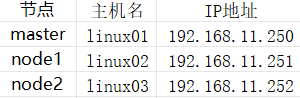
关闭防火墙firewalld、selinux
设置主机名
设置/etc/hosts
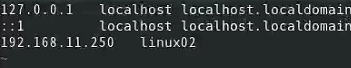
设置静态ip
关闭swap
将桥接的ipv4流量传递到iptables链
打开端口转发
时间同步
2)安装containerd(三个节点上操作)
先安装yum-utils工具
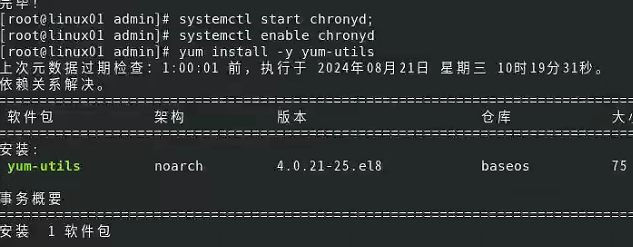
准备工作(三台机器都操作)
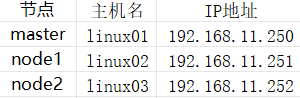
关闭防火墙firewalld、selinux
设置主机名
设置/etc/hosts
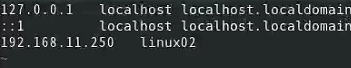
设置静态ip
关闭swap
将桥接的ipv4流量传递到iptables链
打开端口转发
时间同步
2)安装containerd(三个节点上操作)
先安装yum-utils工具
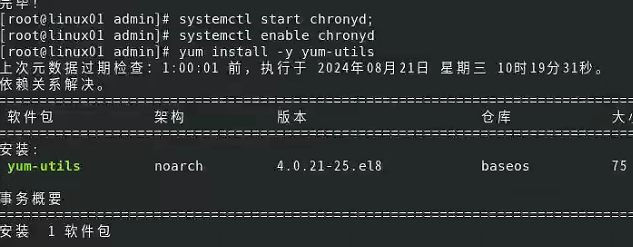
 996
996
 174
174
 187
187

 被折叠的 条评论
为什么被折叠?
被折叠的 条评论
为什么被折叠?


