1.使用华为云要先完成注册认证
2.内容审核:文本,图像
3.抽取组件
在存放组件
commons模块导入hutool依赖
<dependency>
<groupId>cn.hutool</groupId>
<artifactId>hutool-all</artifactId>
<version>5.4.3</version>
</dependency><dependency>
<groupId>org.apache.commons</groupId>
<artifactId>commons-lang3</artifactId>
</dependency>
父工程中
<!--通用依赖-->
<dependencies>
。。。。。。
<dependency>
<groupId>com.apifan.common</groupId>
<artifactId>common-random</artifactId>
<version>1.0.5</version>
</dependency>
</dependencies>
HuaWeiUGCProperties
package com.tanhua.commons.properties;
import lombok.Data;
import org.springframework.boot.context.properties.ConfigurationProperties;
import org.springframework.context.annotation.Configuration;
@Configuration
@ConfigurationProperties(prefix = "tanhua.huawei")
@Data
public class HuaWeiUGCProperties {
private String username;
private String password;
private String project;
private String domain;
private String categoriesText;
private String categoriesImage;
private String textApiUrl;
private String imageApiUrl;
}
HuaWeiUGCTemplate
package com.tanhua.commons.templates;
import cn.hutool.core.util.StrUtil;
import cn.hutool.http.HttpRequest;
import cn.hutool.http.HttpResponse;
import cn.hutool.json.JSONObject;
import cn.hutool.json.JSONUtil;
import com.tanhua.commons.properties.HuaWeiUGCProperties;
import org.apache.commons.lang3.time.DateUtils;
import java.util.Date;
/**
* 华为 内容审核 工具模板
*/
public class HuaWeiUGCTemplate {
private HuaWeiUGCProperties properties;
private String token;
private long expire = 0L;
public HuaWeiUGCTemplate(HuaWeiUGCProperties properties) {
this.properties = properties;
}
/**
* 文本审核
* 参考:https://support.huaweicloud.com/api-moderation/moderation_03_0018.html
* @param textModeration
* @return
*/
public boolean textContentCheck(String textModeration) {
String url = properties.getTextApiUrl();
String reqBody = JSONUtil.createObj()
.set("categories", StrUtil.split(properties.getCategoriesText(), ','))
.set("items", JSONUtil.createArray()
.set(JSONUtil.createObj()
.set("text", textModeration)
.set("type", "content")
)
).toString();
String resBody = HttpRequest.post(url)
.header("X-Auth-Token", this.getToken())
.contentType("application/json;charset=utf8")
.setConnectionTimeout(3000)
.setReadTimeout(2000)
.body(reqBody)
.execute()
.body();
JSONObject jsonObject = JSONUtil.parseObj(resBody);
if (jsonObject.containsKey("result") && jsonObject.getJSONObject("result").containsKey("suggestion")) {
String suggestion = jsonObject.getJSONObject("result").getStr("suggestion").toUpperCase();
if ("PASS".equals(suggestion)) {
return true;
}
}
return false;
}
/**
* 图片审核
* 参数:https://support.huaweicloud.com/api-moderation/moderation_03_0036.html
* @param urls 多个图片的完整地址
* @return
*/
public boolean imageContentCheck(String[] urls) {
String url = properties.getImageApiUrl();
String reqBody = JSONUtil.createObj()
.set("categories", properties.getCategoriesImage().split(","))
.set("urls", urls)
.toString();
String resBody = HttpRequest.post(url)
.header("X-Auth-Token", this.getToken())
.contentType("application/json;charset=utf8")
.setConnectionTimeout(5000)
.setReadTimeout(3000)
.body(reqBody)
.execute()
.body();
System.out.println("resBody=" + resBody);
JSONObject jsonObject = JSONUtil.parseObj(resBody);
if (jsonObject.containsKey("result")) {
//审核结果中如果出现一个block或review,整体结果就是不通过,如果全部为PASS就是通过
if (StrUtil.contains(resBody, "\"suggestion\":\"block\"")) {
return false;
} else if (StrUtil.contains(resBody, "\"suggestion\":\"review\"")) {
return false;
} else {
return true;
}
}
//默认人工审核
return false;
}
/**
* 获取授权Token
* 参考 https://support.huaweicloud.com/api-iam/iam_30_0001.html
* @return
*/
public synchronized String getToken() {
// 获取当前系统时间
Long now = System.currentTimeMillis();
// 判断token是否超时,超时需要重新获取
if (now > expire) {
// token的url
String url = "https://iam.myhuaweicloud.com/v3/auth/tokens";
// 构建请求体内容
String reqBody = JSONUtil.createObj().set("auth", JSONUtil.createObj()
.set("identity", JSONUtil.createObj()
.set("methods", JSONUtil.createArray().set("password"))
.set("password", JSONUtil.createObj()
.set("user", JSONUtil.createObj()
.set("domain", JSONUtil.createObj().set("name", properties.getDomain()))
.set("name", properties.getUsername())
.set("password", properties.getPassword())
)
)
)
.set("scope", JSONUtil.createObj()
.set("project", JSONUtil.createObj()
.set("name", properties.getProject())
)
)
).toString();
// 执行请求获取响应结果
HttpResponse response = HttpRequest.post(url)
.contentType("application/json;charset=utf8")
.setConnectionTimeout(3000).setReadTimeout(5000)
.body(reqBody).execute();
// 获取返回的token
token = response.header("X-Subject-Token");
//设置Token有效时长 避免频繁获取
setExpireTime(response.body());
}
return token;
}
/**
* 设置Token有效时长,如果api有返回,则要提前5分钟获取新的Token
* 默认有效时长2小时
* @param jsonString
*/
private void setExpireTime(String jsonString) {
try {
JSONObject jsonObject = JSONUtil.parseObj(jsonString);
if (jsonObject.containsKey("token") && jsonObject.getJSONObject("token").containsKey("expires_at")) {
String str = jsonObject.getJSONObject("token").getStr("expires_at");
str = str.replace("T", " ");
Date expireAt = DateUtils.parseDate(str.substring(0, 16), "yyyy-MM-dd HH:mm");
expire = expireAt.getTime()-5*60*1000; // 提前5分钟
}
} catch (Exception e) {
}
// 没获取到有效期,则1小时后过期
expire = System.currentTimeMillis() + 60*60*1000;
}
}
CommonsAutoConfiguration
@Configuration
//自动的读取yml中配置信息,并复制到SmsProperties对象,将此对象存入容器
@EnableConfigurationProperties({
SmsProperties.class,
OssProperties.class,
AipFaceProperties.class,
HuanXinProperties.class,
HuaWeiUGCProperties.class
})
public class CommonsAutoConfiguration {
。。。。。。
@Bean
public HuaWeiUGCTemplate huaWeiUGCTemplate(HuaWeiUGCProperties properties) {
return new HuaWeiUGCTemplate(properties);
}
}
application.yml
修改manage工程application.yml
tanhua:
huawei:
username: 【用户名】
password: 【密码】
project: 【project name】
domain: 【domain name】
# 图片检测内容 politics:是否涉及政治人物的检测,terrorism:是否包含涉政暴恐元素的检测,porn:是否包含涉黄内容元素的检测,ad:是否包含广告的检测(公测特性),all:包含politics、terrorism和porn三种场景的检测
categoriesImage: politics,terrorism,porn
# 文字检测内容 politics:涉政,porn:涉黄,ad:广告,abuse:辱骂,contraband:违禁品,flood:灌水
categoriesText: politics,porn,ad,abuse,contraband,flood
textApiUrl: https://moderation.cn-east-3.myhuaweicloud.com/v1.0/moderation/text
imageApiUrl: https://moderation.cn-east-3.myhuaweicloud.com/v1.0/moderation/image/batch
文本:POST /v1.0/moderation/text
图像:POST /v1.0/moderation/image










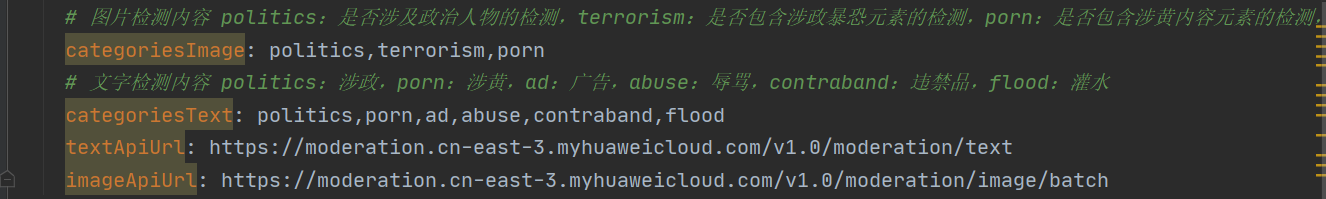















 2160
2160











 被折叠的 条评论
为什么被折叠?
被折叠的 条评论
为什么被折叠?








