原因: 因为配置中心需要统一配置文件原因,未方便后续统一配置变更,现在将redis.properties 中配置迁移到Application.yml 配置中
原来配置:
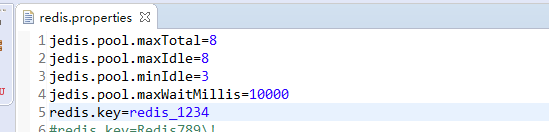
原来读取配置代码:
// 构建缓存客户端
private static JedisCluster cluster;
private static final GsonBuilderbuilder = new GsonBuilder();
static {
initialShardedPool();
}
private static voidinitialShardedPool() {
int DEFAULT_TIMEOUT = 2000;连接超时
int DEFAULT_REDIRECTIONS = 5;//重试次数
JedisPoolConfig DEFAULT_CONFIG = new JedisPoolConfig();
Set hosts = newHashSet();
// 设置缓存服务器地址,可以设置多个实现分布式缓存
String cachedPath =PropertiesUtil.getProperty("redis.properties","redis.cluster.nodes").trim();
String[] servers = cachedPath.split(",");
if (servers.length > 0) {
for (int i = 0; i < servers.length; i++) {
String[] path = servers[i].split(":");
HostAndPort hp = new HostAndPort(path[0],Integer.parseInt(path[1]));
hosts.add(hp);
}
}
DEFAULT_CONFIG.setMaxTotal(Integer.parseInt(PropertiesUtil.getProperty("redis.properties","jedis.pool.maxTotal")));
DEFAULT_CONFIG.setMaxIdle(Integer.parseInt(PropertiesUtil.getProperty("redis.properties","jedis.pool.maxIdle")));
DEFAULT_CONFIG.setMinIdle(Integer.parseInt(PropertiesUtil.getProperty("redis.properties","jedis.pool.minIdle")));
DEFAULT_CONFIG.setMaxWaitMillis(Integer.parseInt(PropertiesUtil.getProperty("redis.properties","jedis.pool.maxWaitMillis")));
String dpass =PropertiesUtil.getProperty("redis.properties","redis.key").trim();
try {
//
cluster = new JedisCluster(hosts, DEFAULT_TIMEOUT, //连接超时
//
DEFAULT_TIMEOUT,//读写超时
// DEFAULT_REDIRECTIONS, DEFAULT_CONFIG);
cluster = newJedisCluster(hosts, DEFAULT_TIMEOUT, //连接超时
DEFAULT_TIMEOUT,//读写超时
DEFAULT_REDIRECTIONS, dpass,DEFAULT_CONFIG);
// cluster= new JedisCluster(hosts);
} catch (Exception e) {
e.printStackTrace();
}
}

修改后Application.yml增加jedis 属性数据:
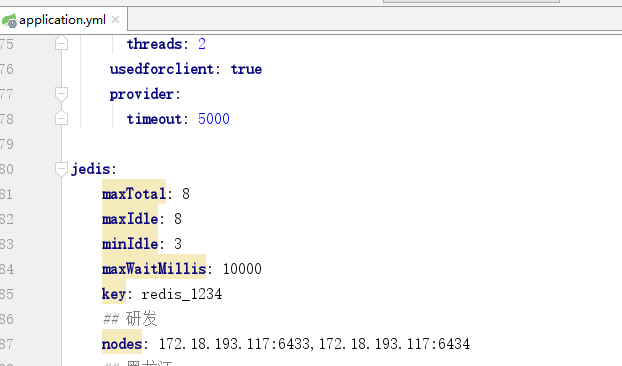
创建javabean,来专门映射配置的话,我们一般会使用@ConfigurationProperties来读取.
packagecom.sitech.pgcent.util;
importorg.springframework.boot.context.properties.ConfigurationProperties;
importorg.springframework.stereotype.Component;
/**
*@Projectpgcent-project
*@Packagecom.sitech.pgcent.util
*@ClassNameJedisApplicationUntil
*@DescripitionTODO
*@Authorliuzk
*@Date2020/3/310:36
*@Version1.0
**/
@Component
//接收application.yml中的wechat下面的属性
@ConfigurationProperties(prefix="jedis")
publicclassJedisApplicationUntil{
privateStringmaxTotal;
privateStringmaxIdle;
privateStringminIdle;
privateStringmaxWaitMillis;
privateStringkey;
privateStringnodes;
publicStringgetMaxTotal(){
returnmaxTotal;
}
publicvoidsetMaxTotal(StringmaxTotal){
this.maxTotal=maxTotal;
}
publicStringgetMaxIdle(){
returnmaxIdle;
}
publicvoidsetMaxIdle(StringmaxIdle){
this.maxIdle=maxIdle;
}
publicStringgetMinIdle(){
returnminIdle;
}
publicvoidsetMinIdle(StringminIdle){
this.minIdle=minIdle;
}
publicStringgetMaxWaitMillis(){
returnmaxWaitMillis;
}
publicvoidsetMaxWaitMillis(StringmaxWaitMillis){
this.maxWaitMillis=maxWaitMillis;
}
publicStringgetKey(){
returnkey;
}
publicvoidsetKey(Stringkey){
this.key=key;
}
publicStringgetNodes(){
returnnodes;
}
publicvoidsetNodes(Stringnodes){
this.nodes=nodes;
}
}
当static 语句块中调用initialShardedPool() 方法报错:
提示信息是
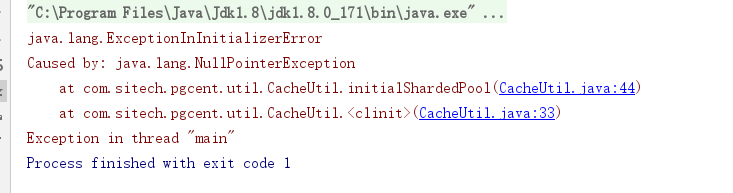
查看发现报错的原因是在执行静态语句块的时候,@Autowired 还未执行,
Java变量的初始化顺序为:静态变量或静态语句块–>实例变量或初始化语句块–>构造方法–>@Autowired
所有会报空指针异常。
因为必须使用静态语句块读取配置,所有,只能放弃使用spring boot 容器的注解,改成主动读取配置文件。
1.添加依赖
2.代码修改
static{
initialShardedPool();
}
privatestaticvoidinitialShardedPool(){
intDEFAULT_TIMEOUT=200000;
intDEFAULT_REDIRECTIONS=5;
JedisPoolConfigDEFAULT_CONFIG=newJedisPoolConfig();
Set<HostAndPort>hosts=newHashSet<HostAndPort>();
//设置缓存服务器地址,可以设置多个实现分布式缓存
try{
Yamlyaml=newYaml();
URLurl=CacheUtil.class.getClassLoader().getResource("application.yml");
if(url!=null){
Mapmap=yaml.load(newFileInputStream(url.getFile()));
MapjedisMap=(Map)map.get("jedis");
StringcachedPath=(String)jedisMap.get("nodes");
String[]servers=cachedPath.split(",");
if(servers.length>0){
for(inti=0;i<servers.length;i++){
String[]path=servers[i].split(":");
HostAndPorthp=newHostAndPort(path[0],Integer.parseInt(path[1]));
hosts.add(hp);
}
}
DEFAULT_CONFIG
.setMaxTotal(Integer.parseInt(String.valueOf(jedisMap.get("maxTotal"))));
DEFAULT_CONFIG
.setMaxIdle(Integer.parseInt(String.valueOf(jedisMap.get("maxIdle"))));
DEFAULT_CONFIG
.setMinIdle(Integer.parseInt(String.valueOf(jedisMap.get("minIdle"))));
DEFAULT_CONFIG.setMaxWaitMillis(
Integer.parseInt(String.valueOf(jedisMap.get("maxWaitMillis"))));
Stringdpass=(String)jedisMap.get("key");
cluster=newJedisCluster(hosts,DEFAULT_TIMEOUT,DEFAULT_TIMEOUT,
DEFAULT_REDIRECTIONS,dpass,DEFAULT_CONFIG);
//cluster=newJedisCluster(hosts,DEFAULT_TIMEOUT,DEFAULT_TIMEOUT,
//DEFAULT_REDIRECTIONS,DEFAULT_CONFIG);
//cluster=newJedisCluster(hosts);
}
}catch(Exceptione){
e.printStackTrace();
}
}
3.测试成功






















 1万+
1万+











 被折叠的 条评论
为什么被折叠?
被折叠的 条评论
为什么被折叠?










