https://blog.csdn.net/weixin_42068754/article/details/103386379?spm=1001.2101.3001.6661.1&utm_medium=distribute.pc_relevant_t0.none-task-blog-2%7Edefault%7ECTRLIST%7ERate-1-103386379-blog-117161867.pc_relevant_aa_2&depth_1-utm_source=distribute.pc_relevant_t0.none-task-blog-2%7Edefault%7ECTRLIST%7ERate-1-103386379-blog-117161867.pc_relevant_aa_2&utm_relevant_index=1
https://blog.csdn.net/yhaolpz/article/details/71375762
问题1:
caffe install ./include/caffe/common.hpp:4:32: fatal error: boost/shared_ptr.hpp: No such file or d
https://blog.csdn.net/luoganttcc/article/details/122686940
问题2:
./include/caffe/common.hpp:5:10: fatal error: gflags/gflags.h: No such file or directory
#include <gflags/gflags.h>
^~~~~~~~~~~~~~~~~
compilation terminated.
https://blog.csdn.net/u013171226/article/details/107813202
sudo apt-get install libgflags-dev
问题3:
protoc版本不一致
./include/caffe/proto/caffe.pb.h:17:2: error: #error This file was generated by an older version of protoc which is
#error This file was generated by an older version of protoc which is
^~~~~
./include/caffe/proto/caffe.pb.h:18:2: error: #error incompatible with your Protocol Buffer headers. Please
#error incompatible with your Protocol Buffer headers. Please
^~~~~
./include/caffe/proto/caffe.pb.h:19:2: error: #error regenerate this file with a newer version of protoc.
#error regenerate this file with a newer version of protoc.
https://blog.csdn.net/zhuiqiuzhuoyue583/article/details/88737847
问题4:
安装opencv
https://blog.csdn.net/qq_42950957/article/details/123899581
再添加并测试
https://blog.csdn.net/weixin_44847326/article/details/123891105
最后查看版本
pkg-config opencv --modversion
4.5.3
安装完opencv,测试没有问题,但是编译caffe还是报错:
examples/cpp_classification/classification.cpp:3:10: fatal error: opencv2/core/core.hpp: No such file or directory
#include <opencv2/core/core.hpp>
^~~~~~~~~~~~~~~~~~~~~~~
compilation terminated.
于是直接在Makefile.config添加路径:
INCLUDE_DIRS := $(PYTHON_INCLUDE) /usr/local/include /usr/include/hdf5/serial /usr/local/include/opencv4
版本不对,报错:
src/caffe/layers/window_data_layer.cpp:293:42: error: ‘CV_LOAD_IMAGE_COLOR’ was not declared in this scope
cv_img = cv::imread(image.first, CV_LOAD_IMAGE_COLOR);
^~~~~~~~~~~~~~~~~~~
src/caffe/layers/window_data_layer.cpp:293:42: note: suggested alternative: ‘CV_IS_IMAGE_HDR’
cv_img = cv::imread(image.first, CV_LOAD_IMAGE_COLOR);
^~~~~~~~~~~~~~~~~~~
CV_IS_IMAGE_HDR
应该使用 cv::IMREAD_COLOR 来代替CV_LOAD_IMAGE_COLOR。
将CV_LOAD_IMAGE_COLOR 改成 cv::IMREAD_COLOR
将CV_LOAD_IMAGE_GRAYSCALE 改成 cv::IMREAD_GRAYSCALE
/usr/local/lib/pkgconfig$ cat opencv.pc
prefix=/usr/local
exec_prefix=${prefix}
includedir=${prefix}/include
libdir=${exec_prefix}/lib
Name: opencv
Description: The opencv library
Version:4.5.3
Cflags: -I${includedir}/opencv4
Libs: -L${libdir} -lopencv_stitching -lopencv_objdetect -lopencv_calib3d -lopencv_features2d -lopencv_highgui -lopencv_videoio -lopencv_imgcodecs -lopencv_video -lopencv_photo -lopencv_ml -lopencv_imgproc -lopencv_flann -lopencv_core
~
zhanglu@zhanglu-desktop:/usr/local/lib/pkgconfig$
sudo make -j8成功了
sudo make runtest -j8报错:
.build_release/tools/caffe: error while loading shared libraries: libhdf5_hl.so.100: cannot open shared object file: No such file or directory
Makefile:543: recipe for target ‘runtest’ failed
make: *** [runtest] Error 127
得安装hdf5:安装过程报错
$ sudo ./configure --prefix=/usr/local/hdf5
creating cache ./config.cache
checking host system type... Invalid configuration `x86_64-unknown-linux-gnu': machine `x86_64-unknown' not recognized
checking shell variables initial values... done
checking for cached host... none
checking for config --... no
checking for config --... no
checking for config -... no
checking for config -... no
checking for config -... no
checking for config -... no
checking for config -... no
checking for gcc... gcc
checking whether the C compiler (gcc ) works... yes
checking whether the C compiler (gcc ) is a cross-compiler... no
checking whether we are using GNU C... yes
checking whether gcc accepts -g... yes
checking whether make sets ${MAKE}... yes
checking for a BSD compatible install... /usr/bin/install -c
checking for ranlib... ranlib
checking for ld used by GCC... /usr/bin/ld
checking if the linker (/usr/bin/ld) is GNU ld... yes
checking for BSD-compatible nm... /usr/bin/nm -B
checking whether ln -s works... yes
ltconfig: you must specify a host type if you use `--no-verify'
Try `ltconfig --help' for more information.
configure: error: libtool configure failed
就找了其他路径的两个包,复制到/usr/lib/x86_64-linux-gnu中,问题解决。
zl@zl-desktop:/usr/lib/x86_64-linux-gnu$ sudo cp /home/zhanglu/anaconda3/lib/libhdf5_hl.so.100 .
zl@zl-desktop:/usr/lib/x86_64-linux-gnu$ sudo cp /home/zhanglu/anaconda3/lib/libhdf5.so.101 .
$ sudo make runtest -j8编译成功
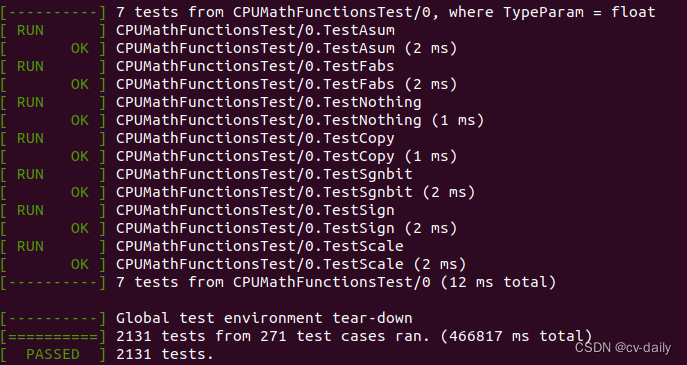 $ sudo make pycaffe -j10编译成功
$ sudo make pycaffe -j10编译成功
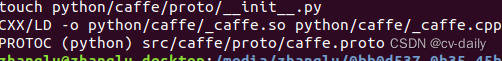
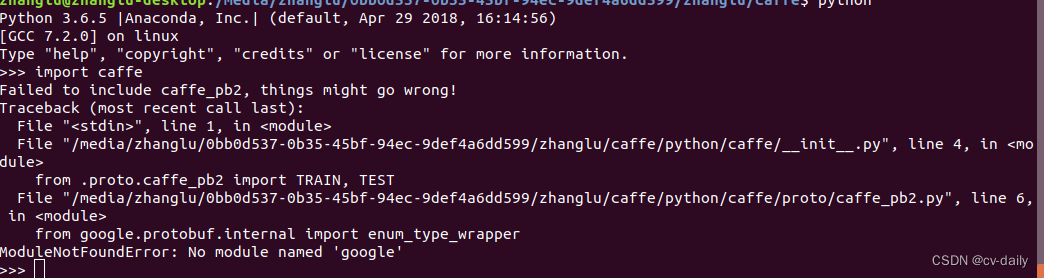
$ pip install --upgrade google-api-python-client
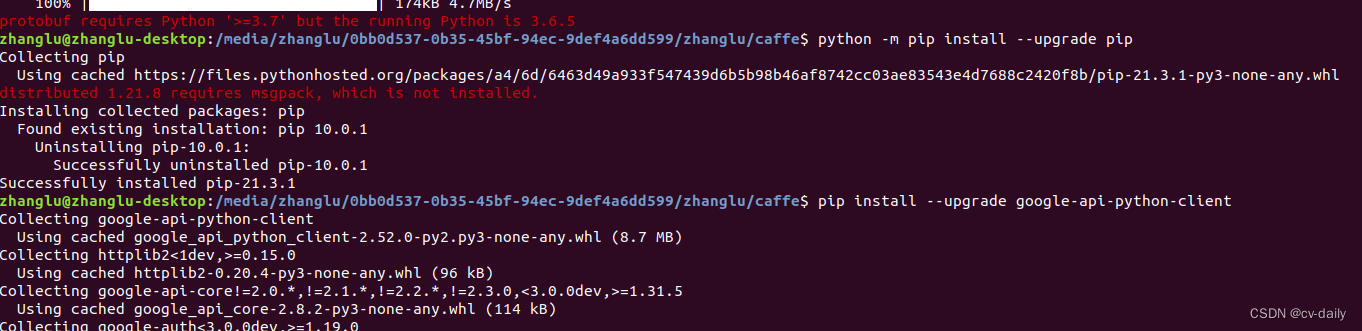
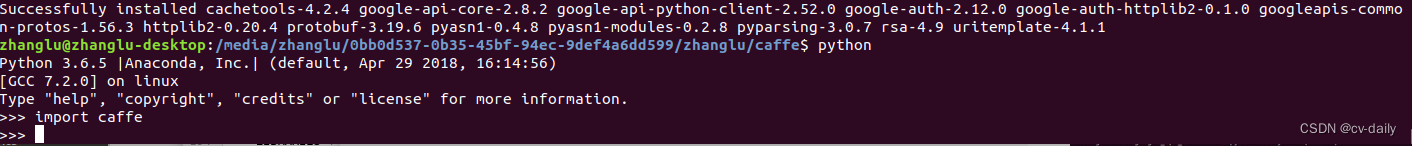 成功了
成功了
运行模型转化,版本问题 报错。
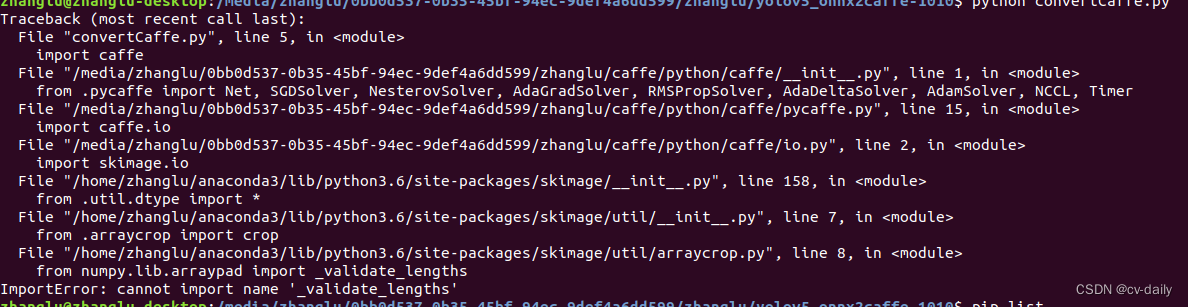
scikit-image 0.13.1
$ pip install -U scikit-image
升级到Successfully installed PyWavelets-1.1.1 scikit-image-0.17.2 tifffile-2020.9.3
问题解决。





















 203
203











 被折叠的 条评论
为什么被折叠?
被折叠的 条评论
为什么被折叠?








