
WindowInsetsStateController
InsetsState
mDisplayFrame=Rect(0, 0 - 1080, 2280)
mDisplayCutout=DisplayCutout{insets=Rect(0, 0 - 0, 0) waterfall=Insets{left=0, top=0, right=0, bottom=0} boundingRect={Bounds=[Rect(0, 0 - 0, 0), Rect(0, 0 - 0, 0), Rect(0, 0 - 0, 0), Rect(0, 0 - 0, 0)]} cutoutPathParserInfo={CutoutPathParserInfo{displayWidth=0 displayHeight=0 density={0.0} cutoutSpec={} rotation={0} scale={0.0}}}}
mRoundedCorners=RoundedCorners{[RoundedCorner{position=TopLeft, radius=0, center=Point(0, 0)}, RoundedCorner{position=TopRight, radius=0, center=Point(0, 0)}, RoundedCorner{position=BottomRight, radius=0, center=Point(0, 0)}, RoundedCorner{position=BottomLeft, radius=0, center=Point(0, 0)}]}
mPrivacyIndicatorBounds=PrivacyIndicatorBounds {static bounds=Rect(816, 0 - 1042, 66) rotation=0}
InsetsSource type=ITYPE_STATUS_BAR frame=[0,0][1080,66] visible=true
InsetsSource type=ITYPE_NAVIGATION_BAR frame=[0,2148][1080,2280] visible=true
InsetsSource type=ITYPE_LEFT_GESTURES frame=[0,0][0,2280] visible=true
InsetsSource type=ITYPE_RIGHT_GESTURES frame=[1080,0][1080,2280] visible=true
InsetsSource type=ITYPE_TOP_MANDATORY_GESTURES frame=[0,0][1080,66] visible=true
InsetsSource type=ITYPE_BOTTOM_MANDATORY_GESTURES frame=[0,2148][1080,2280] visible=true
InsetsSource type=ITYPE_TOP_TAPPABLE_ELEMENT frame=[0,0][1080,66] visible=true
InsetsSource type=ITYPE_BOTTOM_TAPPABLE_ELEMENT frame=[0,2148][1080,2280] visible=true
InsetsSource type=ITYPE_IME frame=[0,0][0,0] visible=false
Control map:
ITYPE_IME -> Window{a3c1e78 u0 com.google.android.apps.nexuslauncher/com.google.android.apps.nexuslauncher.NexusLauncherActivity}
ITYPE_NAVIGATION_BAR -> Window{a3c1e78 u0 com.google.android.apps.nexuslauncher/com.google.android.apps.nexuslauncher.NexusLauncherActivity}
ITYPE_STATUS_BAR -> Window{a3c1e78 u0 com.google.android.apps.nexuslauncher/com.google.android.apps.nexuslauncher.NexusLauncherActivity}
InsetsSourceProviders:
ImeInsetsSourceProvider
mSource=InsetsSource type=ITYPE_IME frame=[0,0][0,0] visible=false
mControl=InsetsSourceControl type=ITYPE_IME mLeash=Surface(name=Surface(name=b1bcc7e InputMethod)/@0xca4328a - animation-leash of insets_animation)/@0x486b990 mSurfacePosition=Point(0, 66) mInsetsHint=Insets{left=0, top=0, right=0, bottom=0} mSkipAnimationOnce=false
mIsLeashReadyForDispatching=true mImeOverrideFrame=[0,0][0,0]
mWin=Window{b1bcc7e u0 InputMethod}
mAdapter=ControlAdapter mCapturedLeash=Surface(name=Surface(name=b1bcc7e InputMethod)/@0xca4328a - animation-leash of insets_animation)/@0x486b990
mControlTarget=Window{a3c1e78 u0 com.google.android.apps.nexuslauncher/com.google.android.apps.nexuslauncher.NexusLauncherActivity}
mImeShowing=false
InsetsSourceProvider
mSource=InsetsSource type=ITYPE_BOTTOM_TAPPABLE_ELEMENT frame=[0,2148][1080,2280] visible=true
mIsLeashReadyForDispatching=true mImeOverrideFrame=[0,0][0,0]
mWin=Window{e5c508e u0 NavigationBar0}
InsetsSourceProvider
mSource=InsetsSource type=ITYPE_TOP_TAPPABLE_ELEMENT frame=[0,0][1080,66] visible=true
mIsLeashReadyForDispatching=true mImeOverrideFrame=[0,0][0,0]
mWin=Window{6498fc2 u0 StatusBar}
InsetsSourceProvider
mSource=InsetsSource type=ITYPE_BOTTOM_MANDATORY_GESTURES frame=[0,2148][1080,2280] visible=true
mIsLeashReadyForDispatching=true mImeOverrideFrame=[0,0][0,0]
mWin=Window{e5c508e u0 NavigationBar0}
InsetsSourceProvider
mSource=InsetsSource type=ITYPE_TOP_MANDATORY_GESTURES frame=[0,0][1080,66] visible=true
mIsLeashReadyForDispatching=true mImeOverrideFrame=[0,0][0,0]
mWin=Window{6498fc2 u0 StatusBar}
InsetsSourceProvider
mSource=InsetsSource type=ITYPE_RIGHT_GESTURES frame=[1080,0][1080,2280] visible=true
mIsLeashReadyForDispatching=true mImeOverrideFrame=[0,0][0,0]
mWin=Window{e5c508e u0 NavigationBar0}
InsetsSourceProvider
mSource=InsetsSource type=ITYPE_LEFT_GESTURES frame=[0,0][0,2280] visible=true
mIsLeashReadyForDispatching=true mImeOverrideFrame=[0,0][0,0]
mWin=Window{e5c508e u0 NavigationBar0}
InsetsSourceProvider
mSource=InsetsSource type=ITYPE_NAVIGATION_BAR frame=[0,2148][1080,2280] visible=true
mControl=InsetsSourceControl type=ITYPE_NAVIGATION_BAR mLeash=Surface(name=Surface(name=e5c508e NavigationBar0)/@0x7b6d4d9 - animation-leash of insets_animation)/@0xf471289 mSurfacePosition=Point(0, 2148) mInsetsHint=Insets{left=0, top=0, right=0, bottom=132} mSkipAnimationOnce=false
mIsLeashReadyForDispatching=true mImeOverrideFrame=[0,2148][1080,2280]
mWin=Window{e5c508e u0 NavigationBar0}
mAdapter=ControlAdapter mCapturedLeash=Surface(name=Surface(name=e5c508e NavigationBar0)/@0x7b6d4d9 - animation-leash of insets_animation)/@0xf471289
mControlTarget=Window{a3c1e78 u0 com.google.android.apps.nexuslauncher/com.google.android.apps.nexuslauncher.NexusLauncherActivity}
InsetsSourceProvider
mSource=InsetsSource type=ITYPE_STATUS_BAR frame=[0,0][1080,66] visible=true
mControl=InsetsSourceControl type=ITYPE_STATUS_BAR mLeash=Surface(name=Surface(name=6498fc2 StatusBar)/@0x2e26b41 - animation-leash of insets_animation)/@0x7ded28e mSurfacePosition=Point(0, 0) mInsetsHint=Insets{left=0, top=66, right=0, bottom=0} mSkipAnimationOnce=false
mIsLeashReadyForDispatching=true mImeOverrideFrame=[0,0][0,0]
mWin=Window{6498fc2 u0 StatusBar}
mAdapter=ControlAdapter mCapturedLeash=Surface(name=Surface(name=6498fc2 StatusBar)/@0x2e26b41 - animation-leash of insets_animation)/@0x7ded28e
mControlTarget=Window{a3c1e78 u0 com.google.android.apps.nexuslauncher/com.google.android.apps.nexuslauncher.NexusLauncherActivity}
WindowInsets:
源码解释:Describes a set of insets for window content.
WindowInsets are immutable and may be expanded to include more inset types in the future. To adjust insets, use one of the supplied clone methods to obtain a new WindowInsets instance* with the adjusted properties.
window content的一系列inset,可以理解为 一个Activity相对于手机屏幕需要空出的地方以腾纳给statusbar、Ime、Navigationbar等系统窗口,具体表现为该区域需要的上下左右的宽高,比如输入法窗口的区域就是一个Inset)
InsetsState:
Holder for state of system windows that cause window insets for all other windows in the system.
WindowInsets包括三类:SystemWindowInsets、StableInsets、WIndowDecorInsets
- SystemWindowInsets:全窗口下,被navigationbar、statusbar、ime或其他系统窗口覆盖的区域
- StableInsets:全窗口下,被系统UI覆盖的区域
- WIndowDecorInsets:系统预留属性
如果开发者绘制的内容出现在了系统 UI 区域内,就可能出现视觉与手势的冲突。开发者可以借助 Insets 把 view 从屏幕边缘向内移动到一个合适的位置。不要把 Insets 的 top ,bottom,left,right 与 Rect 的搞混,前者描述的是偏移,后者是坐标。
在源码中,Insets 对象拥有 4 个 int 值,用于描述矩形四个边的偏移
| Inset Type | Inset Type Vlaue | Public Type | Public Type Value | 含义 |
|---|---|---|---|---|
| ITYPE_INVALID | -1 | |||
| FIRST_TYPE | 0 | |||
| FIRST | 1 << 0 | |||
| ITYPE_STATUS_BAR | FIRST_TYPE | STATUS_BARS | FIRST | 状态栏 |
| ITYPE_NAVIGATION_BAR | 1 | NAVIGATION_BARS | 1 << 1 | 导航栏 |
| ITYPE_CAPTION_BAR | 2 | CAPTION_BAR | 1 << 2 | 标题栏 |
| ITYPE_TOP_GESTURES | 3 | SYSTEM_GESTURES | 1 << 4 | 系统手势边衬区 |
| ITYPE_BOTTOM_GESTURES | 4 | |||
| ITYPE_LEFT_GESTURES | 5 | |||
| ITYPE_RIGHT_GESTURES | 6 | |||
| ITYPE_TOP_MANDATORY_GESTURES | 7 | MANDATORY_SYSTEM _GESTURES | 1 << 5 | 强制系统手势边衬区 |
| ITYPE_BOTTOM_MANDATORY_GESTURES | 8 | |||
| ITYPE_LEFT_MANDATORY_GESTURES | 9 | |||
| ITYPE_RIGHT_MANDATORY_GESTURES | 10 | |||
| ITYPE_LEFT_DISPLAY_CUTOUT | 11 | DISPLAY_CUTOUT | 1 << 7 | 刘海屏 |
| ITYPE_TOP_DISPLAY_CUTOUT | 12 | |||
| ITYPE_RIGHT_DISPLAY_CUTOUT | 13 | |||
| ITYPE_BOTTOM_DISPLAY_CUTOUT | 14 | |||
| ITYPE_LEFT_TAPPABLE_ELEMENT | 15 | TAPPABLE_ELEMENT | 1 << 6 | 可点击区域 |
| ITYPE_TOP_TAPPABLE_ELEMENT | 16 | |||
| ITYPE_RIGHT_TAPPABLE_ELEMENT | 17 | |||
| ITYPE_BOTTOM_TAPPABLE_ELEMENT | 18 | |||
| ITYPE_IME | 19 | IME | 1 << 3 | 输入法 |
| ITYPE_CLIMATE_BAR | 20 | STATUS_BARS | ||
| ITYPE_EXTRA_NAVIGATION_BAR | 21 | NAVIGATION_BARS | ||
| LAST_TYPE | ITYPE_EXTRA _NAVIGATION _BAR | |||
| LAST | 1 << 8 | |||
| WINDOW_DECOR | LAST |
在Android10以上的系统中,我们可以通过调用以下代码来隐藏状态栏和导航栏。
//获取WindowInsetsController对象实例
WindowInsetsController windowInsetsController = getWindow().getDecorView().getWindowInsetsController();
//调用hide隐藏状态栏
windowInsetsController.hide(WindowInsets.Type.statusBars())
//调用hide隐藏导航栏
windowInsetsController.hide(WindowInsets.Type.navigationBar())
//调用show显示状态栏
windowInsetsController.show(WindowInsets.Type.statusBars())
//调用show显示导航栏
windowInsetsController.show(WindowInsets.Type.navigationBar())在 Android R 之前,获取状态栏高度通常是通过反射获取。但是有了 WindowInsets 就不用这么麻烦了:
@Override
protected void onCreate(Bundle savedInstanceState) {
super.onCreate(savedInstanceState);
setContentView(R.layout.activity_main);
TextView textView = findViewById(R.id.TextView);
textView.getWindowInsetsController().hide(WindowInsets.Type.navigationBars());
textView.getWindowInsetsController().hide(WindowInsets.Type.statusBars());
}
效果如下:
返回刘海边衬区
/**
* Returns the display cutout if there is one.
*
* <p>Note: the display cutout will already be {@link #consumeDisplayCutout consumed} during dispatch to {@link View#onApplyWindowInsets}, unless the window has requested a
* {@link WindowManager.LayoutParams#layoutInDisplayCutoutMode} other than
* {@link WindowManager.LayoutParams#LAYOUT_IN_DISPLAY_CUTOUT_MODE_NEVER never} or
* {@link WindowManager.LayoutParams#LAYOUT_IN_DISPLAY_CUTOUT_MODE_DEFAULT default}.
*
* @return the display cutout or null if there is none
* @see DisplayCutout
*/
@Nullable
public DisplayCutout getDisplayCutout() {
return mDisplayCutout;
}
返回以像素为单位的稳定insets
/**
* Returns the stable insets in pixels.
*
* <p>The stable inset represents the area of a full-screen window that <b>may</b> be partially or fully obscured by the system UI elements. This value does not change based on the visibility state of those elements; for example, if the status bar is normally shown, but temporarily hidden, the stable inset will still provide the inset associated with the status bar being shown.</p>
* @return The stable insets
* @deprecated Use {@link #getInsetsIgnoringVisibility(int)} with {@link Type#systemBars()}
* instead.
*/
@Deprecated
@NonNull
public Insets getStableInsets() {
return getInsets(mTypeMaxInsetsMap, mCompatInsetsTypes);
}
返回系统手势insets区域
/**
* Returns the system gesture insets.
*
* <p>The system gesture insets represent the area of a window where system gestures have priority and may consume some or all touch input, e.g. due to the a system bar occupying it, or it being reserved for touch-only gestures.
*
* <p>An app can declare priority over system gestures with
* {@link View#setSystemGestureExclusionRects} outside of the
* {@link #getMandatorySystemGestureInsets() mandatory system gesture insets}.
*
* <p>Note: the system will put a limit of <code>200dp</code> on the vertical extent of the exclusions it takes into account. The limit does not apply while the navigation bar is {@link View#SYSTEM_UI_FLAG_IMMERSIVE_STICKY stickily} hidden, nor to the {@link android.inputmethodservice.InputMethodService input method} and
* {@link Intent#CATEGORY_HOME home activity}.
* </p>
* <p>Simple taps are guaranteed to reach the window even within the system gesture insets, as long as they are outside the {@link #getTappableElementInsets() system window insets}.
*
* <p>When {@link View#SYSTEM_UI_FLAG_LAYOUT_STABLE} is requested, an inset will be returned even when the system gestures are inactive due to
* {@link View#SYSTEM_UI_FLAG_LAYOUT_FULLSCREEN} or
* {@link View#SYSTEM_UI_FLAG_LAYOUT_HIDE_NAVIGATION}.
*
* <p>This inset is consumed together with the {@link #getSystemWindowInsets() system window insets} by {@link #consumeSystemWindowInsets()}.
*
* @see #getMandatorySystemGestureInsets
* @deprecated Use {@link #getInsets(int)} with {@link Type#systemGestures()} instead.
*/
@Deprecated
@NonNull
public Insets getSystemGestureInsets() {
return getInsets(mTypeInsetsMap, SYSTEM_GESTURES);
}
返回以piexl为单位的系统window insets
/**
* Returns the system window insets in pixels.
*
* <p>The system window inset represents the area of a full-screen window that is partially or fully obscured by the status bar, navigation bar, IME or other system windows.
* @return The system window insets
* @deprecated Use {@link #getInsets(int)} with {@link Type#systemBars()} instead.
*/
@Deprecated
@NonNull
public Insets getSystemWindowInsets() {
Insets result = mCompatIgnoreVisibility
? getInsetsIgnoringVisibility(mCompatInsetsTypes & ~ime())
: getInsets(mCompatInsetsTypes);
// We can't query max insets for IME, so we need to add it manually after.
if ((mCompatInsetsTypes & ime()) != 0 && mCompatIgnoreVisibility) {
result = Insets.max(result, getInsets(ime()));
}
return result;
}











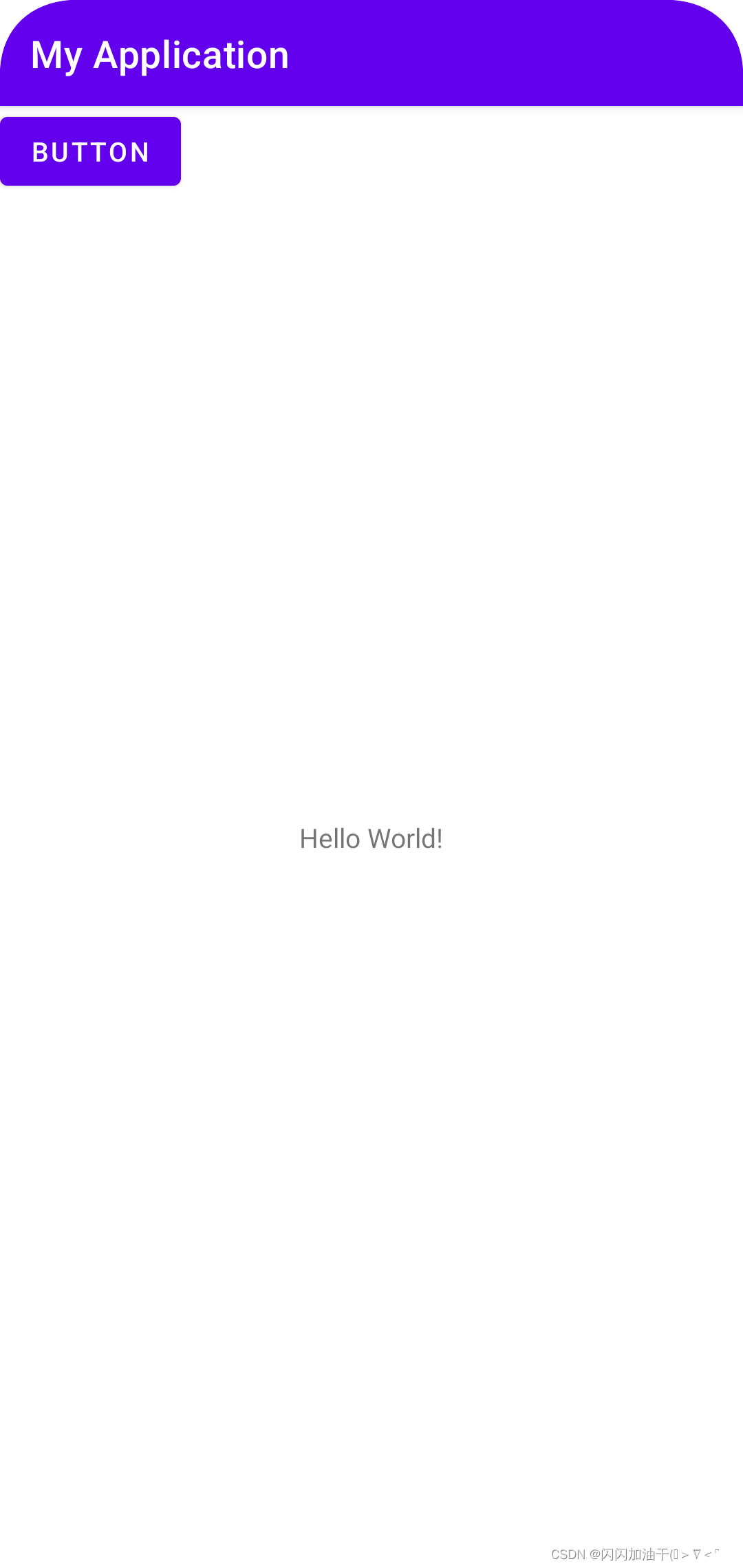













 2412
2412











 被折叠的 条评论
为什么被折叠?
被折叠的 条评论
为什么被折叠?








