跟踪器的流程简单,并且不包括任何用于故障检测或运动建模的启发式方法。在第一帧中,我们使用图像补丁在目标的初始位置训练模型。 这个补丁(patch)大于目标(target),提供一些上下文。在新的帧,我们检测前一个位置的补丁,并将目标位置更新为产生最大值的那个。 最后,我们在新位置训练一个新模型,并将得到的α和x值与前一帧的值进行线性插值,为跟踪器提供一些记忆。

α
=
(
K
+
λ
I
)
−
1
y
\alpha=(K+\lambda I)^{-1} \mathtt {y}
α=(K+λI)−1y
α
^
=
y
^
k
^
x
x
+
λ
\hat \alpha=\frac{\hat \mathtt y}{\hat {\mathtt k}^{\mathtt {xx}}+\lambda}
α^=k^xx+λy^
(1)本文利用任何循环矩阵可以被傅里叶矩阵对角化等性质,将矩阵的运算转化为向量的Hadamad积,即元素的点乘,降低了计算量,提高运算速度,使算法满足实时性要求。
(2)将线性空间的领回归通过核函数映射到非线性空间,在非线性空间通过求解一个对偶问题和某些常见的约束,同样的可以使用循环矩阵傅里叶空间对角化简化计算。
(3)加入多通道HOG特征来代替单通道原始像素特征,提高实验的数据。
cell 越小采样越多约精确但速度慢
yf是固定的;
kf = fft2(exp(-1 / sigma^2 * max(0, (xx + yy - 2 * xy) / numel(xf))));
和如下是等价的
kf = fft2(exp(-1 / sigma^2 * abs(xx + yy - 2 * xy) / numel(xf)));
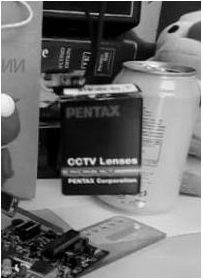
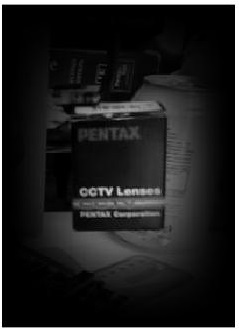

KCF 代码详解:
Algorithm 1 : Matlab code, with a Gaussian kernel. Multiple channels (third dimension of image patches) are supported. It is possible to further reduce the number of FFT calls. Implementation with GUI available at: https://www.isr.uc.pt/~henriques/
Inputs
•x: training image patch, m×n×c
•y: regression target, Gaussian-shaped, m×n
•z: test image patch, m×n×c
Output
•responses: detection score for each location, m×n
function alphaf = train(x, y, sigma, lambda)
k = kernel_correlation(x, x, sigma);
alphaf = fft2(y) ./ (fft2(k) + lambda);
end
train:
(17)
α
^
=
y
^
k
^
x
x
+
λ
\hat \alpha=\frac{\hat \mathtt y}{\hat {\mathtt k}^{\mathtt {xx}}+\lambda}{\tag {17}}
α^=k^xx+λy^(17)
function responses = detect(alphaf, x, z, sigma)
k = kernel_correlation(z, x, sigma);
responses = real(ifft2(alphaf .* fft2(k)));
end
detect:
(22)
f
^
(
z
)
=
k
^
x
x
⊙
α
^
\hat f(z)={\hat {\mathtt k}^{\mathtt {xx}} \odot{\hat \alpha}}{\tag {22}}
f^(z)=k^xx⊙α^(22)
function k = kernel_correlation(x1, x2, sigma)
c = ifft2(sum(conj(fft2(x1)) .* fft2(x2), 3));
d = x1(:)’*x1(:) + x2(:)’*x2(:) - 2 * c;
k = exp(-1 / sigma^2 * abs(d) / numel(d));
end
kernel_correlation:
(31)
k
^
x
x
′
=
e
x
p
(
−
1
σ
(
∣
∣
x
∣
∣
2
+
∣
∣
x
′
∣
∣
2
−
2
F
−
1
(
∑
c
x
^
c
∗
⊙
x
^
c
′
)
)
)
\hat k^{\mathtt {xx\prime}}= exp(-\frac{1}{\sigma}(||\mathtt x||^2+||\mathtt x^{\prime} ||^2-2 F^{-1} (\sum_c{\hat \mathtt x^{*}_c\odot \hat \mathtt x^{\prime}_c }))){\tag {31}}
k^xx′=exp(−σ1(∣∣x∣∣2+∣∣x′∣∣2−2F−1(c∑x^c∗⊙x^c′)))(31)
matlab 画热力图:
hom=HeatMap(b);
hom=HeatMap(flipud(b));

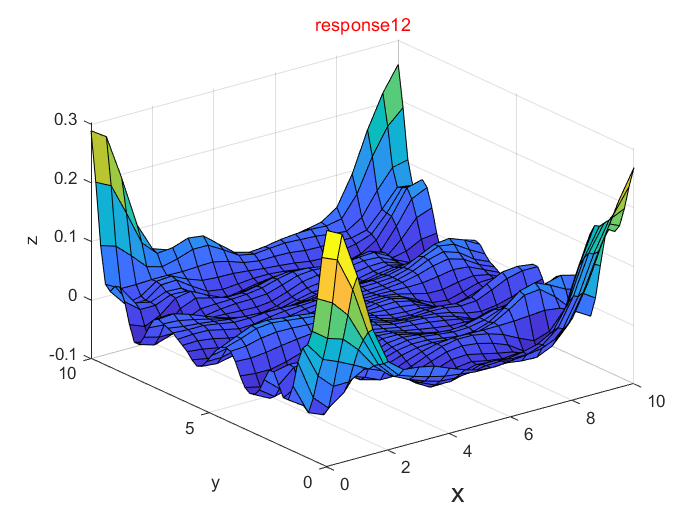
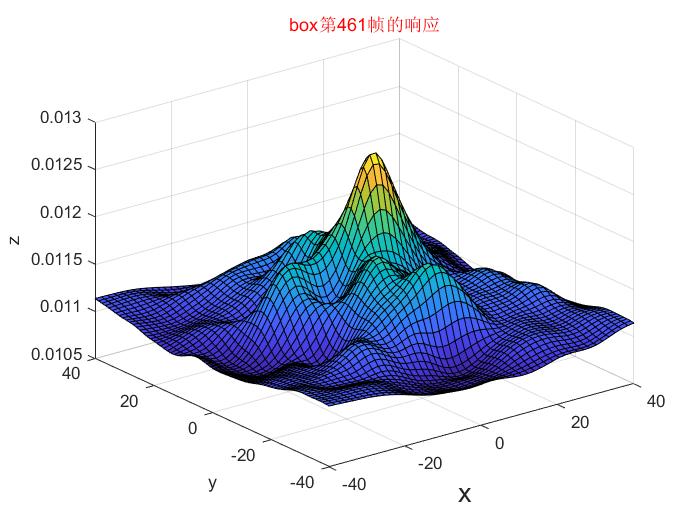
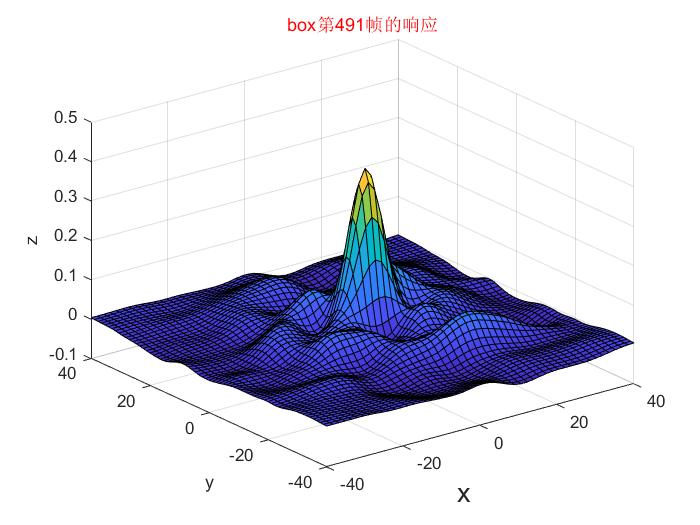
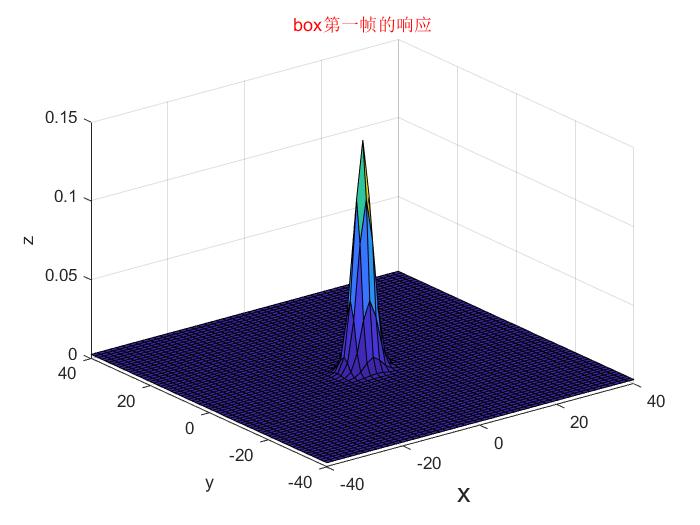
文中提到如果如果目标没有移动,峰值将会出现在左上角,而不是中心,响应在边界回荡
此时vert_delta=1, horiz_delta=1一直保持;从而不更新位置;
find(x=9)%传出x中所有x=9的点的坐标
find(x=9,1)%%传出x中的第一个等于9的点的坐标
%target location is at the maximum response. we must take into
%account the fact that, if the target doesn't move, the peak
%will appear at the top-left corner, not at the center (this is
%discussed in the paper). the responses wrap around cyclically.
[vert_delta, horiz_delta] = find(response == max(response(:)), 1);
if vert_delta > size(zf,1) / 2, %wrap around to negative half-space of vertical axis
vert_delta = vert_delta - size(zf,1);
end
if horiz_delta > size(zf,2) / 2, %same for horizontal axis
horiz_delta = horiz_delta - size(zf,2);
end
pos = pos + cell_size * [vert_delta - 1, horiz_delta - 1];
ZC = conj(Z) 返回z的复共轭
strcmp(S1,S2) 寻找S1和S2是否完全匹配,S1和S2没有顺序的区分。
matlab中single函数把一个矩阵中所有元素都变为单精度的。在matlab的命令窗口中输入doc single或者help single就可以获得函数的帮助信息
size(A, 2)表示取矩阵A的列数。如果A是多维矩阵,则表示的仍然是取每个二维矩阵的列数。
bsxfun(fun,A,B)
它的作用是:对两个矩阵A和B之间的每一个元素进行指定的计算(函数fun指定);并且具有自动扩维的作用
fun=@times 即相乘
fun=@minus 即minuus
gradientMex干嘛用的?
没有单独讲的,直接看fhog.m干嘛用的
fhog.m注释:
% Efficiently compute Felzenszwalb's HOG (FHOG) features.
%
% A fast implementation of the HOG variant used by Felzenszwalb et al.
% in their work on discriminatively trained deformable part models.
% http://www.cs.berkeley.edu/~rbg/latent/index.html
% Gives nearly identical results to features.cc in code release version 5
% but runs 4x faster (over 125 fps on VGA color images).
%
% The computed HOG features are 3*nOrients+5 dimensional. There are
% 2*nOrients contrast sensitive orientation channels, nOrients contrast
% insensitive orientation channels, 4 texture channels and 1 all zeros
% channel (used as a 'truncation' feature). Using the standard value of
% nOrients=9 gives a 32 dimensional feature vector at each cell. This
% variant of HOG, refered to as FHOG, has been shown to achieve superior
% performance to the original HOG features. For details please refer to
% work by Felzenszwalb et al. (see link above).
%
% This function is essentially a wrapper for calls to gradientMag()
% and gradientHist(). Specifically, it is equivalent to the following:
% [M,O] = gradientMag( I,0,0,0,1 ); softBin = -1; useHog = 2;
% H = gradientHist(M,O,binSize,nOrients,softBin,useHog,clip);
% See gradientHist() for more general usage.
%
% This code requires SSE2 to compile and run (most modern Intel and AMD
% processors support SSE2). Please see: http://en.wikipedia.org/wiki/SSE2.
%
% USAGE
% H = fhog( I, [binSize], [nOrients], [clip], [crop] )
%
% INPUTS
% I - [hxw] color or grayscale input image (must have type single)
% binSize - [8] spatial bin size
% nOrients - [9] number of orientation bins
% clip - [.2] value at which to clip histogram bins
% crop - [0] if true crop boundaries
%
% OUTPUTS
% H - [h/binSize w/binSize nOrients*3+5] computed hog features
%
% EXAMPLE
% I=imResample(single(imread('peppers.png'))/255,[480 640]);
% tic, for i=1:100, H=fhog(I,8,9); end; disp(100/toc) % >125 fps
% figure(1); im(I); V=hogDraw(H,25,1); figure(2); im(V)
%
% EXAMPLE
% % comparison to features.cc (requires DPM code release version 5)
% I=imResample(single(imread('peppers.png'))/255,[480 640]); Id=double(I);
% tic, for i=1:100, H1=features(Id,8); end; disp(100/toc)
% tic, for i=1:100, H2=fhog(I,8,9,.2,1); end; disp(100/toc)
% figure(1); montage2(H1); figure(2); montage2(H2);
% D=abs(H1-H2); mean(D(:))
%
% See also hog, hogDraw, gradientHist
%
% Piotr's Image&Video Toolbox Version 3.23
% Copyright 2013 Piotr Dollar. [pdollar-at-caltech.edu]
% Please email me if you find bugs, or have suggestions or questions!
% Licensed under the Simplified BSD License [see external/bsd.txt]
%Note: modified to be more self-contained
翻译为中文就是
有效地计算Felzenszwalb的HOG(FHOG)功能。
Felzenszwalb等人使用的HOG实现的变体。
他们在有条不紊地训练的可变形零件模型上的工作。
http://www.cs.berkeley.edu/~rbg/latent/index.html
在代码发布版本5中为features.cc提供了几乎相同的结果
但运行速度提高了4倍(VGA彩色图像超过125 fps)。
计算的HOG特征是3 * nOrients + 5维。有
2 * n对比敏感的定向通道,nOient成对比
不敏感的定向通道,4个零
channel(用作’截断’功能)。使用标准值
nOrients = 9在每个单元格处给出32维特征向量。此
HOG的变种,被称为FHOG,已被证明具有优越性
表现为原始的HOG功能。有关详细信息,请参阅
Felzenszwalb等人的工作。 (见上面的链接)。
这个函数本质上是gradientMag()的包装器
和gradientHist()。具体来说,它相当于以下内容:
[M,O] = gradientMag(I,0,0,0,1); softBin = -1; useHog = 2;
H = gradientHist(M,O,binSize,nOrients,softBin,useHog,clip);
有关更多常规用法,请参见gradientHist()。
此代码需要SSE2来编译和运行大多数(最现代的Intel和AMD)
处理器支持SSE2)。请参阅:http://en.wikipedia.org/wiki/SSE2。
注意:修改为更加独立
高斯标签函数的用法
GAUSSIAN_SHAPED_LABELS
用于样本的所有移位的高斯形标签。
LABELS = GAUSSIAN_SHAPED_LABELS(SIGMA,SZ)
为所有班次创建一系列标签
尺寸SZ的样品。 输出的大小为SZ,
每个可能的班次都有一个标签。 标签是高斯形的,
峰值在0-shift(阵列的左上角元素),衰减
随着距离的增加,并在边界处缠绕。
高斯函数具有空间带宽SIGMA。
MATLAB中的窗函数
(1)矩形窗(Rectangle Window) 调用格式:w=boxcar(n),根据长度 n 产生一个矩形窗 w。
(2)三角窗(Triangular Window) 调用格式:w=triang(n),根据长度 n 产生一个三角窗 w。
(3)汉宁窗(Hanning Window) 调用格式:w=hanning(n),根据长度 n 产生一个汉宁窗 w。
(4)海明窗(Hamming Window) 调用格式:w=hamming(n),根据长度 n 产生一个海明窗 w。
(5)布拉克曼窗(Blackman Window) 调用格式:w=blackman(n),根据长度 n 产生一个布拉克曼窗 w。
(6)恺撒窗(Kaiser Window) 调用格式:w=kaiser(n,beta),根据长度 n 和影响窗函数旁瓣的β参数产生一个恺撒窗w。
1.choose_video
function video_name = choose_video(base_path)
%process path to make sure it's uniform
if ispc(), base_path = strrep(base_path, '\', '/'); end
if base_path(end) ~= '/', base_path(end+1) = '/'; end
%list all sub-folders
contents = dir(base_path);
names = {};
for k = 1:numel(contents),
name = contents(k).name;
if isdir([base_path name]) && ~any(strcmp(name, {'.', '..'})),
names{end+1} = name; %#ok
end
end
%no sub-folders found
if isempty(names), video_name = []; return; end
%choice GUI
choice = listdlg('ListString',names, 'Name','Choose video', 'SelectionMode','single');
if isempty(choice), %user cancelled
video_name = [];
else
video_name = names{choice};
end
end
2.download_video
base_path = 'D:\Datasets\kcf_data';
%list of videos to download
videos = {'basketball', 'bolt', 'boy', 'car4', 'carDark', 'carScale', ...
'coke', 'couple', 'crossing', 'david2', 'david3', 'david', 'deer', ...
'dog1', 'doll', 'dudek', 'faceocc1', 'faceocc2', 'fish', 'fleetface', ...
'football', 'football1', 'freeman1', 'freeman3', 'freeman4', 'girl', ...
'ironman', 'jogging', 'jumping', 'lemming', 'liquor', 'matrix', ...
'mhyang', 'motorRolling', 'mountainBike', 'shaking', 'singer1', ...
'singer2', 'skating1', 'skiing', 'soccer', 'subway', 'suv', 'sylvester', ...
'tiger1', 'tiger2', 'trellis', 'walking', 'walking2', 'woman'};
if ~exist(base_path, 'dir') %create if it doesn't exist already
mkdir(base_path);
end
if ~exist('matlabpool', 'file')
%no parallel toolbox, use a simple 'for' to iterate
disp('Downloading videos one by one, this may take a while.')
disp(' ')
for k = 1:numel(videos)
disp(['Downloading and extracting ' videos{k} '...']);
unzip(['http://cvlab.hanyang.ac.kr/tracker_benchmark/seq/' videos{k} '.zip'], base_path);
end
else
%download all videos in parallel
disp('Downloading videos in parallel, this may take a while.')
disp(' ')
if parpoolpool('size') == 0
parpool open;
end
parfor k = 1:numel(videos)
disp(['Downloading and extracting ' videos{k} '...']);
unzip(['http://cvlab.hanyang.ac.kr/tracker_benchmark/seq/' videos{k} '.zip'], base_path);
end
end
3.external.txt
NOTE: The following files are part of Piotr's Toolbox, and are provided for
convenience only:
fhog.m
gradientMex.mexa64
gradientMex.mexw64
You are encouraged to get the full version of this excellent library, at which
point they can be safely deleted.
4.fhog
function H = fhog( I, binSize, nOrients, clip, crop )
if( nargin<2 ), binSize=8; end
if( nargin<3 ), nOrients=9; end
if( nargin<4 ), clip=.2; end
if( nargin<5 ), crop=0; end
softBin = -1; useHog = 2; b = binSize;
[M,O]=gradientMex('gradientMag',I,0,1);
H = gradientMex('gradientHist',M,O,binSize,nOrients,softBin,useHog,clip);
if( crop ), e=mod(size(I),b)<b/2; H=H(2:end-e(1),2:end-e(2),:); end
end
4.gaussian_correlation
function kf = gaussian_correlation(xf, yf, sigma)
%GAUSSIAN_CORRELATION Gaussian Kernel at all shifts, i.e. kernel correlation.
% Evaluates a Gaussian kernel with bandwidth SIGMA for all relative
% shifts between input images X and Y, which must both be MxN. They must
% also be periodic (ie., pre-processed with a cosine window). The result
% is an MxN map of responses.
%
% Inputs and output are all in the Fourier domain.
%
% Joao F. Henriques, 2014
% http://www.isr.uc.pt/~henriques/
N = size(xf,1) * size(xf,2);
xx = xf(:)' * xf(:) / N; %squared norm of x
yy = yf(:)' * yf(:) / N; %squared norm of y
%cross-correlation term in Fourier domain
xyf = xf .* conj(yf);
xy = sum(real(ifft2(xyf)), 3); %to spatial domain
%calculate gaussian response for all positions, then go back to the
%Fourier domain
kf = fft2(exp(-1 / sigma^2 * max(0, (xx + yy - 2 * xy) / numel(xf))));
end
5.gaussian_shaped_labels
function labels = gaussian_shaped_labels(sigma, sz)
%evaluate a Gaussian with the peak at the center element
[rs, cs] = ndgrid((1:sz(1)) - floor(sz(1)/2), (1:sz(2)) - floor(sz(2)/2));
labels = exp(-0.5 / sigma^2 * (rs.^2 + cs.^2));
%move the peak to the top-left, with wrap-around
labels = circshift(labels, -floor(sz(1:2) / 2) + 1);
%sanity check: make sure it's really at top-left
assert(labels(1,1) == 1)
end
6.get_features
function x = get_features(im, features, cell_size, cos_window)
if features.hog,
%HOG features, from Piotr's Toolbox
x = double(fhog(single(im) / 255, cell_size, features.hog_orientations));
x(:,:,end) = []; %remove all-zeros channel ("truncation feature")
end
if features.gray,
%gray-level (scalar feature)
x = double(im) / 255;
x = x - mean(x(:));
end
%process with cosine window if needed
if ~isempty(cos_window),
x = bsxfun(@times, x, cos_window);
end
end
8.get_subwindow
function out = get_subwindow(im, pos, sz)
if isscalar(sz), %square sub-window
sz = [sz, sz];
end
xs = floor(pos(2)) + (1:sz(2)) - floor(sz(2)/2);
ys = floor(pos(1)) + (1:sz(1)) - floor(sz(1)/2);
%check for out-of-bounds coordinates, and set them to the values at
%the borders
xs(xs < 1) = 1;
ys(ys < 1) = 1;
xs(xs > size(im,2)) = size(im,2);
ys(ys > size(im,1)) = size(im,1);
%extract image
out = im(ys, xs, :);
end
9.linear_correlation
function kf = linear_correlation(xf, yf)
%cross-correlation term in Fourier domain
kf = sum(xf .* conj(yf), 3) / numel(xf);
end
10.load_video_info
function [img_files, pos, target_sz, ground_truth, video_path] = load_video_info(base_path, video)
%see if there's a suffix, specifying one of multiple targets, for
%example the dot and number in 'Jogging.1' or 'Jogging.2'.
if numel(video) >= 2 && video(end-1) == '.' && ~isnan(str2double(video(end))),
suffix = video(end-1:end); %remember the suffix
video = video(1:end-2); %remove it from the video name
else
suffix = '';
end
%full path to the video's files
if base_path(end) ~= '/' && base_path(end) ~= '\',
base_path(end+1) = '/';
end
video_path = [base_path video '/'];
%try to load ground truth from text file (Benchmark's format)
filename = [video_path 'groundtruth_rect' suffix '.txt'];
f = fopen(filename);
assert(f ~= -1, ['No initial position or ground truth to load ("' filename '").'])
%the format is [x, y, width, height]
try
ground_truth = textscan(f, '%f,%f,%f,%f', 'ReturnOnError',false);
catch %#ok, try different format (no commas)
frewind(f);
ground_truth = textscan(f, '%f %f %f %f');
end
ground_truth = cat(2, ground_truth{:});
fclose(f);
%set initial position and size
target_sz = [ground_truth(1,4), ground_truth(1,3)];
pos = [ground_truth(1,2), ground_truth(1,1)] + floor(target_sz/2);
if size(ground_truth,1) == 1,
%we have ground truth for the first frame only (initial position)
ground_truth = [];
else
%store positions instead of boxes
ground_truth = ground_truth(:,[2,1]) + ground_truth(:,[4,3]) / 2;
end
%from now on, work in the subfolder where all the images are
video_path = [video_path 'img/'];
%for these sequences, we must limit ourselves to a range of frames.
%for all others, we just load all png/jpg files in the folder.
frames = {'David', 300, 770;
'Football1', 1, 74;
'Freeman3', 1, 460;
'Freeman4', 1, 283};
idx = find(strcmpi(video, frames(:,1)));
if isempty(idx),
%general case, just list all images
img_files = dir([video_path '*.png']);
if isempty(img_files),
img_files = dir([video_path '*.jpg']);
assert(~isempty(img_files), 'No image files to load.')
end
img_files = sort({img_files.name});
else
%list specified frames. try png first, then jpg.
if exist(sprintf('%s%04i.png', video_path, frames{idx,2}), 'file'),
img_files = num2str((frames{idx,2} : frames{idx,3})', '%04i.png');
elseif exist(sprintf('%s%04i.jpg', video_path, frames{idx,2}), 'file'),
img_files = num2str((frames{idx,2} : frames{idx,3})', '%04i.jpg');
else
error('No image files to load.')
end
img_files = cellstr(img_files);
end
end
11.polynomial_correlation
function kf = polynomial_correlation(xf, yf, a, b)
%cross-correlation term in Fourier domain
xyf = xf .* conj(yf);
xy = sum(real(ifft2(xyf)), 3); %to spatial domain
%calculate polynomial response for all positions, then go back to the
%Fourier domain
kf = fft2((xy / numel(xf) + a) .^ b);
end
12.precision_plot
function precisions = precision_plot(positions, ground_truth, title, show)
max_threshold = 50; %used for graphs in the paper
precisions = zeros(max_threshold, 1);
if size(positions,1) ~= size(ground_truth,1),
% fprintf('%12s - Number of ground truth frames does not match number of tracked frames.\n', title)
%just ignore any extra frames, in either results or ground truth
n = min(size(positions,1), size(ground_truth,1));
positions(n+1:end,:) = [];
ground_truth(n+1:end,:) = [];
end
%calculate distances to ground truth over all frames
distances = sqrt((positions(:,1) - ground_truth(:,1)).^2 + ...
(positions(:,2) - ground_truth(:,2)).^2);
distances(isnan(distances)) = [];
%compute precisions
for p = 1:max_threshold,
precisions(p) = nnz(distances <= p) / numel(distances);
end
%plot the precisions
if show == 1,
figure('UserData','off', 'Name',['Precisions - ' title])
plot(precisions, 'k-', 'LineWidth',2)
xlabel('Threshold'), ylabel('Precision')
end
end
13.run_tracker
function [precision, fps] = run_tracker(video, kernel_type, feature_type, show_visualization, show_plots)
%path to the videos (you'll be able to choose one with the GUI).
base_path = 'D:\Datasets\kcf_data';
%default settings
if nargin < 1, video = 'choose'; end
if nargin < 2, kernel_type = 'gaussian'; end
if nargin < 3, feature_type = 'hog'; end
if nargin < 4, show_visualization = ~strcmp(video, 'all'); end
if nargin < 5, show_plots = ~strcmp(video, 'all'); end
%parameters according to the paper. at this point we can override
%parameters based on the chosen kernel or feature type
kernel.type = kernel_type;
features.gray = false;
features.hog = false;
padding = 1.5; %extra area surrounding the target
lambda = 1e-4; %regularization
output_sigma_factor = 0.1; %spatial bandwidth (proportional to target)
switch feature_type
case 'gray',
interp_factor = 0.075; %linear interpolation factor for adaptation
kernel.sigma = 0.2; %gaussian kernel bandwidth
kernel.poly_a = 1; %polynomial kernel additive term
kernel.poly_b = 7; %polynomial kernel exponent
features.gray = true;
cell_size = 1;
case 'hog',
interp_factor = 0.02;
kernel.sigma = 0.5;
kernel.poly_a = 1;
kernel.poly_b = 9;
features.hog = true;
features.hog_orientations = 9;
cell_size = 4;
otherwise
error('Unknown feature.')
end
assert(any(strcmp(kernel_type, {'linear', 'polynomial', 'gaussian'})), 'Unknown kernel.')
switch video
case 'choose',
%ask the user for the video, then call self with that video name.
video = choose_video(base_path);
if ~isempty(video),
[precision, fps] = run_tracker(video, kernel_type, ...
feature_type, show_visualization, show_plots);
if nargout == 0, %don't output precision as an argument
clear precision
end
end
case 'all',
%all videos, call self with each video name.
%only keep valid directory names
dirs = dir(base_path);
videos = {dirs.name};
videos(strcmp('.', videos) | strcmp('..', videos) | ...
strcmp('anno', videos) | ~[dirs.isdir]) = [];
%the 'Jogging' sequence has 2 targets, create one entry for each.
%we could make this more general if multiple targets per video
%becomes a common occurence.
videos(strcmpi('Jogging', videos)) = [];
videos(end+1:end+2) = {'Jogging.1', 'Jogging.2'};
all_precisions = zeros(numel(videos),1); %to compute averages
all_fps = zeros(numel(videos),1);
if ~exist('matlabpool', 'file'),
%no parallel toolbox, use a simple 'for' to iterate
for k = 1:numel(videos),
[all_precisions(k), all_fps(k)] = run_tracker(videos{k}, ...
kernel_type, feature_type, show_visualization, show_plots);
end
else
%evaluate trackers for all videos in parallel
if parpool('size') == 0,
parpool open;
end
parfor k = 1:numel(videos),
[all_precisions(k), all_fps(k)] = run_tracker(videos{k}, ...
kernel_type, feature_type, show_visualization, show_plots);
end
end
%compute average precision at 20px, and FPS
mean_precision = mean(all_precisions);
fps = mean(all_fps);
fprintf('\nAverage precision (20px):% 1.3f, Average FPS:% 4.2f\n\n', mean_precision, fps)
if nargout > 0,
precision = mean_precision;
end
case 'benchmark',
%running in benchmark mode - this is meant to interface easily
%with the benchmark's code.
%get information (image file names, initial position, etc) from
%the benchmark's workspace variables
seq = evalin('base', 'subS');
target_sz = seq.init_rect(1,[4,3]);
pos = seq.init_rect(1,[2,1]) + floor(target_sz/2);
img_files = seq.s_frames;
video_path = [];
%call tracker function with all the relevant parameters
positions = tracker(video_path, img_files, pos, target_sz, ...
padding, kernel, lambda, output_sigma_factor, interp_factor, ...
cell_size, features, false);
%return results to benchmark, in a workspace variable
rects = [positions(:,2) - target_sz(2)/2, positions(:,1) - target_sz(1)/2];
rects(:,3) = target_sz(2);
rects(:,4) = target_sz(1);
res.type = 'rect';
res.res = rects;
assignin('base', 'res', res);
otherwise
%we were given the name of a single video to process.
%get image file names, initial state, and ground truth for evaluation
[img_files, pos, target_sz, ground_truth, video_path] = load_video_info(base_path, video);
%call tracker function with all the relevant parameters
[positions, time] = tracker(video_path, img_files, pos, target_sz, ...
padding, kernel, lambda, output_sigma_factor, interp_factor, ...
cell_size, features, show_visualization);
%calculate and show precision plot, as well as frames-per-second
precisions = precision_plot(positions, ground_truth, video, show_plots);
fps = numel(img_files) / time;
fprintf('%12s - Precision (20px):% 1.3f, FPS:% 4.2f\n', video, precisions(20), fps)
if nargout > 0,
%return precisions at a 20 pixels threshold
precision = precisions(20);
end
end
end
14.show_video
function update_visualization_func = show_video(img_files, video_path, resize_image)
%store one instance per frame
num_frames = numel(img_files);
boxes = cell(num_frames,1);
%create window
[fig_h, axes_h, unused, scroll] = videofig(num_frames, @redraw, [], [], @on_key_press); %#ok, unused outputs
set(fig_h, 'UserData','off', 'Name', ['Tracker - ' video_path])
axis off;
%image and rectangle handles start empty, they are initialized later
im_h = [];
rect_h = [];
fps_h =[];%show the frame number
img=[];%show color image;
update_visualization_func = @update_visualization;
stop_tracker = false;
function stop = update_visualization(frame, box)
%store the tracker instance for one frame, and show it. returns
%true if processing should stop (user pressed 'Esc').
boxes{frame} = box;
scroll(frame);
stop = stop_tracker;
end
function redraw(frame)
%render main image
im = imread([video_path img_files{frame}]);
img = im;%show color image
if size(im,3) > 1,
im = rgb2gray(im);
end
if resize_image,
im = imresize(im, 0.5);
end
if isempty(im_h), %create image
im_h = imshow(img, 'Border','tight', 'InitialMag',200, 'Parent',axes_h);
else %just update it
set(im_h, 'CData', img)
end
%show the frame number
if isempty(fps_h),
fps_h=text('Position',[5,18], 'String','#1','Color','y', 'FontWeight','bold', 'FontSize',20,'Parent',axes_h);
end
%render target bounding box for this frame
if isempty(rect_h) %create it for the first time
rect_h = rectangle('Position',[0,0,1,1], 'EdgeColor','g', 'Parent',axes_h);
end
if ~isempty(boxes{frame})
set(rect_h, 'Visible', 'on', 'Position', boxes{frame});
set(fps_h,'String',strcat('#',num2str(frame)));%show the frame number
else
set(rect_h, 'Visible', 'off');
end
end
function on_key_press(key)
if strcmp(key, 'escape') %stop on 'Esc'
stop_tracker = true;
end
end
end
15.tracker
function [positions, time] = tracker(video_path, img_files, pos, target_sz, ...
padding, kernel, lambda, output_sigma_factor, interp_factor, cell_size, ...
features, show_visualization)
%if the target is large, lower the resolution, we don't need that much
%detail
resize_image = (sqrt(prod(target_sz)) >= 100); %diagonal size >= threshold
if resize_image,
pos = floor(pos / 2);
target_sz = floor(target_sz / 2);
end
%window size, taking padding into account
window_sz = floor(target_sz * (1 + padding));
% %we could choose a size that is a power of two, for better FFT
% %performance. in practice it is slower, due to the larger window size.
% window_sz = 2 .^ nextpow2(window_sz);
%create regression labels, gaussian shaped, with a bandwidth
%proportional to target size
output_sigma = sqrt(prod(target_sz)) * output_sigma_factor / cell_size;
yf = fft2(gaussian_shaped_labels(output_sigma, floor(window_sz / cell_size)));
%store pre-computed cosine window
cos_window = hann(size(yf,1)) * hann(size(yf,2))';
if show_visualization, %create video interface
update_visualization = show_video(img_files, video_path, resize_image);
end
%note: variables ending with 'f' are in the Fourier domain.
time = 0; %to calculate FPS
positions = zeros(numel(img_files), 2); %to calculate precision
for frame = 1:numel(img_files),
%load image
im = imread([video_path img_files{frame}]);
if size(im,3) > 1,
im = rgb2gray(im);
end
if resize_image,
im = imresize(im, 0.5);
end
tic()
if frame > 1,
%obtain a subwindow for detection at the position from last
%frame, and convert to Fourier domain (its size is unchanged)
patch = get_subwindow(im, pos, window_sz);
zf = fft2(get_features(patch, features, cell_size, cos_window));
%calculate response of the classifier at all shifts
switch kernel.type
case 'gaussian',
kzf = gaussian_correlation(zf, model_xf, kernel.sigma);
case 'polynomial',
kzf = polynomial_correlation(zf, model_xf, kernel.poly_a, kernel.poly_b);
case 'linear',
kzf = linear_correlation(zf, model_xf);
end
response = real(ifft2(model_alphaf .* kzf)); %equation for fast detection
%target location is at the maximum response. we must take into
%account the fact that, if the target doesn't move, the peak
%will appear at the top-left corner, not at the center (this is
%discussed in the paper). the responses wrap around cyclically.
[vert_delta, horiz_delta] = find(response == max(response(:)), 1);
if vert_delta > size(zf,1) / 2, %wrap around to negative half-space of vertical axis
vert_delta = vert_delta - size(zf,1);
end
if horiz_delta > size(zf,2) / 2, %same for horizontal axis
horiz_delta = horiz_delta - size(zf,2);
end
pos = pos + cell_size * [vert_delta - 1, horiz_delta - 1];
end
%obtain a subwindow for training at newly estimated target position
patch = get_subwindow(im, pos, window_sz);
xf = fft2(get_features(patch, features, cell_size, cos_window));
%Kernel Ridge Regression, calculate alphas (in Fourier domain)
switch kernel.type
case 'gaussian',
kf = gaussian_correlation(xf, xf, kernel.sigma);
case 'polynomial',
kf = polynomial_correlation(xf, xf, kernel.poly_a, kernel.poly_b);
case 'linear',
kf = linear_correlation(xf, xf);
end
alphaf = yf ./ (kf + lambda); %equation for fast training
if frame == 1, %first frame, train with a single image
model_alphaf = alphaf;
model_xf = xf;
else
%subsequent frames, interpolate model
model_alphaf = (1 - interp_factor) * model_alphaf + interp_factor * alphaf;
model_xf = (1 - interp_factor) * model_xf + interp_factor * xf;
end
%save position and timing
positions(frame,:) = pos;
time = time + toc();
%visualization
if show_visualization,
box = [pos([2,1]) - target_sz([2,1])/2, target_sz([2,1])];
stop = update_visualization(frame, box);
if stop, break, end %user pressed Esc, stop early
drawnow
% pause(0.05) %uncomment to run slower
end
end
if resize_image,
positions = positions * 2;
end
end
16.videofig
function [fig_handle, axes_handle, scroll_bar_handles, scroll_func] = ...
videofig(num_frames, redraw_func, play_fps, big_scroll, ...
key_func, varargin)
%default parameter values
if nargin < 3 || isempty(play_fps), play_fps = 25; end %play speed (frames per second)
if nargin < 4 || isempty(big_scroll), big_scroll = 30; end %page-up and page-down advance, in frames
if nargin < 5, key_func = []; end
%check arguments
check_int_scalar(num_frames);
check_callback(redraw_func);
check_int_scalar(play_fps);
check_int_scalar(big_scroll);
check_callback(key_func);
click = 0;
f = 1; %current frame
%initialize figure
fig_handle = figure('Color',[.3 .3 .3], 'MenuBar','none', 'Units','norm', ...
'WindowButtonDownFcn',@button_down, 'WindowButtonUpFcn',@button_up, ...
'WindowButtonMotionFcn', @on_click, 'KeyPressFcn', @key_press, ...
'Interruptible','off', 'BusyAction','cancel', varargin{:});
%axes for scroll bar
scroll_axes_handle = axes('Parent',fig_handle, 'Position',[0 0 1 0.03], ...
'Visible','off', 'Units', 'normalized');
axis([0 1 0 1]);
axis off
%scroll bar
scroll_bar_width = max(1 / num_frames, 0.01);
scroll_handle = patch([0 1 1 0] * scroll_bar_width, [0 0 1 1], [.8 .8 .8], ...
'Parent',scroll_axes_handle, 'EdgeColor','none', 'ButtonDownFcn', @on_click);
%timer to play video
play_timer = timer('TimerFcn',@play_timer_callback, 'ExecutionMode','fixedRate');
%main drawing axes for video display
axes_handle = axes('Position',[0 0.03 1 0.97]);
%return handles
scroll_bar_handles = [scroll_axes_handle; scroll_handle];
scroll_func = @scroll;
function key_press(src, event) %#ok, unused arguments
switch event.Key, %process shortcut keys
case 'leftarrow',
scroll(f - 1);
case 'rightarrow',
scroll(f + 1);
case 'pageup',
if f - big_scroll < 1, %scrolling before frame 1, stop at frame 1
scroll(1);
else
scroll(f - big_scroll);
end
case 'pagedown',
if f + big_scroll > num_frames, %scrolling after last frame
scroll(num_frames);
else
scroll(f + big_scroll);
end
case 'home',
scroll(1);
case 'end',
scroll(num_frames);
case 'return',
play(1/play_fps)
case 'backspace',
play(5/play_fps)
otherwise,
if ~isempty(key_func),
key_func(event.Key); %#ok, call custom key handler
end
end
end
%mouse handler
function button_down(src, event) %#ok, unused arguments
set(src,'Units','norm')
click_pos = get(src, 'CurrentPoint');
if click_pos(2) <= 0.03, %only trigger if the scrollbar was clicked
click = 1;
on_click([],[]);
end
end
function button_up(src, event) %#ok, unused arguments
click = 0;
end
function on_click(src, event) %#ok, unused arguments
if click == 0, return; end
%get x-coordinate of click
set(fig_handle, 'Units', 'normalized');
click_point = get(fig_handle, 'CurrentPoint');
set(fig_handle, 'Units', 'pixels');
x = click_point(1);
%get corresponding frame number
new_f = floor(1 + x * num_frames);
if new_f < 1 || new_f > num_frames, return; end %outside valid range
if new_f ~= f, %don't redraw if the frame is the same (to prevent delays)
scroll(new_f);
end
end
function play(period)
%toggle between stoping and starting the "play video" timer
if strcmp(get(play_timer,'Running'), 'off'),
set(play_timer, 'Period', period);
start(play_timer);
else
stop(play_timer);
end
end
function play_timer_callback(src, event) %#ok
%executed at each timer period, when playing the video
if f < num_frames,
scroll(f + 1);
elseif strcmp(get(play_timer,'Running'), 'on'),
stop(play_timer); %stop the timer if the end is reached
end
end
function scroll(new_f)
if nargin == 1, %scroll to another position (new_f)
if new_f < 1 || new_f > num_frames,
return
end
f = new_f;
end
%convert frame number to appropriate x-coordinate of scroll bar
scroll_x = (f - 1) / num_frames;
%move scroll bar to new position
set(scroll_handle, 'XData', scroll_x + [0 1 1 0] * scroll_bar_width);
%set to the right axes and call the custom redraw function
set(fig_handle, 'CurrentAxes', axes_handle);
redraw_func(f);
%used to be "drawnow", but when called rapidly and the CPU is busy
%it didn't let Matlab process events properly (ie, close figure).
pause(0.001)
end
%convenience functions for argument checks
function check_int_scalar(a)
assert(isnumeric(a) && isscalar(a) && isfinite(a) && a == round(a), ...
[upper(inputname(1)) ' must be a scalar integer number.']);
end
function check_callback(a)
assert(isempty(a) || strcmp(class(a), 'function_handle'), ...
[upper(inputname(1)) ' must be a valid function handle.'])
end
end
























 1558
1558











 被折叠的 条评论
为什么被折叠?
被折叠的 条评论
为什么被折叠?








