网络管理模块是HarmonyOS应用开发中不可或缺的一部分,它负责处理与网络相关的任务,如HTTP数据请求、WebSocket连接和Socket连接。本文将详细介绍如何使用OHOS平台提供的网络管理模块来实现这些功能和代码示例。
HTTP数据请求
权限申请
在开始之前,确保你的应用已经申请了ohos.permission.INTERNET和ohos.permission.SET_NETWORK_INFO 权限,这将允许应用进行网络通信。
接口说明
HTTP数据请求主要由http模块提供,包括创建请求、发起请求、订阅响应头事件等。
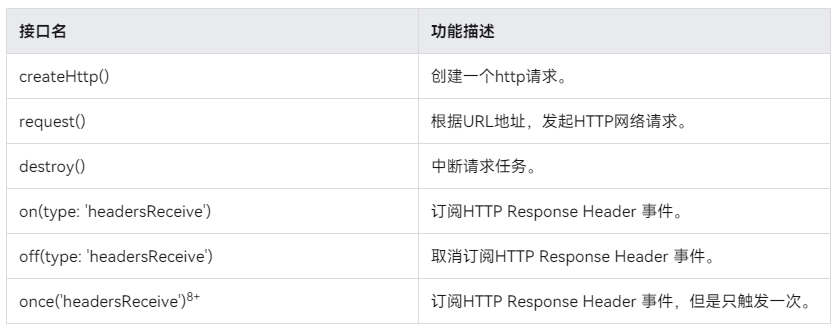
开发步骤
- 导入http模块
- 创建HTTP请求对象
- 订阅HTTP响应头事件
- 发起HTTP请求
WebSocket连接
权限申请
同样地,使用WebSocket功能也需要ohos.permission.INTERNET权限。
接口说明
WebSocket连接由webSocket模块提供,包括创建连接、订阅事件、发送与接收数据等。
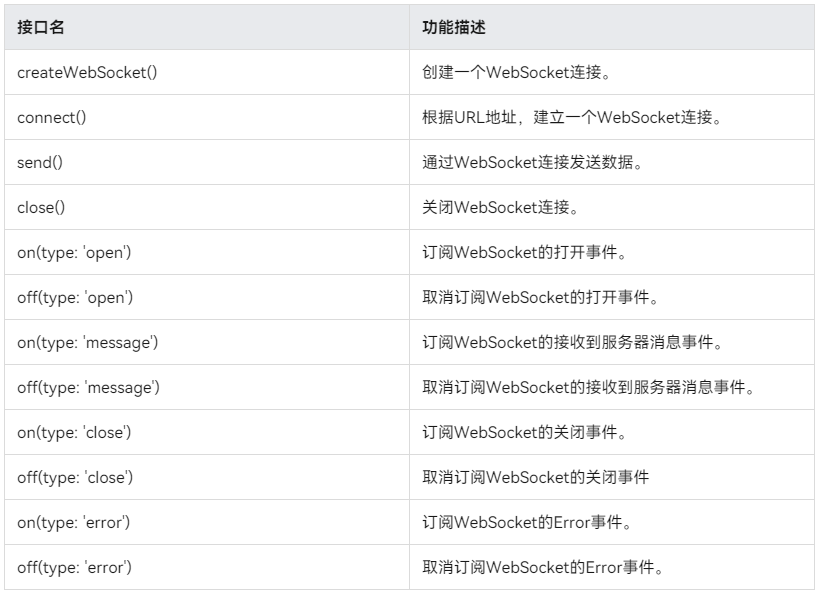
开发步骤
- 导入webSocket模块
- 创建WebSocket连接
- 订阅事件
- 连接到服务器
- 发送与接收数据
- 关闭连接
Socket连接:TCP、UDP与TLS
基本概念
- Socket:是网络通信的端点,允许进程间双向通信。
- TCP:面向连接、可靠的字节流传输层协议。
- UDP:无连接的、面向消息的传输层协议。
- TLS:为网络通信提供安全性与数据完整性的协议。
应用场景
OHOS平台支持通过TCP/UDP Socket进行数据传输以及利用TLS Socket进行加密通信。
TCP/UDP Socket通信
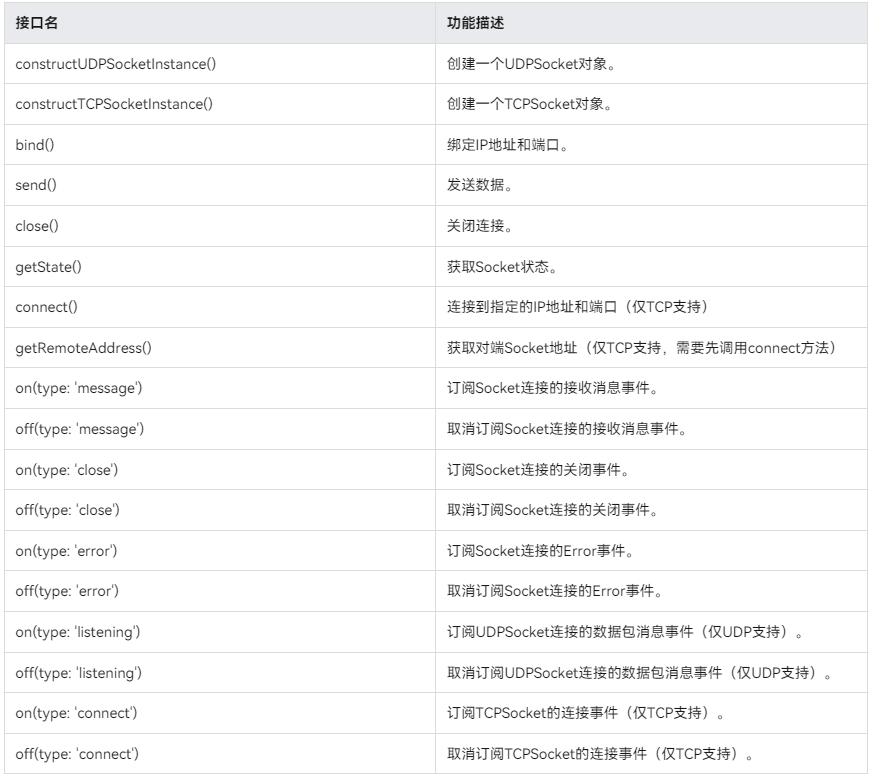
TCP和UDP的Socket通信流程相似,下面以TCP为例展示如何使用OHOS的socket模块进行通信。
TLS Socket加密数据传输
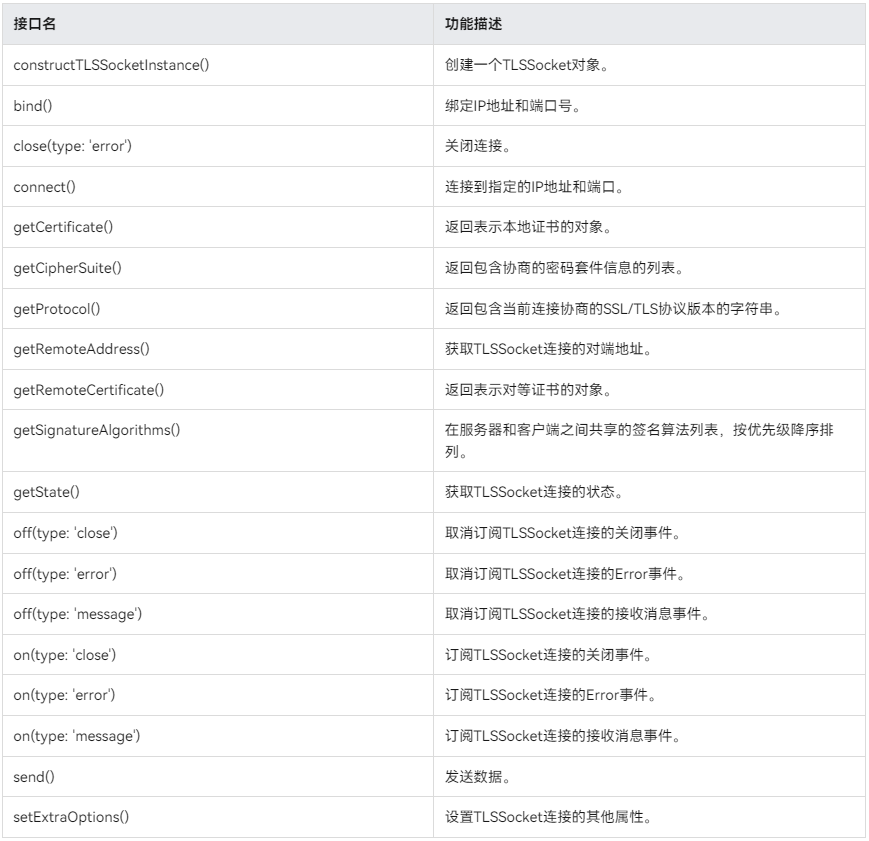
TLS Socket通信在TCP基础上增加了加密层,保证数据传输的安全性。下面展示了一个双向认证的TLS Socket通信流程。
确保在使用TLS Socket时正确配置了加密参数,如证书、密码套件等,以实现安全的网络通信。
为了保证应用的安全性和稳定性,务必在请求完成后释放资源,例如调用httpRequest.destroy()、ws.close()和tcp/tls.close()来关闭连接。同时,处理好异常情况,确保应用能够优雅地应对网络问题。





















 4811
4811

 被折叠的 条评论
为什么被折叠?
被折叠的 条评论
为什么被折叠?








