1.activemq版本信息
activemq:apache-activemq-5.18.4
2.Windows下activemq开启jmx
1.进入activemq conf目录,备份activemq.xml文件
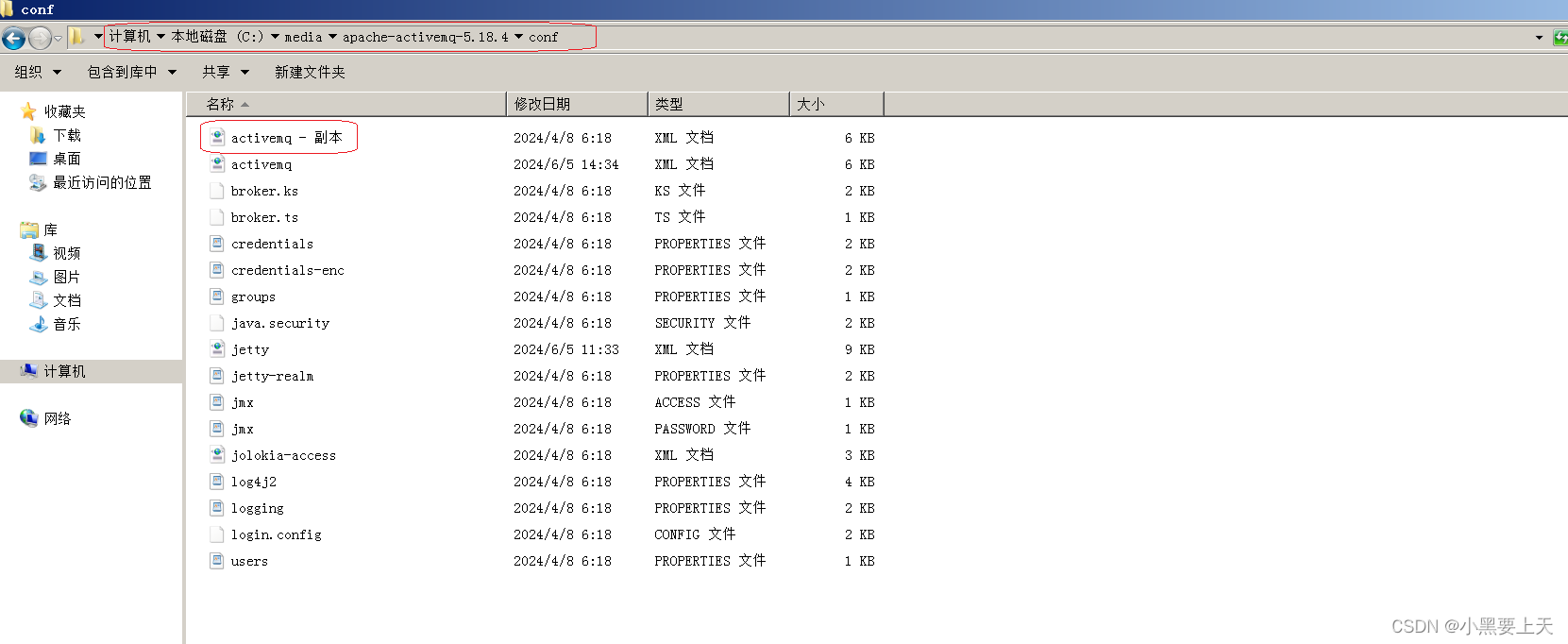
2.编辑activemq.xml文件,在broker节点增加useJmx="true"
3.编辑activemq.xml文件,managementContext配置端口
4.保存activemq.xml文件
5.配置IP地址和主机名映射
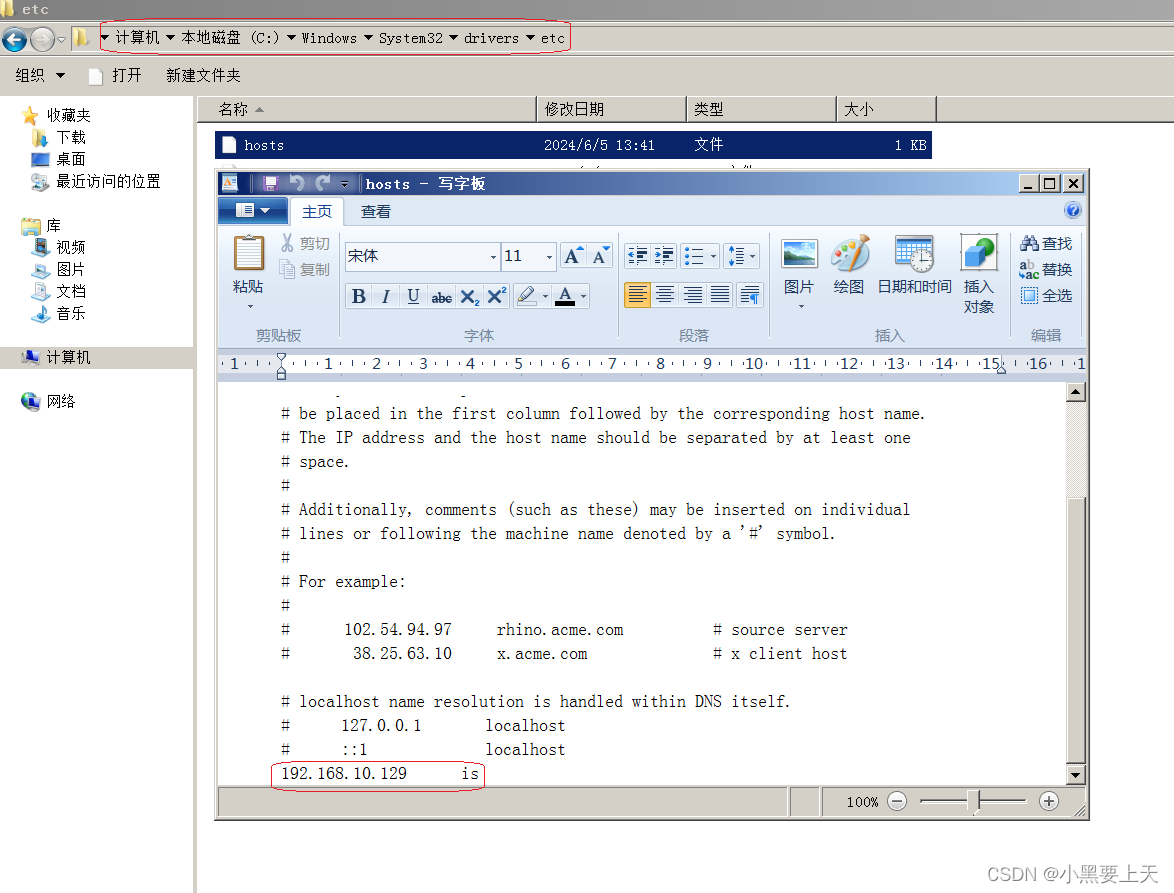
6.启动activemq
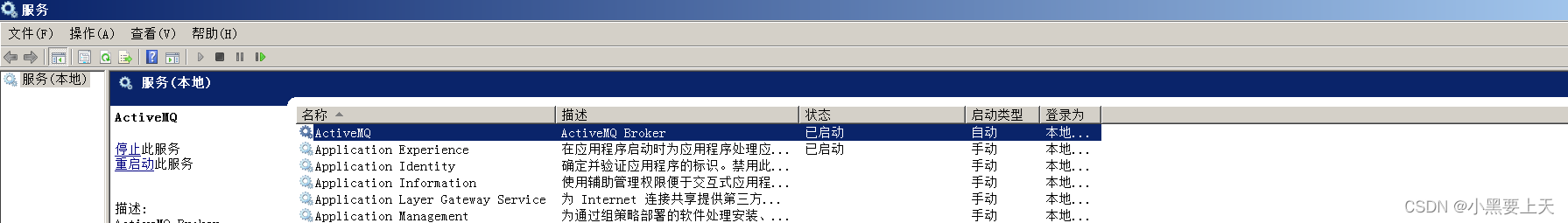
7.验证
-->端口验证

-->jconsole连接验证
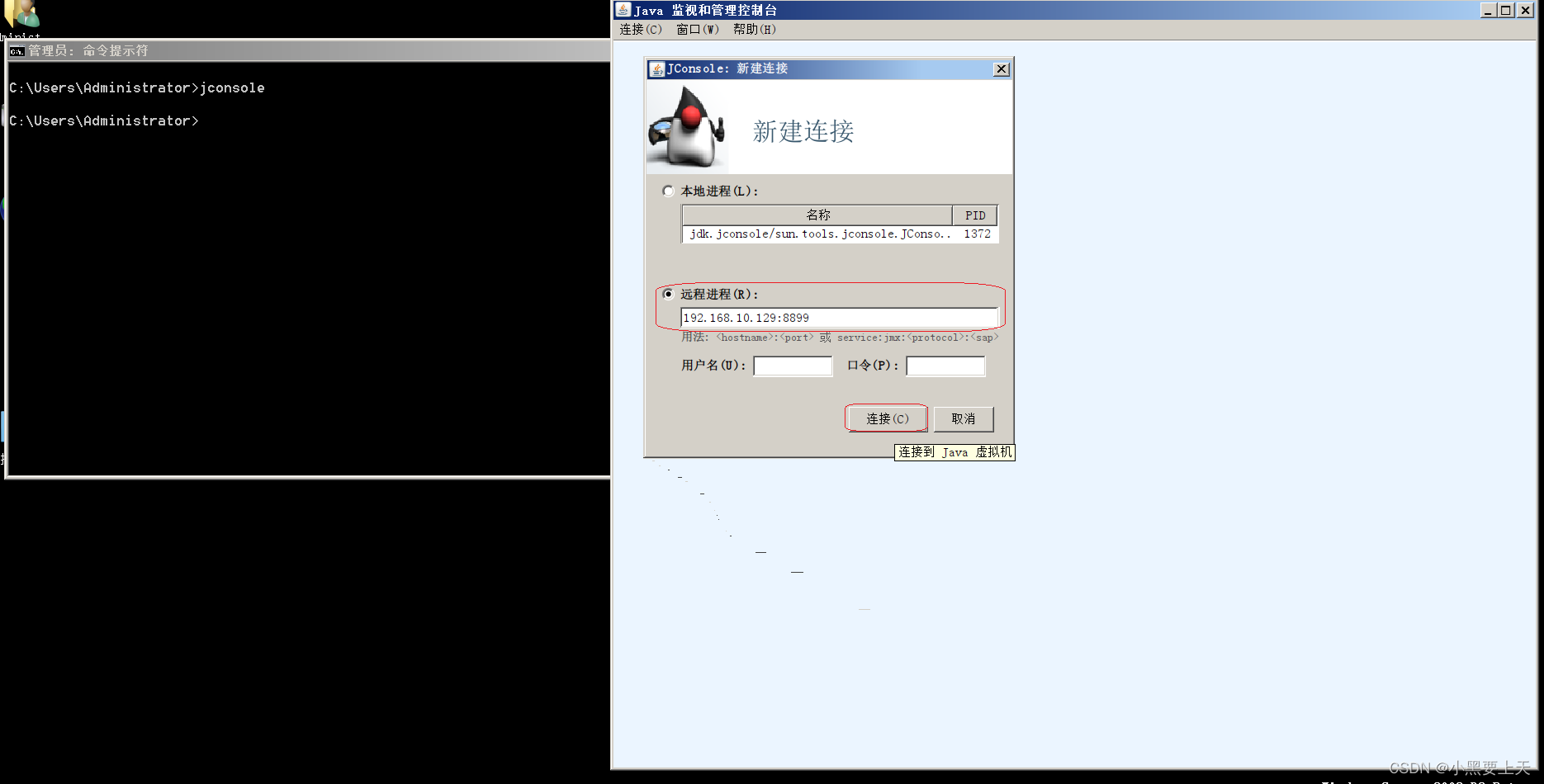
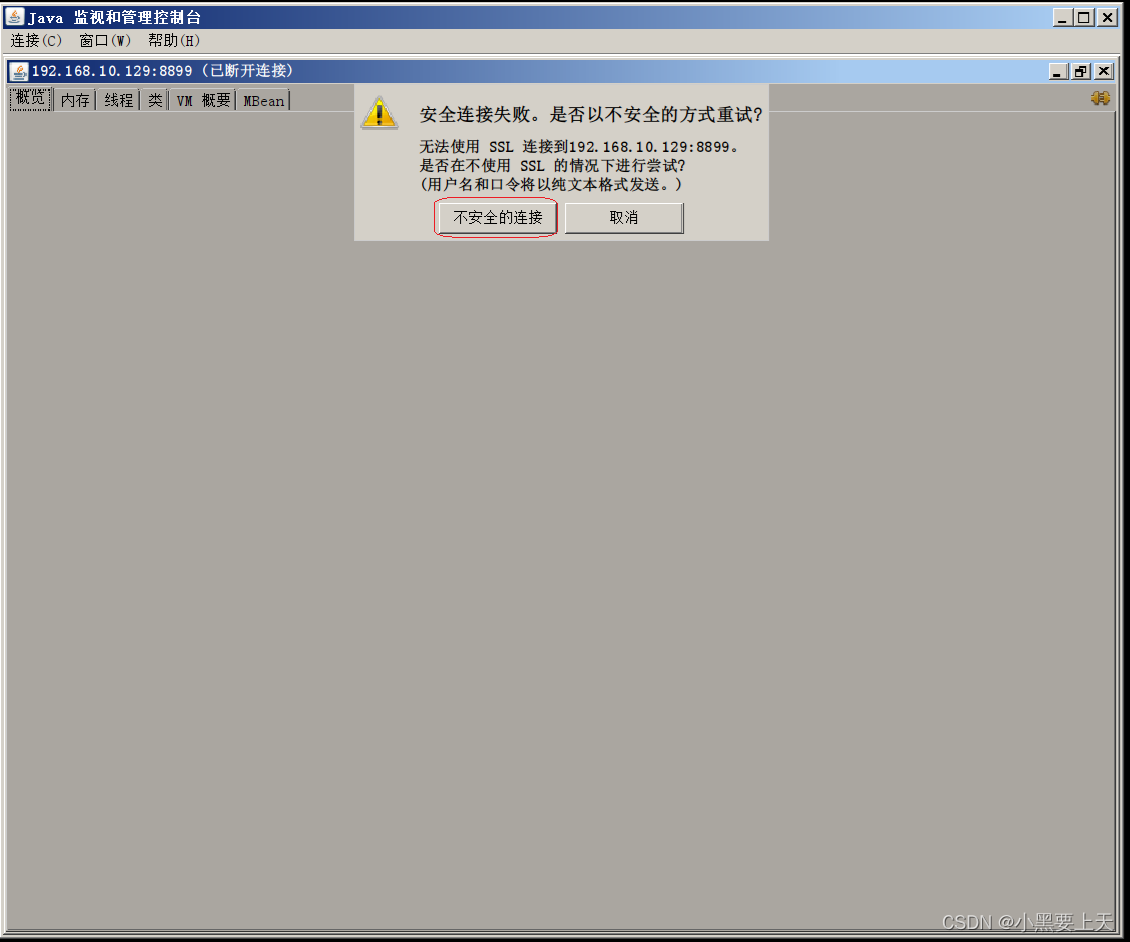
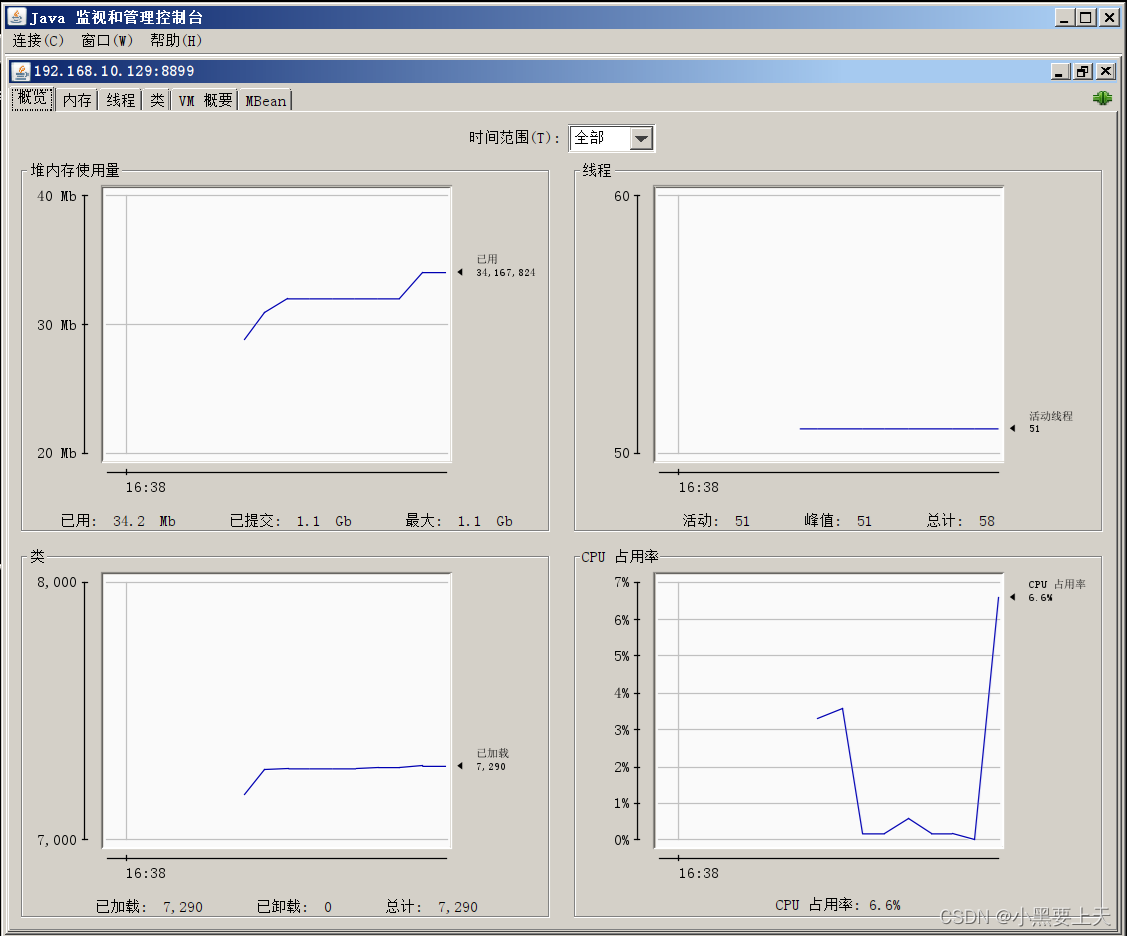





















 2846
2846

 被折叠的 条评论
为什么被折叠?
被折叠的 条评论
为什么被折叠?








