🍭 vue + webSocket 实时任务信息通知
websocket
WebSocket 协议在2008年诞生,2011年成为国际标准。所有浏览器都已经支持了。
它的最大特点就是,服务器可以主动向客户端推送信息,客户端也可以主动向服务器发送信息,是真正的双向平等对话,属于服务器推送技术的一种。
特点
- 建立在TCP协议之上,服务端的实现比较容易;
- 与HTTP协议有着良好的兼容性。默认端口也是80和443,并且握手阶段采用HTTP协议,因此握手时不容易屏蔽,能通过各种HTTP代理服务器;
- 数据格式比较轻量,性能开销小,通信高效;
- 可以发送文本,也可以发送二进制数据
- 没有同源限制,客户端可以与任意服务器通信
- 协议标识符是 WS(如果加密,则为WSS),服务器网址就是URL
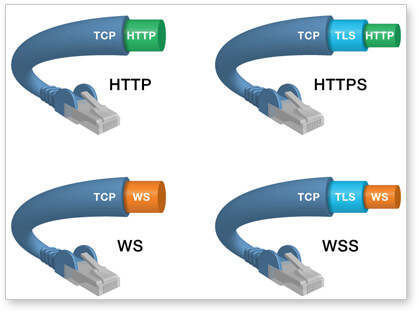
🚏封装socket
在项目的创建 utils/websocket.js
// 引入store,用于管理socket推送来的消息
import store from '../store'
// 封装websocket对象
const WS = {
$ws:null, // webscoket实例
wsUrl: 'ws://xxxxx.com:80/xxx', // websocket链接地址
timeout: 30000, // 心跳重连时间
timeoutObj: null, // 定时器
lockReconnect: false, // 避免重复重连
reconnectTimes: 0, // 重连次数
// 初始化webSocket
createWS: function(){
if('WebSocket' in window){
this.$ws = new WebSocket(wsURl)
this.$ws.onopen = this.wsOpen
this.$ws.onmessage = this.wsMessage
this.$ws.onerror = this.wsError
this.$ws.onclose = this.wsClose
} else {
alert('Current browser Not support websocket')
}
},
// webSocket 打开
wsOpen: function() {
WS.$ws.send('Hello WebSockets!')
store.commit('SET_WS_CONNECT', true)
console.log('== websocket open ==')
<!--开始心跳-->
heartBeat.start()
},
// websocket 接收到服务器消息
wsMessage: function(msg) {
console.log('== websocket message ==', msg)
// 每次接收到服务端消息后 重置websocket心跳
WS.reset()
store.commit('SET_WS_MSG', msg.data)
},
// websocket 发生错误
wsError: function(err){
console.log('== websocket error ==', err)
// 发生错误重连socket
if (WS.reconnectTimes < 10) {
WS.reconnect()
}
},
// websocket 关闭连接
wsClose: function(event){
console.log('== websocket close ==', event)
if (WS.$ws && WS.$ws.readyState === 1) {
WS.$ws.close()
store.commit('SET_WS_CONNECT', false)
}
const token = store.getters.token
if (token) {
if (WS.reconnectTimes < 10) { // 设置重连次数为10次
WS.reconnect()
}
}
},
// socket开始心跳
wsStartHeart: function(){
WS.timeoutObj && clearTimeout(WS.timeoutObj)
WS.timeoutObj = setTimeout(function () {
// 判断websocket当前状态
if (WS.$ws.readyState === 1) {
WS.$ws.send('HeartBeat')
}
}, WS.timeout)
},
// socket 重置心跳
wsRset: function (){
clearTimeout(WS.timeoutObj)
WS.wsStartHeart()
},
// socket 重连
wsReconnect: function (){
console.log('Reconnection Socket')
if (wsConnection.lockReconnect) return
WS.reconnectTimes++
WS.lockReconnect = true
setTimeout(function () { // 没连接上会一直重连,设置延迟避免请求过多
WS.createWS()
WS.lockReconnect = false
}, 6000)
}
}
export default WS
在main.js中引入WS,挂载到Vue原型上
import Vue from 'vue'
import WS from '@/util/websocket'
Vue.prototype.$ws = WS
🚏socket 全局数据存储
store/index.js
const store= new Vuex.Store({
modules:{
user
},
state:{
webSocketMsg:'',
webSocketConnect: false,
},
mutations:{
// 存储socket推送消息
SET_WS_MSG (state, msg) =>{
state.webSocketMsg = msg
},
// 设置socket链接状态
SET_WS_CONNECT (state, msg) {
state.webSocketConnect = msg
}
},
getters:{
webSocketConnect: state => state.webSocketConnect,
webSocketMsg: state => state.webSocketMsg
}
})
🎯socket 单个组件内使用
computed:{
getWsMsg (){
return this.$store.state.webSocketMsg
}
},
watch:{
getWsMsg:{
handler: function(newVal) {
console.log(newVal)
alert('接收到webSocket推送'+ newVal)
}
}
}
🎯socket 全局使用
在登陆接口的callback中建立socket连接,如果系统将登录的处理封装在store中,
在layout组件中监听socket信息推送,并在界面上进行通知
store/user.js
import WsConnection from '@/utils/socket'
......
const actions = {
Login({ commit, state, rootState }, params){
return new Promise((reslove, reject) => {
login(params).then(res => {
const { token } = res
commit('SET_TOKEN', token)
if(!rootState.webSocketConnect){
WsConnection.createWS()
}
})
})
}
}
Layout.vue
computed:{
wsMsg(){
return this.$store.getters.webSocketMsg
}
},
watch:{
wsMsg(new){
if(val){ // 这里还需要判断socket信息不是心跳信息
this.showNotify(new)
}
}
},
methods:{
showNotify(socketInfo){
this.$notify({
title: 'socket消息通知',
message: socketInfo.msg,
})
}
}
参考文档






















 3万+
3万+











 被折叠的 条评论
为什么被折叠?
被折叠的 条评论
为什么被折叠?








