高德地图在 vue 项目中的使用
一、创建高德账号,申请key
-
登陆高德地图的官网,进行登录,如果没有账号的话,就注册账号

-
注册之后,点击控制台进入,进去之后,我们点击应用管理 -> 我的应用 -> 创建应用

-
点击添加,增加key

二、高德地图在vue项目中引入
- 采用异步加载方式,项目中 utils 目录下创建 loadAMap.js
export fucntion loadAMap () {
return new Promise((reslove, reject) => {
if(window.AMap) reslove()
window.init = funciton (){
reslove()
}
const script = document.createElement('script')
script.type = 'text/javascript'
script.src = '//webapi.amap.com/maps?v=1.4.15&key=申请的key&plugin=用到的服务&callback=init'
script.onerror = reject
document.head.appendChild(script)
})
}
- 在需要使用高德地图的界面,引入loadAMap 方法,在界面初始化时(create,mount…),调用方法加载地图
import { laodAMap } from '@/utils/loadAMap'
......
mounted () {
laodAMap().then(() => {
this.map = new AMap.Map('map',{
resizeEnable: true,
zoom:11
})
}).catch(err => {
console.log('err', err)
console.log('高德地图加载失败')
})
}
高德地图常用插件使用
1.点击地图增加标记点,并展示信息弹框
使用插件: AMap.Marker, AMap.InfoWindow, AMap.Geocoder
mounted () {
......
//地图加载完毕后
// 地理编码与逆地理编码类,用于地址描述与坐标之间的转换
this.geocoder = new AMap.Geocoder()
// 用于在地图上弹出一个详细信息展示窗体
this.infoWindow = new AMap.InfoWindow({
isCustom: false,
autoMove: true,
offset: new AMap.Pixel(-10, -43)
})
// 地图绑定点击事件
this.map.on('click', (event) => {
this.addMrker(event.lnglat)
})
......
},
methods:{
// 地图点击增加标记点
addMrker (position) {
const _this = this
// 根据点击位置经纬度查询详细信息
this.geocoder.getAddress([position.lng, position.lat], (status, result) => {
if (status === 'complete' && result.info === 'OK') {
this.map.clearInfoWindow()
const marker = new AMap.Marker({
map: _this.map,
position: new AMap.LngLat(position.lng, position.lat),
size: new AMap.Size(60, 26),
offset: new AMap.Pixel(-10, -33),
extData: result.regeocode // 信息窗展示信息
})
// 点击marker展示信息弹框
marker.on('click', (e) => {
_this.addInfowindow(marker)
})
_this.map.add(marker)
marker.setMap(_this.map)
}
})
},
// 添加信息窗
addInfowindow (marker) {
console.log(marker)
const positionInfo = marker.getExtData()
// 信息窗内容样式(自定义)
const WindowDOM = Vue.extend({
render: h => {
return (<div style='min-width: 220px;'>
<p style='margin: 10px 0px 0px 0px;font-size:14px;'><b>{positionInfo.formattedAddress}</b></p>
<p style='margin: 5px 0px 0px 0px;font-size:14px;'><span>{positionInfo.addressComponent.province}{positionInfo.addressComponent.city}{positionInfo.addressComponent.district}{positionInfo.addressComponent.street}</span></p>
<p style='margin: 5px 0px 0px 0px;font-size:14px;'>
<a style='color:#1e346e;font-size:14px;text-decoration:underline;' onClick={() => this.infoWindowHandler(positionInfo)}>设为起点</a>
{positionInfo.type === 'tail' ? <a style='color:#1e346e;font-size:14px;text-decoration:underline;margin-left:10px' onClick={() => this.infoWindowHandler(positionInfo)}>设为目的地</a> : ''}
</p>
</div>)
}
})
const component = (new WindowDOM()).$mount()
this.infoWindow.setContent(component.$el)
this.infoWindow.open(this.map, marker.getPosition())
this.map.setCenter(marker.getPosition())
},
}
2.集成高德地图POI查询功能
使用插件: AMap.Marker, AMap.InfoWindow, AMap.Geocoder,AMap.PlaceSearch
......
methods:{
......
// 搜索点击事件
searchClick () {
console.log('== searchClick ==')
if (!this.queryForm.address) return false
this.getPOIList(this.queryForm.address)
},
// 调用高德地图 PlaceSearch 方法,获取位置信息列表
getPOIList (keywords) {
const _this = this
// 查询条件可以为动态数据
this.POISearch = new AMap.PlaceSearch({
// city: city, // 搜索城市
// citylimit: true, // 限制搜索城市
extensions: 'all'
// type: category, // 服务列表
// pageSize: page.pageSize, // 每页显示条数
// pageIndex: params.page.pageNum // 当前页
})
this.POISearch.search(keywords, (status, res) => {
console.log(status, res)
if (status === 'complete' && res.info === 'OK') {
_this.POIList = res.poiList.pois
console.log(_this.POIList)
_this.addPOIMarker(_this.POIList)
}
})
},
// POI数据打点
addPOIMarker (POIList) {
POIList.forEach((item, index) => {
//
const marker = new AMap.Marker({
map: this.map,
icon: require('@/assets/' + (index + 1) + '.png'),
position: [item.location.lng, item.location.lat],
size: new AMap.Size(21, 32)
})
marker.on('click', () => {
this.showPOIInfo(item)
})
this.POIMarkers.push(marker)
})
this.map.setFitView(null, true, [100, 100, 100, 450])
},
// 显示POIinfo弹框
showPOIInfo (value) {
const address = value.pname + value.cityname + value.adname + value.address
const content = `
<div class="title"> ${value.name} </div>
<div class="content">
<p>地址: ${address} </p>
<p>电话: ${value.tel} </p>
</div>`
this.POIInfoWindow.setContent(content)
this.POIInfoWindow.open(this.map, [value.location.lng, value.location.lat])
this.map.setCenter([value.location.lng, value.location.lat])
this.map.panBy(-185, 0)
},
......
}
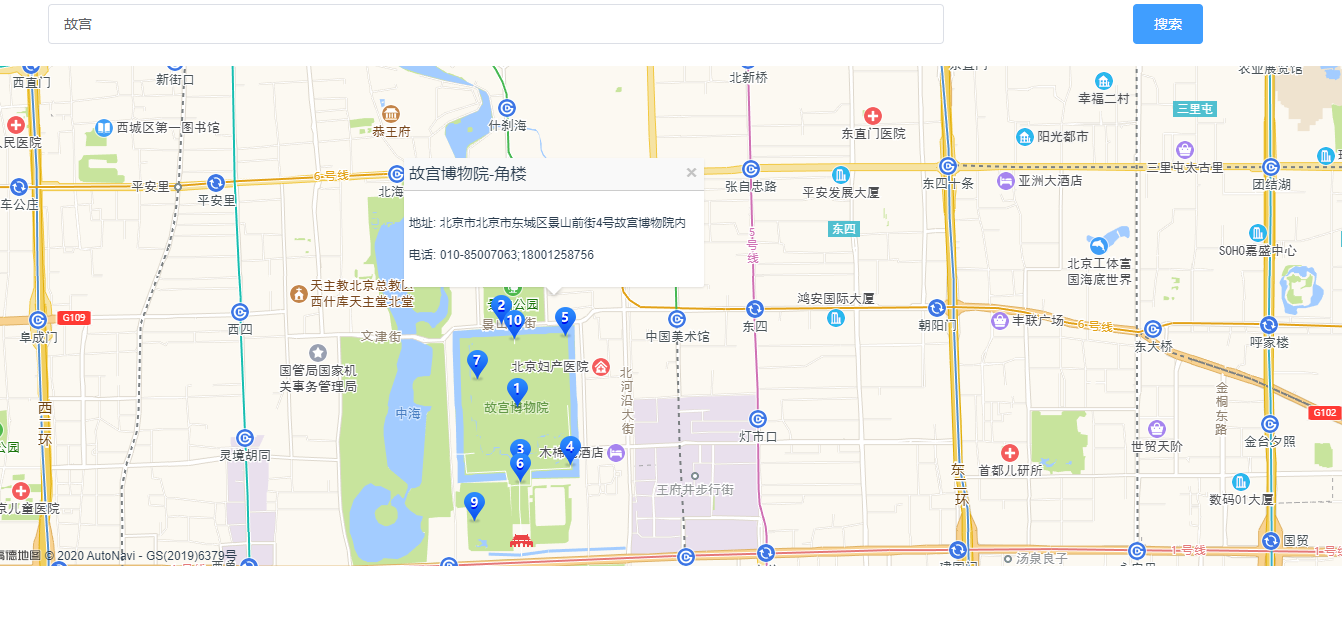
参考文章






















 1634
1634











 被折叠的 条评论
为什么被折叠?
被折叠的 条评论
为什么被折叠?








