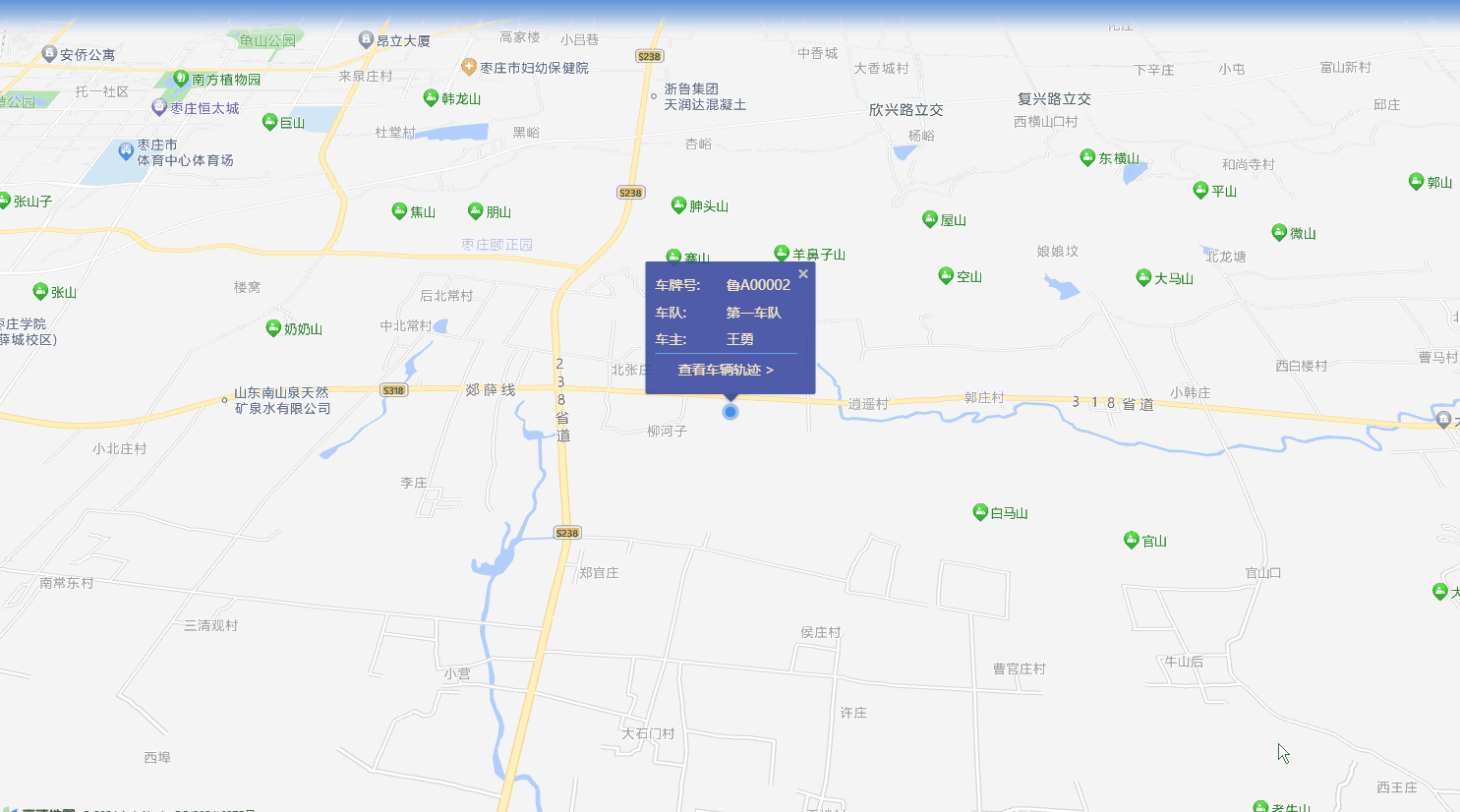
1. 首先需要在高德地图注册对应的服务,注意绑定服务一定要是`web端`,如下图,我们会拥有对应的key值和安全密钥。
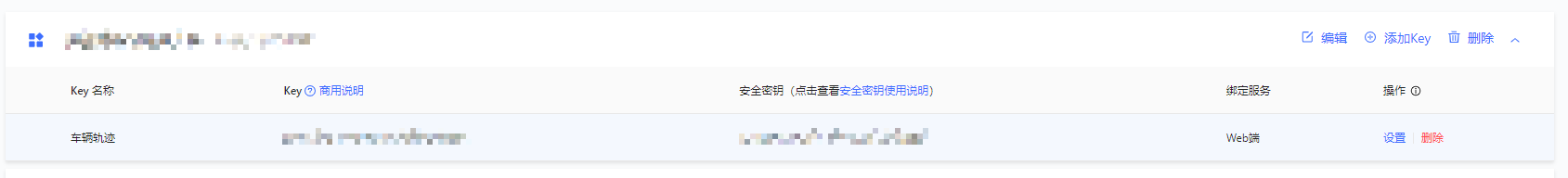
2. npm安装Loader
npm i @amap/amap-jsapi-loader --save3. 创建一个地图容器组件,设置key和安全密钥
初始化时先设置安全密钥
window._AMapSecurityConfig = {
securityJsCode: "xxxxxxxxxxxxxxxxxxxx",
};然后初始化地图,定义需要用到的插件
initAMap() {
let that = this;
AMapLoader.load({
key: "xxxxxxxxxxxxxxxxxxxxxxxxxx", // 申请好的Web端开发者Key,首次调用 load 时必填
version: "2.0", // 指定要加载的 JSAPI 的版本,缺省时默认为 1.4.15
plugins: [
"AMap.ToolBar",
"AMap.Scale",
"AMap.HawkEye",
"AMap.MapType",
"AMap.Geolocation",
"AMap.ControlBar",
"AMap.MoveAnimation",
"AMap.Driving",
"AMap.Geocoder",
], // 需要使用的的插件列表,如比例尺'AMap.Scale'等
})
.then((AMap) => {
that.map = new AMap.Map("container", {
// 设置地图容器id
viewMode: "3D", // 是否为3D地图模式
zooms: [5,14], // 初始化地图级别
center: [116.397428, 39.90923], // 初始化地图中心点位置
pitch: 45,
});
that.addMarker();
window.calcDriving = () => {
that.calcDriving();
};
})
.catch((e) => {
console.log(e);
});
}然后我们打上初始进入时当前车辆的点位进行信息展示

addMarker() {
this.removeRouteLine();
let that = this;
this.mapStatus = 0;
// 创建 AMap.Icon 实例:
var icon = new AMap.Icon({
size: new AMap.Size(20, 20), // 图标尺寸
image: require("@/assets/mapMarker.png"), // Icon的图像
imageSize: new AMap.Size(20, 20), // 根据所设置的大小拉伸或压缩图片
});
this.marker = new AMap.Marker({
icon: icon,
position: this.lntlat[0],
offset: new AMap.Pixel(-10, -10),
});
this.map.add(this.marker);
this.map.setFitView();
// infowidnow 的 innerHTML
var infoWindowContent = `
<div class="map-info">
<div class="info-item">
<span>车牌号:</span>
<span>${this.carInfo.label || "--"}</span>
</div>
<div class="info-item">
<span>车队:</span>
<span>${this.carInfo.parentLabel || "--"}</span>
</div>
<div class="info-item">
<span>车主:</span>
<span>${this.carInfo.driver || "--"}</span>
</div>
<div class="line"></div>
<div class="button" onclick="calcDriving()">查看车辆轨迹 ></div>
</div>
`;
// 创建一个自定义内容的 infowindow 实例
var infoWindow = new AMap.InfoWindow({
position: this.lntlat[0],
offset: new AMap.Pixel(0, -10),
content: infoWindowContent,
});
infoWindow.open(that.map);
this.marker.on("click", function () {
infoWindow.open(that.map);
});
this.map.setFitView(null, false);
},我们每次进入或者切换车辆时,防止信息重叠展示,都是进行点位或者线路的清除
removeMarker() {
this.marker && this.map.remove(this.marker);
},
removeRouteLine() {
this.startMarker && this.map.remove(this.startMarker);
this.endMarker && this.map.remove(this.endMarker);
this.routeLine && this.map.remove(this.routeLine);
},当我们要进行车辆轨迹查看时,实际逻辑是传递了两个经纬度点位的数据,我们使用高德api自带的轨迹规划可以实现线路图的展示。
calcDriving() {
this.removeMarker();
this.map.clearInfoWindow();
this.mapStatus = 1;
this.regeoCode(this.carInfo.rotes.startLocation, 0);
this.regeoCode(this.carInfo.rotes.endLocation, 1);
let that = this;
var drivingOption = {
policy: AMap.DrivingPolicy.LEAST_TIME, // 其它policy参数请参考 https://lbs.amap.com/api/javascript-api/reference/route-search#m_DrivingPolicy
ferry: 1, // 是否可以使用轮渡
province: "鲁", // 车牌省份的汉字缩写
};
// 构造路线导航类
var driving = new AMap.Driving(drivingOption);
// 根据起终点经纬度规划驾车导航路线
driving.search(this.lntlat[0], this.lntlat[1], function (status, result) {
// result即是对应的驾车导航信息,相关数据结构文档请参考 https://lbs.amap.com/api/javascript-api/reference/route-search#m_DrivingResult
if (status === "complete") {
if (result.routes && result.routes.length) {
// 绘制第一条路线,也可以按需求绘制其它几条路线
that.drawRoute(result.routes[0]);
// log.success('绘制驾车路线完成')
}
} else {
// log.error('获取驾车数据失败:' + result)
}
});
},
drawRoute(route) {
var path = this.parseRouteToPath(route);
var icon = new AMap.Icon({
size: new AMap.Size(20, 20), // 图标尺寸
image: require("@/assets/mapMarker.png"), // Icon的图像
imageSize: new AMap.Size(20, 20), // 根据所设置的大小拉伸或压缩图片
});
this.startMarker = new AMap.Marker({
position: path[0],
icon: icon,
map: this.map,
offset: new AMap.Pixel(-10, -10),
});
this.endMarker = new AMap.Marker({
position: path[path.length - 1],
icon: icon,
map: this.map,
offset: new AMap.Pixel(-10, -10),
});
this.routeLine = new AMap.Polyline({
path: path,
isOutline: true,
outlineColor: "#ffeeee",
borderWeight: 2,
strokeWeight: 5,
strokeOpacity: 0.9,
strokeColor: "#0091ff",
lineJoin: "round",
});
this.map.add(this.routeLine);
// 调整视野达到最佳显示区域
this.map.setFitView([this.startMarker, this.endMarker, this.routeLine]);
},
parseRouteToPath(route) {
var path = [];
for (var i = 0, l = route.steps.length; i < l; i++) {
var step = route.steps[i];
for (var j = 0, n = step.path.length; j < n; j++) {
path.push(step.path[j]);
}
}
return path;
},其中,左上角展示了24小时车辆运行情况的地址,这需要我们使用高德提供的逆地理定位获取地址的信息。
regeoCode(lnglat, id) {
let that = this;
var geocoder = new AMap.Geocoder({
// city: "010", //城市设为北京,默认:“全国”
radius: 1000, //范围,默认:500
});
geocoder.getAddress(lnglat, function (status, result) {
if (status === "complete" && result.regeocode) {
var address = result.regeocode.formattedAddress;
that.activities[id].content = address;
} else {
console.log("根据经纬度查询地址失败");
}
});
},需要注意的是,由于我们的初始化地图是写在methods方法里的,所以调用起来有一定的问题 ,比如车辆轨迹的函数我们绑定在了div元素里,但是如果我们不进行特殊处理,只在methods里定义calcDriving()函数,调用会报AMap的错误;
这还因为我们外层是没有定义过AMap的,只需要在初始化时增加这样一部就可以解决这个问题。
window.calcDriving = () => {
that.calcDriving();
};
最后,附上源码:
1.MapContainer.vue定义地图组件
<template>
<div class="map-box">
<div class="carInfoBox" v-if="mapStatus == 1">
<div class="carInfo">
<span>车牌号:</span>
<span class="carNo">鲁A00004</span>
</div>
<p class="title">24小时车辆运行情况:</p>
<div class="rote-box">
<el-timeline :reverse="true">
<el-timeline-item
v-for="(activity, index) in activities"
:key="index"
icon="el-icon-coordinate"
type="primary"
:color="activity.color"
size="large"
:timestamp="activity.timestamp"
>
{{ activity.content }}
</el-timeline-item>
</el-timeline>
</div>
</div>
<div class="returnBtn" @click="addMarker" v-if="mapStatus == 1">返回</div>
<div id="container"></div>
</div>
</template>
<script>
import AMapLoader from "@amap/amap-jsapi-loader";
import moment from "moment";
export default {
name: "map-view",
props: ["lntlat", "carInfo"],
data() {
return {
map: "",
marker: null,
routeLine: null,
startMarker: null,
endMarker: null,
activities: [
{
content: "山东省济南市市中区十六里河街道漫山香墅宸麓6号楼",
timestamp: "2018-04-12 20:46",
},
{
content: "山东省烟台市莱山区解甲庄街道钟家洼",
timestamp: "2018-04-03 20:46",
},
],
mapStatus: 0,
};
},
watch: {
lntlat: {
handler: function (newVal, oldVal) {
this.$nextTick(() => {
if (this.map) {
this.removeMarker();
this.addMarker();
}
});
},
deep: true,
},
carInfo() {
this.activities[0].timestamp = moment().format("YYYY-MM-DD HH:mm");
this.activities[1].timestamp =
moment().subtract(1, "day").format("YYYY-MM-DD HH:mm");
},
},
mounted() {
window._AMapSecurityConfig = {
securityJsCode: "xxxxxxxxxxxxxxxxxxxx",//安全秘钥
};
this.initAMap();
},
unmounted() {
this.map.destroy();
},
methods: {
initAMap() {
let that = this;
AMapLoader.load({
key: "xxxxxxxxxxxxxxxxxxxxxxx", // 申请好的Web端开发者Key,首次调用 load 时必填
version: "2.0", // 指定要加载的 JSAPI 的版本,缺省时默认为 1.4.15
plugins: [
"AMap.ToolBar",
"AMap.Scale",
"AMap.HawkEye",
"AMap.MapType",
"AMap.Geolocation",
"AMap.ControlBar",
"AMap.MoveAnimation",
"AMap.Driving",
"AMap.Geocoder",
], // 需要使用的的插件列表,如比例尺'AMap.Scale'等
})
.then((AMap) => {
that.map = new AMap.Map("container", {
// 设置地图容器id
viewMode: "3D", // 是否为3D地图模式
zooms: [5,14], // 初始化地图级别
center: [116.397428, 39.90923], // 初始化地图中心点位置
pitch: 45,
});
that.addMarker();
window.calcDriving = () => {
that.calcDriving();
};
})
.catch((e) => {
console.log(e);
});
},
removeMarker() {
this.marker && this.map.remove(this.marker);
},
removeRouteLine() {
this.startMarker && this.map.remove(this.startMarker);
this.endMarker && this.map.remove(this.endMarker);
this.routeLine && this.map.remove(this.routeLine);
},
addMarker() {
this.removeRouteLine();
let that = this;
this.mapStatus = 0;
// 创建 AMap.Icon 实例:
var icon = new AMap.Icon({
size: new AMap.Size(20, 20), // 图标尺寸
image: require("@/assets/mapMarker.png"), // Icon的图像
imageSize: new AMap.Size(20, 20), // 根据所设置的大小拉伸或压缩图片
});
this.marker = new AMap.Marker({
icon: icon,
position: this.lntlat[0],
offset: new AMap.Pixel(-10, -10),
});
this.map.add(this.marker);
this.map.setFitView();
// infowidnow 的 innerHTML
var infoWindowContent = `
<div class="map-info">
<div class="info-item">
<span>车牌号:</span>
<span>${this.carInfo.label || "--"}</span>
</div>
<div class="info-item">
<span>车队:</span>
<span>${this.carInfo.parentLabel || "--"}</span>
</div>
<div class="info-item">
<span>车主:</span>
<span>${this.carInfo.driver || "--"}</span>
</div>
<div class="line"></div>
<div class="button" onclick="calcDriving()">查看车辆轨迹 ></div>
</div>
`;
// 创建一个自定义内容的 infowindow 实例
var infoWindow = new AMap.InfoWindow({
position: this.lntlat[0],
offset: new AMap.Pixel(0, -10),
content: infoWindowContent,
});
infoWindow.open(that.map);
this.marker.on("click", function () {
infoWindow.open(that.map);
});
this.map.setFitView(null, false);
},
regeoCode(lnglat, id) {
let that = this;
var geocoder = new AMap.Geocoder({
// city: "010", //城市设为北京,默认:“全国”
radius: 1000, //范围,默认:500
});
geocoder.getAddress(lnglat, function (status, result) {
if (status === "complete" && result.regeocode) {
var address = result.regeocode.formattedAddress;
that.activities[id].content = address;
} else {
console.log("根据经纬度查询地址失败");
}
});
},
calcDriving() {
this.removeMarker();
this.map.clearInfoWindow();
this.mapStatus = 1;
this.regeoCode(this.carInfo.rotes.startLocation, 0);
this.regeoCode(this.carInfo.rotes.endLocation, 1);
let that = this;
var drivingOption = {
policy: AMap.DrivingPolicy.LEAST_TIME, // 其它policy参数请参考 https://lbs.amap.com/api/javascript-api/reference/route-search#m_DrivingPolicy
ferry: 1, // 是否可以使用轮渡
province: "鲁", // 车牌省份的汉字缩写
};
// 构造路线导航类
var driving = new AMap.Driving(drivingOption);
// 根据起终点经纬度规划驾车导航路线
driving.search(this.lntlat[0], this.lntlat[1], function (status, result) {
// result即是对应的驾车导航信息,相关数据结构文档请参考 https://lbs.amap.com/api/javascript-api/reference/route-search#m_DrivingResult
if (status === "complete") {
if (result.routes && result.routes.length) {
// 绘制第一条路线,也可以按需求绘制其它几条路线
that.drawRoute(result.routes[0]);
// log.success('绘制驾车路线完成')
}
} else {
// log.error('获取驾车数据失败:' + result)
}
});
},
drawRoute(route) {
var path = this.parseRouteToPath(route);
var icon = new AMap.Icon({
size: new AMap.Size(20, 20), // 图标尺寸
image: require("@/assets/mapMarker.png"), // Icon的图像
imageSize: new AMap.Size(20, 20), // 根据所设置的大小拉伸或压缩图片
});
this.startMarker = new AMap.Marker({
position: path[0],
icon: icon,
map: this.map,
offset: new AMap.Pixel(-10, -10),
});
this.endMarker = new AMap.Marker({
position: path[path.length - 1],
icon: icon,
map: this.map,
offset: new AMap.Pixel(-10, -10),
});
this.routeLine = new AMap.Polyline({
path: path,
isOutline: true,
outlineColor: "#ffeeee",
borderWeight: 2,
strokeWeight: 5,
strokeOpacity: 0.9,
strokeColor: "#0091ff",
lineJoin: "round",
});
this.map.add(this.routeLine);
// 调整视野达到最佳显示区域
this.map.setFitView([this.startMarker, this.endMarker, this.routeLine]);
},
parseRouteToPath(route) {
var path = [];
for (var i = 0, l = route.steps.length; i < l; i++) {
var step = route.steps[i];
for (var j = 0, n = step.path.length; j < n; j++) {
path.push(step.path[j]);
}
}
return path;
},
},
};
</script>
<style lang="scss" scoped>
#container {
width: 100%;
height: 88vh;
}
.map-box {
position: relative;
.returnBtn {
position: absolute;
z-index: 999;
right: 20px;
top: 20px;
padding: 10px 30px;
border: 1px solid #3c9efb;
background: #1e4bc3;
color: #f2f2f2;
cursor: pointer;
}
.carInfoBox {
position: absolute;
z-index: 999;
left: 20px;
top: 20px;
background: #283997cf;
color: #fff;
padding: 20px;
font-size: 14px;
.carInfo {
margin-bottom: 10px;
font-size: 14px;
}
.carNo {
margin-left: 20px;
}
.title {
margin-bottom: 10px;
}
.rote-box {
padding: 10px;
}
}
}
/deep/ {
.el-timeline-item__node--large {
left: -5px;
width: 20px;
height: 20px;
}
.el-timeline-item__wrapper {
padding-bottom: 20px;
}
.el-timeline-item__content {
color: #fff;
}
.el-timeline-item__timestamp {
color: #bec3cd;
}
.el-timeline-item {
padding-bottom: 0;
}
.el-timeline-item:nth-child(2) {
.el-timeline-item__wrapper {
padding-bottom: 0px;
}
}
.amap-info-content {
background: #283997cf;
}
.bottom-center .amap-info-sharp {
border-color: #283997cf;
border-left: 8px solid transparent;
border-right: 8px solid transparent;
}
.map-info {
font-size: 14px;
// padding: 10px 16px 8px;
// background: #283997cf;
color: bisque;
}
.info-item {
width: 145px;
display: flex;
span {
display: inline-block;
width: 50%;
padding: 4px 0;
}
}
.line {
width: 100%;
height: 1px;
background: #6ca3da;
}
.button {
text-align: center;
padding: 6px 0;
cursor: pointer;
}
}
</style>2.carMap.vue调用地图组件进行渲染
<template>
<div class="carMap">
<div class="carMapRight">
<Mapview
ref="carMap"
:lntlat="checkObj.lnglnt"
:carInfo="checkObj"
></Mapview>
</div>
</div>
</template>
<script>
import Mapview from "@/components/MapContainer.vue";
export default {
name: "carMap",
components: {
Mapview,
},
props: {},
data() {
return {
checkObj: {
id: "1-2",
label: "鲁A00002",
parentId: 1,
parentLabel: "第一车队",
driver: "王勇",
type: 2,
rotes: {
startTime: "2024-01-16 10:44",
endTime: "2023-01-17 10:44",
startLocation: [118.46999, 37.520299],
endLocation: [117.131897, 36.162652],
},
},
};
},
watch:{},
mounted() {},
computed: {},
methods: {},
destroyed() {},
};
</script>
<style lang="scss" scoped>
* {
margin: 0;
padding: 0;
}
html,
body {
width: 100%;
height: 100%;
}
.carMap {
padding: 20px;
width: 100%;
box-sizing: border-box;
display: flex;
}
.carMapRight {
width: 80%;
height: 88vh;
}
</style>





















 4004
4004











 被折叠的 条评论
为什么被折叠?
被折叠的 条评论
为什么被折叠?








