写在前面的话:
写这篇的时间是2023年8月,很难想象这个时间还有人在使用华硕QM1这种古董。无意间在闲鱼刷到有人卖几乎全新的QM1,价格合理,玩心大起,本来的目的是想插到电视上,从此再不受各大App的窝囊气,结果Z3735F的CPU是真的让人服,32位win8.1系统卡到起飞,加上只有2G DDR3,以及散热辣鸡等原因,此电脑棒到手实测约等于废物。
秉承不浪费每一分钱的原则,对此废物进行一定程度的利用,是垃圾佬的快乐所在。第一件事是尝试匹配能够流畅运行的系统。鉴于Win 8.1已经十分卡顿,win 10没有尝试的必要,直接考虑Linux系统。
先说结论:相对流畅的系统是unbutu 14.04 LTS。
Red hat的系统没有尝试过,使用CentOS 7.6尝试安装,安装结束报错shim-ia32,无法解决,失败告终。
安装参照:https://forums.centos.org/viewtopic.php?t=60473
安装过程虽然卡顿,但是还能够顺利进行,镜像下载推荐阿里镜像站,

要点是需要下载对应的bootia32.efi文件(下载),放在系统盘的EFI/BOOT/下,并需要修改grub文件(网上很多教程),原因是z3735f虽然能够运行64位系统,但需要32位的安装引导,改来改去整体比较麻烦,需要注意的细节比较多,比如系统盘的卷标也要手动修改。系统盘制作本来觉得软碟通比较好用,后来发现rufus(下载)是一个更加轻量化的工具,且制作时可以直接选择“GPT”。

第一步:制作系统盘,Make sure that
- Partition scheme : GPT partition scheme for UEFI
- File System : FAT32
- New Volume Label : CentOS
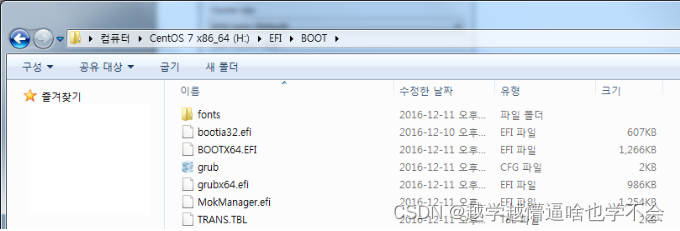
第二步: Copy bootia32.efi,Copy bootia32.efi to USB PATH/EFI/BOOT/

第三步:Copy grub.cfg,In USB, make the directory and copy the grub.cfg
Because, the bootia32.efi refer to /BOOT/GRUB/grub.cfg, you need copy it. - make USB PATH/BOOT/GRUB/ directory.
- copy USB PATH/EFI/BOOT/grub.cfg to USB PATH/BOOT/GRUB/grub.cfg
第四步:Modify grub.cfg
Edit USB PATH/BOOT/GRUB/grub.cfg
- Change linuxefi to linux
- Change initrdefi to initrd
- Change CentOS 7 x86_64 to CentOS
so, grub.cfg is like this.
set default="1"
function load_video {
insmod efi_gop
insmod efi_uga
insmod video_bochs
insmod video_cirrus
insmod all_video
}
load_video
set gfxpayload=keep
insmod gzio
insmod part_gpt
insmod ext2
set timeout=60
### END /etc/grub.d/00_header ###
search --no-floppy --set=root -l 'CentOS'
### BEGIN /etc/grub.d/10_linux ###
menuentry 'Install CentOS 7' --class fedora --class gnu-linux --class gnu --class os {
linux /images/pxeboot/vmlinuz inst.stage2=hd:LABEL=CENTOS quiet
initrd /images/pxeboot/initrd.img
}
menuentry 'Test this media & install CentOS 7' --class fedora --class gnu-linux --class gnu --class os {
linux /images/pxeboot/vmlinuz inst.stage2=hd:LABEL=CENTOS rd.live.check quiet
initrd /images/pxeboot/initrd.img
}
submenu 'Troubleshooting -->' {
menuentry 'Install CentOS 7 in basic graphics mode' --class fedora --class gnu-linux --class gnu --class os {
linux /images/pxeboot/vmlinuz inst.stage2=hd:LABEL=CENTOS xdriver=vesa nomodeset quiet
initrd /images/pxeboot/initrd.img
}
menuentry 'Rescue a CentOS system' --class fedora --class gnu-linux --class gnu --class os {
linux /images/pxeboot/vmlinuz inst.stage2=hd:LABEL=CENTOS rescue quiet
initrd /images/pxeboot/initrd.img
}
}
-
Boot from USB Disk
In BIOS, turn off the Secure Boot.
Boot USB from Boot Manager. -
Install CentOS 7
In, GRUB Menu, Install Centos 7
During boot, an Error occurs, but ignore it and progress install. -
Reboot
PC is need the boot progress, So, Boot from USB, NOT PC.
In GRUB Menu, Troubleshooting -> Rescue a CentOS system
In Rescue Menu, 1) Continue -
Boot progress
#umount /mnt/sysimage
#mount /dev/mmcblk0p1 /mnt/sysimage
#mkdir /mnt/USB
#mount /dev/sdb1 /mnt/USB
#cp /mnt/USB/EFI/BOOT/bootia32.efi /mnt/sysimage/EFI/BOOT/bootia32.efi
#umount /mnt/USB
#mkdir -p /mnt/sysimage/BOOT/GRUB/
#cp /mnt/sysimage/EFI/centos/grub.cfg /mnt/sysimage/BOOT/GRUB/grub.cfg
edit grub.cfg
#vi /mnt/sysimage/BOOT/GRUB/grub.cfg
Change linuxefi to linux
Change initrdefi to initrd
- Reboot
Boot from PC
总结,按照上述过程确实可以走完安装流程,但是在安装最后一步,也就是创建帐户的那个位置,会报错shim-ia32,这个报错目前没找到解决办法,大部分帖子没有描述遇到这个问题,都是写安装完需要修复一下引导就OK了,我没有尝试其他版本CentOS,不知道是不是CentOS 7.6本身的问题。







 本文讲述了作者尝试将华硕QM1这台老旧设备升级到Linux系统的过程,主要关注CentOS14.04LTS的安装,尽管遇到了shim-ia32错误,但详细描述了从制作系统盘、配置引导到安装过程中遇到的问题和解决方案。
本文讲述了作者尝试将华硕QM1这台老旧设备升级到Linux系统的过程,主要关注CentOS14.04LTS的安装,尽管遇到了shim-ia32错误,但详细描述了从制作系统盘、配置引导到安装过程中遇到的问题和解决方案。
















 2663
2663

 被折叠的 条评论
为什么被折叠?
被折叠的 条评论
为什么被折叠?








