React ref.current is null
React 中通常使用 state 状态驱动,对于 DOM 尺寸和界面动画等,通常使用 Ref 获取对应的节点并操作。
最近遇到一个问题,REF 已经绑定,但是是 NULL,获取不到对应的 DOM 元素,查了资料,具体如下。
问题描述
国外的网友也遇到类似的问题:
I’m working on an agenda/calendar app with a variable time range. To display a line for the current time and show blocks for appointments that have been made, I need to calculate how many pixels correspond with one minute inside the given time range.
So for example: If the agenda starts at 7 o’clock in the morning and ends at 5 o’clock in the afternoon, the total range is 10 hours. Let’s say that the body of the calendar has a height of 1000 pixels. That means that every hour stands for 100 pixels and every minute for 1,66 pixels.
If the current time is 3 o’clock in the afternoon. We are 480 minutes from the start of the agenda. That means that the line to show the current time should be at 796,8 pixels (480 * 1,66) from the top of the calendar body.
No problems with the calculations but with getting the height of the agenda body. I was thinking to use a React Ref to get the height but I’m getting an error: ref.current is null
Below some code:
class Calendar extends Component {
calendarBodyRef = React.createRef();
displayCurrentTimeLine = () => {
const bodyHeight = this.calendarBodyRef.current.clientHeight; // current is null
}
render() {
return (
<table>
<thead>{this.displayHeader()}</thead>
<tbody ref={this.calendarBodyRef}>
{this.displayBody()}
{this.displayCurrentTimeLine()}
</tbody>
</table>
);
}
}
解决方法
在界面首次渲染中,不能保证 ref 可以获取到(DOM已经被渲染)。在componentDidMount 阶段或者之后可以获取 DOM 节点。
So the thing about refs is that they aren’t guaranteed to be set on first render. You can be sure they are set during and after componentDidMount so you have two ways going forward.
You could use the callback style ref and set state based on that. 可以使用回调函数形式设置 Ref(React官方建议使用 React.createRef() 函数创建,避免箭头函数每次生成新的函数)。
E.g. instead of passing your ref as the prop, you can pass in a reference to a function like this.handleRef and it would do some logic in there:
handleRef = r => {
this.setState({ bodyHeight: r.clientHeight})
this.calendarBodyRef .current = r;
};
Or, you could keep your current set up but you would have to move your clientHeight bit to a lifecycle function like:
componentDidMount() {
this.setState({ bodyHeight: this.calendarBodyRef .current.clientHeight });
}
Ultimately, you can’t immediately read the current value of a ref like that, you would have to check it after the render and then read your bodyHeight from state.
这是下面网友的评论
- I’m just going to use an id and document.getElementById instead. I love React but this is a React design issue. It popped up inexplicably when I switched a component from class to function. What’s the harm of this workaround? Using getElementById is working fine so far. 使用 getElementById 获取DOM节点
- I mean you can totally do that if you want but design like that can become extremely fragile because you can potentially run into issues like having the multiple instances of the component rendered sharing the same id and it can make refactoring or generalising components a bit annoying.
- Thanks. I’m going to stick with it. There are tradeoffs for sure. The approach I’m taking is less convoluted and there isn’t any chance of there being multiple instances of this component. So if that’s the only foreseeable hazard, then I’m happy with my decision.

参考链接:https://stackoverflow.com/questions/55248483/react-ref-current-is-null









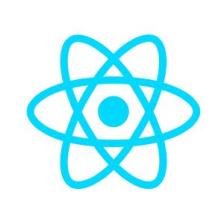














 509
509

 被折叠的 条评论
为什么被折叠?
被折叠的 条评论
为什么被折叠?








