前言
环境:Visual Studio 2017版本
B站的课程链接:https://www.bilibili.com/video/BV1et411b73Z?p=222
一、主要功能
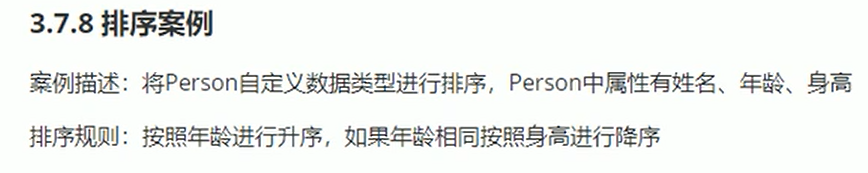
二、源程序
代码如下:
#include<iostream>
#include<string>
using namespace std;
#include<list>
//list容器 排序案例 对于自定义数据类型 做排序
//按照年龄进行升序,如果年龄相同,按照身高进行降序
class Person
{
public:
Person(string name, int age, int height)
{
this->m_age = age;
this->m_height = height;
this->m_name = name;
}
string m_name;
int m_age;
int m_height;
};
//指定排序规则
bool comparePerson(Person &p1,Person&p2)
{
//按照年龄 升序
if (p1.m_age == p2.m_age)
{
//年龄相同 按照升高降序
return p1.m_height > p2.m_height;
}
else
{
return p1.m_age < p2.m_age;
}
}
void test01()
{
list<Person>L;//创建容器
//准备数据
Person p1("刘备", 35, 175);
Person p2("曹操", 45, 180);
Person p3("孙权", 40, 170);
Person p4("赵云", 25, 190);
Person p5("张飞", 35, 160);
Person p6("关羽", 35, 200);
//插入数据
L.push_back(p1);
L.push_back(p2);
L.push_back(p3);
L.push_back(p4);
L.push_back(p5);
L.push_back(p6);
for (list<Person>::iterator it = L.begin(); it != L.end(); it++)
{
cout << "姓名:" << (*it).m_name << "年龄: " << it->m_age << "身高: " << it->m_height << endl;
}
//排序
cout << "----------------------------------" << endl;
cout << "排序后: " << endl;
L.sort(comparePerson);
for (list<Person>::iterator it = L.begin(); it != L.end(); it++)
{
cout << "姓名:" << (*it).m_name << "年龄: " << it->m_age << "身高: " << it->m_height << endl;
}
}
int main()
{
test01();
system("pause");
return 0;
}
2.功能界面

总结
用了list容器的相关接口……






















 1713
1713











 被折叠的 条评论
为什么被折叠?
被折叠的 条评论
为什么被折叠?








