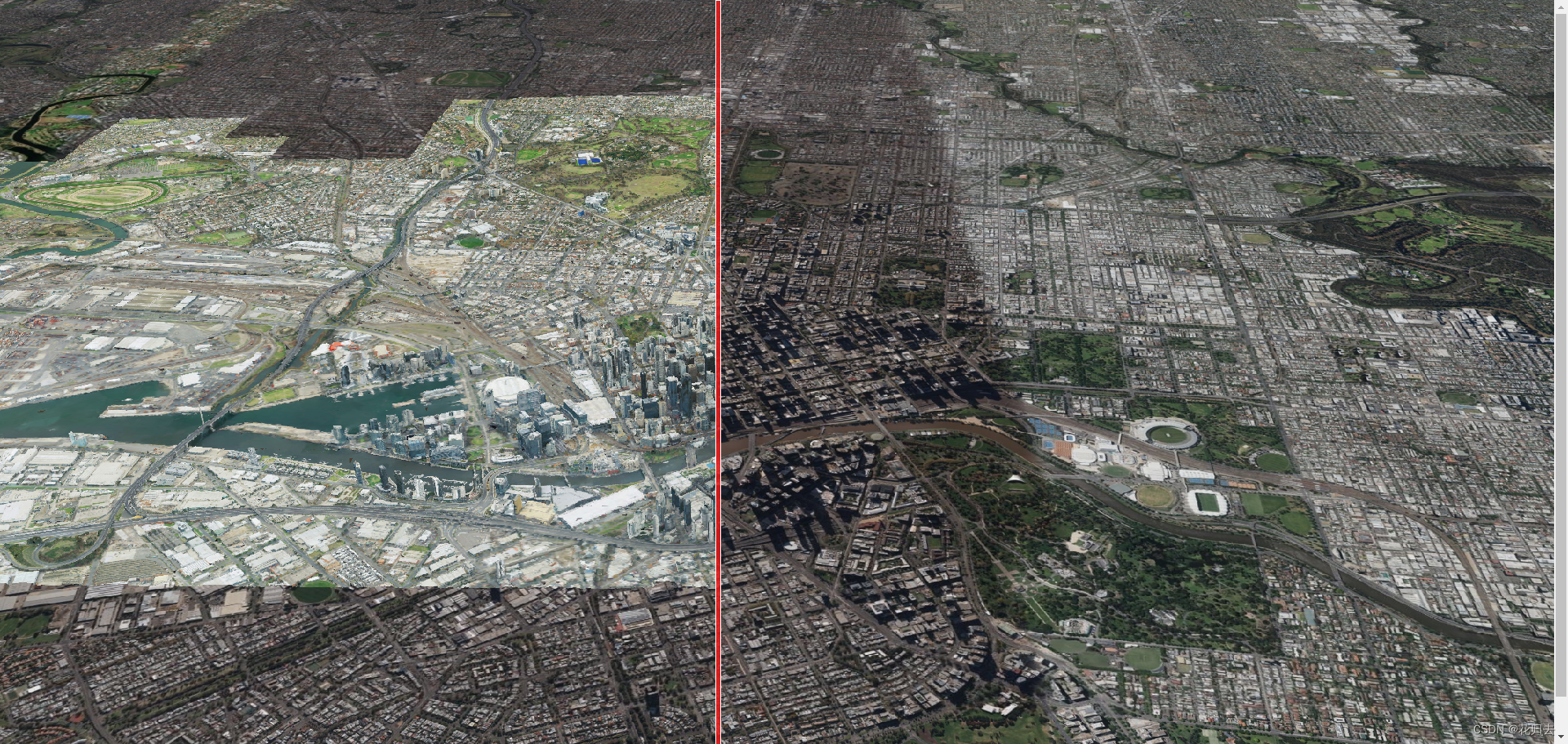
token记得换成您自己的!!!
申请cesium的token 官网【Cesium: The Platform for 3D Geospatial】
使用自己的地址路径和图层打开下面函数方法
ByIdsliders()
// // 定义滑块移动事件的处理函数
GetSplitDirection();
注释掉 GetSplitDirection3D();
<template>
<div id="cesiumContatiner">
<div id="slider"></div>
</div>
<!-- <div id="sliders">
<div>
<div>2023-01-03</div>
<div>2024-01-03</div>
</div>
</div> -->
</template>
<!-- 绘制面并且编辑 -->
<script setup lang="ts">
import * as Cesium from 'cesium';
import { onMounted, reactive, ref, computed } from 'vue';
import * as turf from '@turf/turf';
import '../src/js/prompt/prompt.css';
import Prompt from './js/prompt/prompt';
// 地图实例
let viewer: any;
let isnoshow = ref(false);
onMounted(() => {
// 设置cesium token
Cesium.Ion.defaultAccessToken =
'换成您自己的token';
// // 创建自定义图层
const esri = new Cesium.ArcGisMapServerImageryProvider({
url: 'https://services.arcgisonline.com/ArcGIS/rest/services/World_Imagery/MapServer',
// enablePickFeatures: false,
});
// 【控件】
viewer = new Cesium.Viewer('cesiumContatiner', {
timeline: false, // 时间轴
animation: false, // 动画小组件
geocoder: false, // 地理编码(搜索)组件
homeButton: false, // 首页,点击之后将视图跳转到默认视角
sceneModePicker: false, // 投影方式,切换2D、3D 和 Columbus View (CV) 模式。
baseLayerPicker: false, // 底图组件,选择三维数字地球的底图(imagery and terrain)。
navigationHelpButton: false, // 帮助按钮
fullscreenButton: false, // 全屏按钮
// vrButton: false, // VR模式
selectionIndicator: false, //是否显示选取指示器组件
// shouldAnimate: true, // 自动播放动画控件
// shadows: true, // 是否显示光照投射的阴影
// terrainShadows: Cesium.ShadowMode.RECEIVE_ONLY, // 地质接收阴影`
infoBox: false, // 信息框
// imageryProvider: esri, //自定义图层,默认是谷歌的影响图层
scene3DOnly: true, // 每个几何实例将只能以3D渲染以节省GPU内存
sceneMode: 3, // 初始场景模式 1 2D模式 2 2D循环模式 3 3D模式 Cesium.SceneMode
});
// 隐藏logo
viewer._cesiumWidget._creditContainer.style.display = 'none';
let destination = Cesium.Cartesian3.fromDegrees(116.3974, 39.9087, 10000); // 北京天安门广场的经纬度坐标及高度
// // 【111.261674,34.88179】
pointerdefault();
// viewer.camera.flyTo({
// destination: destination,
// duration: 2, // 飞行动画持续时间(单位:秒)
// });
// ByIdsliders()
// // 定义滑块移动事件的处理函数
// GetSplitDirection();
GetSplitDirection3D();
});
function GetSplitDirection3D() {
const slider = document.getElementById('slider') as any;
const left = new Cesium.Cesium3DTileset({
url: Cesium.IonResource.fromAssetId(69380),
});
viewer.scene.primitives.add(left);
left.splitDirection = Cesium.SplitDirection.LEFT;
viewer.zoomTo(left);
// Sync the position of the slider with the split position
viewer.scene.splitPosition =
slider.offsetLeft / slider.parentElement.offsetWidth;
const handler = new Cesium.ScreenSpaceEventHandler(slider);
let moveActive = false;
function move(movement) {
if (!moveActive) {
return;
}
const relativeOffset = movement.endPosition.x;
const splitPosition =
(slider.offsetLeft + relativeOffset) / slider.parentElement.offsetWidth;
slider.style.left = `${100.0 * splitPosition}%`;
viewer.scene.splitPosition = splitPosition;
}
handler.setInputAction(function () {
moveActive = true;
}, Cesium.ScreenSpaceEventType.LEFT_DOWN);
handler.setInputAction(function () {
moveActive = true;
}, Cesium.ScreenSpaceEventType.PINCH_START);
handler.setInputAction(move, Cesium.ScreenSpaceEventType.MOUSE_MOVE);
handler.setInputAction(move, Cesium.ScreenSpaceEventType.PINCH_MOVE);
handler.setInputAction(function () {
moveActive = false;
}, Cesium.ScreenSpaceEventType.LEFT_UP);
handler.setInputAction(function () {
moveActive = false;
}, Cesium.ScreenSpaceEventType.PINCH_END);
}
let moveActive = false;
const ByIdsliders = () => {
// 获取滑块元素
let sliders = document.getElementById('sliders') as any;
// 设置分隔线位置与滑块位置同步
viewer.scene.splitPosition =
sliders.offsetLeft / sliders.parentElement.offsetWidth;
// 创建一个新的屏幕空间事件处理对象
const handler = new Cesium.ScreenSpaceEventHandler(sliders);
// 设置鼠标按下事件处理函数
handler.setInputAction(function () {
moveActive = true; // 设置移动激活标志为true
}, Cesium.ScreenSpaceEventType.LEFT_DOWN);
handler.setInputAction(function () {
moveActive = true; // 设置移动激活标志为true
}, Cesium.ScreenSpaceEventType.PINCH_START);
// 设置鼠标移动事件处理函数
handler.setInputAction(move, Cesium.ScreenSpaceEventType.MOUSE_MOVE);
handler.setInputAction(move, Cesium.ScreenSpaceEventType.PINCH_MOVE);
// 设置鼠标抬起事件处理函数
handler.setInputAction(function () {
moveActive = false; // 设置移动激活标志为false
}, Cesium.ScreenSpaceEventType.LEFT_UP);
handler.setInputAction(function () {
moveActive = false; // 设置移动激活标志为false
}, Cesium.ScreenSpaceEventType.PINCH_END);
let moveActive = false;
function move(movement) {
if (!moveActive) {
return; // 如果不在移动状态,则返回不执行任何操作
}
const relativeOffset = movement.endPosition.x; // 获取滑块移动的相对偏移量
const splitPosition =
(sliders.offsetLeft + relativeOffset) / sliders.parentElement.offsetWidth; // 计算新的分割位置
sliders.style.left = `${100.0 * splitPosition}%`; // 更新滑块的CSS位置
viewer.scene.splitPosition = splitPosition; // 更新viewer的分隔线位置
}
};
function GetSplitDirection() {
const postitionA = Cesium.Cartesian3.fromDegrees(
115.83172164888285,
39.00629579223653,
4000
);
viewer.camera.flyTo({
destination: postitionA,
// duration:3, //单位秒
orientation: {
heading: Cesium.Math.toRadians(0), // 方向 y 左右摇头
pitch: Cesium.Math.toRadians(-90), // 倾斜角度 x 上下点头 -90看地面 0看前方 90看天上
roll: 0, //z 歪头看
},
durationL: 5,
});
let tileMatrixLabels = {
0: 'EPSG:4326:0',
1: 'EPSG:4326:1',
2: 'EPSG:4326:2',
3: 'EPSG:4326:3',
4: 'EPSG:4326:4',
5: 'EPSG:4326:5',
6: 'EPSG:4326:6',
7: 'EPSG:4326:7',
8: 'EPSG:4326:8',
9: 'EPSG:4326:9',
10: 'EPSG:4326:10',
11: 'EPSG:4326:11',
12: 'EPSG:4326:12',
13: 'EPSG:4326:13',
14: 'EPSG:4326:14',
15: 'EPSG:4326:15',
16: 'EPSG:4326:16',
17: 'EPSG:4326:17',
18: 'EPSG:4326:18',
19: 'EPSG:4326:19',
20: 'EPSG:4326:20',
21: 'EPSG:4326:21',
} as any;
let earthAtLEFT = viewer.imageryLayers.addImageryProvider(
new Cesium.WebMapTileServiceImageryProvider({
url: '路径地址',
// layer: "cia", //xb:DXZ_07_240313
layer: '返回的图层名称', //xb:DXZ_07_240313
// style: "default",
style: '',
// tileMatrixSetID: "w",
// format: "tiles",
tileMatrixSetID: 'EPSG:4326',
format: 'image/png',
maximumLevel: 18,
tileMatrixLabels: tileMatrixLabels,
rectangle: Cesium.Rectangle.fromDegrees(
115.82418362809926,
39.00480774528325,
115.83925966966642,
39.007783839189806
),
tilingScheme: new Cesium.GeographicTilingScheme({
numberOfLevelZeroTilesX: 2,
numberOfLevelZeroTilesY: 1,
}),
})
);
earthAtLEFT.splitDirection = Cesium.SplitDirection.LEFT;
}
// 添加小手
function pointerdefault() {
// 添加小手
viewer.screenSpaceEventHandler.setInputAction(function onMouseMove(movement) {
const pickedObject = viewer.scene.pick(movement.endPosition);
if (pickedObject && pickedObject.id) {
viewer.container.style.cursor = 'pointer';
} else {
viewer.container.style.cursor = 'default';
}
}, Cesium.ScreenSpaceEventType.MOUSE_MOVE);
}
// 随机数字
const buildUUID = () => {
const hexList: string[] = [];
for (let i = 0; i <= 15; i++) {
hexList[i] = i.toString(16);
}
let uuid = '';
for (let i = 1; i <= 36; i++) {
if (i === 9 || i === 14 || i === 19 || i === 24) {
uuid += '-';
} else if (i === 15) {
uuid += 4;
} else if (i === 20) {
uuid += hexList[(Math.random() * 4) | 8];
} else {
uuid += hexList[(Math.random() * 16) | 0];
}
}
return uuid.replace(/-/g, '');
};
</script>
<style scoped>
#cesiumContainer {
position: absolute;
width: 100%;
height: 100%;
top: 0px;
left: 0px;
margin: 0;
padding: 0;
overflow: hidden;
}
#slider {
position: absolute;
left: 50%;
top: 0px;
background-color: #ea1b1bd8;
width: 5px;
height: 100%;
z-index: 9999;
border:1px solid #fff
}
/* #slider::before {
content: '';
display: inline-block;
width: 5px;
height: 100%;
margin-left: -1px;
color: #fff;
border:1px solid #fff
} */
#slider:hover {
cursor: ew-resize;
}
</style>
<style lang="scss" scoped>
#sliders {
position: absolute;
left: 50%;
top: 0px;
background-color: #cccccc7c;
width: 7px;
height: 100%;
margin-left: -10px;
z-index: 1;
> div {
// width: 100%;
height: 100%;
position: relative;
border: 1px solid rgba($color: #00c3e6, $alpha: 1);
> div {
width: 100px;
height: 40px;
line-height: 40px;
position: absolute;
top: 20px;
border: 1px solid rgba($color: #00c3e6, $alpha: 1);
padding: 0 10px;
color: #fff;
background-color: rgba($color: #000000, $alpha: 0.3);
}
> div:nth-child(1) {
border-radius: 10px 0;
right: 5px;
}
> div:nth-child(2) {
left: 5px;
text-align: right;
border-radius: 0 10px;
}
}
}
#sliders:hover {
cursor: ew-resize;
}
</style>






















 5110
5110

 被折叠的 条评论
为什么被折叠?
被折叠的 条评论
为什么被折叠?








