摘要
Matplotlib是Python中重要的库,其正确应用对提高科研效率具有重要帮助。然而,一些同学在使用plt.hist的时候却没有注意到其分组的区间是开区间还是闭区间的问题,这会导致统计结果出错。针对以上问题,采用蒙特卡罗(Monte-Carlo, MC)仿真方法,随机出一组不具有自相关性的数字序列,并应用计算机辅助绘图(Computer Aided Graphics, CAG)技术进行可视化。结果表明,最后一个区间是闭区间,其余区间都是左闭右开。有效分析了区间开闭问题,增加了博客文章数,提高了工作效率。
结论:最后一个区间是闭区间,其余区间都是左闭右开。
证明:
a = np.array([1,2,2,3,3,3,4,4,4,4,5,5,5,5,5])
bins = [0,1,2,3,4,5]
x = a.copy()
plt.figure()
[n, bins, patches] = plt.hist(x, bins=bins)运行结果:
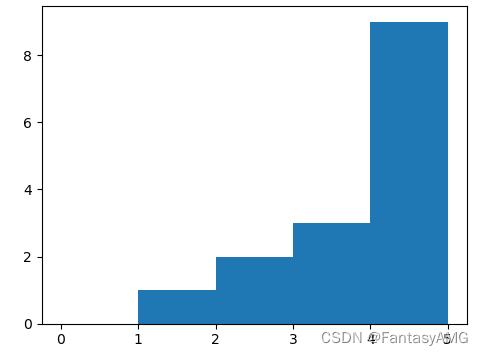




















 1万+
1万+











 被折叠的 条评论
为什么被折叠?
被折叠的 条评论
为什么被折叠?








